If you want to clone or image your system, Macrium Reflect and Clonezilla are two of the primary software programs that come to mind. Macrium Reflect is easy to use, but Clonezilla is much more flexible and generally used by experts. However, both are great for imaging and cloning any kind of system. Clonezilla is faster than Macrium Reflect, while Reflect is packed with more features for people with little to no knowledge about cloning/imaging.
People find Clonezilla intimidating because of its command-line-based interface. Macrium Reflect, on the other hand, provides an easy-to-follow wizard for everything. The primary features of these both are almost similar including disk cloning, imaging, backup, and restoration. Both allow encryption for backups but Clonezilla has added steps for verifications as well.
So, if you want to choose between both for backup, disk imaging, or cloning, let me help you pick the right one.

1. User Interface
For tech enthusiasts, programmers, and people familiar with the command line interface, Clonezilla might have the best user interface but that isn’t the case for everybody. Look at the menu where you choose the disk-to-disk or disk-to-image (clone or image) function in Clonezilla.

Now, compare it to the main menu of Macrium Reflect.

Reflect is much easier to understand. In fact, reaching the operation menu in Clonezilla isn’t simple in itself. You need to boot from an external drive to access Clonezilla. But, I have created a simplified Clonezilla guide for imaging for you all.
Without any doubt, Macrium Reflect is much easier for most people to use with easy-to-understand features and a great UI. However, clonezilla would allow you to perform anything inside a command-line interface. It is suitable for people who are familiar with Linux and the Command line in general. For normal people, Clonezilla isn’t an option in any way.
2. Setup and Installation
For a first-timer, I think the installation part is a little frustrating in both the software. Clonezilla is surely a little tricky by its design but Macrium Reflect is unnecessarily complex. For Clonezilla, you first need to create a bootable USB flash drive using Rufus or BelenaEtcher with the Clonezilla .iso file. Then, you boot into Clonezilla using the USB to access the program. After that, the whole process includes choosing the language, keyboard layout, source, and destination file, choosing either cloning or image or other features like network cloning. You get options for verification, encryption, etc.

For Macrium Reflect, you first have to create an account on the official website, and from there, you download the program. This is good for those who want to pay and get premium plans but for a trial version, you have to give your email, set a password, and verify your account from the link that you get on your email address.

3. Features and Functionality
Macrium Reflect offers differential and incremental backups (with paid version) and live disk imaging (no need to shut down your computer). The restoration process is also pretty simple compared to the Clonezilla. It also has a bootable rescue media creation option. The Rapid Delta Restore feature (paid) offers a faster restore time by only restoring the differences between the current data and backed-up data.

The backup images can be instantly virtualized in Macrium Reflect with the help of Oracle Virtualbox. This is great for creating test environments. When you restore to a disk of a different capacity, the partitions are automatically resized in Macrium Reflect.
Clonezilla, on the other hand, offers basic disk cloning and imaging without the features of incremental or differential backups. You can just create full system images and restore them anytime you want. However, it supports multiple file systems (including ext2, ext3, ext4, JFS, Btrfs, NTFS, FAT, exFAT, and more) which isn’t possible with the Macrium Reflect.
Compression and Encryption are two of the greatest features that come with Clonezilla. To save storage space, Clonezilla offers different compression schemes like gzip and LZMA. Clonezilla can be booted over a network with the help of the PXE booting system. Although Clonezilla Live is mostly used for single-machine backup and imaging, the free Clonezilla Server edition is great for mass deployments and widely used in enterprises.


| Feature | Macrium Reflect | Clonezilla |
|---|---|---|
| Full Disk & Partition Cloning | ✅ Yes | ✅ Yes |
| Incremental & Differential Backups | ✅ Yes | ❌ No (only full backups) |
| Compression & Encryption | ✅ Yes, AES-256 encryption | ✅ Yes |
| Ransomware Protection | ✅ Yes (Macrium Image Guardian) | ❌ No |
| Live OS Backup | ✅ Yes | ❌ No (requires booting into Clonezilla) |
| Restore to Different Hardware | ✅ Yes (Macrium ReDeploy) | ❌ No (manual fixes needed) |
| Bootable Recovery Media | ✅ GUI-based (Windows PE) | ⚠️ Text-based (Linux-based) |
| Cloud & Network Backup | ✅ Yes | ❌ No built-in cloud support |
| Network Cloning (PXE, Multicast) | ❌ No | ✅ Yes |
| User-Friendliness | ✅ GUI-based, beginner-friendly | ⚠️ Command-line interface, technical knowledge needed |
4. Speed and Performance
In Direct Disk-to-Disk cloning (without compression) Clonezilla mostly outperforms Macrium Reflect. This is also because it does block-level copies of files which means it doesn’t have to analyze the the files before moving. However, when the compression is enabled, Clonezilla becomes slower. Also, since Clonezilla itself is lightweight and based on a Linux environment, it doesn’t have extra processes along with the main tasks.

Macrium Reflect uses intelligent sector copying which means it only copies the sectors which are used in the source drive. For example, if your drive is 1TB in total but the file size is 400GB, it just leaves the 600GB aside. Clonezilla also has this feature but if there is an unsupported file system, it will switch to sector-to-sector copying (which happens in rare cases).

For backups, Macrium Reflect can be much faster because it supports incremental and differential backups, which means after the initial backup, only the changes are updated. However, in Clonezilla, every backup is a full backup.
Macrium Reflect supports SSD TRIM to further enhance the cloning process which Clonezilla misses this feature. Network cloning isn’t supported in Macrium Reflect but Clonezilla can clone multiple systems over a network simultaneously.
Overall, Macrium Reflect is faster for individual cloning and image because of its intelligent sector copying. But, Clonezilla is best when it comes to raw disk clones, mass deployments, and network-based cloning.
| Feature | Macrium Reflect | Clonezilla |
|---|---|---|
| Cloning Method | ✅ Intelligent sector copy (only copies used space) | ⚠️ Supports intelligent copy, but defaults to sector-by-sector if the file system is unknown |
| Backup Speed | ✅ Faster due to intelligent copying and compression | ❌ Slower if forced to do full sector-by-sector copy |
| Compression Efficiency | ✅ High-speed compression reduces backup size and speeds up the process | ⚠️ Supports compression (gzip, bzip2, zstd), but can slow down the process |
| Incremental & Differential Backups | ✅ Yes, saves time by only backing up changes | ❌ No, every backup is a full backup (takes longer) |
| SSD Optimization (TRIM Support) | ✅ Yes, supports SSD TRIM for better performance | ❌ No automatic TRIM support |
| Network Cloning (PXE, Multicast) | ❌ No built-in network cloning | ✅ Faster in network cloning (PXE boot and multicast support for multiple machines) |
| Live Imaging (Backup While Running OS) | ✅ Yes, can image disks while Windows is running | ❌ No, must boot into Clonezilla |
| Restore Speed | ✅ Faster, only restores used sectors and supports Rapid Delta Restore | ⚠️ Slower, always restores full disk image |
| Hardware Utilization | ✅ Optimized for multi-threading, better performance on modern CPUs | ⚠️ Depends on Linux-based utilities, may not fully utilize CPU power |
5. Recovery Process and Reliability
It’s all good when you are done with your backups and everything seems file. However, a single wrong step during recovery can result in a real hassle (data loss) which might not be reverted back.
Recovery Process in Macrium Reflect
In this case, Macrium Reflect is good for beginners because of its simple process and built-in verification process. It makes sure that when you create a backup, it isn’t corrupted or has any other issues. Macrium Image Guardian and Checksum are two great features to protect your backups from ransom and errors.
Macrium Reflect uses the MRIMG format to create backups which is optimized for wider access in different systems. The backup images can be mounted as virtual drives where you can browse through different files and restore only the required ones.

Recovery Process in Clonezilla
For backups, Clonezilla also has checksum verification to ensure that the images were created and saved correctly. It also has pre-clone and post-clone integrity checks, however there is no built-in backup verification process. Unlike Macrium, no random protection is there.
Clonezilla uses the popular open-source backup file formats like dd and partclone. You can recover the systems in Windows, macOS, and Linux operating systems. Clonezille doesn’t have the option to mount the image files as individual drives. In order to restore, you’ll have to restore the entire image.

In case of disaster, both the software offers bootable recovery media options. Macrium creates a Windows PE-based environment with full GUI support and gives you the ability to restore the entire system even if the original drive is failed. It also supports ReDeploy which means you can restore an image to a different computer.
Clonezilla also has a bootable recovery option but again with a text-based interface. It also supports bare-metal restoration but during booting in different computers, you may have to manually fix the booting issues.
| Feature | Macrium Reflect | Clonezilla |
|---|---|---|
| Backup Verification | ✅ Yes, automatic | ⚠️ Manual check only |
| Ransomware Protection | ✅ Yes (Image Guardian) | ❌ No |
| Restore to Different Hardware | ✅ Yes (ReDeploy) | ❌ No, may need boot fixes |
| Bootable Recovery Media | ✅ GUI-based, easy to use | ⚠️ Text-based, requires more steps |
| File-Level Recovery | ✅ Yes, mount images | ❌ No, full restore only |
| Fix Boot Issues | ✅ One-click fix | ❌ Manual repair needed |
Compatibility
Macrium Reflect is Windows-focused. It works perfectly on Windows OS but doesn’t support macOS and Linux operating systems.
Clonezille supports Windows, Linux, and even exotic file systems (like XFS, Btrfs, and more).
Cost
The free version offers most of the backup, restore, and cloning features. The advanced features (like incremental backups) require the paid version. See all the features that are available in the free and paid version of Macrium before you download it.
| Feature | Macrium Reflect Free | Macrium Reflect Paid (Home/Workstation/Server) |
|---|---|---|
| Full Disk & Partition Cloning | ✅ Yes | ✅ Yes |
| Full System Backup (Imaging) | ✅ Yes | ✅ Yes |
| Incremental & Differential Backups | ❌ No | ✅ Yes |
| File & Folder Backup | ❌ No | ✅ Yes |
| Scheduled Backups | ✅ Yes (Full only) | ✅ Yes (Full, Incremental, Differential) |
| Compression & Encryption | ✅ Yes (Basic) | ✅ Yes (Advanced AES-256) |
| Ransomware Protection (Macrium Image Guardian) | ❌ No | ✅ Yes |
| Restore to Different Hardware (ReDeploy) | ❌ No | ✅ Yes |
| Rapid Delta Restore (Faster Recovery) | ❌ No | ✅ Yes |
| Bootable Recovery Media (WinPE/WinRE) | ✅ Yes | ✅ Yes |
| Live OS Backup (VSS Snapshot) | ✅ Yes | ✅ Yes |
| Mount Backup as Virtual Drive | ✅ Yes | ✅ Yes |
| Cloud & Network Backup Support | ✅ Yes (Limited) | ✅ Yes (Full) |
| Tech Support | ❌ No | ✅ Yes (Premium Support) |
Clonezilla: 100% free, open-source, no hidden costs.
Conclusion
Macrium Reflect is a great cloning software that also supports imaging, free backups, and limited cloud backups. It also has really simple-to-use restoring options. So, it becomes a great pick for individual users, small business owners, IT professionals, or someone who is not so “techy”. With the basic paid plan (starting at $44.99 / year for one computer), you get other features like tech support, ReDeploy, Ransomware Protection, etc.
Clonezilla is best for tech-savvy users or some IT professionals. It is an open-source program with all the important features that you need for cloning, backup, imaging, network cloning, and recovery. It is great for large-scale IT operations but most people wouldn’t be able to just boot into the environment. So, it is not for everybody. Again, the guide for using Clonezilla for cloning or imaging is here.
I hope this helps!



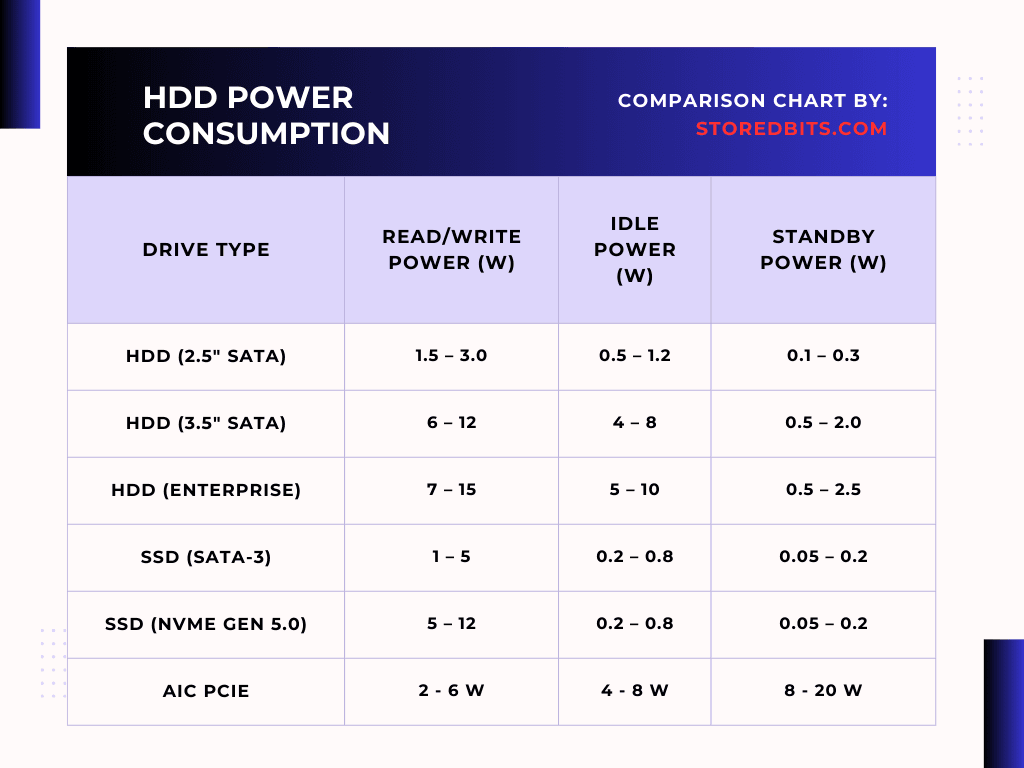
As a developer, I know how light Clonezilla is on the system. But, I agree with the point that everybody don’t don’t need to learn how to use it, Macrium is good enough for them. BTW, good comparison.