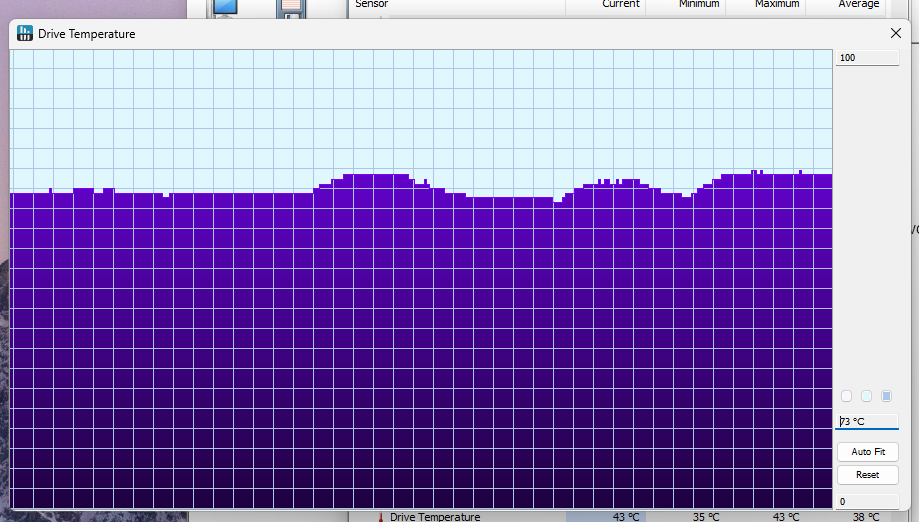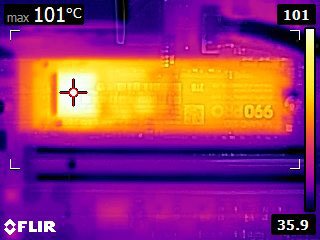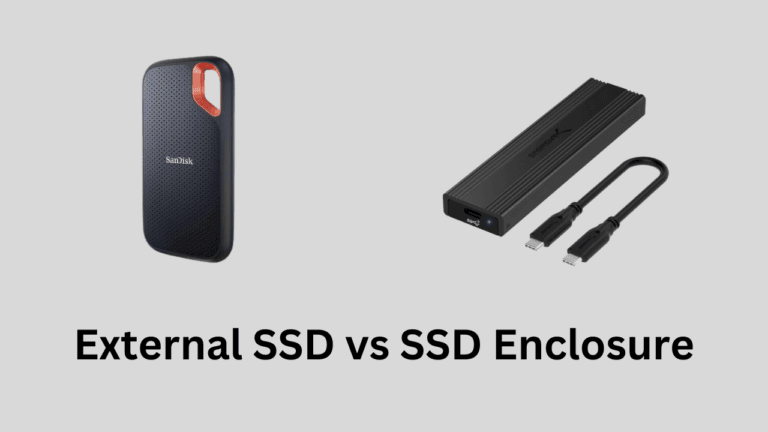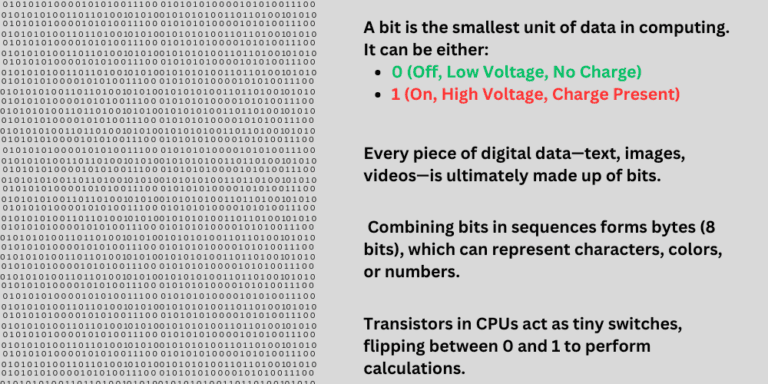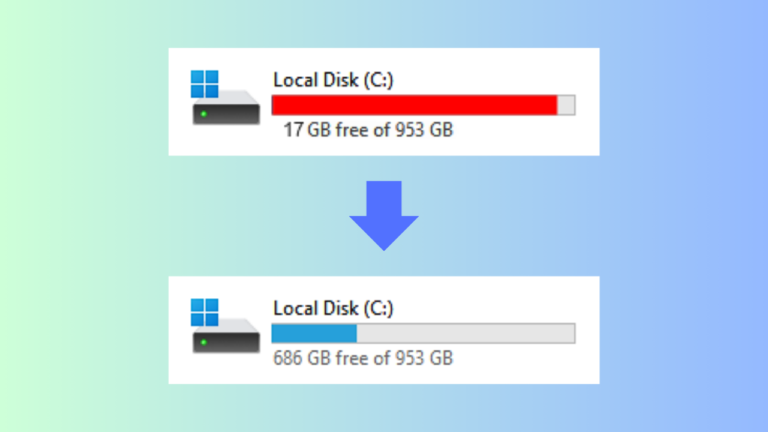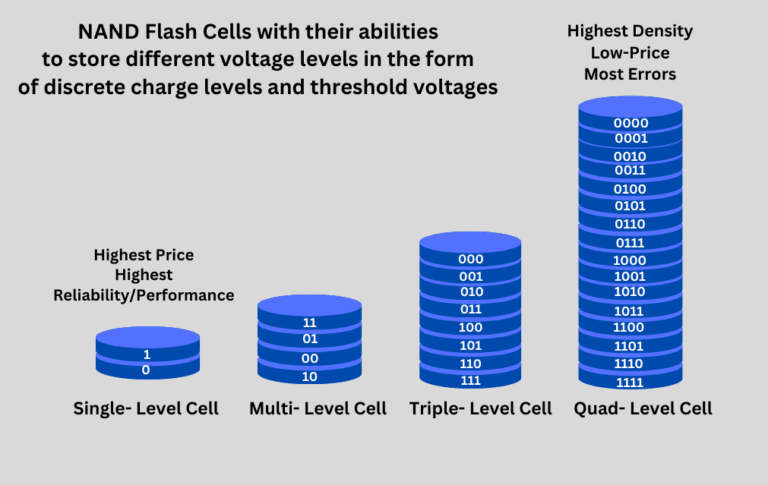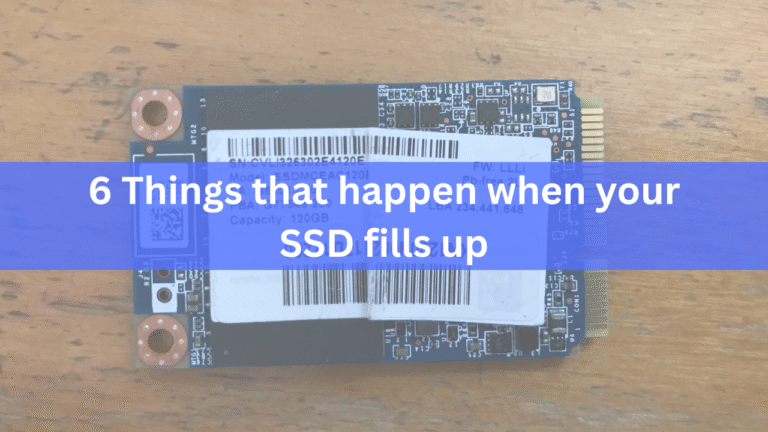Affiliate Disclosure: This post may include affiliate links. If you click and make a purchase, I may earn a small commission at no extra cost to you.
The data is stored in the form of an electric charge inside the NAND Flash cells (floating gate transistors/charge-trap flash) of Solid State Drives. An electric current is required for almost every task inside your solid-state drive. The faster the flow of electric current, the more heat will be generated due to the interference of electrons.
As the workload on the drive increases, the amount of electric current required to perform the tasks increases as well. This is because everything inside an SSD, including host communication, data storage, creating mapping tables, and running algorithms, is done with the help of electronics and electrical energy. Wherever any component uses energy, heat will be generated as a byproduct.
A heavy workload involves moving large files for an extended period or working with random data, even for a brief duration.
The transistors that store the data need to be switched on or off, and the frequency can be very high depending on the data at hand. This rapid switching also generates a significant amount of heat. So, this all comes down to the fast read/write speed of SSDs. This is the reason why Gen 5.0 drives generate significantly more heat compared to Gen 4.0 drives.
The rapid speed of data storage, retrieval, removal, and organization within solid-state drives requires a faster flow of electric current. This rapid flow generates excessive heat during periods of heavy workload.
To answer your question, yes, SSDs can get hot, especially NVMe SSDs. The temperature they can reach depends on their speed, workload, cooling conditions, and ambient temperature. However, these are normal numbers to expect.
| Type of SSD | Idle Temp | Load Temp | Thermal Throttling Starts At |
|---|---|---|---|
| SATA SSD | 30–40°C | 50–60°C | Rarely throttles |
| NVMe Gen 3 | 40–50°C | 60–75°C | ~70°C |
| NVMe Gen 4/5 | 50–60°C | 70–90°C+ | ~75–85°C |
The real reason for heat
Most people view their data as photographs, videos, texts, files, and so on. But engineers understand them in the form of bits. To store a 1MB data file, billions of bits would need to be stored. For electronics engineers and circuit designers, the bits 0 and 1 further translate to the transistor’s condition at a point. To store a bit value of 0, the FGMOSFET should have a charge stored inside its floating gate. If a bit value of 1 is required, the transistor must be free from any charge on its floating gate.
When billions of transistors come into play and the process of storing and reading data is automated with the help of fast processors, these circuits become our storage drives.
However, there is always an FPGOS that holds your data in the form of a single or multiple bits.
To insert the charge inside this floating gate or charge-trap flash cell, it must bypass the dielectric layer. This layer will keep the data there when there is no power input. However, for the initial storage, the charge must be pushed with an excessive force, known as electron injection. This extra push is one of the main reasons for heat generation. When these operations increase, the total heat will also increase.
Next, because a controller controls all these tasks, it needs to work with a lot of resistance and switching mechanisms. This is our second reason for the heat. Again, when the workload is high, the controller will be put under a higher load.
What SSD components heat the most?
SSD controller and the NAND Flash memory chips generate the most amount of heat during heavy read/write operations. The controller handles all tasks, from communicating with the host to arranging suitable locations for data storage. It also has the responsibility to prepare the data tables and keep them safe so that the data can be retrieved easily when required. All other software components, such as garbage collection and wear leveling, are handled by the controller.
The Flash memory doesn’t get very hot in everyday operations. Random read/write operations place the most significant load on flash memory compared to sequential operations. However, this process occurs gradually and takes a considerable amount of time because not all the pages inside the flash memory are written at once.
The DRAM chip on the SSD can also become hot when the read/write load is high. It serves as an intermediary between the host and the NAND flash, organizing the heavy flow of incoming data. This is the reason DRAM-less SSDs run significantly cooler than DRAM SSDs.
What type of tasks generate the most heat in SSDs?
Random read/write operations generate the most amount of heat because of the excessive load on the flash transition layer. Between these, random write operations are the most demanding operations in terms of electronics. The small chunks of data need to be stored in separate locations, and the number of mapping tables also increases.
The amount of wear leveling and garbage collection also increases when it writes the random data.
Additionally, as your SSD fills up, especially when it reaches over 60%, the algorithms such as garbage collection, error correction code, TRIM, and wear leveling begin to place an extra load on the components.
Encryption in SSDs adds an extra layer of processing during data storage, contributing to a slight increase in overall heat.
Other major tasks that generate heat are running benchmark software, editing videos, or doing any data-intensive tasks.
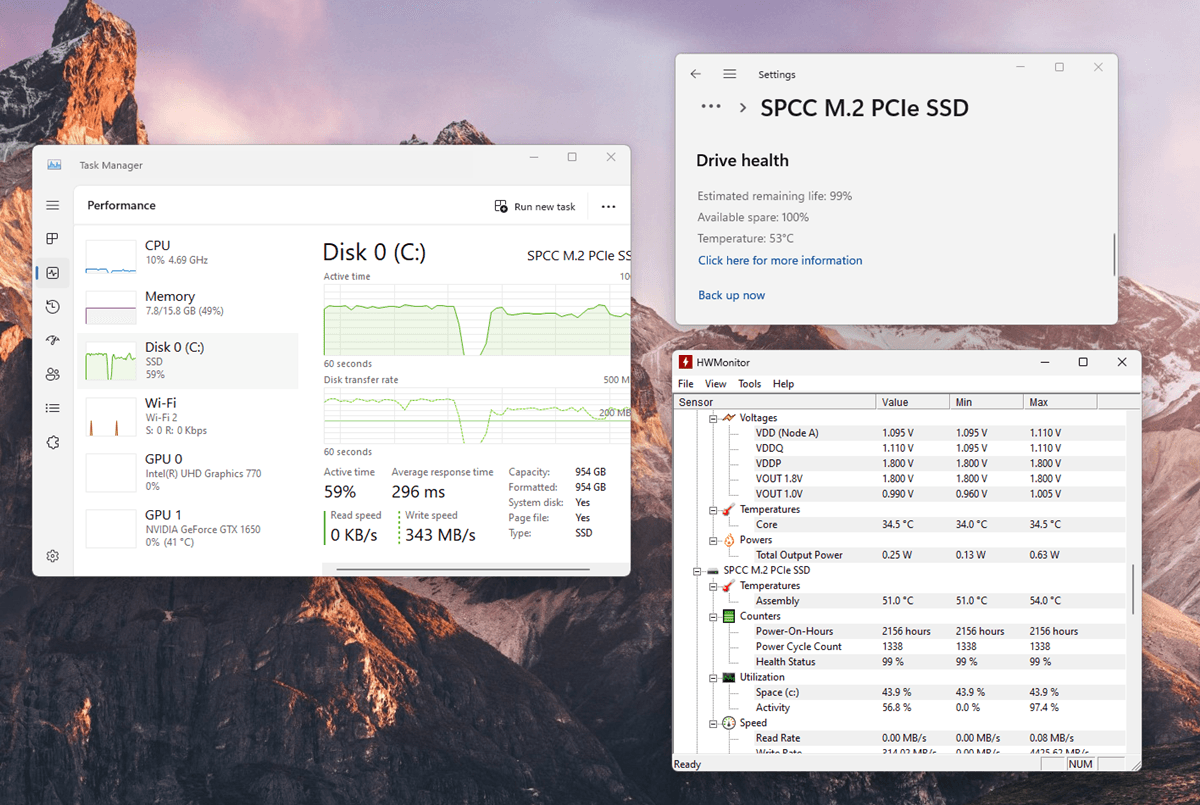
What are the real reasons SSDs get hot?
According to the law of conservation of energy, the energy consumed is converted into work and heat. In the context of SSDs, the electrical energy consumed by the device is transformed into two primary forms: work (reading, writing, erasing, and processing data) and heat (a byproduct of these operations).
The NAND Flash cells need a high amount of charge to surpass the threshold voltages. For storage of charge, there must be a high energy to overcome the dielectric. Inside the controller, the active components, i.e., transistors, will have a capacitive load that consumes significant power.
No matter what I say to explain this to you, this all has to come down to the basics of physics. To make any circuitry do anything, there must be some kind of resistance. Resistance always results in heat. It acts as a barrier for current and voltage, allowing us to decrease it. This reduction in current and voltage is done by converting it into heat. When we talk about SSDs, the transistors that store the data bit by bit need
NAND Flash Memory Operations
NAND flash memory cells require electrical charge to store and retrieve data. Even when the data is erased, some energy is still needed to discharge the charge into the ground. The process of programming (writing) and erasing data in NAND cells involves moving electrons across a dielectric barrier, which is a high-energy process. The energy required to perform these operations, mainly during large-scale data writes or erases, contributes to heat generation.
Semiconductor Physics and the working of transistors
SSDs store data inside floating gate transistors or charge-trap flash cells. These transistors are embedded in integrated chips, and a 1TB SSD can have billions of these transistors. The bit/bits of data are stored and recognized by the position of these transistors.
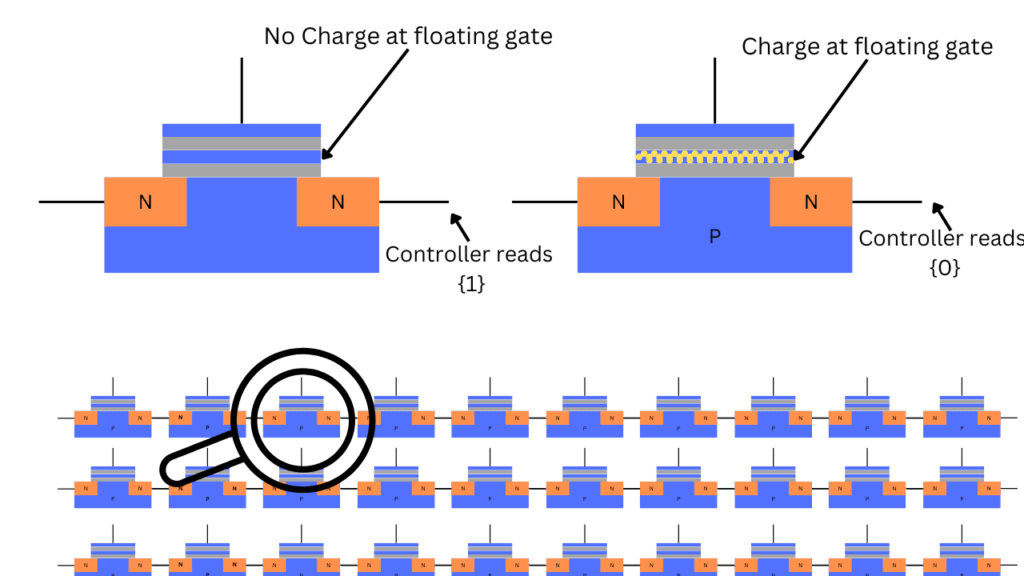
Generally, the presence of a charge in a transistor in an SLC SSD is considered logic zero by the controller, while the absence of a charge is considered logic 1. By combining these bits in a vast number, the data remains secure. Because these transistors can retain data even without power, the entire data will remain stored.
The heat is generated when the transistor is turned on and off rapidly. Since a transistor is made up of a semiconductor, it partially resists the flow of current. This resistance results in heat. As the transistor switching increases and continues for more extended periods, the NAND Flash chips become hotter.
However, engineers design these chips to withstand a pretty good amount of heat. SSDs can reach up to 90°C and remain relatively safe. All SSD controllers also have a mechanism for thermal throttling. This simply decreases the performance of your drive to reduce heat, preventing the SSD from overheating and potentially burning out due to overload.
Controller Operations and heat generation
The controller is generally the primary reason for heat inside the SSDs. Because the controller acts as the processor, handling all requests from the host and storing data inside the flash cell, it is expected to get hot.
The primary components of an SSD controller include the processor, flash translation layer, DRAM, NAND flash, host interface, and power management unit. The most power-consuming part of the controller is its processor, also called the CPU core. After that, the DRAM cache and NAND interface are the most common components that generate heat.
The controller is designed to withstand a wide range of temperatures, even without throttling. However, the constant and heavy load can cause the controller to become slow.
When I say ‘constant and heavy load,’ I am referring to tasks that involve 50 to 100 GB or even larger sizes of data. Regular copy/pasting, gaming, video editing, moving video files, and other related tasks aren’t considered heavy on SSDs.
Conclusion
Heat is a very normal phenomenon in solid-state drives. Additionally, they are well-equipped to handle this heat. The components are designed to reach 80°C even without throttling. A slight cool air flow in your CPU case is enough to keep it running for hours without any issues. Heat can become dangerous when it is present in idle conditions.