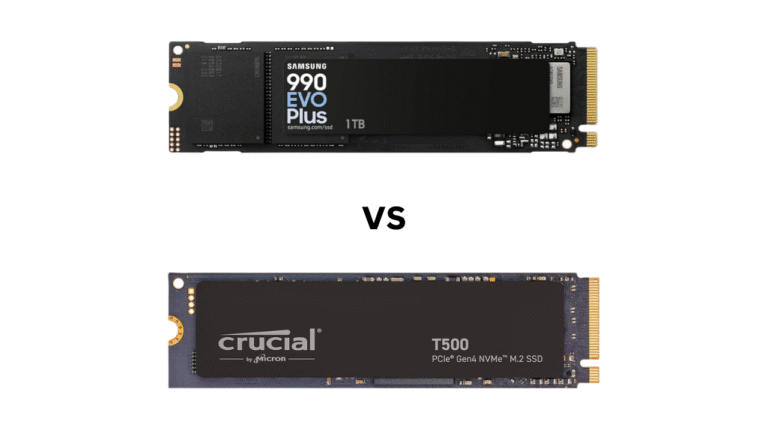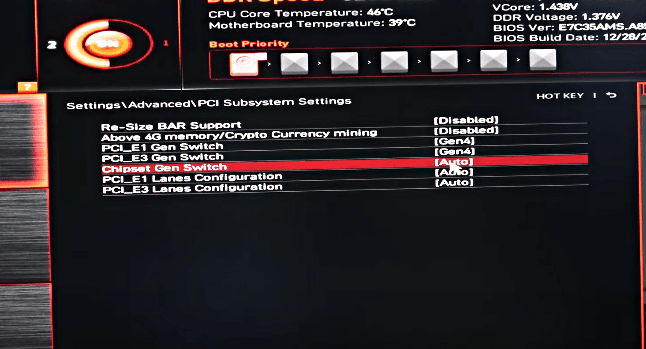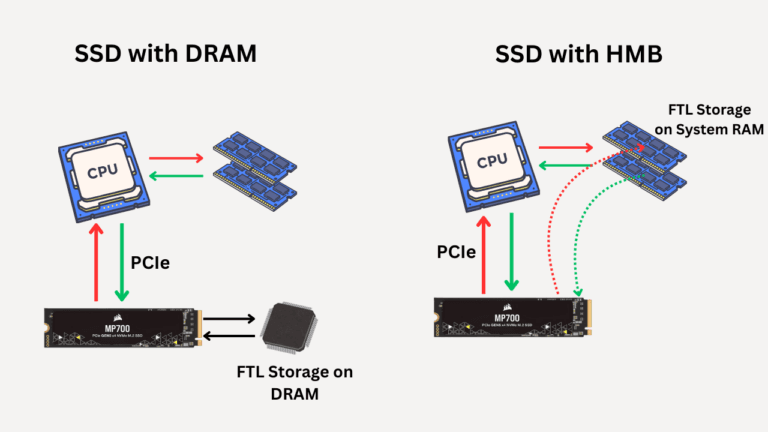Affiliate Disclosure: This post may include affiliate links. If you click and make a purchase, I may earn a small commission at no extra cost to you.
M.2 SATA and 2.5 SATA SSDs are the same in terms of performance. However, there is a size difference between the both. Because the M.2 SATA SSDs look like M.2 NVMe SSDs, people get confused between them.
A 2.5-inch SSD is called 2.5″ because of the drive’s physical size, specifically its width. The 2.5 inch refers to the width of the drive’s casing, which is roughly 2.5 inches across (about 69.85 mm). This site is adopted from the 2.5″ hard drives and is standardized in both laptops and desktops. Also, because it works on the SATA interface, it becomes a perfect upgrade from a hard drive to an SSD.
The M.2 SATA SSD has the same specifications as the 2.5″ drives but in a smaller form factor. M.2 SATA is great for laptops because it doesn’t contribute to size and weight.
In simple words, the performance, power consumption, and software compatibility are exactly the same in both drives. So, it just depends on whether you want a bigger drive or a smaller one. However, there could be differences in physical compatibility and price. I will try to clear up all your confusion in this article.

1. Form Factor (Size)
As I discussed earlier, the SATA 2.5″ drives are bigger in size. Normally, you will see 100mm x 69.85mm x 7mm (or 9.5mm thick)** dimensions of these drives.
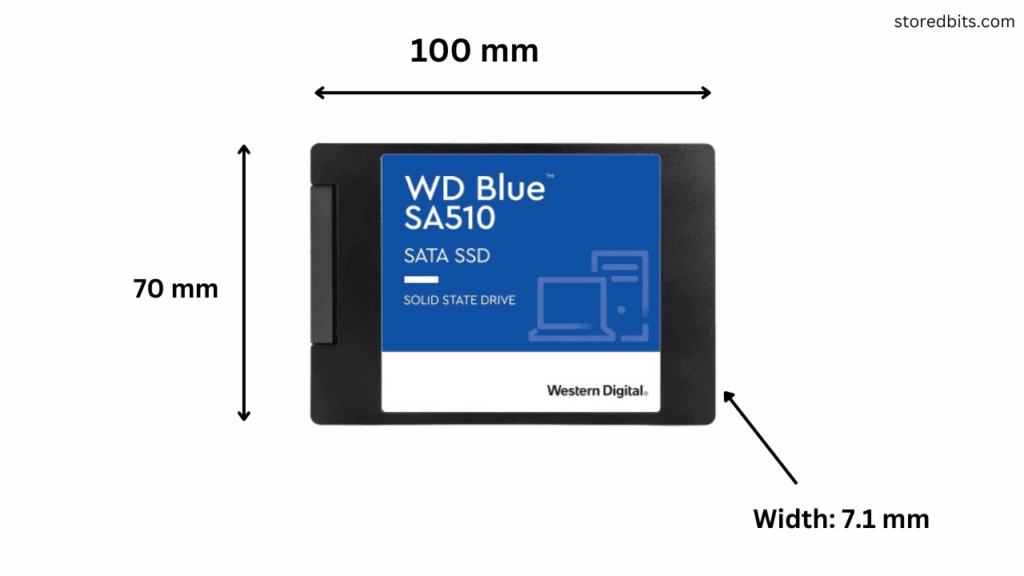
The M.2 SATA SSDs which generally come in 2280 form factor will come in 80mm x 22mm x 2.38mm (2280 size)** dimensions.

So, again, the SATA 2.5″ is made to fit inside the traditional 2.5″ HDD bays and enclosures. But, the M.2 SATA SSDs can work in their smaller and dedicated ports. Also, you can use these drives in M.2 NVMe ports.
Weight
The SATA 2.5″ can vary in weight ranging from 35g to 100g. This largely depends on the storage capacity and the brand. Also, sometimes, the case is going to be made of plastic and sometimes of metal. So, these things can contribute to the weight.
Some popular SATA 2.5″ SSDs and their weights:
| SSD Model | Weight |
|---|---|
| Samsung 860 EVO 500GB | ~62g |
| Crucial MX500 1TB | ~100g |
| Western Digital Blue 1TB | ~37.4g |
| Kingston A400 480GB | ~41g |
The M.2 NVMe SSDs generally have their weights from 5g to 8g. Some popular M.2 SATA SSDs and their weights:
| SSD Model | Weight |
|---|---|
| Samsung 860 EVO 500GB | ~8g |
| Crucial MX500 1TB | ~7g |
| Western Digital Blue 1TB | ~7g |
| Kingston A400 480GB | ~5g |
If you look inside the 2.5″ SSD, the PCB size is generally smaller in storage size below 1TB. For larger capacities, there are multiple NAND Flash chips and those drives tend to be bulkier. But, the M.2 SSDs will vary in weight very less.
Performance Difference (M.2 SATA vs 2.5″ SATA SSDs)
Again, because these both are SATA drives, the interface is going to be the same. They are connected through the SATA ports which are controlled by the chipset on your motherboard. The limitation is that the SATA-3 (which is the top version of SATA) has a bandwidth of just 6Gb/s which calculates to around 770MB/s. The maximum effective speed in the real world is just 600 MB/s in any SATA drive because of the overhead that comes with the SATA interface.
There is no reason to compare these both in terms of read/write performance because both will give you the same results. Most of the popular SATA 2.5″ drives will also have their respective M.2 SATA variants. If you look at the specifications of both, you will find no difference. Even if you benchmark both, everything will be the same.
If we talk about the use cases, both SATA 2.5″ and M.2 drives are pretty popular. Most older laptops can only support the SATA drives. However, in demanding environments, these drives can create a little bottleneck where NVMe drives are more suitable. But, still, they are great because they are cheap and provide the best price-to-capacity ratio.
Especially for bulk storage like huge video files, the 2.5″ SATA drives are more suitable because the components are secured inside the casing. However, the M.2 SATA SSDs can be a great space saver.
Power Consumption
Power consumption is directly proportional to the work done over time inside any electronic component. Therefore, for SSDs that deliver the same performance, their power consumption will also be similar. Here is what you can expect from these drives.
| SSD Type | Idle Power | Reading Data | Writing Data |
|---|---|---|---|
| 2.5″ SATA | 0.30 – 2 W | 4.5 – 8 W | 4.5 – 8 W |
| M.2 SATA | 0.40 – 2 W | 2.5 – 6 W | 4 – 9 W |
The power consumption is the same even though the sizes are different. Yes, because the total work done is the same.
You will hardly see any SATA SSD consuming more than 10 watts (still a high range) even during heavy work loads. You generally do not have to worry about temperature management as well.
These SSD power consumption numbers are surely going to vary depending from system to system. Size of data, total time running, heat, SSD model, and size, are some of the main things that contribute to SSD power consumption.
Compatibility
Software compatibility is the same for both drives. If a system recognizes one drive, it will recognize others as well. However, the physical compatibility is different because we talked about the form factor difference above.
SATA 2.5″ drives use a standard 2.5-inch drive bay and SATA ports which are bigger in size than the M.2 SSDs. The M.2 SSDs require an M.2 slot, keyed for different interfaces (e.g., SATA or NVMe). I have talked about the M.2 drive keying in this article in detail.
2.5″ SATA SSD Installation
On desktop motherboards, you won’t find any 2.5″ SATA ports. There are L-shaped SATA ports that are combined with a SATA power connection from the PSU to connect with your drive. The SATA cable comes with the motherboard and your PSU will also have a SATA power connector for sure. However, in laptops with hard drive ports, you can easily install any 2.5″ SATA SSD.
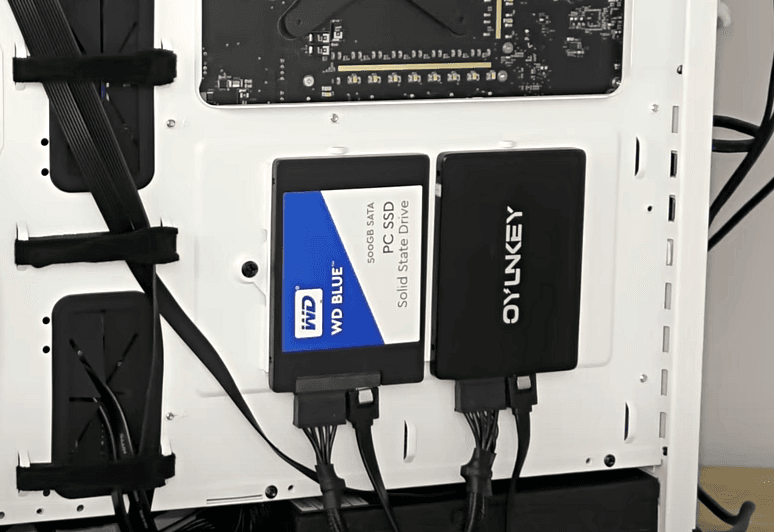
Inside laptops, you may have to use the given frame that attaches to all the 2.5″ drives and then you get to install it on the motherboard. You can easily find a guide for your specific laptop on YouTube.

In laptops, you can also install a 2.5″ SSD inside your DVD drive. You have to get a caddy like this one.

M.2 SATA SSD Installation
Installing an M.2 SATA SSD is pretty easy on both laptops and desktops. You just find the available M.2 port whether NVMe or SATA and install your drive. That’s it. Again, you can find guides for your specific system on the internet.

Price
Generally, the M.2 SATA variants of the same SATA 2.5″ drives are priced a little bit higher. The difference isn’t very high but you will have to pay 5 to 10 bucks extra for the M.2 SATA one. Larger capacity drives (1TB, 2TB) may show a bit more price variation, but it’s typically within a small range.
Some popular models like the Samsung 860 EVO, Crucial MX500, and WD Blue SA510 have both M.2 and 2.5″ variants. All of these M.2 variants are priced 5 to 8$ higher than the 2.5″ variants.
It could be the compact form factor of the M.2 drives that contribute to their price because of high-density components. Another reason could be the standardized connection type of the SATA drives. I also believe people have a conception that the M.2 drives are more advanced and have something special as compared to the standard 2.5″ drives. I could be wrong here but the manufacturers can take good advantage of this fact.
My Personal Experience
Mainly the differences between these two kinds of SATA drives are price, form factor, and physical connections. Otherwise, they are the same. When I upgraded my old HP laptop from a hard drive to an SSD, I chose the M.2 SATA variant because my laptop supported it. With this upgrade, I was able to reduce my laptop’s weight literally to 110 grams.
I just removed the hard drive and kept the place empty. I hopefully got some benefits in battery life but I couldn’t quantify that. I got no other benefits but these were well enough for me. Luckily, at that time, both M.2 and 2.5″ variants of Kingston A400 were available at the same price.
So, I would recommend going for the M.2 SATA variant if your laptop supports it and has a port for it. Desktops will definitely support so you just make sure there is an empty M.2 port. Keep in mind that some laptops will not support these drives more than specific space limits. Like, in my case, my laptop was not working for any M.2 drive with more than 250GB of storage space. Make sure to double-check the user or service manual of your computer before making any purchase.
I hope this helps!