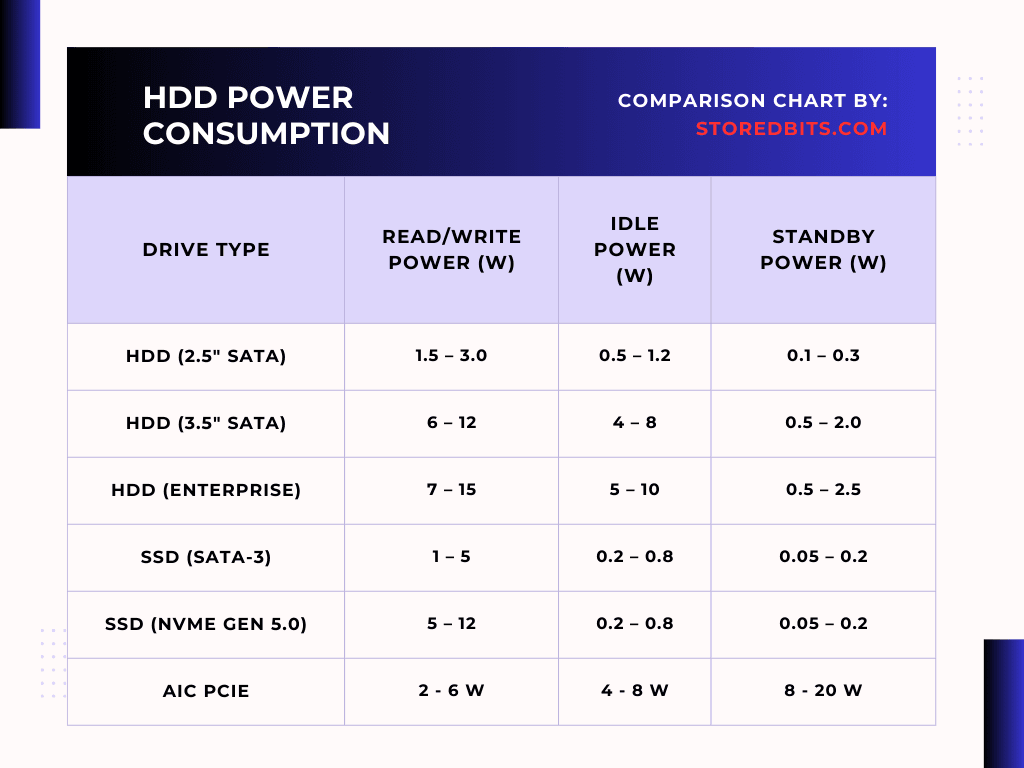Alright, so some days ago I wrote an article in which I told you the pros and cons of external SSDs over an SSD enclosure. We also discussed a DIY solution to build a better, more cost-effective external SSD yourself i.e. an SSD enclosure. Still, I continue to get questions about whether to buy a pre-made external SSD or go with the DIY approach I shared.
Well, there are some issues with the external SSDs. They are highly branded, marketed, and very expensive but the actual performance isn’t what we deserve to get with that amount. Yes, external SSDs come with peace of mind but for the people looking for value for money, external SSDs aren’t just made for them.
Pre-made external SSDs have benefits: they’re all-in-one solutions, support encryption, and are mostly water-resistant, dustproof, and shockproof. But they’re quite expensive. For around 70-75% of that cost, you can build a more powerful SSD yourself, obviously with the help of an SSD enclosure.
The Problem with External SSDs
One major downside of most ready-made external SSDs, especially the cheaper ones with a three-year warranty, is that they often use QLC NAND flash memory. As you know QLC has lower durability for repeated data writing. For long-term use, especially if you’re storing and transferring large amounts of data, it’s better to use a drive with TLC NAND flash memory, which offers better endurance, and performance, and typically comes with a five-year warranty. The irony is that on most online platforms, the manufacturers and sellers would mention the warranty period if it is below 5 years.
Even the popular external SSDs like Samsung T7, Samsung T7 Sheild, and Crucial X9/X6 come with just 3-year warranty periods. Some even have 2 years warranty like the WD Elements SE. Surely, there are some external SSDs with a 5-year warranty as well like the Crucial X10 and Sandisk Extreme Pro but they are the exceptions. Most drives would give you just 3 years of warranty.
Another issue with the external SSDs is you can’t get your drive out and use it internally if you ever decide to do so. Now, you might say it would impact their thermal management but how could the SSDs with plastic builds like the Sandisk Extreme be designed for thermal conductivity? Even those external SSDs are not meant to be opened.
I completely understand that the external SSDs are not made to be used like enclosures and they are actual drives that are safely installed inside the cases. But, charging 50 and even 100% more for just for a strong and water-proof case, and the encryption feature doesn’t make sense.
What is the solution then?
To save some money and have the ability to use your drive internally at any point, I recommend getting a high-quality SSD enclosure. These enclosures offer passive heat sinks, usually made from aluminum, and support data transfer speeds up to 10 Gbps. Most of them now come with the thunderbolt support and the thermal pads. I even use one and it just gives a great experience without any issues. Some enclosures even come with built-in fans for active cooling, which can be helpful during long data transfers.

When selecting an SSD, you don’t need an expensive Gen 4 or Gen 5 SSD, as USB limitations will cap speeds at around 1 Gbps or 2 Gbps. For external storage, a Gen 3 SSD is more than sufficient, and the prices are now pretty reasonable.
Overall, for minimal investment, you can build a high-quality external SSD with TLC NAND flash memory, a five-year warranty, and solid performance, even without a DRAM cache chip. A good SSD with these specifications would generally cost you between 60 to 70$. A good enclosure with 10Gbps USB support will cost you just under 20$. In simple words, you can easily make your own external SSD for just below 100$.
Issues with the enclosures
The major issue with the SSD enclosures is that they don’t offer any encryption support. The enclosure may not be water-proof and dust/shock resistant as an external SSD. If you are OK with these things, you don’t have to spend a lot on an external SSD. A good enclosure with a Gen 3.0 SSD is enough. If you want to save more money and don’t have an issue with less speed (around 500MB/s), you can even go for M.2 SATA SSDs with more space and the same size as the NVMe SSD. Most M.2 enclosures would support both M.2 SATA and M.2 NVMe SSDs.
What is inside the external SSDs?
I do not have any problem with the external SSDs but I always have issues with their shady marketing techniques. I have seen many teardowns of most of the external SSDs and I mostly see the custom circuit boards with NAND flash chips and other components. There aren’t any SSDs that we can use for any other purpose. Some external SSDs, however, like the Sandisk Extreme are equipped with the internal SSDs which we can use internally as well. But, again, we never get to see what are the specifications unless we can check the chips physically and check the specs by ourselves.
I like enclosures because I use them in my home so I don’t have to worry about their resistance to water, dust, or vibrations. Also, I don’t have issues with my drive not having the encryption. So, if you are like me, you should definitely choose an SSD with an enclosure instead of an external SSD.
Let me know what you think in the comments!