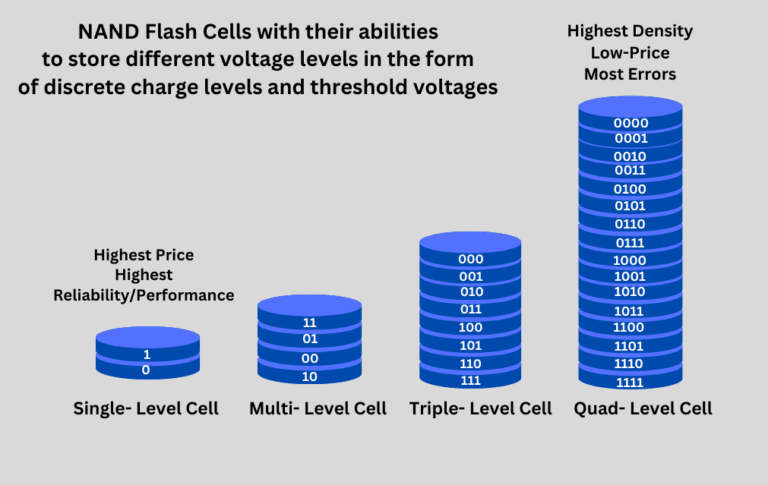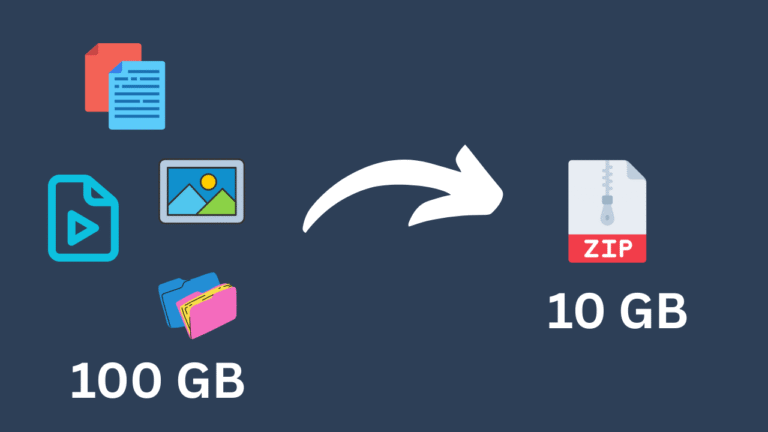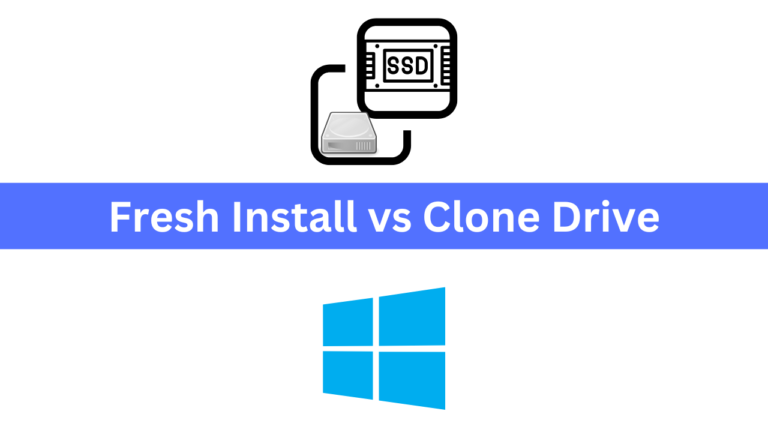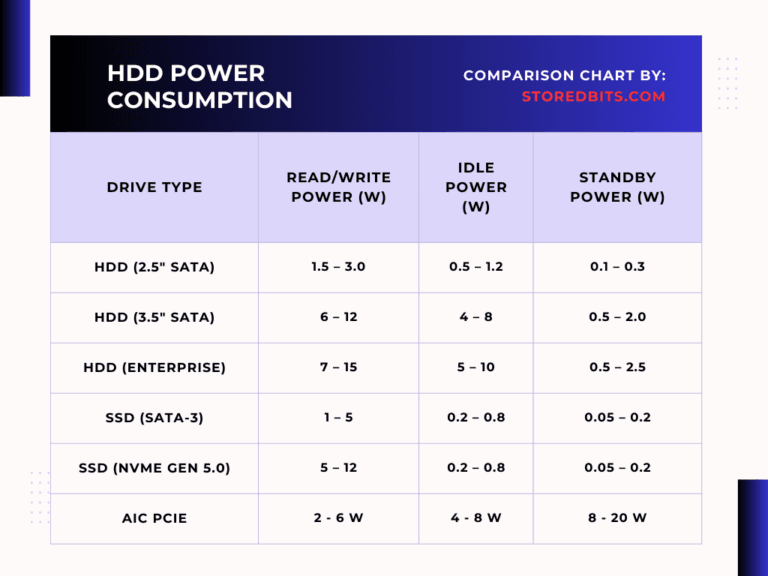Affiliate Disclosure: This post may include affiliate links. If you click and make a purchase, I may earn a small commission at no extra cost to you.
RAM stands for random access memory/main memory. It is one of the most crucial components of the computer. RAM directly influences the performance, responsiveness, and multitasking ability of a system. It is a volatile memory that turns on as soon as the boot menu disappears, and the very first task it does is to load the operating system. Unlike secondary storage devices, RAM loses all data when the system is turned off.
It operates in nanoseconds, helping the CPU registers to access the data needed for active tasks quickly. The purpose is to reduce the delays when the CPU requires important data to process something. RAM serves as a buffer between the CPU’s data registers. RAM, although it is not directly connected to the CPU, is bridged by another level of hierarchy known as Cache memory, which is close to the CPU’s speed.
On a general level, we can understand it as a RAM bridging between the two stations, the CPU and the Secondary Memory. (SSD or HDD)

Why is RAM required?
In the evolution of computer systems, as the CPU capability grew, it couldn’t keep up with the speed of storage to feed enough data on time for processing. For this reason, storage was designed as a buffer memory, neither too fast for a storage device nor too slow for the CPU data registers. This data storage was called RAM.
That means the faster the RAM frequency, the better RAM utilization and improved performance.
To understand why increased RAM does not always increase the performance of the system, first we need to understand the architecture of modern-day computer systems.
The Architecture
Modern computers are based on the von Neumann architecture. This architecture dictated the computer system as a joined formation of four main things. These are the CPU ( the brain of the computer), Memory (temporarily stores the data and the instructions to be fetched by the CPU), Buses (the bridge through which the CPU fetches the instructions or data), and Input/Output devices (keyboards, monitors, etc).
If we keep the hardware things aside, the modern-day computer architecture is mainly based on the CPU fetching data through buses from RAM and processing it. The RAM, on the other hand, takes the data from storage devices. And the storage stores the data.
Now whenever you open an application, all the data required to run the application instantly travels into the RAM. RAM holds the data till the CPU asks to process it, having its stack and heap memory created. The RAM sends the CPU a signal that a new program has arrived for processing. When the CPU asks for a program to execute in the form of instructions, the RAM sends the instructions one by one to the CPU until all the cores are occupied. Once all the cores are occupied, that is the end of processing power. It doesn’t matter how much RAM is left or not.
Common Misconception: More RAM = Faster Performance
The idea that having more RAM always leads to faster performance is no doubt a myth. While more RAM can significantly improve performance, it prevents the CPU from slowing down by stopping it from sitting idle when there is no data to process. However, there is a difference between being faster and being improved. RAM can also improve the multitasking capability of the CPU by creating multiple threads of a program to feed to the CPU.
However, if your CPU and GPU are less performing, adding more RAM won’t significantly improve the system’s performance. Also, once a specific amount of RAM (based on your usage) is installed, having more RAM doesn’t improve performance. However, upgrading to faster RAM (even with the same capacity) can improve performance.
It is much like the case where you have enough RAM but not a CPU capable of processing the data it generates.
When Does Increasing RAM Increase Performance?
CPU executes the program instructions. And its execution speed determines the system’s performance. However, things are not that simple for modern computers, where the CPU is too fast for small-sized RAMs. Modern-day CPUs are quick in fetching and decoding instructions.
So, increasing RAM increases the performance only when the CPU is too fast to handle all the programs in the bigger RAM chip as well.
For example. When the CPU itself is not capable, why would someone need better RAM? Also on the flip side, if the CPU can handle all the programs on a 16 GB RAM chip, then it’s a waste of CPU processing power if you use an 8 GB Chip. That will surely make the CPU sit idle.
More RAM improves overall performance in the provided situations below.
- Running Memory-intensive applications – If you want to run an application that requires a lot of memory, then considering a better RAM chip is a good option.
- Handling Multiple applications at once – If you want your systems to handle multiple tasks or multiple browser tabs, a better RAM does the job smoothly.
Optimal RAM consideration for Different users
| User Type | Recommended RAM | Usage Scenario |
|---|---|---|
| Basic User | 4GB – 8GB | Web browsing, emails, office applications, media playback |
| Casual Gamer | 8GB – 16GB | Light gaming, multitasking, casual content creation |
| Professional User | 16GB – 32GB | Video editing, 3D rendering, programming, virtual machines |
| High-End Gamer | 16GB – 32GB | AAA gaming, streaming, multitasking |
| Workstation User | 32GB – 64GB+ | AI/ML workloads, large-scale simulations, heavy data analysis |
How to improve the performance of the System without increasing RAM?
Since we are now aware that increasing RAM does not always increase the performance of the overall system, there are many other things that can be tweaked or modified to increase the overall performance.
Upgrading to SSD from HDD – RAM takes the program from secondary storage. So, if the scenario is where secondary storage also has a good frequency, then RAM can access data faster, thus making the overall system faster.
Choosing the better CPU – As we discussed above, a better CPU is most often a good idea if you want to increase performance. A better CPU with a good number of cores and threads helps the overall system to multitask smoothly. Thus, increasing the performance of the system.
Optimizing Software – Having fewer bugs in the programs helps in a better transition of the program on the system buses, whether it be from secondary memory to RAM or RAM to CPU, thus increasing the performance of the CPU.
What can insufficient RAM lead to?
Insufficient RAM can cause the program to freeze, stutter, or be forced to close. For instance, consider the scenario where your program frequently reloads after minimizing and maximizing. This is a signal that you can opt for better RAM, allowing the program to remain in memory for an extended period, regardless of the number of other programs already running. Insufficient RAM can cause programs to crash when rendering or performing a memory-intensive task. In that scenario, too, you need a better RAM.
Benefits of having more RAM in gaming
As long as you have the minimum required RAM for the game you are playing, you’ll face no issues. While having enough RAM is important, having adequate and fast VRAM is the most important concern. In other words, having more RAM than what a game requires doesn’t contribute much to FPS or anything else.
Conclusion
If your system already has enough RAM to handle your tasks, adding more won’t make a noticeable difference. RAM is responsible for storing the temporary data which is important for the tasks the CPU is actively working on.