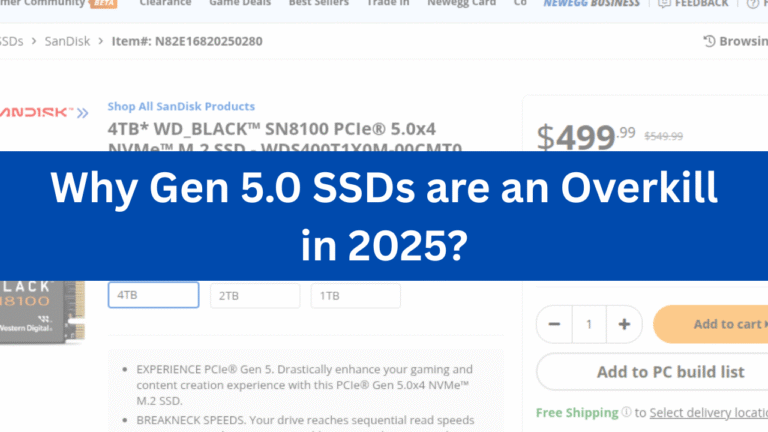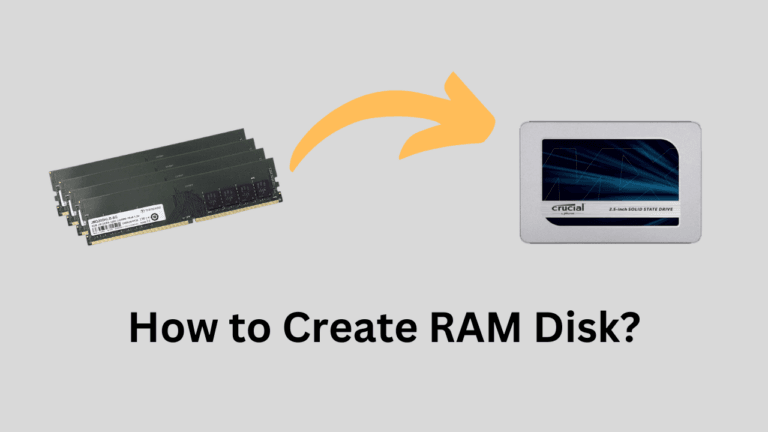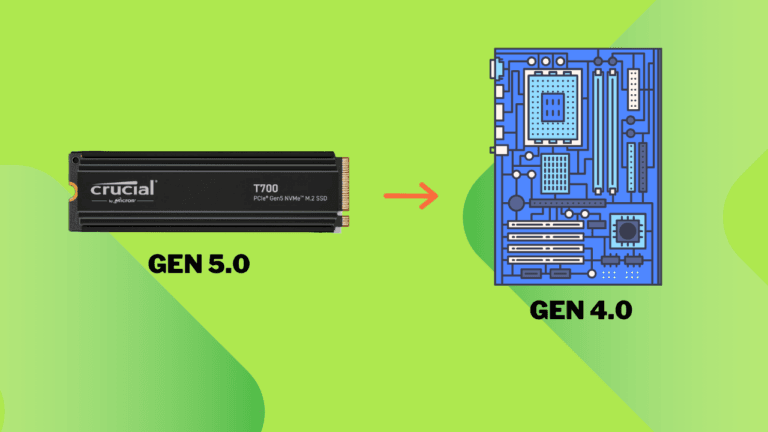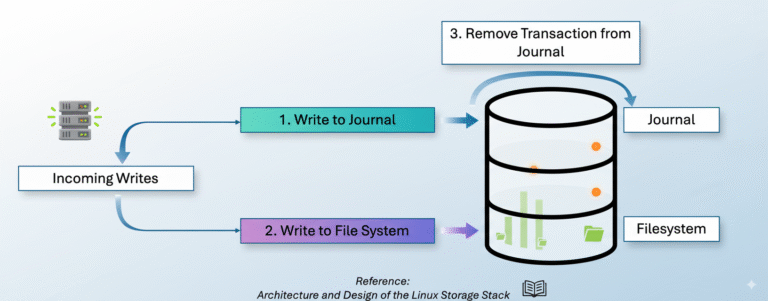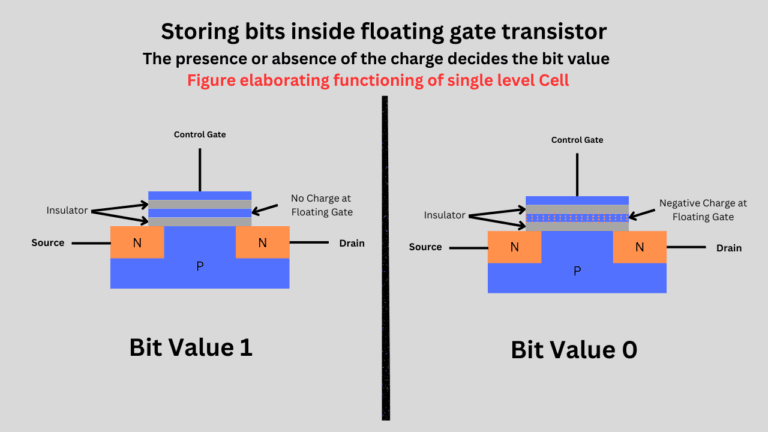Affiliate Disclosure: This post may include affiliate links. If you click and make a purchase, I may earn a small commission at no extra cost to you.
The Flash Memory cells used in SSDs have limited P/E (Program/Erase) Cycles. Each time data is written to an SSD memory cell, it degrades the cell slightly. So, a cell can be written a limited number of times. Once these P/E cycles have reached their limit, your SSD will no longer be reliable for data storage. But, how long does a drive last under different types of loads? We will discuss this topic in the article.
SSDs store data as an electric charge in a floating-gate or Charge-Trap memory cell. Depending on the NAND flash type, a cell can store 1, 2, 3, or 4 bits of data. In the consumer SSD market, there are two main options: TLC and QLC NAND flash. TLC has a higher life expectancy inherited from its design. At the same time, QLC is considered the worst type of NAND flash memory in terms of both performance and reliability.
Each SSD comes with its TBW (Terabytes Written), which is one of the few parameters we can use to estimate the remaining life of an SSD. Within the warranty period of an SSD, this TBW number can be considered a benchmark of how much data can be written to our drive. These numbers are generally huge and are hardly surpassed by an average user. However, this can indicate how resilient your SSD is. To gain insight into SSD life expectancy, it is necessary to examine relevant studies, as SSDs come in various types and configurations. Additionally, numerous brands use their own manufacturing methods. Due to this variation, it is challenging for anyone to specify an absolute lifespan for SSDs.
However, the life expectancy of an SSD typically ranges from 5 to 10 years, depending on several factors, including usage patterns, technology, ambient temperature, and the type of drive. Please note that these aren’t absolute numbers, and several caveats should be considered. Let’s discuss.
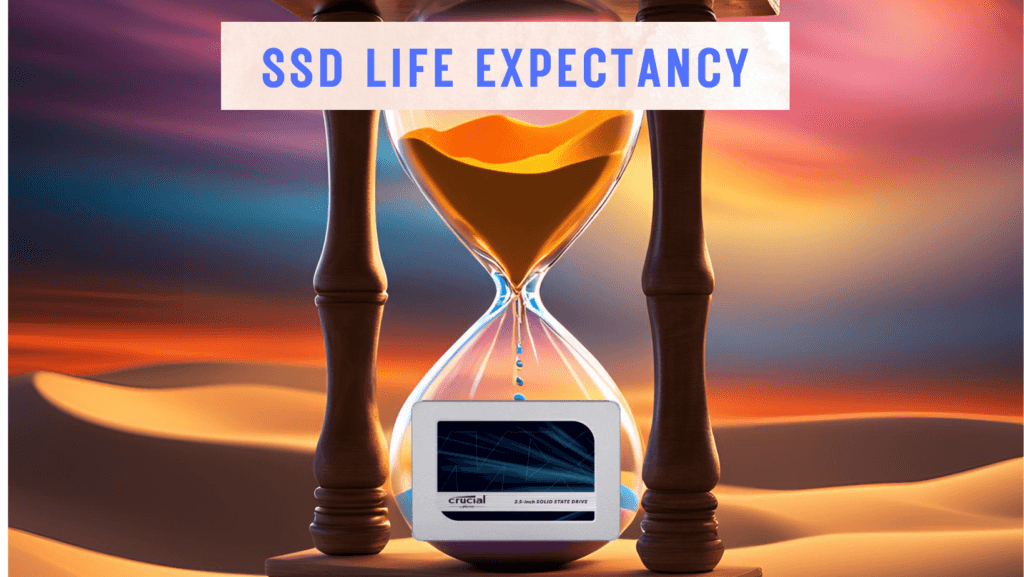
Factors Deciding SSD’s Life Expectancy
The four main factors that determine an SSD’s life expectancy are.
1. NAND Flash Type
Different NAND flash types have different P/E cycles. SLC has the best endurance, high P/E cycles, and fastest performance. QLC has the lowest endurance and the lowest P/E cycle. MLC and TLC NAND flash come between these two. Here is the table showing the estimated P/E cycles of different NAND flash types.
| NAND Type | P/E Cycle Endurance (Typical Range) |
|---|---|
| SLC (Single-Level Cell) | 90,000 – 100,000 cycles |
| MLC (Multi-Level Cell) | 3,000 – 10,000 cycles |
| TLC (Triple-Level Cell) | 1,000 – 5,000 cycles |
| QLC (Quad-Level Cell) | 100 – 1,000 cycles |
| PLC (Penta-Level Cell) | < 100 cycles (expected) |
A lower P/E cycle of a NAND flash memory indicates lower endurance and hence lower life expectancy. In the consumer market, you have the option to choose between the TLC and QLC. So, if you decide on TLC, you are actually selecting a drive with a better life expectancy.
2. TBW (Terabytes Written)
NAND Flash type is one thing. But manufacturers also rate their SSDs for different TBW (Terabytes Written) numbers. Two different SSDs with the same type of NAND flash memory can have different TBW ratings. TBW is an indicator of the total amount of data that can be written to the SSD over its lifetime before it begins to degrade. Higher TBW means an SSD with a longer life. From the TBW, you can easily determine the DWPD (Drive Writes Per Day), which is another measure derived from the TBW. It indicates how many times the entire capacity of an SSD can be written per day over its warranty period.
3. Usage and Operating Environment
Now, this is under the user’s control regarding how they use their drive. Any drive being used at high ambient temperatures will degrade faster, and the change in charge leakage will increase. Not only temperature, but also humidity and physical shocks, can impact an SSD’s life expectancy. Additionally, if you use your SSD intensively, it can eventually reach its TBW limit and the P/E cycle count. Using your SSD heavily increase the wear. Especially in high-performance Gen 4.0 and Gen 5.0 SSDs, it is advised to use heatsinks if you plan to put them under load.
4. Wear-Leveling Algorithm
Without the wear-leveling algorithm, an SSD would store incoming data in the first available empty block or repeatedly write to the same blocks that are easily accessible. This might be beneficial for the performance, but some cells would wear out faster because they are not being utilized evenly. With the wear-leveling algorithms, the damage (during writing) to the cells is evenly distributed across the memory layers. This ensures that no cell is undergoing overuse while others remain idle. This might sound simple, but it has a pretty big role in increasing SSDs’ life expectancy.
There are also other factors, such as over-provisioning, DRAM, TRIM, ECC, and Bad block management, that work together to ensure the NAND flash cells are utilized as efficiently as possible. DRAM contributes not only to maintaining the FTL but also to storing the frequency read/written data, thereby reducing the number of writes to the memory cells. ECC ensures that the data is properly stored and in good condition for reading. Over-provisioning refers to the extra space allocated by the SSD for wear-leveling, garbage collection, and bad block management algorithms. The TRIM command informs the SSD which data blocks are no longer required and are ready to be erased. This helps increase performance and reduce unnecessary write operations.
In summary, numerous factors contribute to the overall life expectancy of an SSD. A well-designed and manufactured SSD will always ensure that it employs all these features. However, how we use our SSDs also plays a significant role in determining their lifespan.
What do the studies say?
This topic is moot if we don’t discuss Backblaze’s ongoing SSD initiative, where they have employed thousands of SSDs from various brands. So far, the SSDs have maintained an Annualized Failure Rate (AFR) of 1% or less through the first four years, according to Backblaze.
This popular study concludes that the overall AFR for all SSDs in the dataset is 1.16%. In this, the AFR of MLC SSDS ranges from 0.16% to 2.52%, and 3D-TLC SSDs exceed 3%. A lower AFR suggests better reliability and potentially longer life expectancy for those drives.
An old study done by Facebook concludes that write-intensive applications affect SSD longevity. They used different workloads for reading and writing data. They found that write-intensive applications led to a higher incidence of intra-node and intra-rack failures compared to read-heavy applications.
Unfortunately, there are no direct studies that tell us the SSD life expectancy by testing many SSDs under a controlled environment. There are studies for enterprise drives like the Google and Facebook research that we discussed earlier. However, it is challenging to conduct any study on consumer SSDs. Backblaze’s ongoing study is a good way to know the performance of some SSDs that they have been testing. However, they can’t test all the SSDs out there. Therefore, it is best to know your SSD’s specs, such as TBW and MTBF, before purchasing it.
What should you expect from your SSD?
Any consumer-grade SSDs would easily last 5 to 10 years under low to medium workloads. In heavy workloads, you may see your SSD going bad before 5 years as well. However, you don’t have to worry too much if you have picked a good brand, a TLC SSD with DRAM, and good TBW, along with a moderate temperature for your SSD. However, it is better to have a backup of your system in case of a severe drive failure.
So, how long do SSDs last?
Most SSD manufacturers claim 5–10 years of operational life under normal usage conditions. Regarding the failures, A Google+ + University of Toronto study found that age is a better indicator of SSD age than write volume.
Therefore, it is clear that there is no definitive number to determine your SSD’s life expectancy. It is best to follow best practices to extend your SSD’s lifespan and maintain regular backups of important data. Also, it is better not to use your SSD for critical data storage after its warranty period or when the TBW is exhausted.
I hope this helps!