Affiliate Disclosure: This post may include affiliate links. If you click and make a purchase, I may earn a small commission at no extra cost to you.
Both the Samsung 990 Pro and the WD Black SN850X are very popular Gen 4.0 SSDs. Both target high-end users with gaming and content-creation requirements. The performance and theoretical read/write speed are similar. Other major specifications are identical. But the SN850x is way cheaper than the 990 Pro. I believe the confusion starts from here. Most people think they will miss out on something by going for the SN850X. Yes, you will miss out on key specs, such as encryption and performance.
The 990 Pro was initially released with V7 V-NAND, which uses 176-layer technology. A significant refinement was introduced in 2023 with the V8 V-NAND, featuring 236 layers. The WD Black SN850X continued to utilize the BiCS5 112-layer NAND, along with the exact same other specifications.
Both are DRAM SSDs with the TLC NAND Flash. However, if we look at the controllers, 990 Pro’s Pascal is much more refined at 8nm. The Black G2 in SN850X is a little old and made on the 16nm process. The raw NAND speed of the V8 V-NAND in the 990 Pro is 2400 MB/s, which is double that of the SN850X. Most of the specifications are in favor of the 990 Pro, but the SN850X still sells well because of its better value-for-money.

The biggest question is whether the higher price of the 990 Pro is worth it. This depends on your requirements, budget, and overall usage. Let’s compare everything in this article and reach a decision.
Theoretical Specifications
| Specification | Samsung 990 Pro | WD Black SN850X |
|---|---|---|
| Interface | PCIe 4.0 (NVMe 2.0) | PCIe 4.0 (NVMe 1.4) |
| Form Factor | M.2 2280 | M.2 2280 |
| NAND Flash | TLC V8 V-NAND (176-Layers) | BiCS5 TLC (112-Layers) |
| Capacity Options | 1TB, 2TB, 4TB | 1TB, 2TB, 4TB, 8TB |
| Sequential Read Speed | 1TB: 7,450 MB/s 2TB: 7,450 MB/s 4TB: 7,450 MB/s | 1TB: 7,300 MB/s 2TB: 7,300 MB/s 4TB: 7,300 MB/s 8TB: 7,200 MB/s |
| Sequential Write Speed | 1TB: 6,900 MB/s 2TB: 6,900 MB/s 4TB: 6,900 MB/s | 1TB: 6,300 MB/s 2TB: 6,600 MB/s 4TB: 6,600 MB/s 8TB: 6,600 MB/s |
| Random Read IOPS | 1TB: 1,200K IOPS 2TB: 1,400K IOPS 4TB: 1,400K IOPS | 1TB: 800K IOPS 2TB: 1,200K IOPS 4TB: 1,200K IOPS 8TB: 1,200K IOPS |
| Random Write IOPS | 1TB: 1,500K IOPS 2TB: 1,550K IOPS 4TB: 1,550K IOPS | 1TB: 1,100K IOPS 2TB: 1,100K IOPS 4TB: 1,100K IOPS 8TB: 1,200K IOPS |
| DRAM | Yes | Yes |
| Price | Starting at 89.99$ for 1TB | Starting at 84.99$ for 1TB |
Looking at the specifications and theoretical performance, the Samsung 990 Pro offers better things. The random performance, which is the most important for daily use, is higher with the 990 Pro. However, real performance can only be tested through benchmarks. A significant advantage for some users is the availability of the 8TB variant of the SN850X, which the 990 Pro doesn’t offer.
The maximum theoretical read IOPS are about 33% higher on the Samsung 990 Pro than on the SN850X. The write IOPS are about 29% higher on the 990 Pro. The sequential speed isn’t very different, but you’ll see significant differences in the benchmark scores.
The SN850X has another big advantages of its 8TB variant for those looking for higher capacity variants.
Benchmark Scores Comparison
The benchmark scores are for the 2 TB variants of both drives. The Samsung 990 Pro is used in the normal mode (not power mode) in these benchmarks. Gaming mode in the SN850X was disabled during these tests.
PCMark 10 Overall Storage Test Scores
The PCMark 10 Storage test simulates real-world SSD scenarios that reflect everyday usage. These simulations may include running games, accessing large files, performing random read/write operations, opening apps, and other similar tasks. A higher overall PCMark 10 score means better performance in everyday tasks.
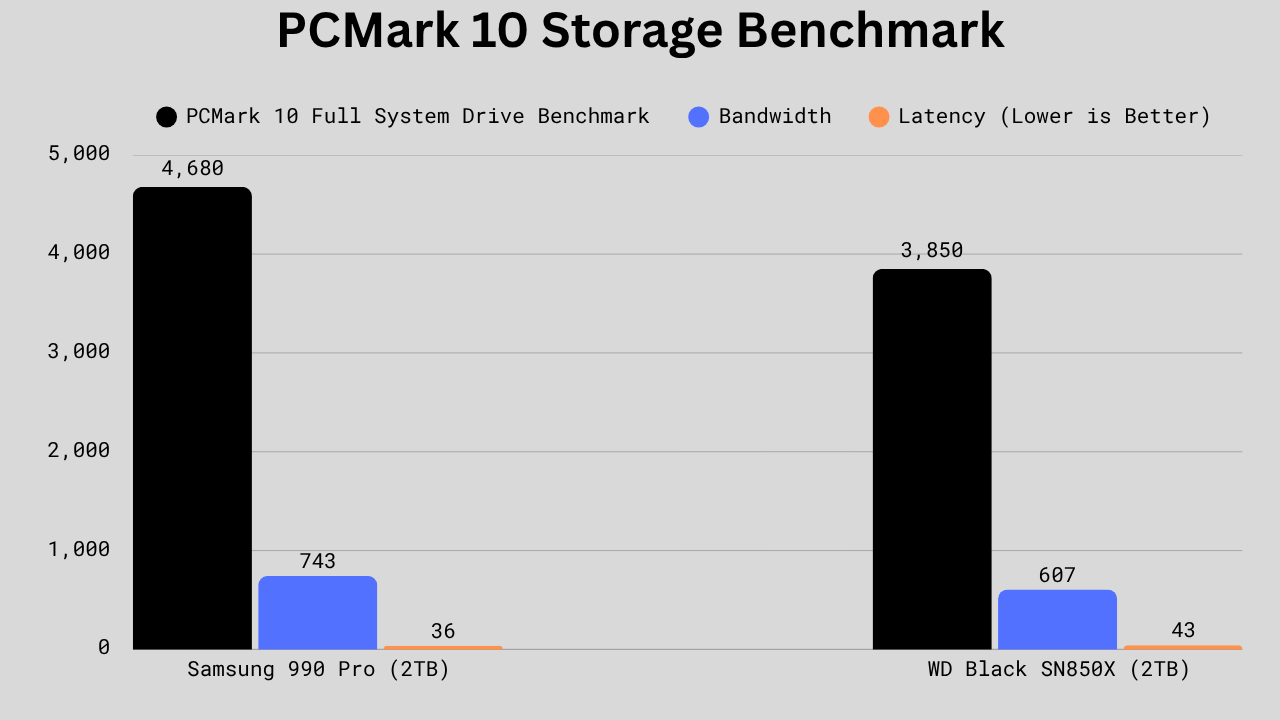
In the PCMark 10 benchmark, the Samsung 990 Pro achieves a score of 4,680, vs. the WD SN850X’s 3,850. It is a +21.6% advantage for the 990 Pro. Its reported bandwidth is 743 vs 607 for the SN850X, about +22.4% higher. Latency (lower is better) is 36 µs for the 990 Pro and 43 µs for the SN850X, so the 990 Pro is ~16.3% lower (faster) there. In short, the 990 Pro leads across score, sustained bandwidth, and latency by roughly 16–22%, so it’s the better pick for high-throughput work, heavy multitasking, and latency-sensitive tasks. Still, the SN850X remains a solid choice for mainstream gaming and everyday use when price or availability make it more attractive.
3DMark Storage Test
The 3DMark storage test simulates gaming-related tasks and evaluates the performance of SSDs and HDDs in those environments. This is again a synthetic benchmark that may include simulating tasks such as game loading, saving, installation/updating, streaming, and patching games—a better 3DMark Storage test results in improved gaming performance. Although SSDs have no direct impact on the FPS, they can still help improve the overall gaming experience.
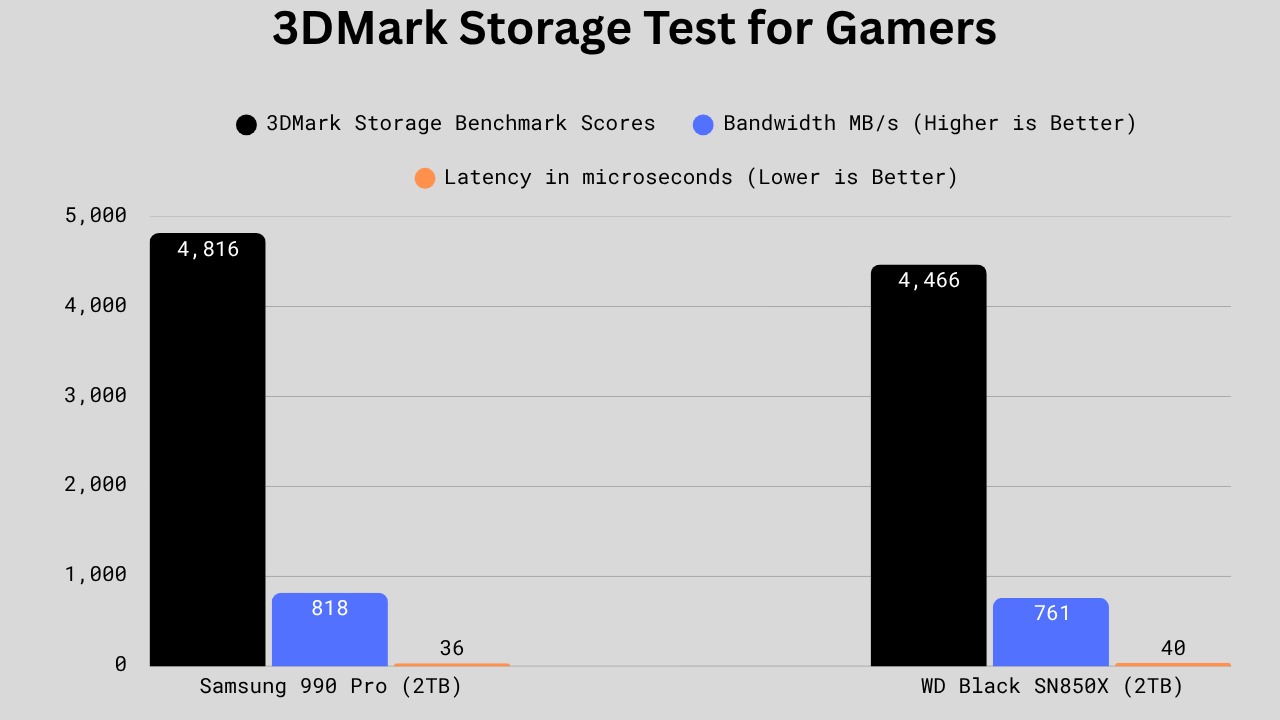
In the 3DMark Storage Benchmark, the Samsung 990 Pro edges out the SN850X with a score of 4,816 vs 4,466, about a 7.8% lead. Its bandwidth is also higher at 818 MB/s vs 761 MB/s, roughly a 7.5% improvement. Latency again favors the 990 Pro at 36 µs vs 40 µs, around 10% lower. Overall, the 990 Pro delivers slightly better efficiency and consistency across all metrics, making it the stronger option for workloads that involve gaming, video, and 3D-related tasks. At the same time, the SN850X still offers decent gaming performance at a marginally lower cost.
CDM Sequential Read/Write Scores Comparison
CDM is the best synthetic benchmarking software for SSDs. It comes with built-in benchmark profiles for different tasks. For these tests, the default benchmark mode is used. For the sequential tests, we have used a 1MB file size at Queue Depths of 1 and 8.
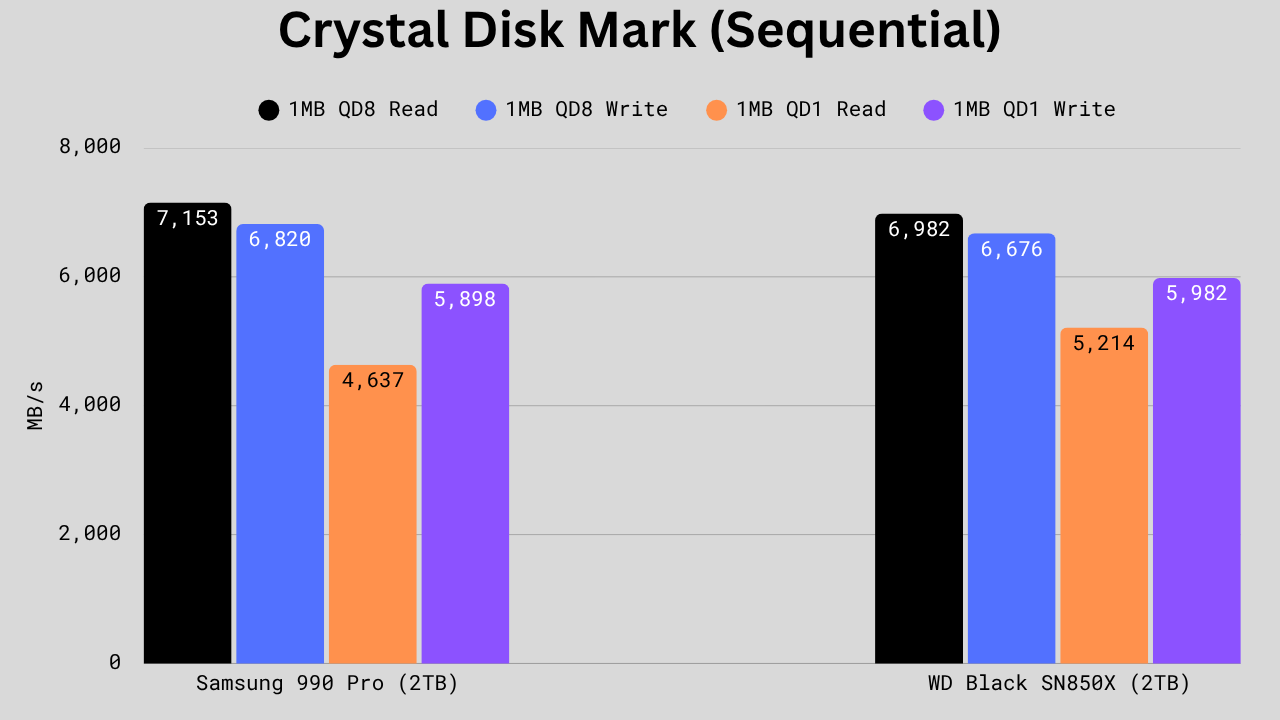
In the 1MB sequential tests, the Samsung 990 Pro leads slightly in most areas but not all. It records 7,153 MB/s read and 6,820 MB/s write, just +2.4% and +2.1% ahead of the SN850X, respectively. However, in the 1MB QD1 read, the SN850X actually pulls ahead with 5,214 MB/s vs 4,637 MB/s, giving it about a 12.4% edge. For 1MB QD1 write, the two are essentially tied at 5,982 MB/s vs. 5,898 MB/s, marking a difference of less than 1.5%. Overall, the 990 Pro performs better at higher queue depths, with better sustained throughput. At the same time, the SN850X performs slightly better in single-queue, lighter workloads, making it a good fit for typical desktop and gaming tasks.
CDM Random Read/Write Scores Comparison
For the random read/write tests, the profiles were 4KB at QD1 and QD256.
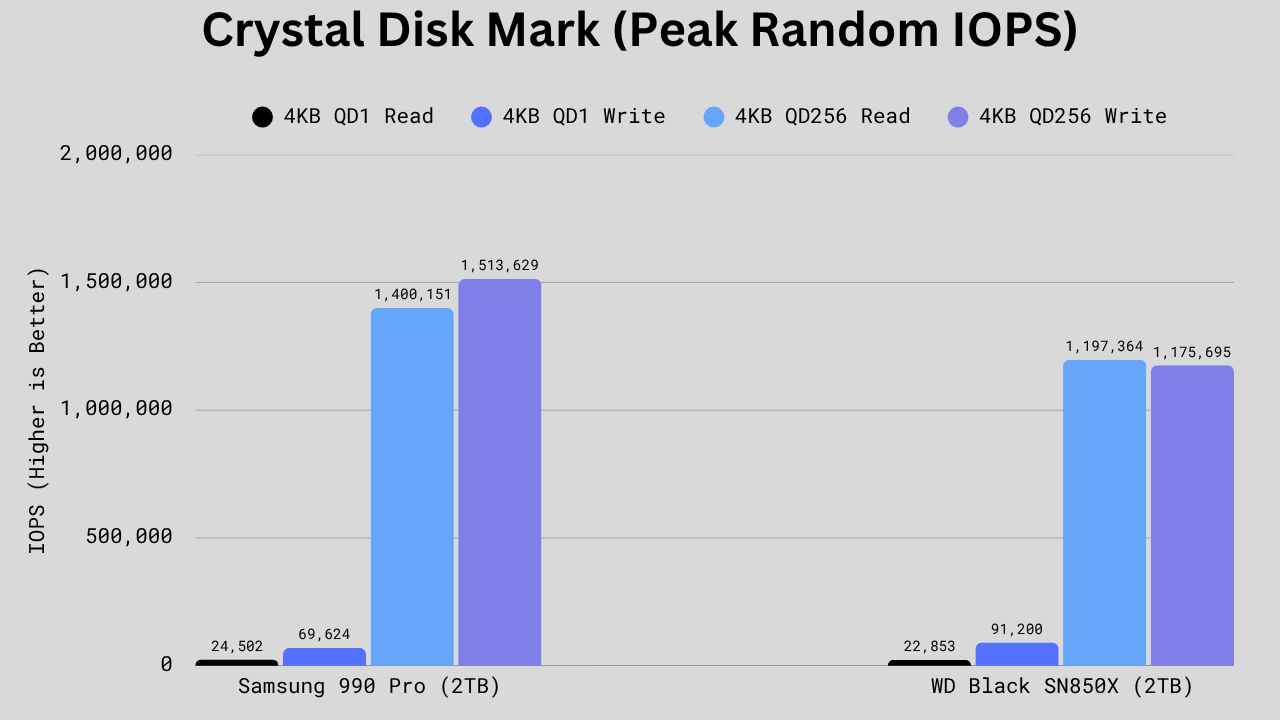
In the 4KB random tests, the Samsung 990 Pro again shows stronger all-around performance. At QD1 read, it manages 24,502 IOPS vs 22,853 for the SN850X. For QD1, however, the WD drive leads with 91,200 IOPS versus 69,624, roughly a 31% advantage. Moving to high queue depths, the 990 Pro takes a big lead: 1,400,151 vs 1,197,364 in QD256 read (~17% faster) and 1,513,629 vs 1,175,695 in QD256 write (~28.7% faster). Overall, the 990 Pro dominates in heavy multitasking and high-load environments, while the SN850X’s stronger low-queue write speed makes it more responsive in lighter desktop or gaming workloads.
Transfer Rate Benchmark

The copy transfer rate is virtually tied with 1,821 MB/s for the 990 Pro vs 1,827 MB/s for the SN850, a negligible 0.3% difference. The read transfer rate of a 6.5GB zip file slightly favors the 990 Pro at 4,014 MB/s versus 3,936 MB/s (~2% faster). In write transfer, the 990 Pro again holds a small edge, with 1,905 MB/s compared to 1,845 MB/s, for a 3.2% improvement. Overall, these differences are minor and would hardly be noticeable in daily use. The 990 Pro maintains a slim advantage in read/write efficiency, while the SN850 offers nearly identical real-world performance, making both equally reliable for typical workloads.
Power Consumption and Efficiency
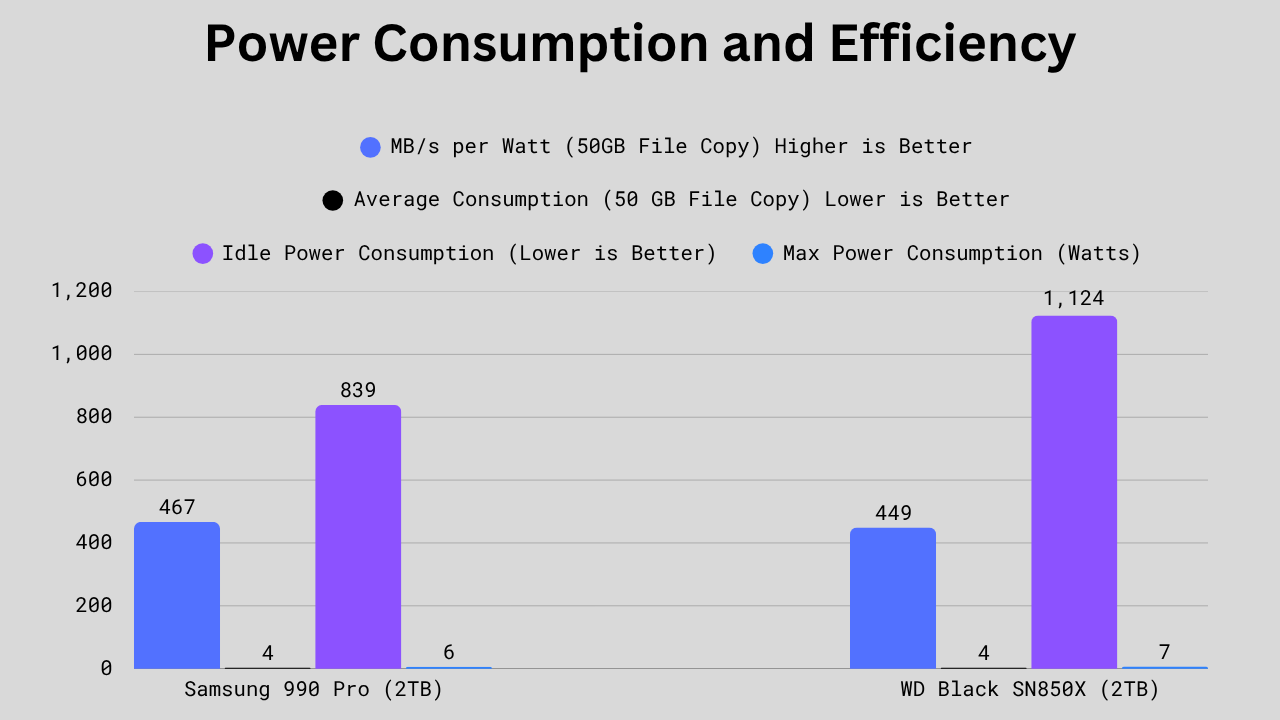
In power-efficiency metrics, the Samsung 990 Pro shows slightly better overall optimization. It achieves 467 MB/s per watt versus 449 for the SN850X, about a 4% advantage in efficiency. Both drives draw roughly the same power during a 50GB file copy (4W average), but the 990 Pro’s idle consumption of 839 mW is noticeably lower than the SN850X’s 1,124 mW. Peak power draw also favors the 990 Pro at 6W vs 7W, making it a bit more efficient under load. Overall, the 990 Pro is the better choice for energy-conscious users or compact systems where thermals and efficiency matter, while the SN850X remains competitive but slightly less efficient.
TBW, Warranty, and Endurance
| Specification | Samsung 990 Pro | WD Black SN850X |
|---|---|---|
| TBW (Total Bytes Written) | 1TB model: 600 TB 2TB model: 1,200 TB 4TB model: 2,400 TB | 1TB model: 600 TB 2TB model: 1,200 TB 4TB model: 2,400 TB 8TB model: 4,800 TB |
| MTBF (Mean Time Between Failures) | 1.5 million hours | 1.75 million hours |
| Warranty | 5 years | 5 years |
| Drive Writes Per Day (DWPD) | 0.3 | 0.3 |
| Operating Temperature | 0°C to 70°C | 0°C to 85°C |
| Non-Operating Temperature | -45°C to 85°C | -40°C to 85°C |
| Power Loss Protection | No | No |
| Additional Endurance Feature | Low Power Mode | Game Mode 2.0 for optimized gaming performance |
Both SSDs are evenly matched in durability and reliability, with identical TBW ratings (up to 2,400 TB for 4TB models) and 5-year warranties, plus the same DWPD of 0.3. The WD Black SN850X has a slight reliability edge with a higher MTBF of 1.75 million hours versus 1.5 million for the 990 Pro, though the difference isn’t dramatic in real-world terms. It also supports a broader operating temperature range (up to 85°C) compared to the 990 Pro’s 70°C limit, giving it a small advantage for high-heat environments or gaming rigs with limited cooling.
The 990 Pro includes Low Power Mode, while the SN850X offers Game Mode 2.0, optimizing performance for gaming loads.
Technical Specifications
| Specification | Samsung 990 Pro | WD Black SN850X |
|---|---|---|
| Controller | Samsung’s Pascal (S4LV008) | WD Black G2 |
| Controller Architecture | ARM 32-bit Cortex-R8 | ARM 32-bit Cortex-R |
| DRAM Specifications | Samsung’s LPDDR4 DRAM 1TB: 1×1024 MB 2TB: 1×2048 MB 4TB: 1x 4096 MB | DDR4 DRAM 1TB: 1×1024 MB 2TB: 1×2048 MB 4TB: 1x 4096 MB 8TB: – |
| SLC Write Cache | 1TB: approx. 114 GB (108 GB Dynamic + 6 GB Static) 2TB: approx. 226 GB (216 GB Dynamic + 10 GB Static) 4TB: approx. 442 GB (432 GB Dynamic + 10 GB Static) | 1 TB: ~300 GB (288 GB Dynamic + 12 GB Static) 2 TB: ~600 GB (576 GB Dynamic + 24 GB Static) 4 TB: Unknown 8TB: Unknown |
| NAND Flash | Samsung’s V8 TLC V-NAND | Kioxia’s BiCS5 TLC NAND |
| Topology | 236-Layers | 112-layers |
| NAND speed | 2400 MT/s | 1200 MT/s |
| Read Time (tR)/Program Time (tProg) | 40 µs/390 µs | 56 µs/484 µs |
| Die Read Speed | 1600 MB/s | 571 MB/s |
| Die Write Speed | 164 MB/s | 66 MB/s |
| Encryption | AES-256, TCG Opal | TCG Opal |
| SMART/TRIM/PS5 Support | Yes/Yes/Yes | Yes/Yes/Yes |
| More Information | Check Datasheet | Check Datasheet |
The WD Black SN850X features a larger SLC-write cache buffer, enabling it to deliver exceptional initial write performance under heavy write loads. After depleting the SLC write cache, which occurs more quickly with the 990 Pro, the SN850X idles at around 1500 MB/s while the 990 Pro idles at around 1600 MB/s. So, there is another advantage with the 990 Pro.
The DRAM size is the same in both, but the NAND flash is more advanced in the 990 Pro, featuring more layers, shorted program times, and better die read/write speed.
Overall, the 990 Pro is a more modern, faster, and technically refined drive ideal for performance-heavy workloads. At the same time, the SN850X’s larger cache and gaming optimizations make it strong for extended write loads and gaming scenarios.
Price
The prices keep changing, and it is advised to check them before you make your decision. However, the SN850X will always be available for a cheaper price than the 990 Pro. The cost difference can be big or small, depending on when you purchase and the medium used.
Which one to choose? WD Black SN850X or Samsung 990 Pro
In my opinion, the WD Black SN850X is the best, considering its competitive performance and lower price. It delivers performance comparable to the Samsung 990 Pro and, in some instances, even surpasses it. It saves you a good amount of money, especially when you choose the higher-capacity models. It has a separate Game Mode 2.0 that helps minimize stuttering and lag in specific gaming environments.
However, the Samsung 990 Pro offers better performance, enhanced specs, improved thermal efficiency, and enhanced power management. Another considerable benefit could be the NVMe 2.0. Additionally, the Samsung 990 Pro features superior components, including denser V8 V-NAND and a modern controller. In terms of technology and efficiency, the 990 Pro is the best.
In terms of performance, the 990 Pro is the best. I would be happy to pay a little more for it if I have to. However, if performance isn’t your main priority, the SN850X will give you good value for money. The 8TB variant is good for those looking for big storage space with Gen 4.0 speed from a reputed brand at a competitive price.
Some other Gen 4.0 alternatives to consider are the Kingston KC3000, WD Black SN7100, and Crucial P5 Plus.
I hope this helps!

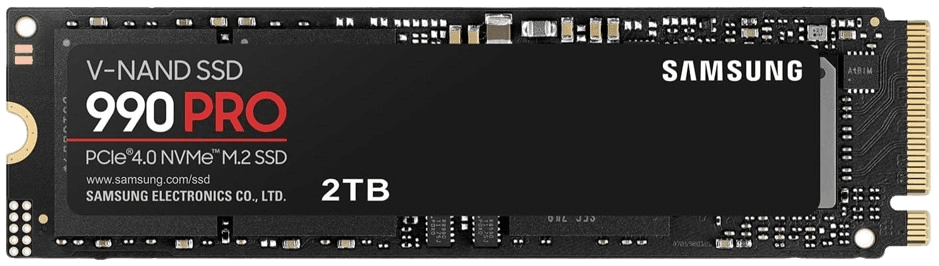



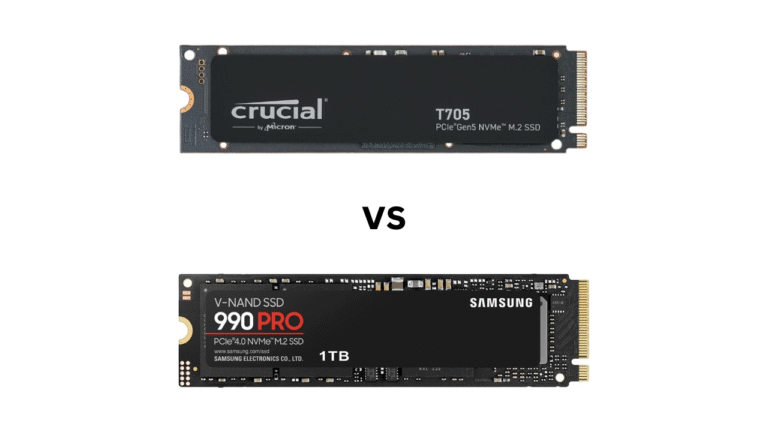
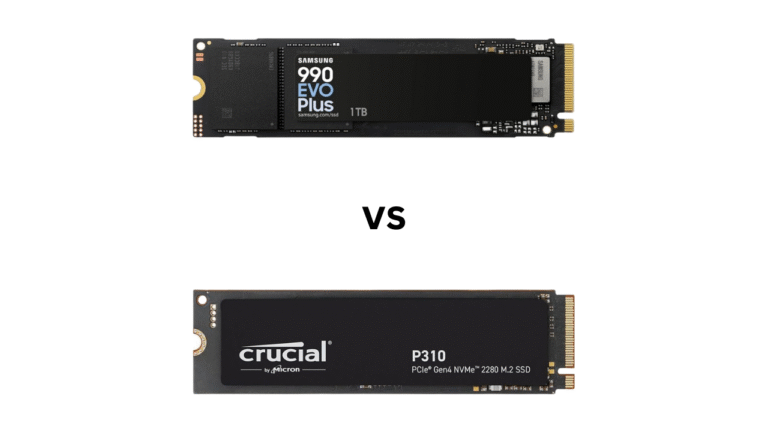

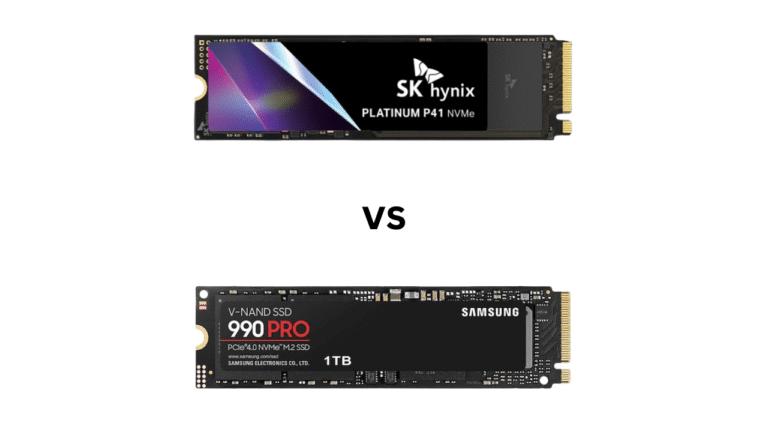
Good Comparison. I will buy the 990 Pro.
I am glad it helped.