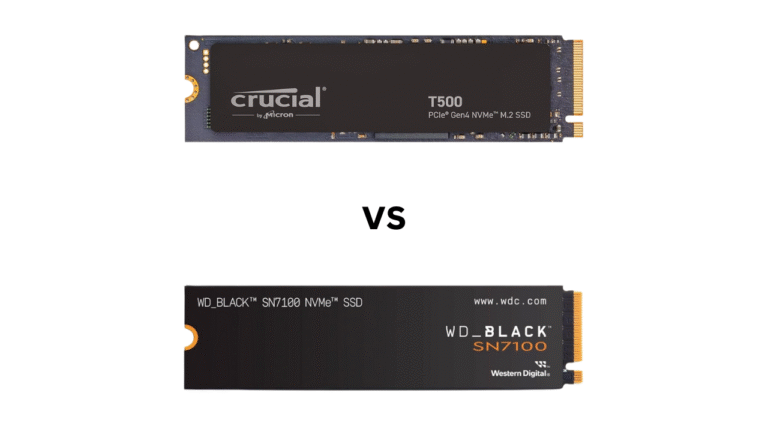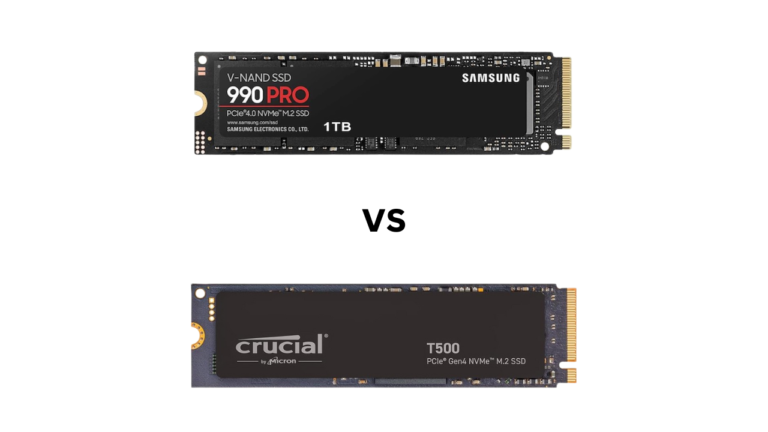Affiliate Disclosure: This post may include affiliate links. If you click and make a purchase, I may earn a small commission at no extra cost to you.
In our SSD comparison series, I have compared Samsung 990 EVO with 990 EVO Plus and Samsung 990 Pro vs 990 EVO Plus. However, this comparison is one of the most sought-after ones, i.e., 990 Pro vs 990 EVO. So, I decided to create the most detailed comparison, and here we are with this article. The 990 EVO runs on hybrid PCIe generations, i.e., Gen 5.0×2 and Gen 4.0×4. However, the 990 Pro is a full Gen 5.0 drive. Being a DRAM-Less Drive, the 990 EVO Plus targets a budget audience, while the 990 Pro is targeted at a high-end audience.
The latest models of the 990 Pro have V8 V-NAND, but they were initially released with V7 NAND. The 990 EVO, on the other hand, has the V6 Prime V-NAND. The controller in the 990 Pro is Samsung Pascal, based on the 8nm process. The 990 EVO Plus has a much modern Picollo controller based on the 5nm process.
The 990 EVO has the 1 TB and 2TB variants, whereas the 990 Pro also has the 4TB version. In terms of raw performance, the 990 Pro is always going to win, but it is a little expensive, while the 990 EVO will surely save you some money. However, there are some drawbacks to the 990 EVO, despite its performance. Let’s uncover everything in this article in detail.
The Samsung 990 EVO comes with just 1TB and 2TB variants, while the 990 Pro has 1TB, 2TB, and 4TB storage variants. The 990 EVO is designed for low-end users with limited storage requirements. It doesn’t come with DRAM and competes with low-end Gen 4.0 NVMe SSDs, such as the P3 Plus, SN770, and even the Samsung 980 Pro.

Let’s compare both to make the final decision.
Note: For the people who don’t know, there are two drives in the 990 EVO series: 990 EVO and 990 EVO Plus. So, don’t get confused. I have received many emails from people claiming that the benchmark scores are incorrect, but they are confused between the 990 EVO and EVO Plus. The 990 EVO and EVO Plus comparison is also published and can be checked here.
Theoretical Specifications
| Specification | Samsung 990 Pro | Samsung 990 EVO |
|---|---|---|
| Release Year | 2022 | 2024 |
| Form Factor | M.2 2280 | M.2 2280 |
| Interface | PCIe 4.0 x4 (NVMe) | PCIe 5.0 x2 (NVMe) & PCIe 4.0 x4 (Hybrid) |
| NAND Type | Samsung V-NAND V6 Prime (TLC) | Samsung 7th Gen V-NAND (TLC) |
| Controller | Samsung Pascal (S4LV008) | Piccolo (S4LY022) |
| Sequential Read | Up to 7,450 MB/s | Up to 5,000 MB/s |
| Sequential Write | Up to 6,900 MB/s | Up to 4,200 MB/s |
| Random Read (4K QD32) | Up to 1,400K IOPS | Up to 700K IOPS |
| Random Write (4K QD32) | Up to 1,550K IOPS | Up to 800K IOPS |
| Capacities | 1TB, 2TB, 4TB | 1TB, 2TB |
| DRAM Cache | Yes (LPDDR4) | Yes (LPDDR4) |
| Heatsink Option | Available (990 Pro with Heatsink) | No heatsink variant announced |
Theoretically, the Samsung 990 Pro has around 49% higher sequential read and 64.3% higher write speed. If we look at the theoretical random read speed, the 990 Pro is rated for 100% higher speed at 4K QD32. The random write speed is higher in the Samsung 990 Pro by around 93%. However, these are the sequential numbers, and the real difference can only be observed in the benchmark scores, which are down below.
Benchmark Scores Comparison
These benchmark scores are for the 2TB variants of both the SSDs. For the Samsung 990 EVO, I have compared the results in both the Gen 4.0 x4 and Gen 5.0 x2. The primary source for these benchmark scores is Tom’s Hardware. However, I have verified the scores from other trusted publications like PCMag and TweakTown. Let’s compare these benchmark scores and see what you can expect from these drives in the real world.
PCMark 10 Scores
The PCMark 10 Storage benchmark tool tests SSDs through real-world tasks, including browsing, video editing, and file copying. There are two types of tests you can run on PCMark 10. A Full Test and a Quick Test. In a full test, the results have been compared below. Writes around 204GB of data to the drive in total. When the results come, you get the PCMark 10 score, bandwidth (in MB/s), and latency in microseconds. Higher scores and bandwidth while a lower latency is better. Let’s see what we get when we compare these scores from 990 Pro and 990 EVO.

The Samsung 990 Pro has around 14% higher PCMark 10 score than the 990 EVO (Gen 5.0 x2 mode). The 990 EVO gave a lower score in the Gen 4.0 x4 mode by around 15%. The same goes for the bandwidth, where the Samsung 990 Pro gave us 743 MB/s, and the 990 EVO (Gen 5.0 mode) gave 646 MB/s, and Gen 4.0 gave us 637 MB/s. We can say the bandwidth offered by 990 Pro is around 13 and 15% higher in the 990 EVO Gen 5.0 and Gen 4.0 modes, respectively. The 990 Pro has 36-microsecond latency, while the 990 EVO has 42-microseconds in both modes.
So, the difference is really big when we look at the PCMark 10 scores as a benchmark to check the real-world performance of your drive.
3DMark Storage Test for Gamers
The 3DMark Storage Test is designed to evaluate a drive’s capabilities in gaming. It simulates real-world gaming scenarios, including game loading, installation, saving, streaming, and more. A higher 3DMark score, higher bandwidth, and lower latency indicate better performance from a drive, regardless of its role in gaming.
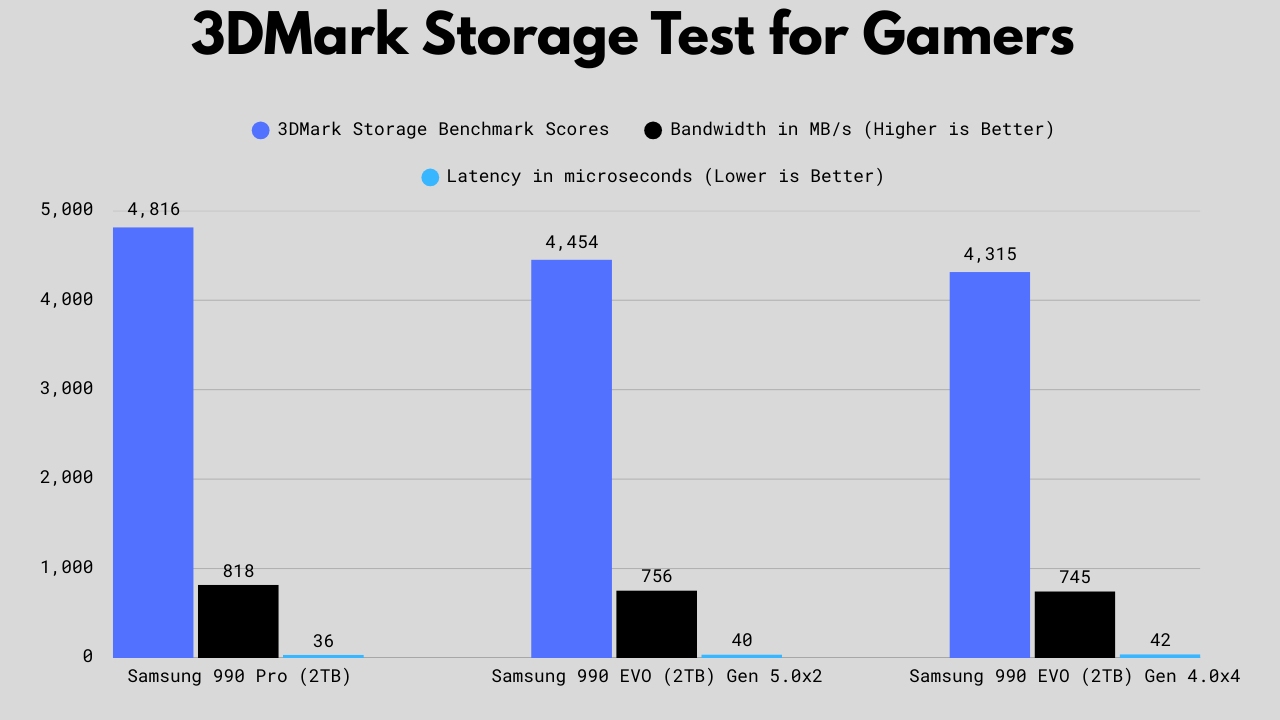
In the 3DMark Storage Test for gamers, Samsung 990 Pro (2TB) again takes the lead, with about 8% higher score than the best EVO result, plus 8–10% more bandwidth. Latency is also the lowest at 36 μs, compared to 40–42 μs on the EVO. Between the two 990 EVO modes, the Gen 5.0 x2 version is slightly better: around 3% higher score, 1–1.5% more bandwidth, and a slight 5% latency improvement over Gen 4.0 x4. So, for gaming, the 990 is going to be a slightly better choic,e but don’t expect tremendous gains since the overall difference isn’t that huge in the gaming performance.
CrystalDiskMark Peak Sequential Benchmark
Below are the comparisons of the CrystalDiskMark peak read/write performance in sequential and random tests in MB/s and IOPS.

CrystalDiskMark Peak Random Benchmark
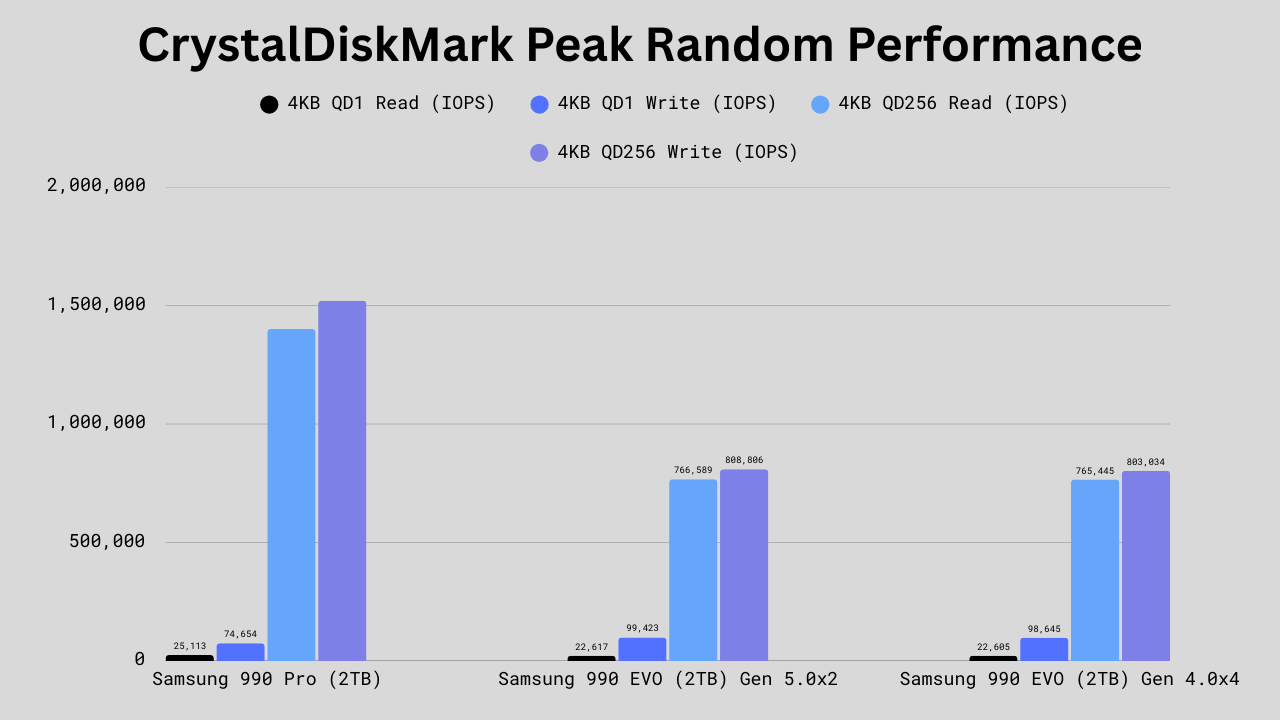
The difference in the 4KB random read/write scores in the CDM benchmark scores is almost double in the Queue depth of 256. At the queue depth of 1, the difference is minimal, but this is where even the small numbers matter the most. So, the 990 Pro is beating the 990 EVO here by significant margins. This means you are going to get better results with the 990 Pro while working with sequential as well as random data.
Transfer Rate Test

The maximum transfer rate shown by the 990 Pro is almost 1000 MB/s higher compared to the 990 EVO in both PCIe modes. The copy transfer rate is also around 770 MB/s higher. The difference is minimal if we look at the write transfer rate. However, the SLC write cache plays an important role here, boosting the initial write performance. You can check the sustained write speed performance results here if you want to.
Power Consumption and Efficiency
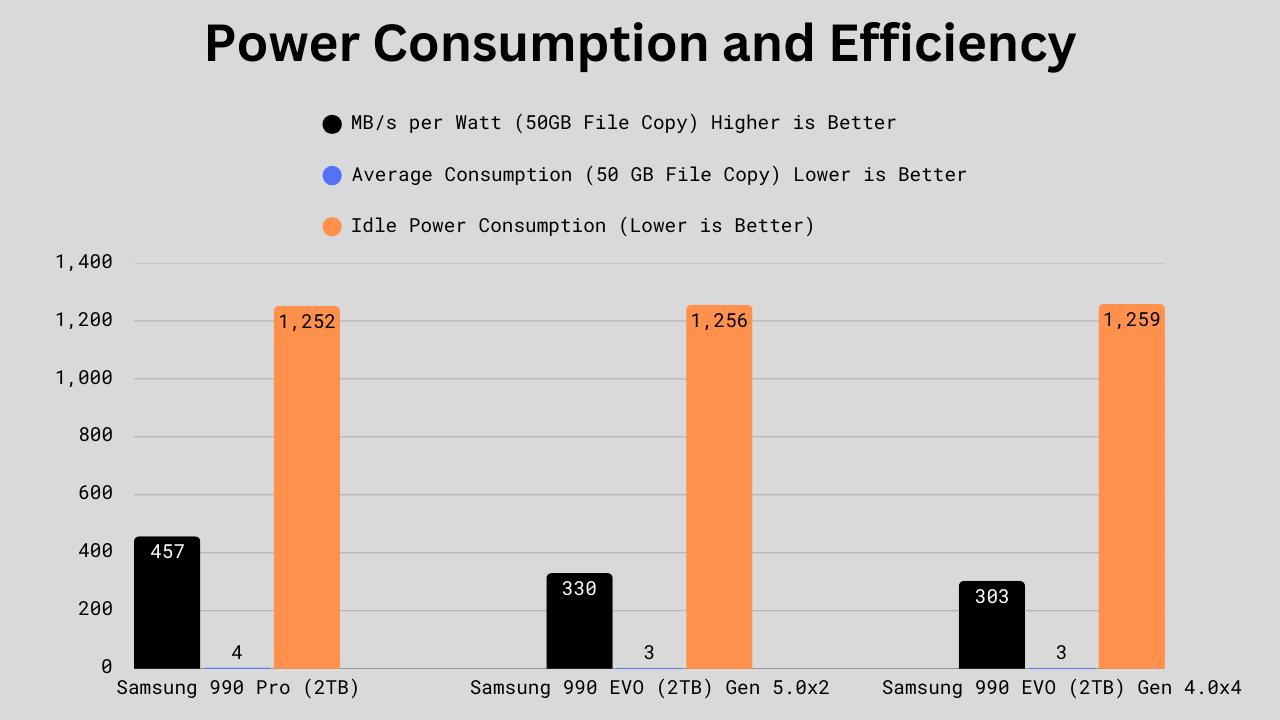
The MB/s per watt is around 154 MB/s higher than the 990 EVO in the Gen 5.0 x2 mode. In the Gen 4.0 x4 mode, the difference comes to around 180 MB/s. The idle and average power consumption of both the drives is almost the same.
Gen 4.0 vs Gen 5.0 in 990 EVO
The point of releasing the Samsung 990 EVO and even the 990 EVO Plus is to offer a balance between performance, price, and compatibility. Although the PCIe drives are both forward and backward compatible, the Gen 5.0 x2 mode in the 990 EVO allows for the drive upgrades on the motherboard with limited PCIe lanes left for more expansion drives. Otherwise, there is no other serious benefit of the 990 EVO Gen 5.0 x2 mode.
In terms of performance, the total allocated bandwidth remains the same, but because of the better protocol efficiency, reduced latency, and better queue handling with the latest PCIe version, we saw a better performance from the 990 EVO in the Gen 5.0 x2 mode compared to the same drive in the Gen 4.0 x4 mode. There are other contributing factors, like better NVMe tuning, better power delivery, and driver optimization that we get with the Gen 5.0 interface regardless of the fact that we have the same theoretical bandwidth.
Technical Specifications
Let’s start with the controller first. The 990 EVO has the latest 5nm Piccolo controller based on the ARM 32-bit Cortex R-8 architecture. It features 6 cores and 4 flash channels, each rated at 2400 MT/s. The Samsung 990 Pro has Samsung’s Pascal controller, which is based on the 8nm process and the same ARM 32-bit Cortex R-8 architecture. But it has eight flash channels rated at 200 MT/s.
DRAM creates the biggest difference here. The 2TB variant of the 990 Pro comes with LPDDR4-4266 2048 Megabytes of dedicated DRAM. With the 4TB variant, the DRAM increases to 4096 Megabytes. The Samsung 990 EVO’s controller is HMB-enabled.
We have discussed the PCIe interfaces sufficiently, but the NVMe versions of both are the same, specifically NVMe 2.0.
Regarding NAND, both use TLC NAND flash. The 990 EVO has a 133-layer configuration, while the 990 Pro has 236 layers. The raw NAND speed in the 990 EVO is 1200 MT/s, and 2400 MT/s in the 990 Pro.
Both drives have AES-256 and TCG Opal encryption with SMART and TRIM features. No power loss protection is provided with any of the drives. Both drives are PS5 compatible as well.
Endurance, TBW, DWPD, and Warranty
| Specification | Samsung 990 Pro | Samsung 990 EVO |
|---|---|---|
| Warranty | 5 Years Limited | 5 Years Limited |
| TBW (Terabytes Written) | 1TB: 600 TBW 2TB: 1200 TBW 4TB: 2400 TBW | 1TB: 600 TBW 2TB: 1200 TBW |
| MTBF (Mean Time Between Failure) | 1.5 Million Hours | 1.5 Million Hours |
| DWPD (Drive Writes per day) | 0.3 | 0.3 |
All the endurance and reliability specifications are the same. Want to know more about what these terms mean? Read this article.
Price Difference
You are going to save a good amount of money going for the 990 EVO compared to the 990 Pro. However, the prices keep changing, and sometimes, you can come across various sales and discount seasons. So, check the exact and latest prices before you make your final decision.


Conclusion: Which one to choose
For performance-oriented users with reasonable budgets, I would recommend the 990 Pro any day. It boasts impressive sequential and real-world performance numbers, along with favorable user ratings. It has good thermal efficiency and competitive power consumption. I mean, there are reasons why the Samsung 990 Pro comes at the top when we start to talk about the Gen 4.0 drives. For performance, although at a slightly higher price, it is worth opting for the 990 Pro.
The 990 EVO is best for mid-tier systems and even low-end users. It can fill in the gap for an extra drive on a Gen 5.0 motherboard, utilizing just the two PCIe lanes and saving bandwidth. It can also be used as a primary drive on a full-fledged Gen 4.0 motherboard and M.2 slot. It would save you some money as well, but you have to compromise on DRAM and performance.
References and Resources:
https://www.tomshardware.com/pc-components/ssds/samsung-990-evo-2tb-ssd-review/2
https://www.techpowerup.com/review/samsung-990-pro-2-tb
https://www.pcmag.com/reviews/samsung-ssd-990-evo