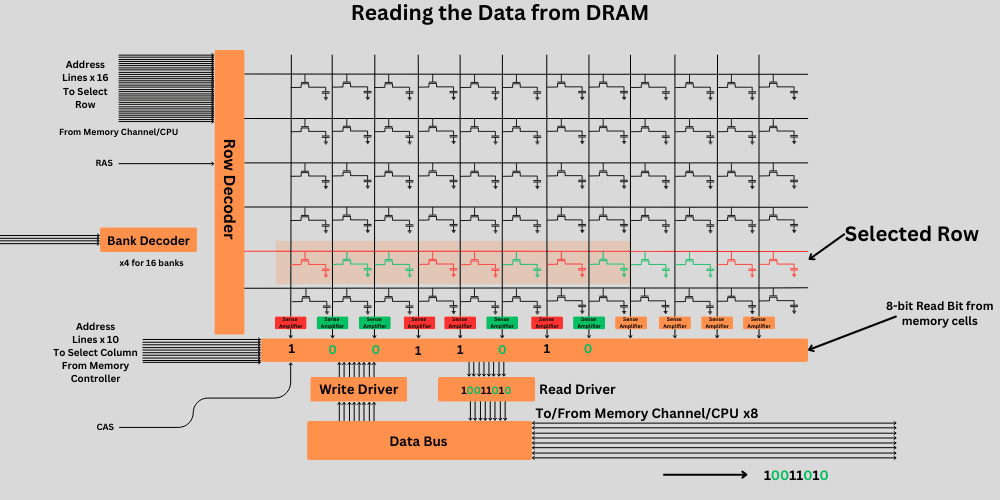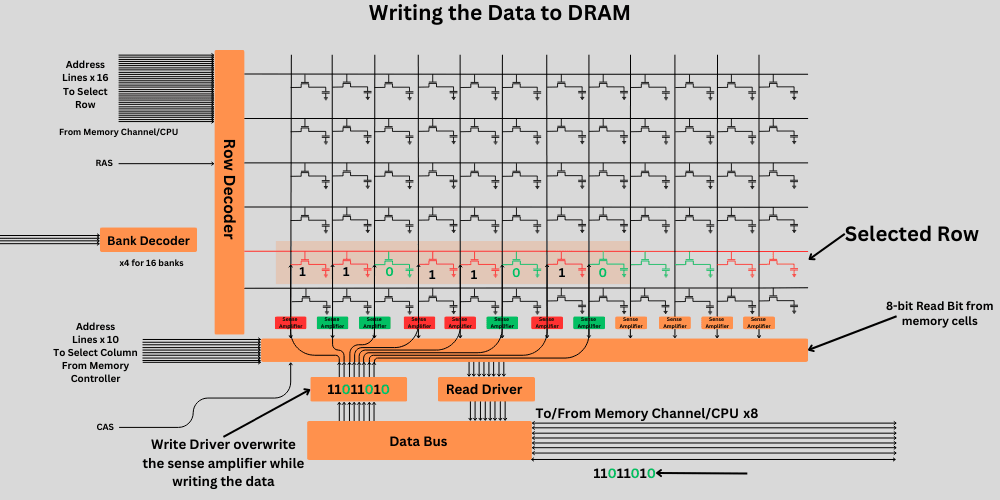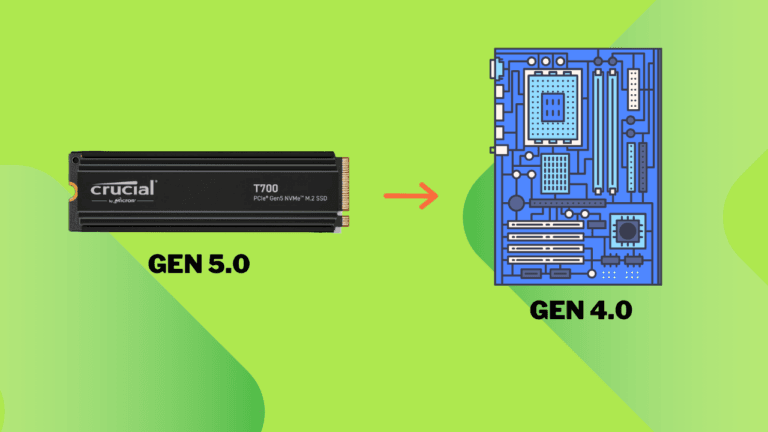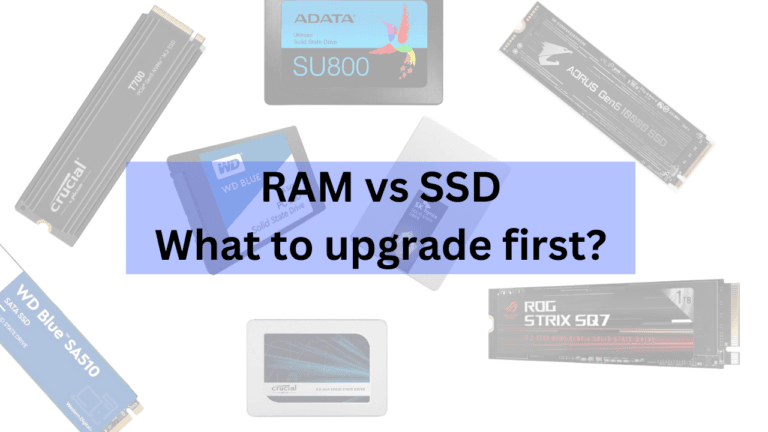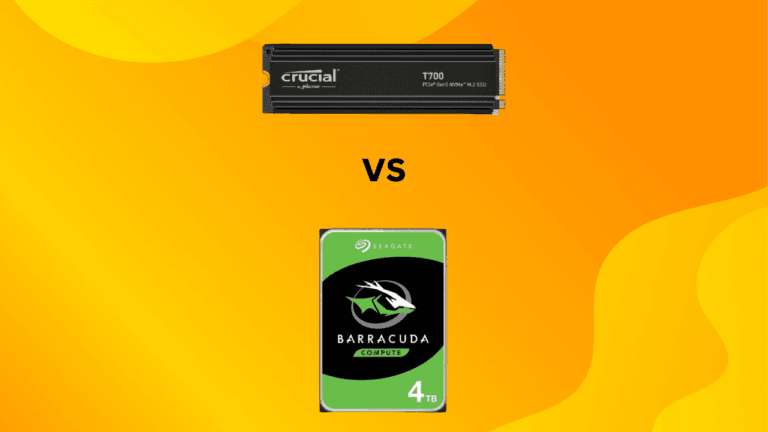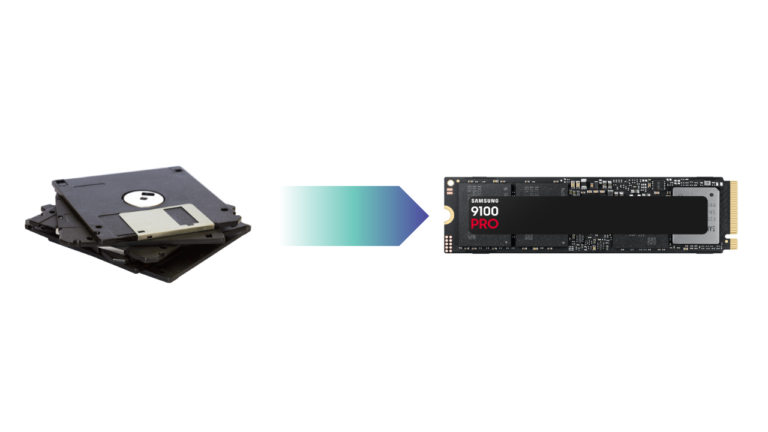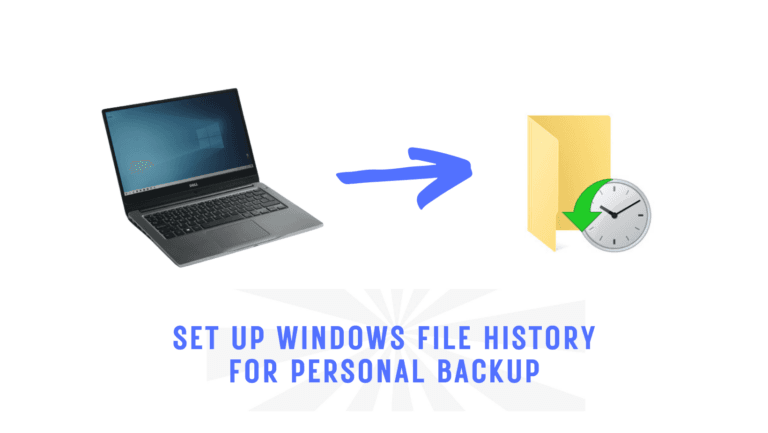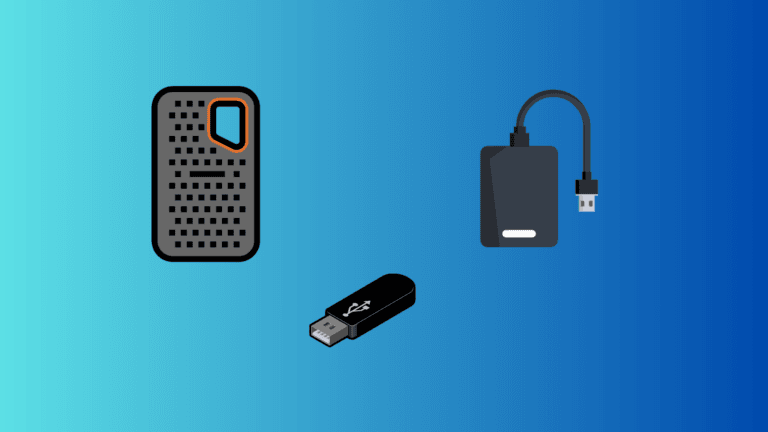Affiliate Disclosure: This post may include affiliate links. If you click and make a purchase, I may earn a small commission at no extra cost to you.
Computer Memory, or memory in general, is of various types. We can divide the memory in multiple ways. However, a broader definition of memory is its ability to store information without power. We have both permanent and temporary memories. RAM is the best example of temporary memory. RAM is called volatile because it loses its data when the power is turned off. Whether it is SRAM in the CPU cache or SDRAM as the primary memory on the motherboard, these are all types of temporary memory. But, RAM has the advantage of a very high bandwidth and low latency. RAM comes in many types, and some of these are discussed in this article.
If we examine the types of permanent memory (non-volatile memory), we have SSDs (Flash Memory), HDDs (Magnetic Storage), flash drives, Optical storage drives, and ROM. ROM is special because of its simple design, low price, high write endurance, and overall stability. It has significant applications, such as Read-Only memory for computer BIOS/UEFI, Microcontrollers, and embedded system firmware in devices like TVs, routers, and microwaves. The ROM generally stores the data that the end user should not change. However, there are different variations of the ROM whose data can be rewritten through firmware or BIOS updates or by experts.
Let’s compare the two and understand how they work.
RAM vs ROM Simulator
Before we begin, let me help you understand the working mechanism using a simulator, also known as a visualizer. It would be beneficial to distinguish how these two different types of memory operate.
RAM vs ROM Visualizer
RAM (Random Access Memory)
Volatile: Loses data when power is off
Read/Write: Can be written to and read from
Speed: Very fast
Use: Temporary working memory
ROM (Read Only Memory)
Non-volatile: Retains data when power is off
Read-Only: Normally cannot be written to
Speed: Slower than RAM
Use: Permanent storage (firmware, BIOS)
Key Differences:
- Volatility: RAM is volatile (loses data when power is off), ROM is non-volatile
- Modifiability: RAM can be written and rewritten easily, ROM is read-only (with some exceptions)
- Speed: RAM is much faster than ROM
- Purpose: RAM is for temporary data, ROM is for permanent storage
- Cost: RAM is more expensive per MB than ROM
ROM Type Information
What is RAM?
RAM stands for Random Access Memory. It is called “Random Access” because the data on it can be read or written in any order. It simply means the CPU can access any memory location if it is available for use. NAND flash memory can also be accessed randomly, but only RAM is called RAM because of its historical context. When RAM was discovered in the 1940s and 1950s, other storage media were sequential. The access pattern of the RAM was utterly different from that of the magnetic tapes and hard drives. Now, RAM comes with the advantage of high throughput and low latency due to its random access pattern.
RAM doesn’t have only one type. There are approximately 10 types of RAM available on the market. The three most popular types of RAM are DRAM, SRAM, and VRAM. The main memory in our computers is made up of a special type of DRAM called SDRAM. In mobile devices, LPDDR RAM is generally used as the primary memory. The CPU cache is composed of SRAM, whereas GPUs utilize VRAM, or Video RAM.

There are many other types of RAM, but most of them are volatile in nature. All of them require a constant power supply to maintain the data in its current location. The DRAM (which is based on capacitor memory) requires continuous refreshing of the memory cells to maintain their states. RAM works closely with the CPU, providing it with a faster storage medium than the primary memory, such as a hard drive or SSD.
How does RAM work?
The operation of RAM depends on how it’s manufactured and where it is used. The SRAM, for example, has its most extensive application as L1, L2, and L3 caches in CPUs. It is costly and complex to scale, but much faster than any other type of RAM. SRAM is a transistor-based memory. The DRAM, on the other hand, stores data inside the 1T1C memory cells, where each bit of data is represented by an electric charge in a capacitor. Millions and Billions of these cells can be combined to form a DRAM chip, which the CPU can then utilize.
All CPUs have their own registers and cache memory, which are extremely fast but have minimal storage capacity. RAM allows for scalability with a little compromise on speed. Cache memory can be 30% to 500% faster than RAM, depending on the type of CPU. However, the cache memory is around 6 to 10 times more expensive than DRAM. So, both are RAMs, but their prices, speeds, scalabilities, and applications differ.
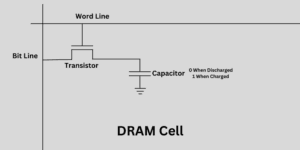
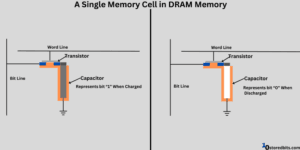
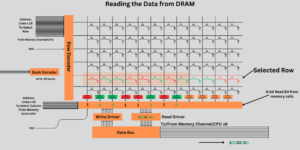
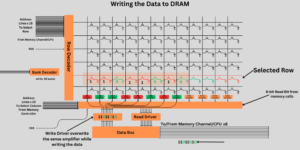
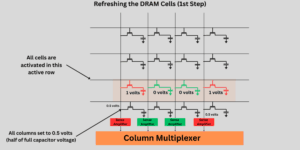
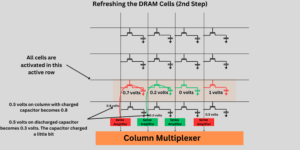
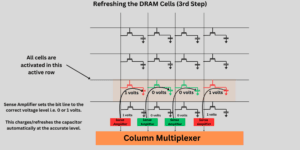
If we consider RAM as the primary working memory in a computer or mobile system, its primary role is to provide sufficient space for temporary data. The CPU can load the required data from the secondary storage and load it into the RAM. Then, it can load the most critical data into the cache memory and work on it. The RAM will be there to hold any significant amount of data that won’t fit inside the cache. But RAM isn’t just that. There are many types of work. Let’s explore the various kinds of RAMs below.
Types of RAM
1. DRAM (Asynchronous-Dynamic Random Access Memory)
This was the early variant of the DRAM introduced between the late 1970s and early 1980s. This type of RAM has a clock that works independently of the CPU. For the incoming control signals, this RAM responded in real time as they arrived. ADRAM was simpler in design but slower due to the newer upgrades in computer technology. Additionally, it was less efficient in handling multiple data requests, primarily due to its asynchronous nature.
ADRAM uses a pair of a capacitor and a transistor to store one bit of data (1 or 0). The presence of charge represents 0, and the absence represents 1. However, this charge leaks over time, and it must be refreshed constantly. The access time of a DRAM is around 10 to 100 nanoseconds.
DRAM has many variations. SDRAM is the most popular type of memory these days. However, the types of DRAM are RDRAM (Rambus DRAM), FPM DRAM (Fast Page Mode DRAM), and EDO DRAM (Extended Data Out DRAM).

1.1. SDRAM (Synchronous Dynamic Random Access Memory)
The SDRAM was developed in the mid-1990s as an advanced memory technology designed to enhance computer performance. As the name suggests, it shares the same clock as the CPU, resulting in significantly improved processing and handling of multiple processes simultaneously. DDR (Double Data Rate) helped SDRAM enhance its applications and performance by utilizing data signals more efficiently. Each generation of DDR SDRAM offers higher speeds, lower latency, and improved system performance.
Again, the same type of 1T1C memory cell is used to hold one bit of data. However, SDRAM sends data in bursts because it is possible to queue and process multiple data requests simultaneously. Below is a table of DDR variants and their effective data rates, along with the bandwidth and basic clock speed.
| DDR Version | Clock Speed (MHz) | Data Rate (MT/s) | Bandwidth (GB/s per module) | Voltage (V) |
|---|---|---|---|---|
| DDR (DDR1) | 100 – 200 | 200 – 400 | 1.6 – 3.2 | 2.5 |
| DDR2 | 200 – 533 | 400 – 1066 | 3.2 – 8.5 | 1.8 |
| DDR3 | 400 – 1066 | 800 – 2133 | 6.4 – 17.0 | 1.5 |
| DDR4 | 800 – 1600 | 1600 – 3200 | 12.8 – 25.6 | 1.2 |
| DDR5 | 1600 – 3200 | 3200 – 6400 | 25.6 – 51.2 | 1.1 |
2. SRAM (Static Random Access Memory)
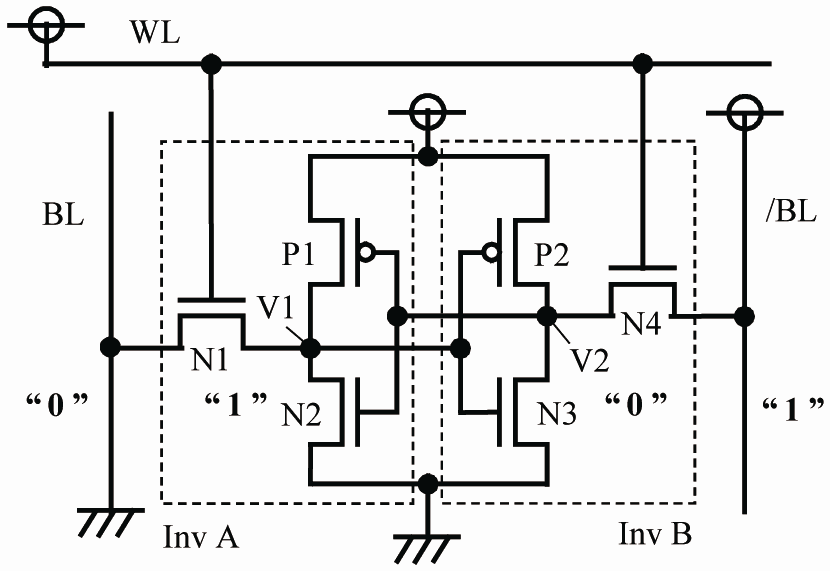
The term Static came as the opposite of Dynamic in the DRAM. The SRAM doesn’t require constant refreshing of the capacitors to retain its data. Because 4-6 transistors are used to hold a bit of data inside a flip-flop in SRAM, it not only becomes static but also very fast. SRAM offers a very low latency and a very high bandwidth. The access time of SRAM is generally between 1 and 3 nanoseconds, which makes it most suitable for high-performance environments. However, due to its low density and high cost, it can’t be used as primary memory in any device. This would significantly increase the cost of the devices. So, it is utilized effectively for caching purposes not only in computers but also in printers, smartphones, routers, networking devices, cameras, and other devices.
3. VRAM (Video Random Access Memory)
VRAM is used in graphics cards and integrated GPUs in CPUs. It is optimized for handling the high bandwidth and parallel processing demanded by the GPUs. This RAM is ideal for storing images, videos, games, and other types of 3D data.
| VRAM Type | Typical Clock Speed (MHz) | Data Rate (MT/s) | Bandwidth (GB/s) | Primary Usage |
|---|---|---|---|---|
| SGRAM | 100 – 200 | 200 – 400 | 1 – 3.2 | Basic graphics, entry-level GPUs |
| GDDR (GDDR3) | 700 – 1000 | 1400 – 2000 | 28 – 32 | Mid-range gaming, mainstream GPUs |
| GDDR5 | 1500 – 2000 | 3000 – 4000 | 64 – 80 | Gaming, high-performance GPUs |
| GDDR6 | 1750 – 2000 | 14000 – 16000 | 336 – 448 | High-end gaming, AI, and VR |
| HBM (HBM2) | 1000 – 2000 | 2000 – 4000 | 256 – 1024 | AI, data centers, high-performance computing |
| HBM3 | 2000 – 3000 | 6000 – 8000 | Up to 3072 | Cutting-edge AI, supercomputing |

VRAM is dual-ported, allowing simultaneous read and write operations and making it suitable for video and image data. The two primary variations of VRAM, HBM (High Bandwidth Memory) and GDDR (Graphics Double Data Rate), are specifically designed for high-performance graphics and computing tasks. GDDR is based on a 2D layout, while the HMB is based on 3D stacked technology. With a wide memory bus, the HMB offers significantly higher bandwidth compared to the GDDR. The HMB is primarily used in high-performance computing, particularly in specialized areas such as AI and data centers. The GDDR, on the other hand, is most popular in the consumer GPU market. The latest version, GDDRX, strikes the best balance between price and performance, making it the ideal choice for gaming graphics cards.
4. Other types of RAM
MRAM (Magnetoresistive RAM): This RAM uses magnetic tunnel junctions to store the data. The alignment of magnetic layers represents the bit values. These magnetic layers are separated by insulating layers and can be fixed or free to represent bits of data. The special feature of this RAM is that it retains the data even without the presence of input power. It is suitable for high-speed applications and is very durable. It is mostly utilized in industrial, automotive, and aerospace applications.
FRAM (Ferromagnetic RAM): The storage medium in this type of RAM is similar to a capacitor, but it utilizes a ferromagnetic layer to store data. The polarization of this magnetic material represents the bit value of the data. The electric field can be used to change this field and write the data. It also retains the data even when the device is powered off. It is mainly used in embedded systems and smart cards.
NVRAM (Non-Volatile RAM): This memory uses either flash memory or SRAM with a battery for power backup. This retains the data even when the power is off. The battery-powered NVRAM uses that battery to keep the data in the SRAM. However, the flash memory-based NVRAM uses the floating gates for this job. This is generally used in firmware and BIOS chips.
LPDDR (Low-Power DDR SDRAM): If you ever go into the smartphone specifications, you might have heard this name. LPDDR and LPDDRX RAM are widely used in smartphones, tablets, and some laptops as well. It loses its data when the power is off. But it has the advantage of high speed and bandwidth thanks to its capacitor-based memory. LPDDR is also pretty power-efficient because of low I/O voltages and mechanisms like array self-refresh.
What is ROM?
ROM, or Read-Only Memory, has no direct comparison with RAM; however, because the names are similar, people are often confused. ROM is essentially a type of memory designed solely for reading data. It isn’t supposed to be written by the end-user either because it stores critical data, or due to its complex writing process. ROM has its biggest applications in firmware and BIOS/UEFI chips for computers, gaming consoles, embedded systems, electronic appliances, mobile phones, and networking devices, among others.
ROM is non-volatile memory, making it ideal for storing critical data. However, the most notable feature of ROM is that it is used to store permanent or semi-permanent data. It means the data on ROM must not be erased and rewritten frequently. ROM comes with limited write capacity and generally requires special writing mechanisms for the security and reliability of the data. With firmware updates, the system writes data to these ROM chips, but we typically have no direct control over them.
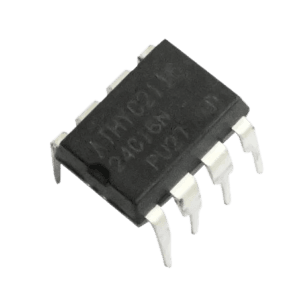

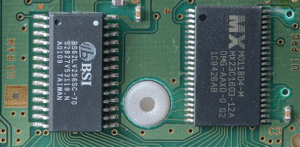
The ROM chips used in our computers are EEPROM chips. These chips can be rewritten through the system update utility, which initializes and executes this update. In microcontroller programming, the ROM is used to define the operations of electronic devices. Your remote control, TVs, and washing machines would have the ROM chips with the inbuilt programs that run depending on your inputs and provide some kind of feedback. These ROM chips are generally not re-writable and, once damaged, need replacement.
How does ROM work?
ROM uses transistors and diodes to form memory cells to store the data. Each cell can hold one bit of data, either 0 or 1.
In PROM, specific fusible links are blown to create permanent memory states. A blown fuse generally represents a bit value of 0, while an unblown fuse represents 1. In EPROM, data is stored by trapping electrons in floating-gate transistors. EEPROM and Flash memory allow for reprogramming by applying a voltage to remove trapped electrons.
The CPU demands the data from the ROM via the address signal through the address line. There is a decoder to select the appropriate row and column to read the specific cell.
Types of ROM
1. PROM (Programmable Read-Only Memory)
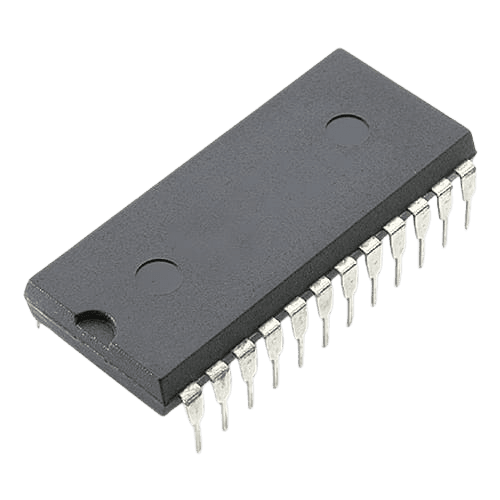
This type of ROM can be programmed just once. Mostly, the manufacturers program them once they finish making this ROM. In simple words, whatever you want to write in it, you get one chance. Once written, the data can only be read from the PROM and can’t be erased or rewritten. The fusible links that make up the memory cells in the PROM can be burned just once. It creates a permanent connection or no connection. Each cell, whether required to store 0 or 1, is written just once, and that’s it.
2. EPROM (Erasable Programmable ROM)

This was the earliest variation of the PROM to make it programmable. For this, the manufacturers installed quartz windows on the chip, allowing UV light to erase the trapped charge in the FGMOS. Once the existing data is erased, the chip can be reprogrammed as a new one with the electric signals. The writing process of the EPROM used the hot-carrier injection method. Although the EPROM was widely accepted over the PROM in the past, these days, it has almost been replaced by the EEPROM.
3. EEPROM (Electrically Erasable Programmable ROM)
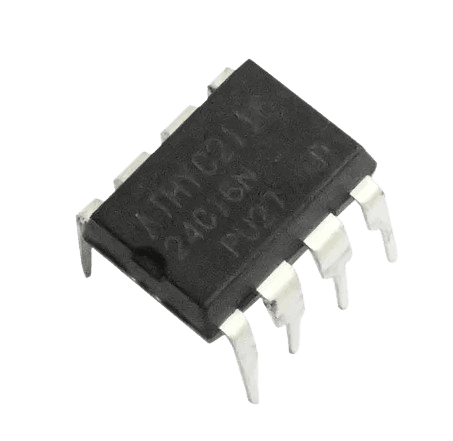
EEPROM works almost like flash memory. The floating gate is utilized to store bits of data in the form of 0s and 1s. EEPROM is written or programmed using a high voltage at the gate of the transistor. This process stores the charge by tunneling it through the insulating layer and then keeping it inside the floating gate, even with no power input.
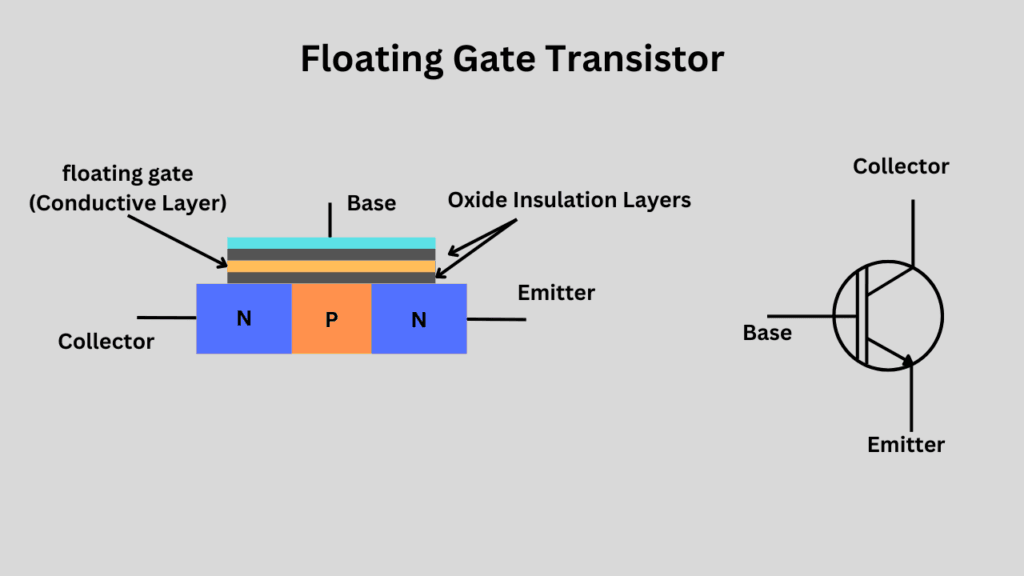
In EEPROM, selective memory cells can be erased and rewritten, which helps it become more versatile. To read the data, a lower voltage is applied to the control gate. Depending on the state of the floating gate (charged or discharged), the cell will either conduct (indicating a “1”) or not conduct (indicating a “0”).
Because of these benefits of the EEPROM, it is widely utilized in applications where frequent data re-programming is required. EEPROM is the most used ROM technology in computers, printers, embedded systems, smartphones, and many other places.
Confusion between ROM and Permanent Storage
People often refer to ROM as the permanent storage of computers, smartphones, tablets, etc. I have heard people say their smartphone has 8GB of RAM and 256GB of ROM. By ROM, they refer to the storage. But that isn’t true. ROM has its key applications where the stored data isn’t meant to be manipulated. Most people would not want to reprogram their microwave’s functioning. They just want them to work perfectly. ROM serves that purpose.
On the other hand, most people are clear about the RAM. They know it is temporary memory and is volatile in nature. Once you restart your computer or smartphone, all the apps and their data (if not saved) will be deleted. Most operating systems even warn you about the open applications if you try to shut them down with unsaved data. This is because RAM will be cleared once its power supply is cut. They also know the importance of RAM in performance. Upgrading to more RAM doesn’t always mean more performance if you already have enough of it.

Purpose of RAM vs Purpose of ROM
RAM is simply there for the CPU for temporary data storage in random order. With enough RAM, the CPU has space to move the data here and there. The data can be located from any location in the RAM. Because there is element for permanent storage in RAM, it is way faster than even the fastest SSDs.
At its core, RAM is the live storage.
It doesn’t store the past like a hard drive, nor does it predict the future like algorithms trying to anticipate your next click. RAM is purely concerned with the present — the immediate. It holds the data and instructions that are relevant right now. Without it, the CPU would constantly reach into the slower storage like SSDs or HDDs. Increasing the CPU’s own temporary memory would be extremely costly and make it much more complex.
ROM, on the other hand, is supposed to store the data that does not change. It does not forget. It is the silent keeper of foundational truths, the memory etched permanently that allows a computer to even begin being a computer. ROM stores the firmware: the low-level, essential instructions that tell a machine how to start, how to wake, how to be alive.
Conclusion: The key difference between RAM and ROM
The main difference between these types of memory devices is their ability to hold data. While RAM clears itself as soon as its power is removed, ROM is generally used to retain the data in its place. In ROM, data is rarely modified, while RAM is constantly used to read or write data by the CPU.
The building blocks of RAM are either 1T1C (Transistor-Capacitor) or flip-flops. While 1T1C is mainly used in computer DRAMs, flip-flops are used in SRAM cells. ROM is built using transistors, diodes, or floating gate transistors. Mask ROM, also known as hardwired ROM, is primarily composed of diodes and transistors, whereas PROM features fuses and anti-fuses.
The write mechanism in RAM is an electric charge or a flip-flop state. On the other hand, ROM is written by trapping electrons in the flash or fuses. RAM allows both read and write operations, but ROM is mainly used for reading data.
Let’s talk in comments!