Affiliate Disclosure: This post may include affiliate links. If you click and make a purchase, I may earn a small commission at no extra cost to you.
I have already published an article discussing the differences and working of different types of NAND Flash cells. In that article, we mentioned that SLC and MLC NAND SSDs are saturated for enterprise environments. For consumer markets, we primarily have two options: QLC and TLC SSDs. This article will compare both.
Most high-end and some mid-range SSDs utilize TLC flash memory, while low-end drives employ QLC NAND flash. It is essential to understand the difference because your drive’s performance, endurance, and reliability will depend significantly on the type of NAND flash it uses.
I will not delve into the technical intricacies of how TLC and QLC SSDs work, as these details are thoroughly discussed in the article I mentioned above. I’ll give you an idea of what to expect from a TLC drive versus a QLC drive. Before starting, I would say that if you don’t have severe budget constraints, it is better to go for the TLC SSDs. QLC drives are generally preferred for storing raw data, external backups, and other non-critical purposes.
Memory Cell Division in SSDs
The basic and smallest storage unit in modern SSDs is the Charge-Trap Flash Cell. There are millions and even billions of these transistors in a single SSD NAND flash chip. To achieve higher speed and parallelism, these cells are combined into larger groups, such as pages and blocks. A page is typically 4 KB in size. It is the smallest unit that can be read or written on an SSD. The block is the smallest erasable unit; on the other hand.
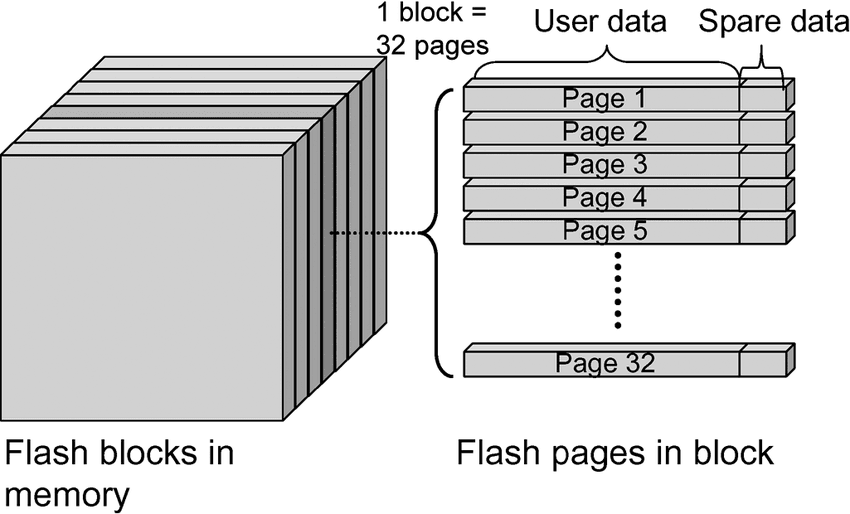
Now, you would imagine that a 4KB page would have 4 x 1024 = 4096 bytes. Because each byte has 8 bits, the total individual cells inside a single 4KB page will be 4096 bytes x 8 (8 bits in 1 byte) = 32,768 memory cells. Yes, this is true for SLC (Single-Level Cell) SSDs, but not for all types of SSDs.
The MLC (Multi-Level Cell) SSD can store the same amount (4KB) of data in half of the cells. This is because a single cell is being utilized for 2-bit values at a time. This process is discussed in detail in the article. So, if we do the same calculation for an MLC SSD, it would be like this:
Total bits in 4KB = 32,768 bits (as calculated earlier). Number of MLC cells = 32,768 bits ÷ 2 bits/cell = 16,384 cells.
For TLC (Triple Level Cell) SSDs, the calculation will go like this:
Number of TLC cells = 32,768 bits ÷ 3 bits/cell ≈ 10,923 cells.
And, lastly, for the QLC (Quad Level Cell), here is the calculation:
Number of QLC cells = 32,768 bits ÷ 4 bits/cell = 8,192 cells.
Can you see what is going on?
The number of bits stored in a single cell is increasing. We can also say that fewer cells are used to store the same amount of data. This directly increases the storage density but increases the chances of errors and degrades performance and reliability.
What is TLC NAND Flash in SSDs?
TLC, or Triple Level Cell, uses a single memory cell to store three bits of data. You can see that the storage density has increased by 300% compared to the SLC. But, there are some drawbacks for the end users. TLC requires eight distinct voltage states to represent the 3 bits (since 2³ = 8).

Now, TLC NAND typically offers around 1,000 to 3,000 program/erase (P/E) cycles, lower than MLC but higher than QLC. Because the storage density is higher than that of MLC, it provides storage at a significantly lower cost. The Read and write speeds are slower compared to MLC, due to more complex voltage management, but it’s generally faster than QLC.
All in all, TLC strikes a good balance between price, performance, capacity, and endurance in normal consumer-grade SSDs. However, it has very little application in the enterprise environment because of lower read/write cycles.
What is QLC NAND Flash in SSDs?
The QLC (Quad Level Cell) NAND flash in SSDs offers approximately 400% higher storage density compared to SLC flash. However, the performance and endurance decrease significantly due to the more complex circuitry. QLC requires 16 distinct voltage states to represent the 4 bits (since 2⁴ = 16). The typical P/E cycles supported by the QLC NAND flash cells are between 100 and 1000. This is due to the more distinct voltage levels and continuous use of the cells.
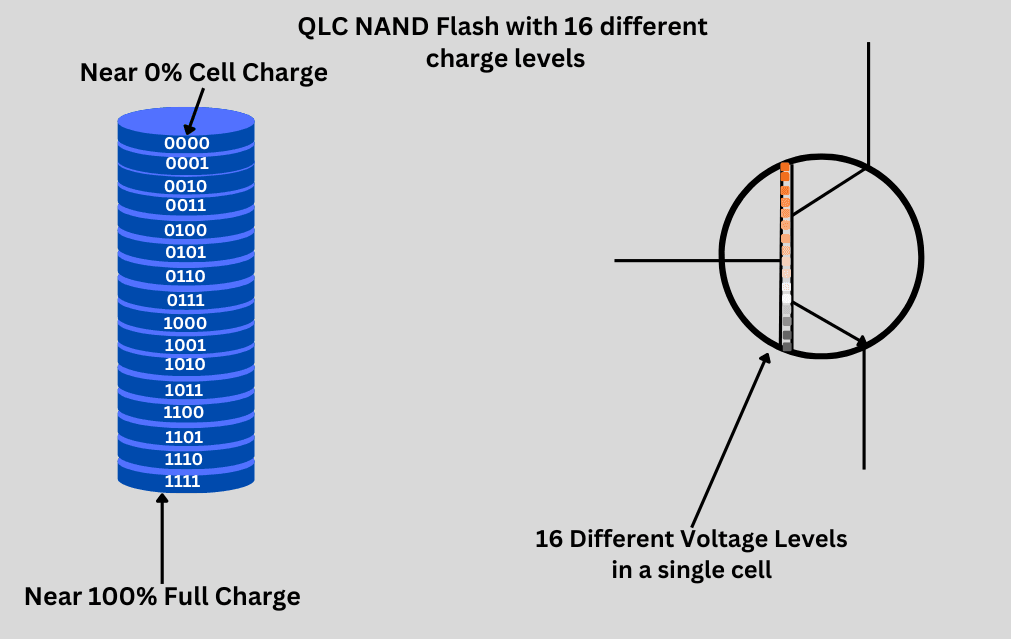
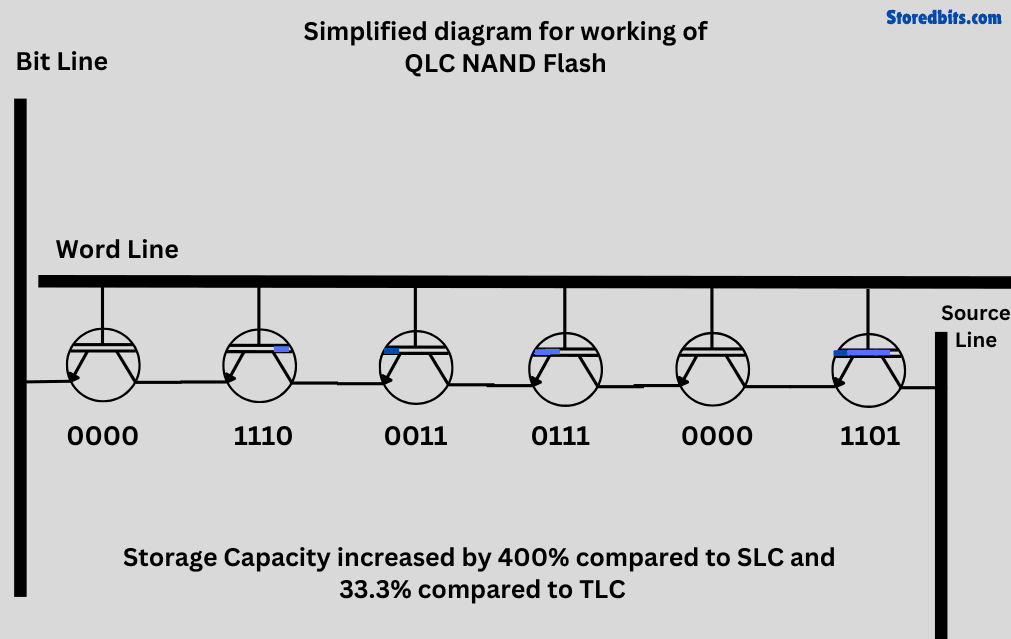
Due to their highest storage density, QLC drives enable more data to be stored in the same space, making them the most cost-effective per gigabyte among NAND flash types. QLC has slower read/write speeds compared to TLC and MLC. This is primarily due to the significant management overhead associated with 16 different voltage levels.
Which one should you choose?
1. For performance-oriented users
If you have performance goals for your drive and the computer in general, it is better to pick a TLC SSD. Also, for gaming, TLC is preferred. TLC SSDs have comparatively better raw speed than QLC SSDs. Although the overall performance will depend on many other factors, the TLC drives generally offer better specs in terms of performance, endurance, and latency. So, if you are a gamer or anyone who wants a drive that offers the best performance, it is good to go with a TLC drive. Video editors, graphics designers, software developers, gamers, and 3D artists should go for the TLC SSDs.
Not only do the TLC SSDs offer better performance, but they also provide better endurance ratings, including TBW, MTBF, and DWPD. Due to the higher P/E cycles, the TLC drives will be significantly more reliable than the QLC SSDs.
2. For casual and storage-oriented users
If you are a casual user or looking for a drive for raw data storage, QLC SSDs are better than TLC. For backups, archiving, and storing media files, QLC offers a good balance of price. Generally, the TLC SSDs would cost you around $0.10 to 0.20$ per GB of storage. At the same time, QLC drives can cost between 0.10$ to 0.05$ per GB.
Also, the lower endurance rating of QLC can easily be mitigated by using it for long-term data storage. For instance, a QLC drive with 4TB of data stored on it, which is generally read, makes more sense instead of employing an expensive TLC drive. However, it is always suggested to go for TLC over QLC if you don’t have any budget constraints.
It isn’t that the QLC is very poor in performance. You will generally find the QLC drives with their own DRAM to compensate for the slow raw speed. So, even with a QLC, you can still get decent performance with any kind of system.
3. Longevity and Reliability considerations
Drive longevity can be a significant deciding factor if you do professional work on your computer. Additionally, if you store sensitive information on your drive, you’ll likely want to mitigate the risks of data loss and invest in a reliable storage drive. In this case, it is a good option to go for the TLC SSDs.
Also, if your work involves heavy write operations, such as virtual machines, database management, or software development, your drive will wear out much faster. In this case, as well, choosing the TLC NAND flash is a good option.
4. Budget Considerations
As I discussed earlier, if you have a good budget, you should just go for the TLC SSD. However, for low budgets, a QLC SSD can save you a significant amount of money with its increased data storage capacity. For example, it is easy to find a 2TB QLC SSD for almost the same price as a 1TB TLC SSD. In most cases, the high-capacity QLC will be cheaper than the low-capacity TLC SSD. For those with moderate data read/write tasks, saving money on QLC SSDs is always a smart move.
I hope this helps!


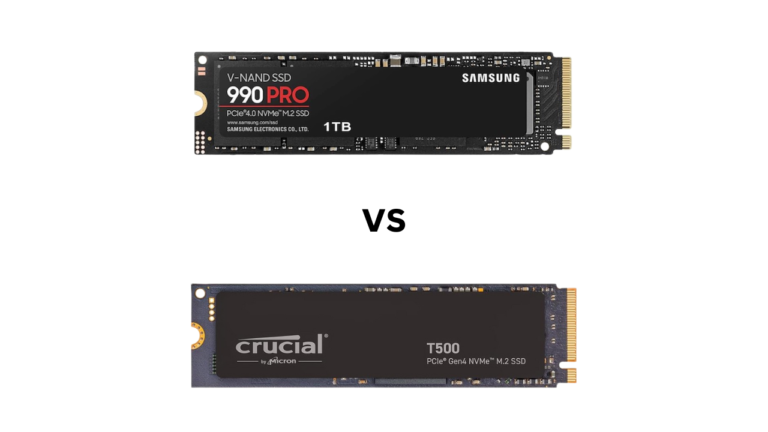
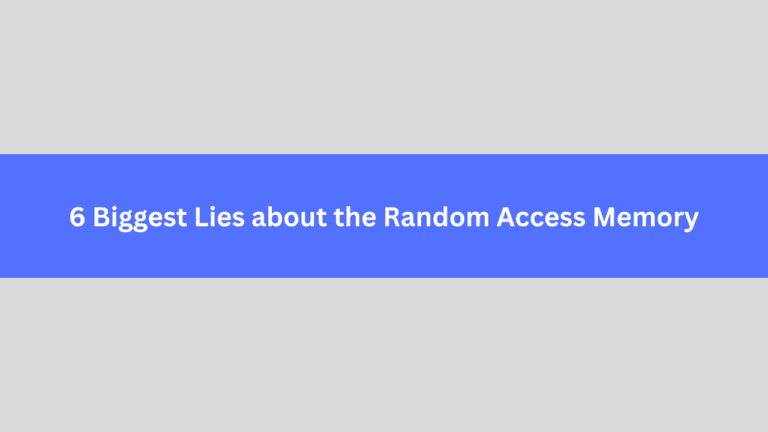

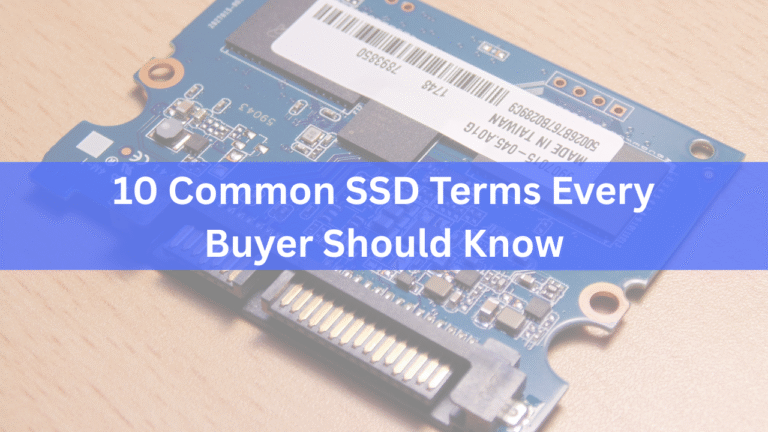
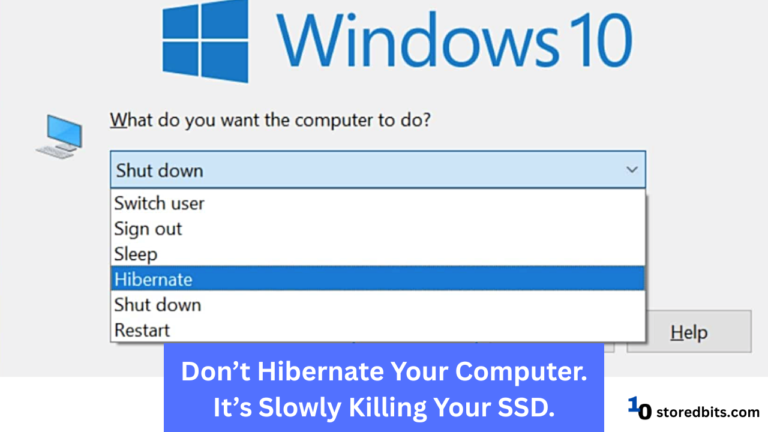
![5 Best File Compression Software for Windows [Free & Paid]](https://storedbits.com/wp-content/uploads/2025/12/best-file-compression-software-768x432.png)