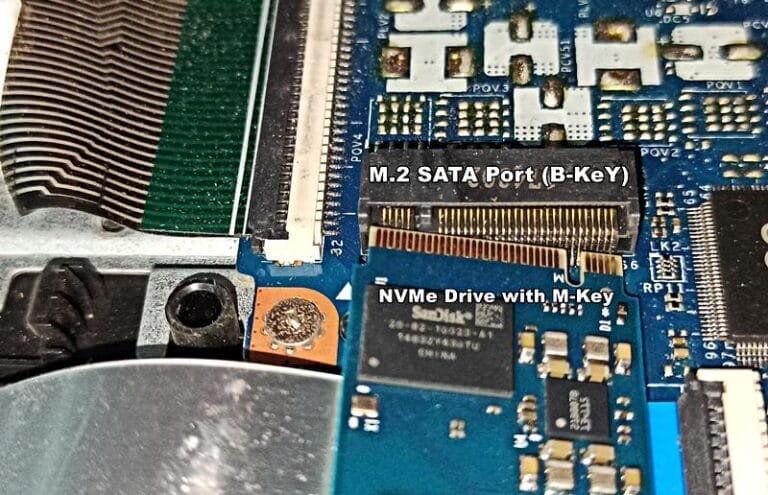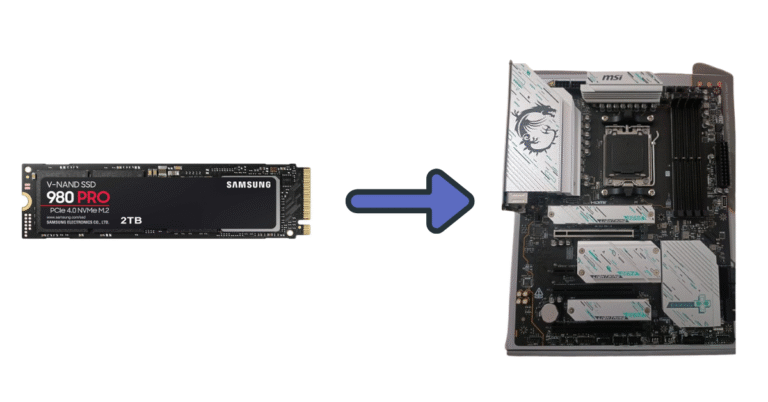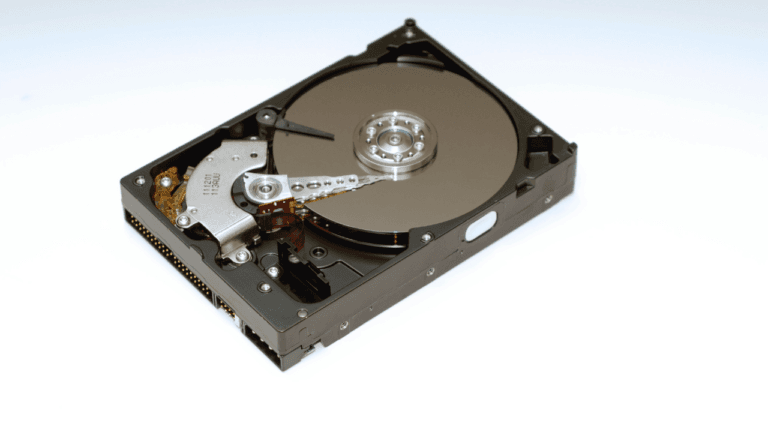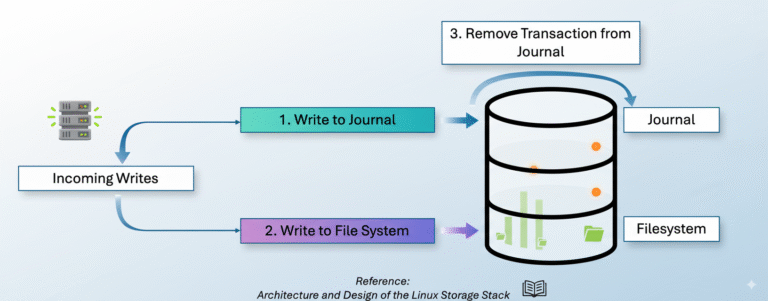Affiliate Disclosure: This post may include affiliate links. If you click and make a purchase, I may earn a small commission at no extra cost to you.
Most computers will work with RAM modules of different frequencies. But, this underclocks the faster module to match the slower RAM’s frequency. Some motherboards may even refuse to boot when RAM frequencies are mismatched. In simple terms, it isn’t recommended to use different-frequency RAM modules in any computer. But why? There isn’t a single reason for this, and it is important to discuss all of them if you want to understand the whole concept.
The reason lies behind the working mechanism of computers. The CPUs communicate with the RAM via the memory controller, which is typically integrated into the CPU chip. This memory controller sets a standard frequency for all the installed RAM to ensure synchronization. If this controller has to run at different RAM frequencies, it would increase overhead and result in errors and overall system instability. Using different RAM frequencies would also result in problems with dual-channel memory or quad-channel memory working.
This topic is broad and needs to be understood from the very basics. In this article, let’s discuss everything.
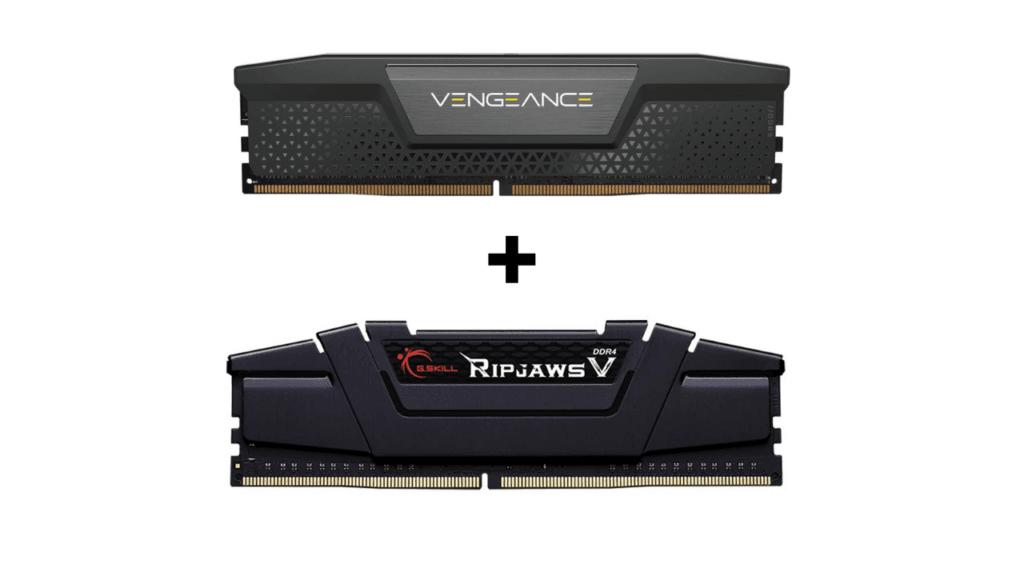
The Purpose of RAM Frequency?
The modern RAM used in most computers is the SDRAM (Synchronous Dynamic Random Access Memory). The word “synchronous” means that the SDRAM shares a common frequency with the CPU. The SDRAM is slower than the CPU, so it may use multiple CPU clock cycles to fetch or send data, but because there is a synchronization in the clock, the whole system is streamlined.
The normal DRAM or the asynchronous DRAM has its clock, and the memory controller has to do extra work to align the incoming and outgoing commands. The RAM frequency (synchronous or asynchronous) decides the rate at which the data is read from or written to the RAM. It is measured in MHz (Megahertz). Higher RAM frequency generally means higher read/write performance. DDR (Double Data Rate) is also important because it increases the total data sent or received utilizing the same digital signals.
RAM interaction with the memory controller
In modern computers, the memory controller is integrated into the CPU. If the CPU needs any data, it sends a request to the memory controller with the address of the data. Now, it is the responsibility of the memory controller to access the right data from the given memory bank, column, and row. If it were a read request, the controller would send the data back to the CPU. For the write operation, the data is written the given addresses. Not only reading and writing the data, but DRAM also needs to be refreshed; the memory controller handles the refreshing mechanism.
Latency management is another primary job for the memory controller. It handles timing metrics such as CAS and RAS latencies to ensure the memory responds quickly.
The memory controller also does clock synchronization. It ensures that the RAM is always in sync with the CPU’s clock. The clock can’t be matched due to the CPU’s very high speed, but synchronization is important to eliminate the risk of errors and delays. This is the real reason why the memory controller sets any two modules of different frequencies to the common (lowest) RAM frequency.

Reasons you should never combine RAM modules with different frequencies
What happens when you use RAM sticks of different frequencies? Below are the possible things you may experience.
1. Dual-channel performance issues
To increase the total data transmitted between the RAM and CPU, dual- and sometimes quad-channel memory is used. All these channels can be used simultaneously to read and write data to and from the memory. The only requirement is that you should have connected at least two memory sticks to each of the different memory slots with different memory channels.
There could be two possible results in this situation, i.e., Flex mode or Disabled Dual-Channel.
Flex Mode (Asymmetric Dual-Channel)
All the computers that work fine with different RAM frequencies enter flex mode, where the system recognizes the lowest-performing RAM module and uses it for all the other RAM modules. For example, if you have installed one 16 GB RAM with 3200 MHz and one 16 GB stick with 2400 MHz frequency, the system will use and run 32 GB of RAM at 2400 MHz.
Flex mode also works with the RAM of different sizes. Because a similar size of RAM sticks is important for the dual-channel memory to work, the flex mode uses the different capacities of RAM pretty smartly. For example, if you have installed one 8 GB RAM with 3200 MHz and one 16 GB stick with 2400 MHz frequency, the matching storage space (8+8) will be set at 2400MHz in dual-channel. The remaining 8GB from the 16GB RAM stick will be used in the single-channel mode.
Disabling of Dual-Channel Mode
Some systems would not enter the flex mode and completely disable the dual-channel mode. Now, this depends mainly on the motherboard and the CPU. But in this case, there will be no dual-channel memory even though the motherboard supports it. This results in your total memory bandwidth being cut in half. Now, the CPU can’t interact with two RAM modules simultaneously. It can communicate with anyone at any time. This will create a significant bottleneck in your overall system’s performance. If you have installed a powerful CPU, the single-channel memory can have a major performance impact on the CPU as well.
2. Increased latency
We mainly discussed reducing the CPU frequency to the slowest RAM frequency for all other RAM modules. The same will happen to the latency as well. The memory controller performs best when working with single-latency values. Modern CPUs may synchronize these different latencies, but this will lead to a higher overall frequency and additional overhead. Critical frequencies, such as CAS latency, RAS latency, RAS-to-CAS, etc., are generally set to the highest latency values.
4. System instability
Because the RAM speeds differ, there will also be voltage differences. This sometimes results in system instability, including crashes, freezes, BSODs, and difficulty booting. These issues will become more prevalent when you put some extra load on your computer, like gaming or multitasking.
5. Performance bottleneck and waste of money
In most cases, your system will work with differing RAMs, but it generally has an extra load on your system. Also, RAM has a major role in your system’s overall performance, and a slow or single-channel RAM can easily cause a bottleneck. Another thing is that you would definitely have paid more for one memory because it will have a higher speed. So, that extra speed that your system won’t recognize will be used for nothing at all. You are spending your money for nothing.
This RAM setup can work for a while if you plan to upgrade in the future, but it is not a good long-term option. You are spending extra money on a RAM stick that your system will use as slower RAM. This doesn’t make sense unless you have got those RAM sticks for free in a sale.
6. BIOS/UEFI issues
First of all, it is possible that your system doesn’t recognize the RAM and you won’t see anything on your screen. However, if the system boots up, you can probably end up in BIOS/UEFI, fixing the issues that might feel like software issues but are actually caused by the hardware. You may have to manually adjust the RAM frequency, voltage, and latency to match them so they work together. The flex mode that we were talking about may be achieved through UEFI/BIO,S but it could be complicated for some users.
Conclusion
While your system may work using two more RAM sticks with different frequencies, it isn’t advised because of the possible issues with the system’s stability and performance. These types of setups are good for short periods if you have upgrade plans. However, mixing RAM frequencies isn’t a good idea at all.
I hope this helps!