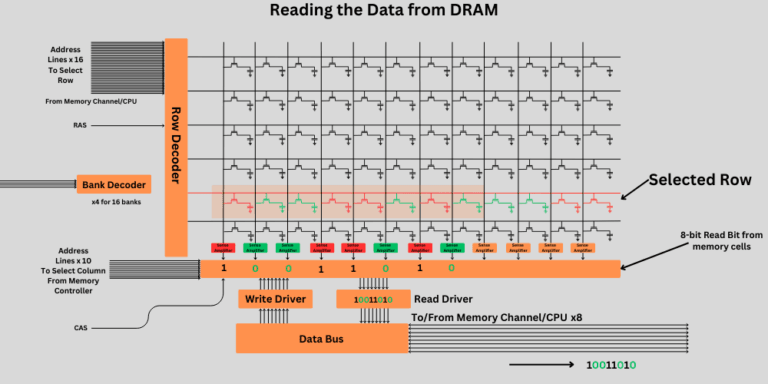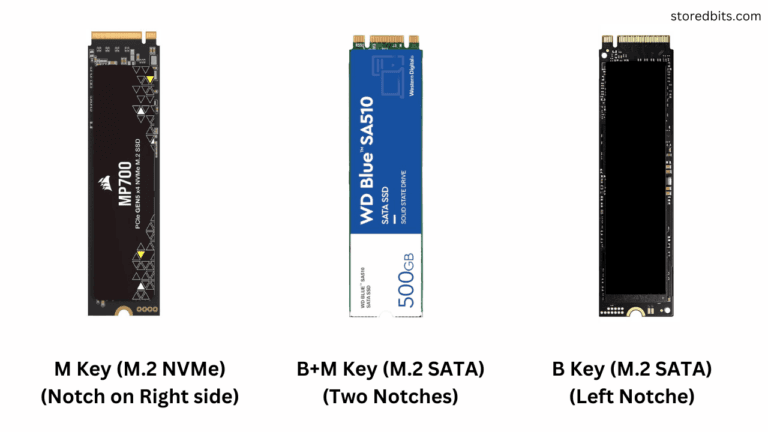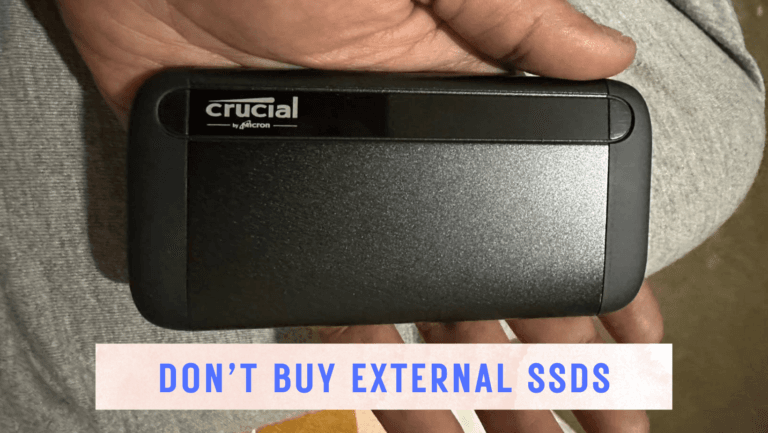Affiliate Disclosure: This post may include affiliate links. If you click and make a purchase, I may earn a small commission at no extra cost to you.
I believe RAM is one of the most widely discussed topics in the entire computer-building community. There are numerous questions on forums, Quora, Reddit, and other platforms about Random Access Memory. I keep reading these unusual questions and, more interestingly, the equally unusual answers to them. There is often a lot of bad advice, which can sometimes result in losses for buyers.
So, I have created a list of 6 lies that people tell about RAM. I believe you will find these relatable. Additionally, if you are a hardware enthusiast or looking to upgrade your computer’s RAM, this article may be of assistance to you.
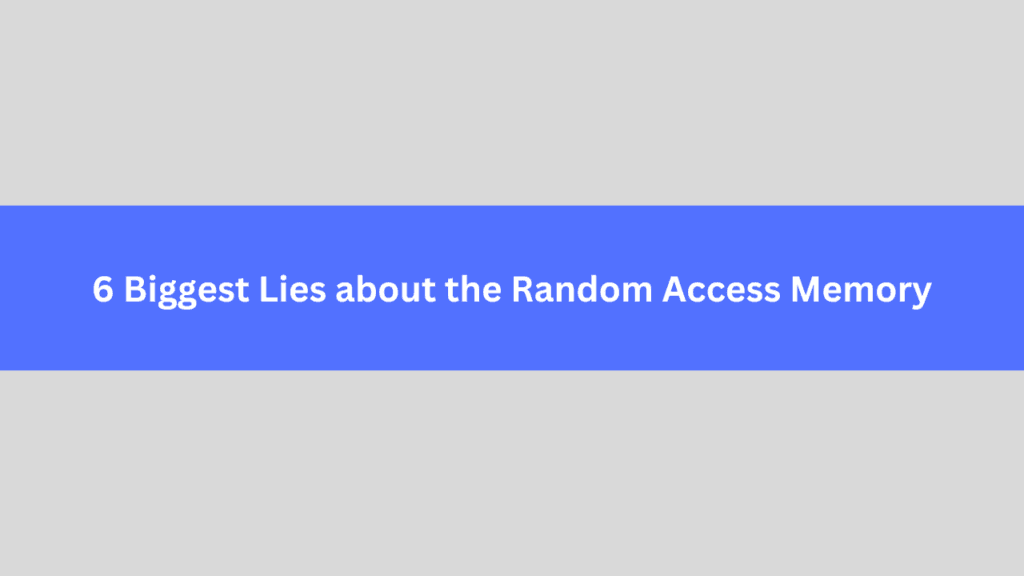
RAM is your computer’s temporary memory that works together with the CPU. Most of its handling is done by the CPU and the OS. You generally don’t have access to it unless you are creating a RAM disk or something of that sort. Another thing is that it doesn’t have any processing power like your CPU or GPU. However, having more RAM doesn’t necessarily mean improved performance. It is just a space for the CPU to store its data, which in turn helps with performance if the RAM has high speed and low latency. But, other than that, RAM has nothing to do with the performance. Let’s debunk the common myths about RAM.
Lie 1: More RAM = Higher Performance
People often say installing more RAM will boost your system’s performance. But this isn’t 100% true. Yes, increasing RAM can increase performance only if the low RAM space hampers your system’s performance. If your desired software runs perfectly with 16GB RAM, raising it to 32GB would not make any difference in performance.
The truth is that adding more RAM after a point when your system has sufficient capacity, as required by the OS and software, is a waste of money. Instead, consider opting for faster RAM with a higher clock speed and lower latency, if your system supports it. Adding more RAM size doesn’t magically increase performance.
A low amount of RAM can be an issue in terms of performance if your software doesn’t have sufficient memory. In this case, the overflow data from RAM is directed to your storage drive, which reduces performance. If not, the data isn’t overflowing, so you don’t have to increase the RAM space.
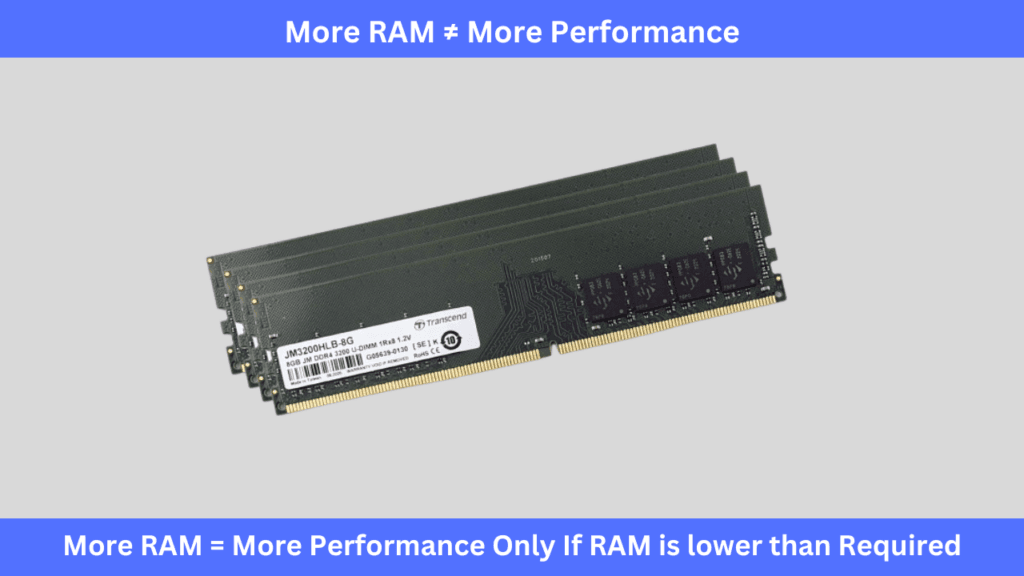
Lie 2: You can convert your Pen Drive to RAM
People say that they will use Windows ReadyBoost and use their pen drive as actual RAM in their computers. But, they don’t take a second to think that the storage medium in both these drives is different. The working principles of RAM and permanent storage drives differ. The pen drives use flash memory for data storage while DRAM is based on the capacitor-based memory.
ReadyBoost is a feature used with disk-based storage (typically hard drives) as a cache memory. More specifically, ReadyBoost enables the pen drives to serve as a storage medium for the hard drive’s paging files.
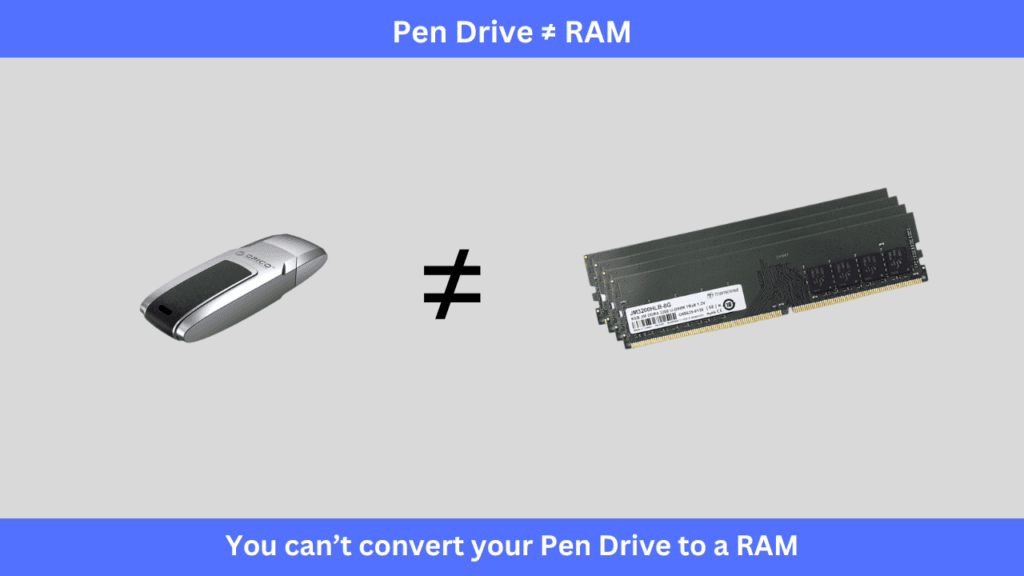
Why is it a lie?
RAM is volatile and extremely fast. It is designed for rapid data movement and very low latency to serve the CPU. Flash drives use NAND-based memory, which can’t be used near RAM due to its low throughput and high latency. A flash drive’s primary purpose is to store data for an extended period without requiring power. It can never replace the RAM. Additionally, there is a limitation with the USB interface.
Lie 3: Emptying RAM will speed up your PC
It is often said that “Unused RAM is Wasted RAM”. Modern operating systems are designed to handle RAM and maximize its utilization through various methods efficiently. Yes, the empty RAM space can be utilized by the operating system for caching. But, there is very little user control over the RAM. Have you ever manually stored your desired items in the RAM instead of your SSD or hard drive? No. Because RAM is designed to be used mainly by the CPU. It comes after the register and cache memory, which are built inside the CPU itself. RAM offers comparatively lower performance than registers and cache, but higher storage space.
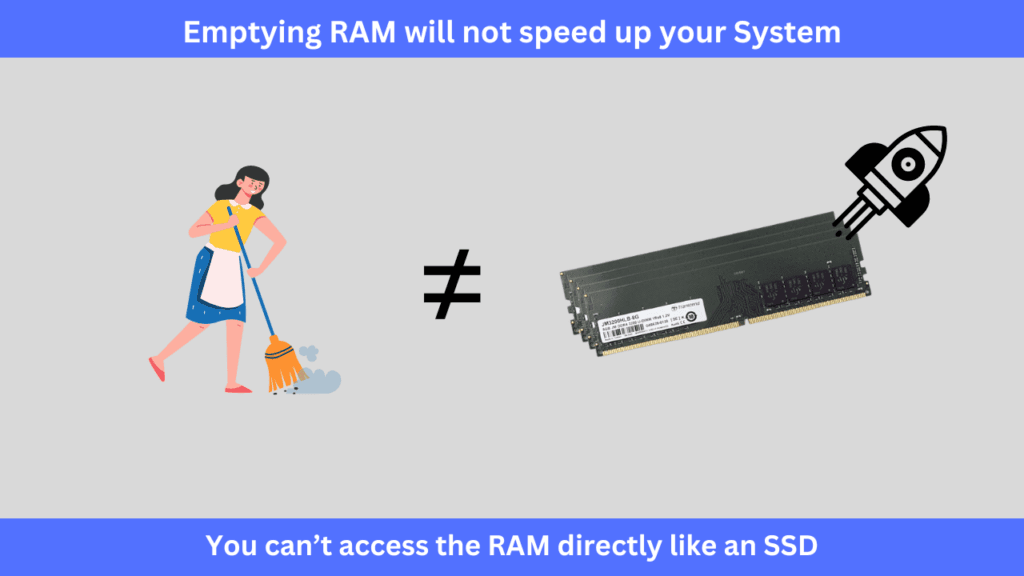
People generally use cleaning software that closes the running programs to clear up the RAM.
But, the OS generally fills up the RAM again with the cache data and all the required files, which you may have cleaned previously. Also, these cleaning programs consume a lot of RAM and CPU resources, adding more to the RAM usage
Lie 4: More RAM fixes all lag
Lags generally come from bottlenecks in your main components, such as the CPU and GPU. If your games are lagging, it is likely due to a weak graphics card. If any software is lagging, it could be the CPU as well. Therefore, it is essential to verify that the RAM is sufficient for your software or game. But, adding more size to the RAM would not help you with the lag. However, the slow RAM can result in lag, which can be fixed with a faster RAM.
Also, lags and slow booting can be caused by a slow storage drive, like a hard drive or an SSD. It is good to upgrade your primary drive to the fastest supported SSD by your computer to eliminate any storage bottlenecks.
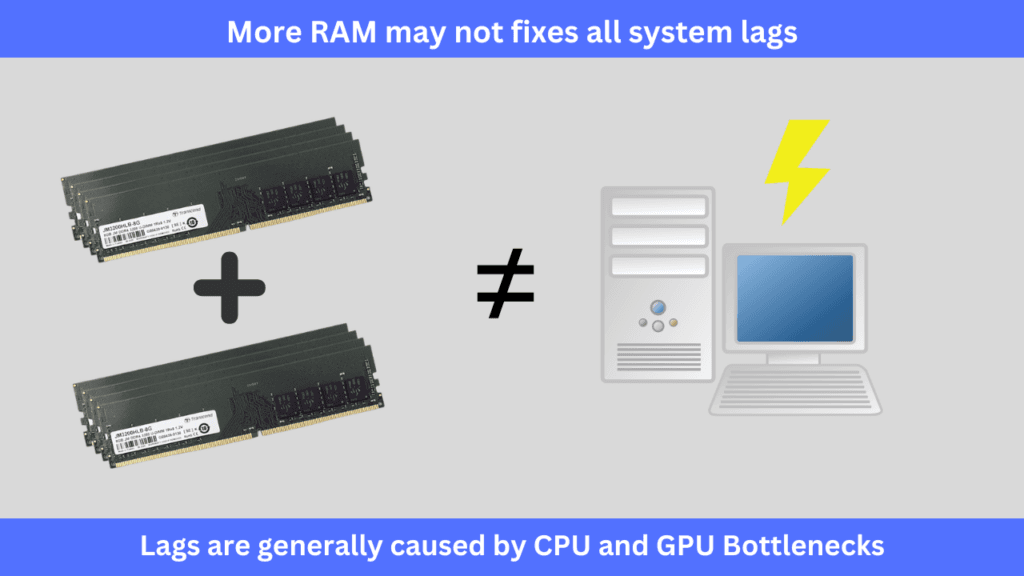
Lie 5: RAM speed is the most critical factor
RAM speed isn’t the most critical factor in deciding your computer’s performance. Nor the RAM space. Beyond a certain point, generally after DDR4-3200 MHz, the performance benefits in the daily tasks are negligible. However, memory-intensive tasks such as video editing or gaming can greatly benefit from significantly faster RAM.
RAM speed isn’t just about its frequency; latency is one of the most important factors deciding your RAM’s performance. Latency decides how fast the data is accessed by the memory controller from the RAM. Also, there are CPU bottlenecks for RAM as well. The CPU’s memory controller determines how much performance benefit the CPU will gain from the RAM. If the CPU can’t fully utilize your high-speed RAM, there will be no performance benefits.
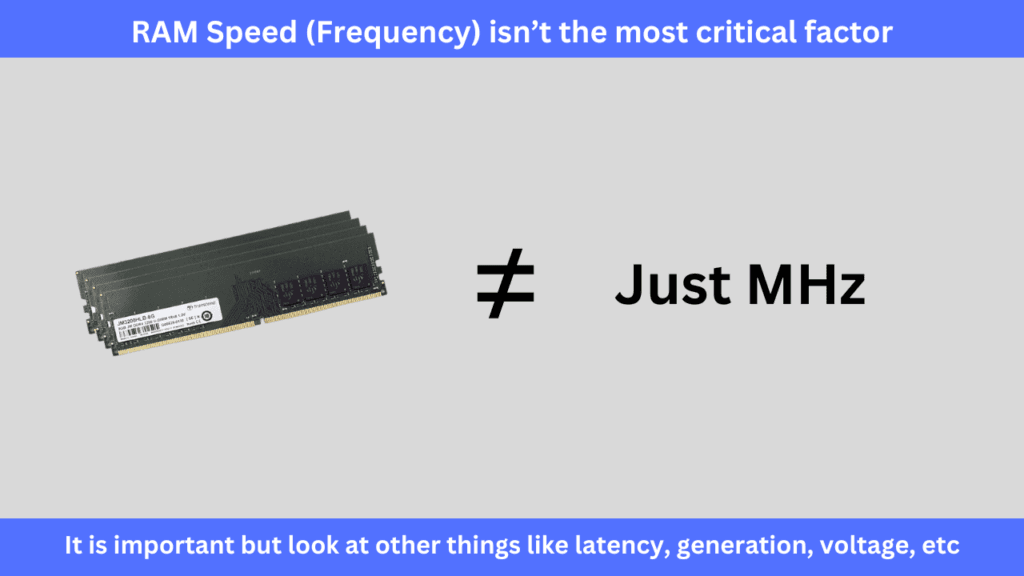
Lie 6: All RAMs are compatible with any system
We all know that the PC RAM modules and desktop RAM modules are different in size. But that is not all. Different RAM generations are not physically compatible with one another, let alone in terms of software compatibility.
RAM comes in various generations like DDR3, DDR4, and DDR5, and each generation is incompatible with the others. For example, a DDR4 RAM module will not work on a DDR3 motherboard, as they have physically different pin configurations to prevent incorrect insertion. Also, the motherboards are designed to support only specific types of RAM like DDR4 and DDR5. You can’t use DDR5 RAM in a DDR6 motherboard.
Desktop systems typically use DIMM (Dual Inline Memory Module) sticks, while laptops use SO-DIMM (Small Outline DIMM) sticks. These two DIMMs come in different sizes and can’t be used interchangeably.
Each motherboard and CPU has a maximum RAM speed that it can support. Exceeding the RAM limits will result in bottlenecks. Not only the speed, but every system has a maximum supported RAM capacity. There are several other criteria for determining RAM compatibility, including voltage/timing, ECC/Non-ECC, and dual and single-channel support.
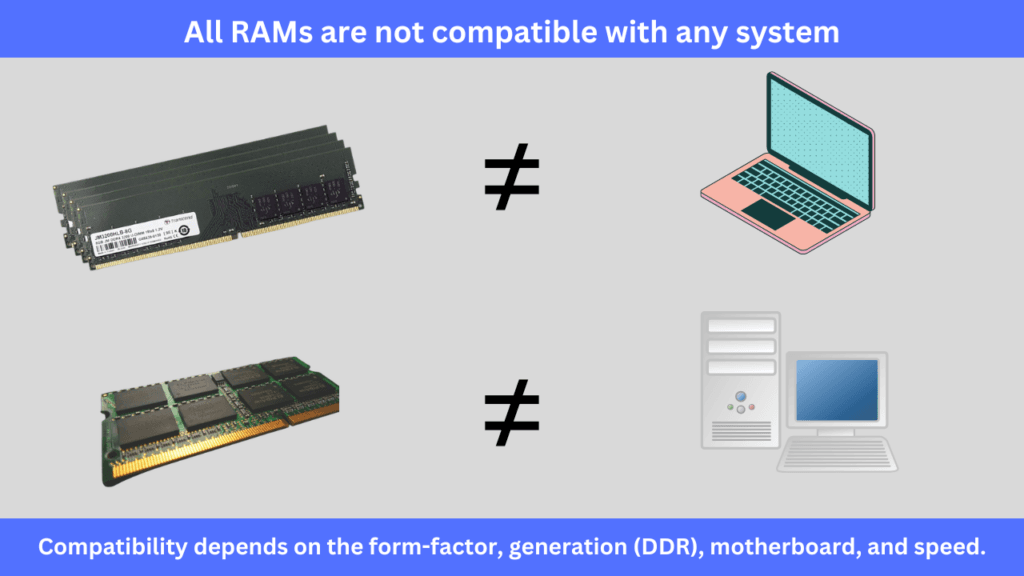
It’s a good idea to do your research before purchasing RAM for an upgrade. Think wisely and don’t believe everything that you hear on the internet.
I hope this helps!