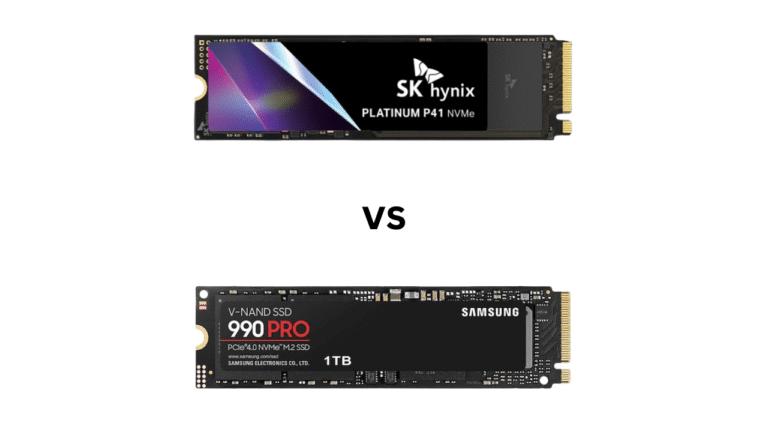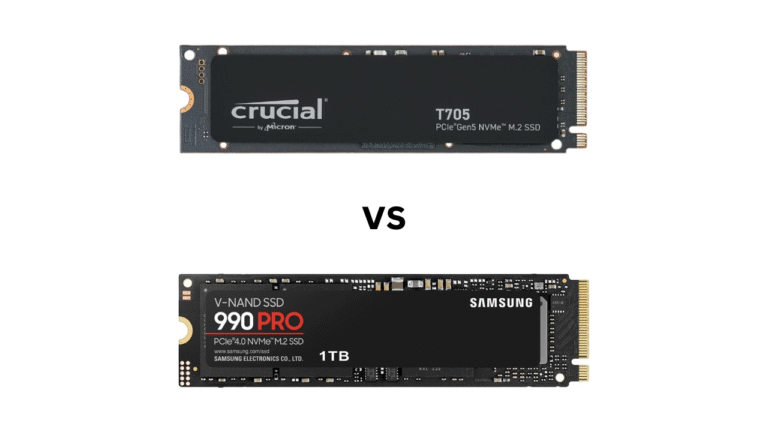Affiliate Disclosure: This post may include affiliate links. If you click and make a purchase, I may earn a small commission at no extra cost to you.
Kingston KC3000 and Samsung 990 Pro are very popular Gen 4.0 NVMe SSDs. Both target the high-end NVMe market with DRAM-based designs and top-notch Gen 4.0 performance. But this can also lead to confusion when you have to pick one from these. So, we are going to compare them both in this article.
The KC3000 comes with the Micron B47R FortisFlash TLC with a 176-layer design. There have been some design changes over time in the KC3000, as it used Kioxia BiCS5 in earlier versions. But now, all the variants are equipped with the B47R flash. The Samsung 990 Pro has also switched from V7 V-NAND to much better V8 V-NAND. It is much denser and more efficient than the B47R NAND.
The Pascal controller in the 990 Pro is also better than the Phison E18 in many ways, including power efficiency and firmware optimizations.
KC3000 advertised the maximum read/write speeds of 7,000 MB/s. However, the 990 Pro promises a higher sequential read speed of 7,450 MB/s while a little lower write speed of 6900 MB/s. The random read/write IOPS are also higher in the 990 Pro.
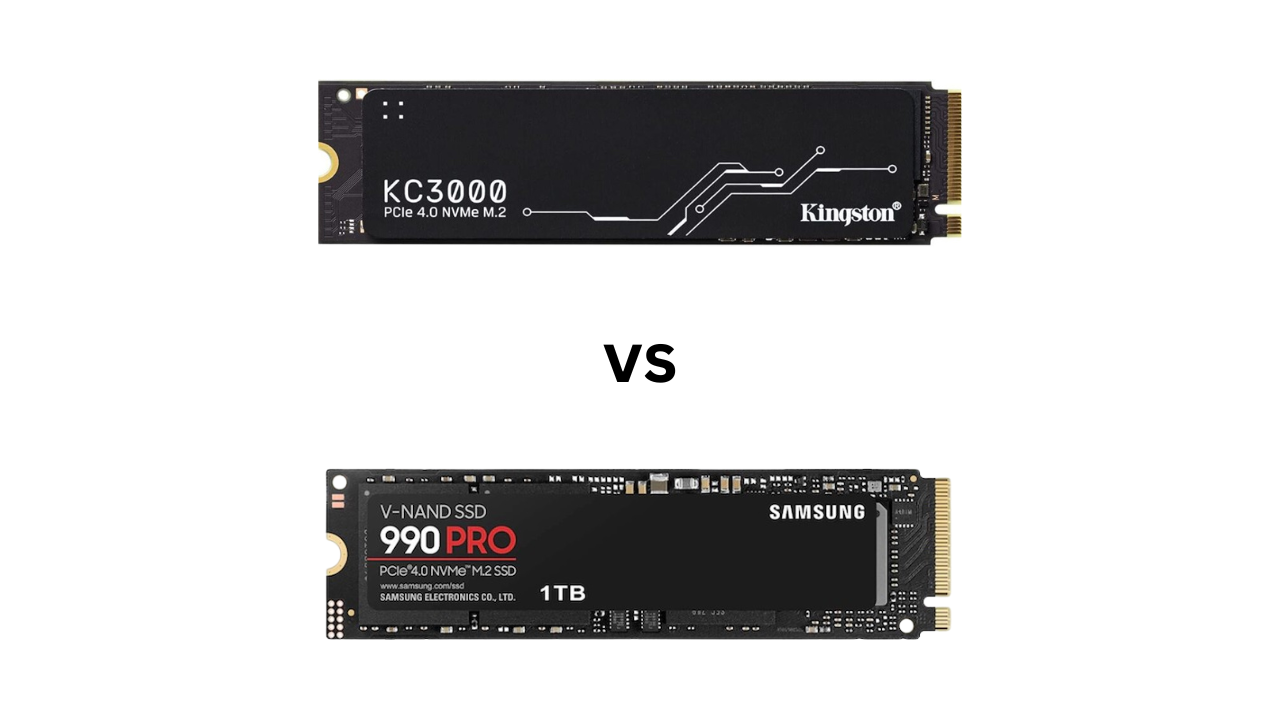
Kingston KC3000 lacks encryption features, while the 990 Pro offers both AES-256 and TCG Opal encryption. Also, the KC3000 uses more power in idle and active states, which we will discuss later on. For now, let’s start our comparison.
Theoretical Specifications Comparison
| Specification | Kingston KC3000 | Samsung 990 Pro |
|---|---|---|
| PCIe Generation/NVMe Version | PCIe Gen 4.0 x4/ NVMe 1.4 | PCIe Gen 4.0 x4/ NVMe 2.0 |
| Release Year | 2021 | 2023 |
| Capacities | 512GB, 1TB, 2TB, 4TB | 1TB, 2TB, 4TB |
| Sequential Read Speed | 512GB: 7,000 MB/s 1TB: 7,000 MB/s 2TB: 7,000 MB/s 4TB: 7,000 MB/s | 1TB: 7,450 MB/s 2TB: 7,450 MB/s 4TB: 7,450 MB/s |
| Sequential Write Speed | 512GB: 3,900 MB/s 1TB: 6,000 MB/s 2TB: 6,000 MB/s 4TB: 7,000 MB/s | 1TB: 6,900 MB/s 2TB: 6,900 MB/s 4TB: 6,900 MB/s |
| Random Read Speed | 512GB: 450K IOPS 1TB: 900K IOPS 2TB: 1,000K IOPS 4TB: 1,000K IOPS | 1TB: 1,200K IOPS 2TB: 1,400K IOPS 4TB: 1,400K IOPS |
| Random Write Speed | 512GB: 900K IOPS 1TB: 1,000K IOPS 2TB: 1,000K IOPS 4TB: 1,000K IOPS | 1TB: 1,550K IOPS 2TB: 1,550K IOPS 4TB: 1,550K IOPS |
| NAND Flash | Micron’s B47R FortisFlash TLC | Samsung V8 V-NAND |
| DRAM | Yes | Yes |
| Controller | Phison E18 | Samsung Pascal |
| Pricing | Starting at $113.50 (1TB) | Starting at $92.99 (1TB) |
Both drives run on PCIe 4.0, but Samsung’s 990 Pro supports NVMe 2.0, while Kingston’s KC3000 still runs on NVMe 1.4. This is not a deal-breaker, but it shows Samsung’s firmware and command handling are more modern. The 990 Pro also leads in both sequential and random speeds across all capacities, especially in random IOPS, where it can push up to 1.55M writes versus Kingston’s 1M IOPS. The KC3000’s Phison E18 controller and Micron TLC combo were great back in 2021, but Samsung’s Pascal controller and V8 V-NAND are newer and better-optimized. Add in the lower price tag, and Samsung wins the value argument too.
Benchmark Scores Comparison
All the benchmark scores are for the 2TB variants of both drives. The scores for the Samsung 990 Pro are with the Full Power Mode turned off.
PCMark 10 Full Drive Benchmark
PCMark 10 Full Drive benchmark is a trace-based benchmarking software that simulates real-world applications and tasks like web browsing, photo editing, video editing, and writing documents etc.
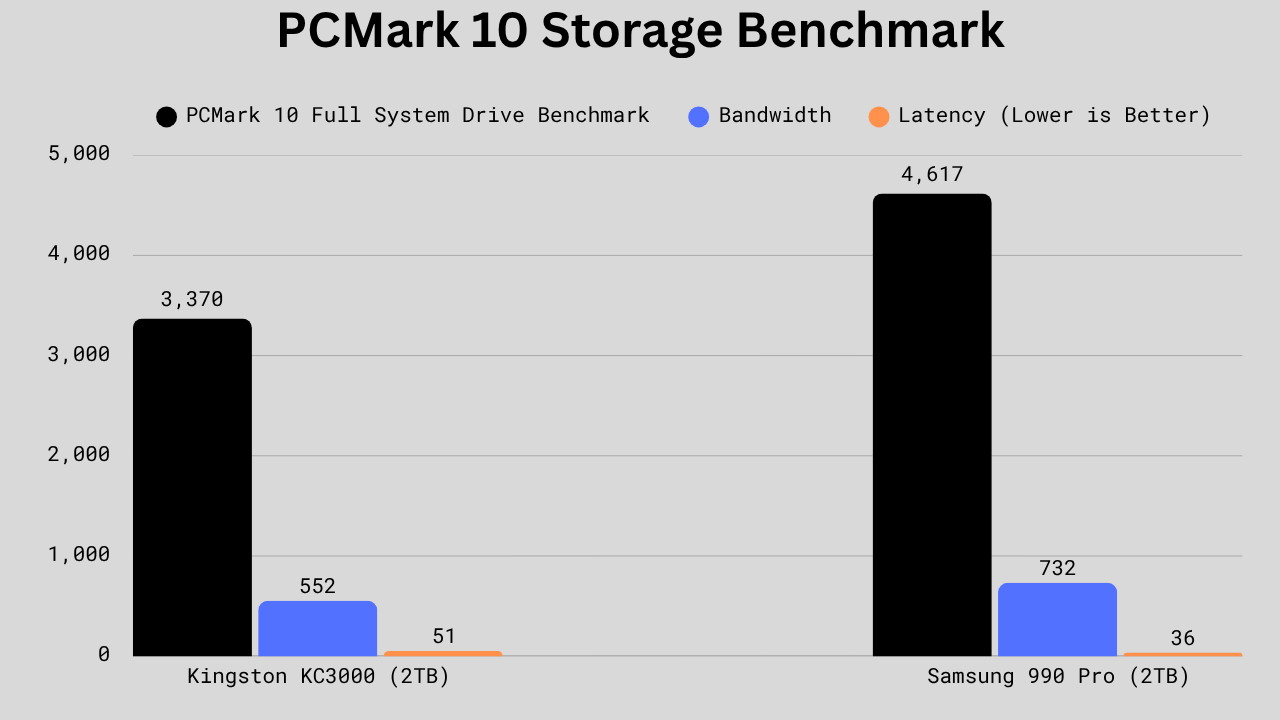
Samsung 990 Pro’s PCMark 10 score is 4,617 versus Kingston’s 3,370, a jump of 1,247 points (about 37% higher), and Samsung’s bandwidth is 732 MB/s vs Kingston’s 552 MB/s (an increase of 180 MB/s, roughly 32.6%). Latency favors Samsung too: 36 µs vs. Kingston’s 51 µs, so Samsung is about 29.4% faster (lower) on response time. Overall, the 990 Pro is noticeably faster across overall score, sustained throughput, and latency, so it’s the better pick for heavy workloads, content creation, and demanding multitasking. The KC3000 is only worth it if you find a much better price and are willing to slightly lower your real-world priority on peak performance.
3DMark Storage Test for Gamers
3DMark Storage Test for gamers is the benchmark designed explicitly for gaming-related tasks.
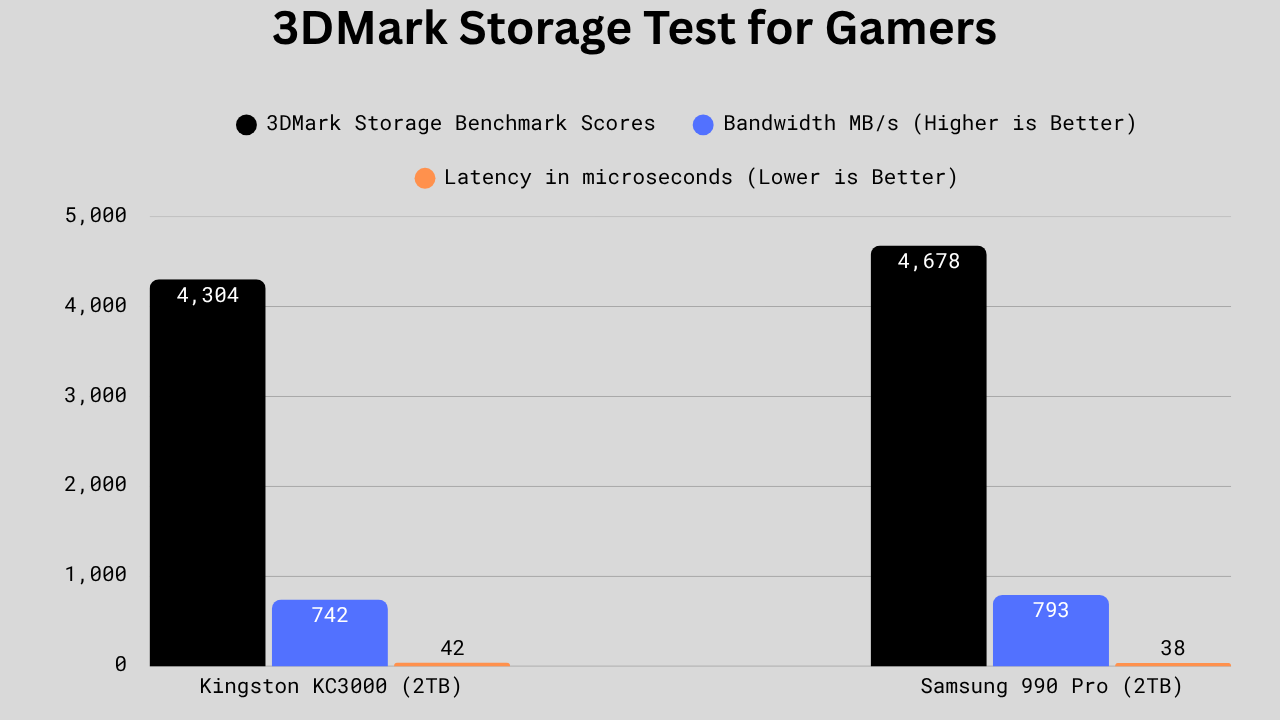
990 Pro takes a small but clear lead again in the 3DMark storage test, posting 4,678 against Kingston’s 4,304, roughly 9% faster bandwidth. Latency is also tighter on the Samsung at 38 µs versus 42 µs, which shows it reacts just a bit quicker under load. The difference isn’t huge, though; Kingston still holds strong and would feel nearly identical in gaming or everyday use. Samsung 990 Pro, however, is better in gaming and 3D-related tasks than the KC3000.
CrystalDiskMark Sequential Read/Write Performance
For the CDM peak sequential read/write benchmark, we have selected the 1 MiB data blocks at the queue depths of 1 and 8.
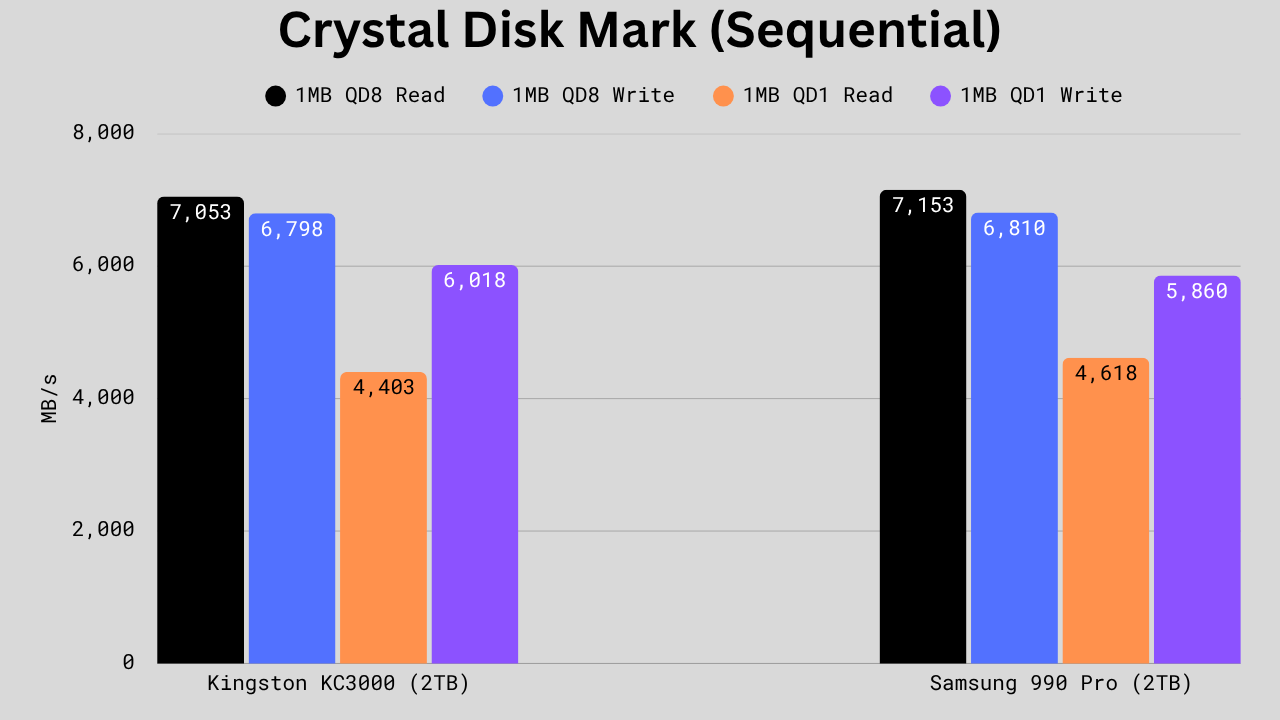
Both drives are neck and neck here, with Samsung only slightly ahead on the big sequential reads with 7,153 vs 7,053 MB/s and basically tied on writes. The 990 Pro pulls a bit more on the 1MB QD1 read, giving it a small edge in lower-queue sequential work, while Kingston flips the script with a stronger 1MB QD1 write score. Overall, these numbers show near-identical large-file performance, but Samsung’s slight read advantage could make it a little better in load-heavy reads, whereas Kingston stays solid for balanced mixed transfers.
CrystalDiskMark Random Read/Write Performance
For the peak random read/write IOPS, we selected 4KB data blocks at queue depths of 1 and 256, respectively.
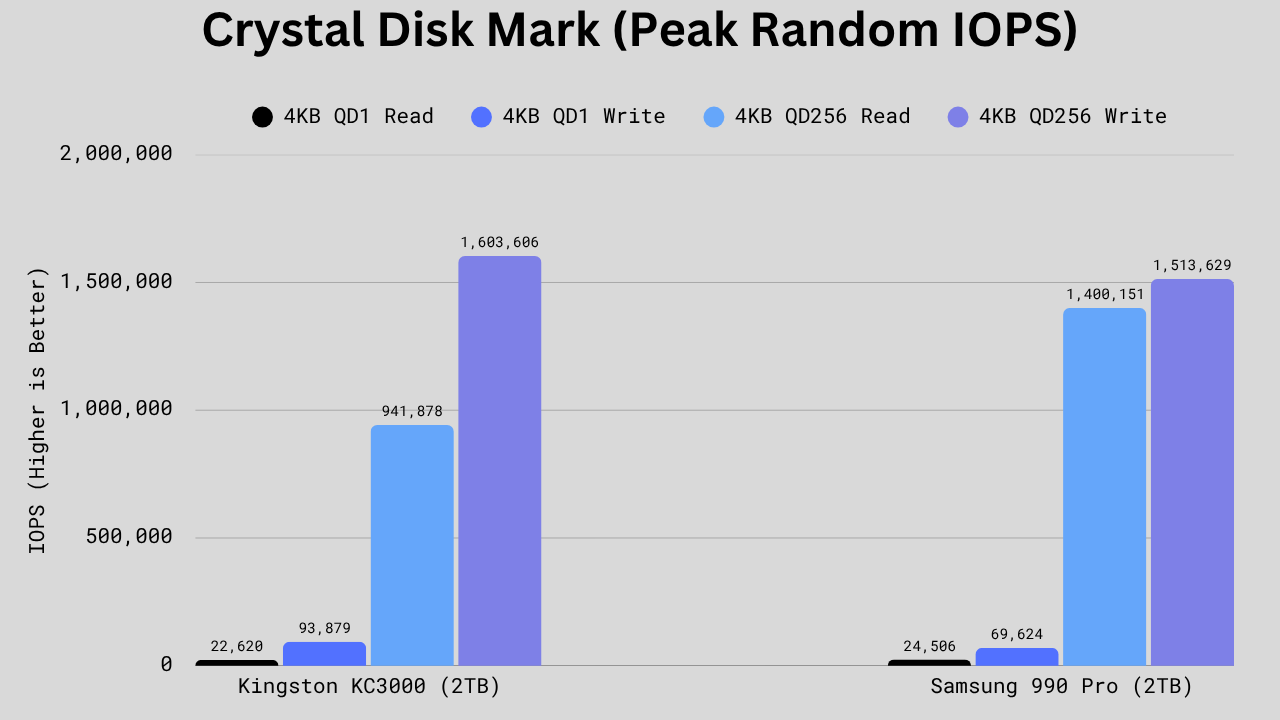
The Samsung 990 Pro jumps way ahead in high-queue 4KB reads, hitting over 1.4 million IOPS versus Kingston’s 940K, meaning it will perform better in heavy multitasking and database-style workloads. On the other hand, KC3000 wins big in 4KB QD1 writes with 93K vs Samsung’s 69K, making it slightly faster in light, everyday write operations. Overall, Samsung dominates for large parallel workloads and demanding scenarios, while Kingston feels more responsive for typical desktop use and smaller random writes.
File Transfer Rate
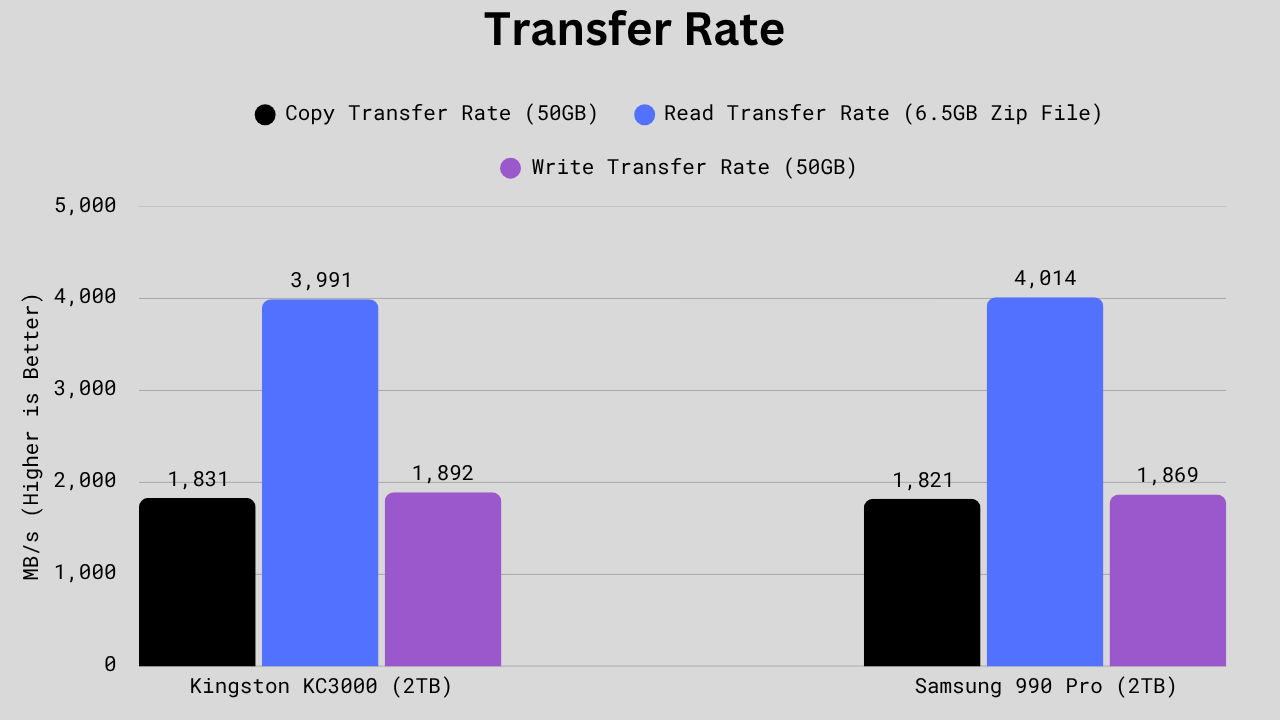
In copy-and-write transfer rate tests, the KC3000 wins by tiny margins. However, in the Read transfer rate tests, the 990 Pro got the lead. So, we can say the results are mixed, and both will offer you almost the same performance in real-world data transfers.
Power Consumption and Efficiency
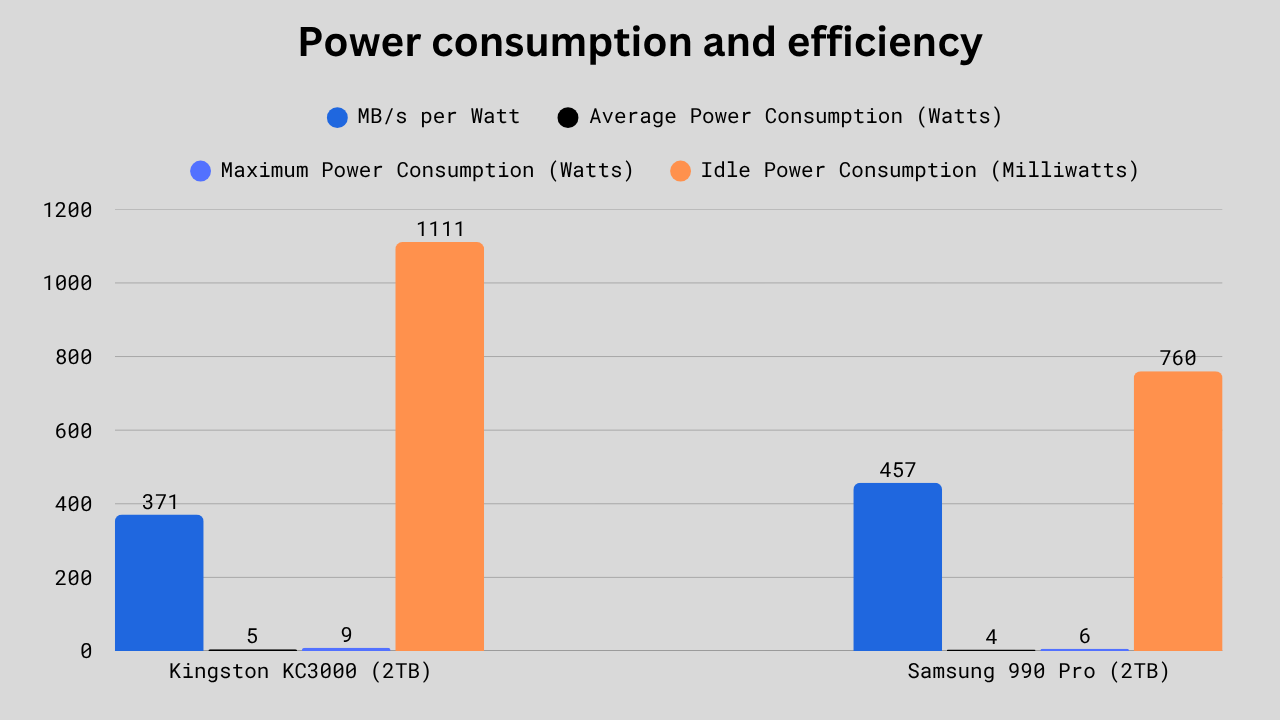
The Kingston KC3000 is clearly less power efficient than the 990 Pro. It consumes more average and idle power. Also, it has a lower MB/s per watt, meaning it consumes more power to do the same work as the 990 Pro.
TBW, DWPD, MTBF, and Warranty
| Specificiation | Kingston KC3000 | Samsung 990 Pro |
|---|---|---|
| TBW (Terabytes Written) | 512GB: 400 TBW 1TB: 800 TBW 2TB: 1,600 TBW 4TB: 3,200 TBW | 1TB: 600 TBW 2TB: 1200 TBW 4TB: 2400 TBW |
| DWPD (Drive Writes per Day) | 0.4 | 0.3 |
| MTBF (Mean Time Between Failure) | 2.0 Million Hours | 1.5 Million Hours |
| Warranty | 5 Years Limited | 5 Years Limited |
Kingston’s KC3000 takes a clear win in endurance. Its TBW ratings are much higher across all capacities, meaning it can handle more data written over its lifetime before wearing out. Because of the higher TBW, the KC3000 also offer more DWPD of 0.4 as compared to the 990 Pro’s 0.3.
KC3000 also has a higher MTBF (2.0M vs 1.5M hours), giving it a durability edge on paper. Warranty coverage is the same at five years, so longevity mostly leans in Kingston’s favor.
Technical Specifications
| Specification | Kingston KC3000 | Samsung 990 Pro |
|---|---|---|
| Controller | Phison’s E18 | Samsung”s Pascal (S4LV008) |
| Controller Architecture | ARM 32-bit Cortex-R5 | ARM 32-bit Cortex-R8 |
| DRAM Specifications | DDR4-2666 CL17 DRAM 512GB: 1x 512 MB 1TB: 1×1024 MB 2TB: 1×2048 MB 4TB: 1x 4096 MB | Samsung’s LPDDR4 DRAM 1TB: 1×1024 MB 2TB: 1×2048 MB 4TB: 1x 4096 MB |
| SLC Write Cache | 500GB: – 1TB: approx. 369 GB (dynamic only) 2TB: approx. 730 GB (dynamic only) 4TB: approx. 1460 GB (dynamic only) | 1TB: approx. 114 GB (108 GB Dynamic + 6 GB Static) 2TB: approx. 226 GB (216 GB Dynamic + 10 GB Static) 4TB: approx. 442 GB (432 GB Dynamic + 10 GB Static) |
| NAND Flash | Micron’s B47R FortisFlash TLC | Samsung’s V8 V-NAND |
| Topology | 176-Layers | 236-Layers |
| NAND speed | 1200 MT/s | 2400 MT/s |
| Read Time (tR)/Program Time (tProg) | 56 µs/502 µs | 40 µs/390 µs |
| Die Read Speed | 1143 MB/s | 1600 MB/s |
| Die Write Speed | 127 MB/s | 164 MB/s |
| Encryption | None | AES-256, TCG Opal |
| SMART/TRIM/PS5 Support | Yes/Yes/Yes | Yes/Yes/Yes |
| More Information | Check Datasheet | Check Datasheet |
Samsung’s 990 Pro just beats Kingston’s KC3000 when you look at the controller and NAND tech. The Pascal (Cortex-R8) setup is newer and more efficient than Phison’s E18 (Cortex-R5), giving Samsung a real edge in command handling and latency.
Its V8 V-NAND has 236 layers, compared with Kingston’s 176. That translates into much faster per-die read and write speeds, and the tR/tProg times confirm it’s quicker at both fetching and programming data. The KC3000’s dynamic-only cache is generous, but Samsung’s mixed static and dynamic SLC cache is smarter for sustained performance under load. Add hardware encryption and better security support, and the 990 Pro clearly shows it’s the more refined, modern drive.
Price
By the time I write this article, the 1TB variant of the KC3000 will be available for $113.99 on Newegg. The 1TB 990 Pro is around 4$ cheaper at 109.99$. However, the 2TB KC3000 is around 8$ cheaper than the 990 Pro and sells at 175.55$. But the 4TB variant of the KC3000 is expensive than the 990 Pro. So, even if you save some money on the KC3000, I don’t think it is worth seeing the compromises you have to make.
Conclusion: Which One Should You Choose?
The Samsung 990 Pro is a clear winner here, with superior performance, NVMe 2.0, better NAND, thermal performance, and even pricing in some variants. In fact, it is the top-rated SSD in the entire Gen 4.0 category. So, it is a clear choice for anyone looking to get the most out of the Gen 4.0 interface. It is best suited for gamers, content creators, and even regular users thanks to its excellent performance. If you care about random performance and latency in some workflows (especially heavy multitasking and creative workloads), the 990 Pro has you covered.
The KC3000 also has decent overall specifications. But it can’t compete with the 990 Pro in terms of performance. You can consider buying the KC3000 if you are getting a significant discount and the price difference is greater than what we discussed above. In certain tasks, such as heavy sequential write transfers (large blocks of data, fewer random small reads/writes), the difference between the two is less dramatic. KC3000 can offer you benefits for write-specific tasks due to its larger SLC write cache. But, overall, 990 Pro is the best choice to make here.

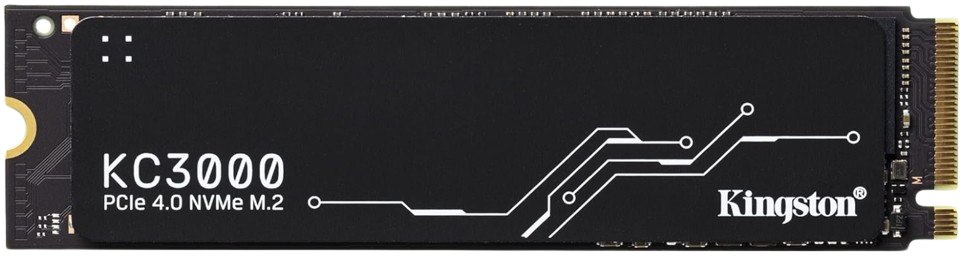

![How to Buy and Upgrade Laptop RAM? [Detailed Guide]](https://storedbits.com/wp-content/uploads/2024/10/push-the-ram-stick.jpg)