The best thing about the NVMe SSDs is they use the PCIe interface to interact with our computers. And because the PCIe interface is forward and backward-compatible, these drives can be used on ports of different PCIe generations.
Yes, A PCIe Gen 5.0 NVMe SSD will work in a Gen 4.0 NVMe slot without any issue. The Gen 4.0 motherboard will detect it and the CPU will send and receive data to and from this drive. However, the total bandwidth offered to this SSD will be half of what you will get on a Gen 5.0 system. So, the drive will work on half of its speed.
The total allowed bandwidth per lane in a PCIe Gen 4.0 port is 2GB/s. So, the total for an M.2 x4 slot becomes 8GB/s, However, the Gen 5.0 drives can use up to 16GB/s. Most Gen 5.0 SSDs can’t actually reach 16GB/s but the sequential read/write speeds can easily get near 10 to 12GB/s. So, in those cases, the system will offer a serious bottleneck of 8GB/s to your Gen 5.0 SSD.
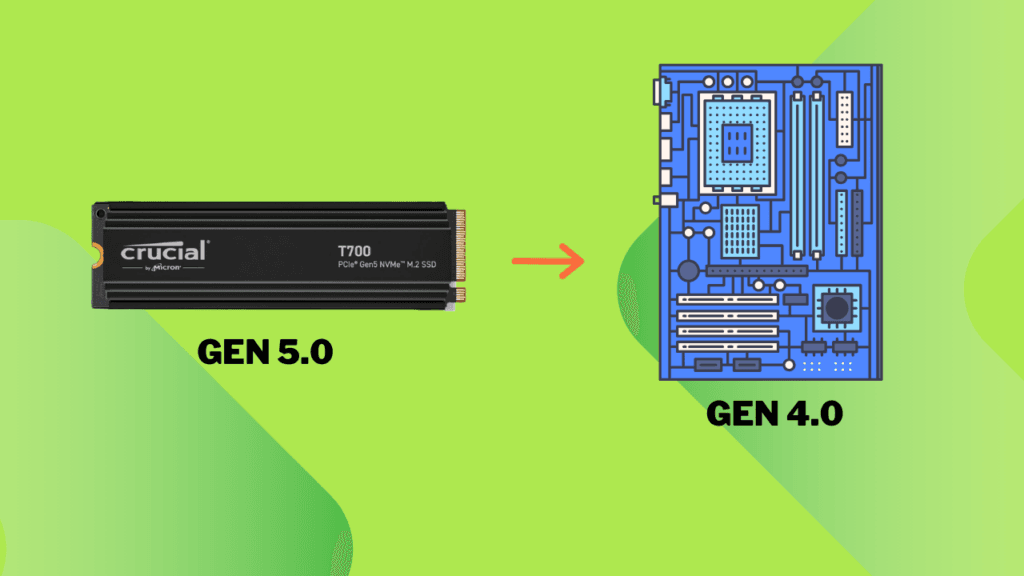
Understanding SSD and NVMe Generations
PCIe interface provides the required lanes to your NVMe drive through the M.2 port. Generally, your SSD will use 4 PCIe lanes for its operations. The CPU will interact directly with your SSD but there is a twist to it. There is an NVMe protocol that sets the rules for data transmission. The NVMe will decide how the data will be queued and how it will be sent back to the CPU.
NVMe stands for Non-Volatile Memory Express which is a special interface/protocol used with PCIe drives. This is the reason they are called PCIe NVMe SSDs. With the help of NVMe, the command queue depth increases a lot which I have discussed in this article.
Just like PCIe generations, NVMe also has its generation. The current running generation is the 2.0. The 2.1 has also been launched. The latest Gen 5.0 drives are coming with the NVMe 2.0 which allows these drives to do data transfer of 4GB/s per lane. With 4 PCIe lanes, the SSDs now have a total bandwidth of 16 GB/s. With the new releases of both PCIe and NVMe, the latency is reduced, IOPS are improved, power efficiency increases, and algorithms advance.
We can’t talk about NVMe’s compatibility because it is just a protocol set on the software level. If an SSD is compatible with the system on the PCIe level, it would be compatible on the NVMe level as well.
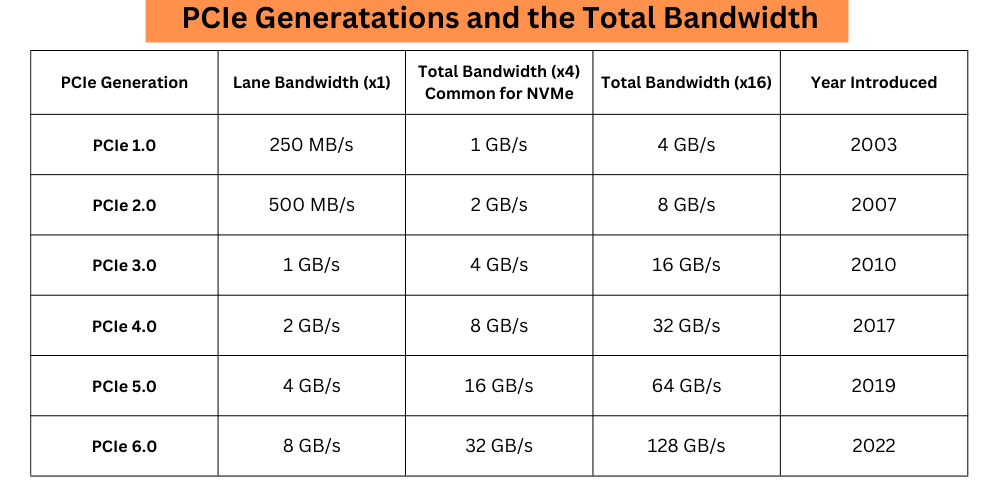
The point I am making here is that your PCIe 4.0 motherboard and CPU supports 2GB/s speed per lane and 8GB/s in total with 4 lanes. This speed isn’t enough for your Gen 5.0 drive. If your Gen 5.0 SSD can offer you 10GB/s sequential read speed, it will be restricted to 8GB/s. This happens because the path isn’t enough for that extra speed.
Physical Compatibility
Because both Gen 4.0 and Gen 5.0 NVMe SSDs come in the M.2 form factor, there would be no issues related to the physical compatibility. A Gen 5.0 port will be exactly like the Gen 4.0 physically. The allowed speed, working, and many other things could be different but the ports will always be the same.
On both the Gen 4.0 and Gen 5.0 NVMe ports, you will find an SSD notch slot on the right side. Also, both types of drives will have a notch on their right ends. So, there would be no issues in the connection on the physical level.
Software Compatibility
As we discussed above, the Gen 5.0 SSD will work on a Gen 4.0 port and vice-versa. But, the transmission channels i.e. PCIe lanes are rated for a specific speed. You can imagine the Gen 5.0 lanes being wider than the Gen 4.0 lanes.
On the software level, the NVMe protocol would support both forward and backward versions of PCIe. It would adjust itself as per the SSD’s performance. The PCIe interface will also work perfectly and all the drivers will detect your Gen 5.0 SSD.
In simple words, you would use your Gen 5.0 NVMe on your Gen 4.0 system even without actually knowing it. However, when you would run a benchmark, you would never see the performance going beyond 8GB/s in any way.
How much performance bottleneck will you get?
You can expect up to a 50% reduction in peak sequential read/write speeds due to the bandwidth limitation of the Gen 4.0 slot. However, actual performance loss in daily tasks may be less significant. This is because the random read/write performance will be affected way less than the sequential performance. For everyday tasks such as using software and running games, random performance matters the most. So, this limitation may not be noticeable in daily tasks, gaming, or even some professional workloads.
For systems with high read/write workloads such as 4K/8K video editing, large-scale data processing, or workloads that can take full advantage of the SSD’s speed, the bottleneck will be more significant.
In simple words, this performance bottleneck will be more serious in sequential read/write speeds.
Random Performance vs Sequential Performance
I would like to elaborate on this thing a little more. Sequential read/write performance in SSDs is more about moving large files from one place to another. The best example of sequential data is a large video file. It can be stored in adjacent cells in SSDs in a continuous manner. Also, fewer mapping tables for data location will be created.
Random read/write performance, on the other hand, is about the movement of smaller data files. This type of data is generally used to run software. For example, to run Google Chrome, the CPU would need cookie files, history files, bookmark files, tab files, cache files, and many other types of files. These are generally of smaller size. These files take time to locate, store, interpret, and process by the storage drives.
We talked about the bandwidth above. We understood that the Gen 4.0 system will offer lesser bandwidth to a Gen 5.0 drive hence reducing its sequential performance. This is right for big files. Sequential files depend more on the bandwidth i.e. MB/s or GB/s. Random data depends more on IOPS (Input Output Operations per second) and latency rather than the bandwidth alone.
Surely, the PCIe generation would affect the random speed as well but it is generally dependent mostly on the SSD controller, NAND flash, and firmware. Another issue is that the generation 4.0 motherboard will have a higher latency compared to the generation 5.0 but I am sure you won’t notice anything at all while using your software or playing games.
I hope this helps!
thanks a lot for the explanation. I wondered how mucha of an impact using a Gen 5 ssd in gen4 lanes would make to transfer a million small files from an ssd to another but you got me covered.