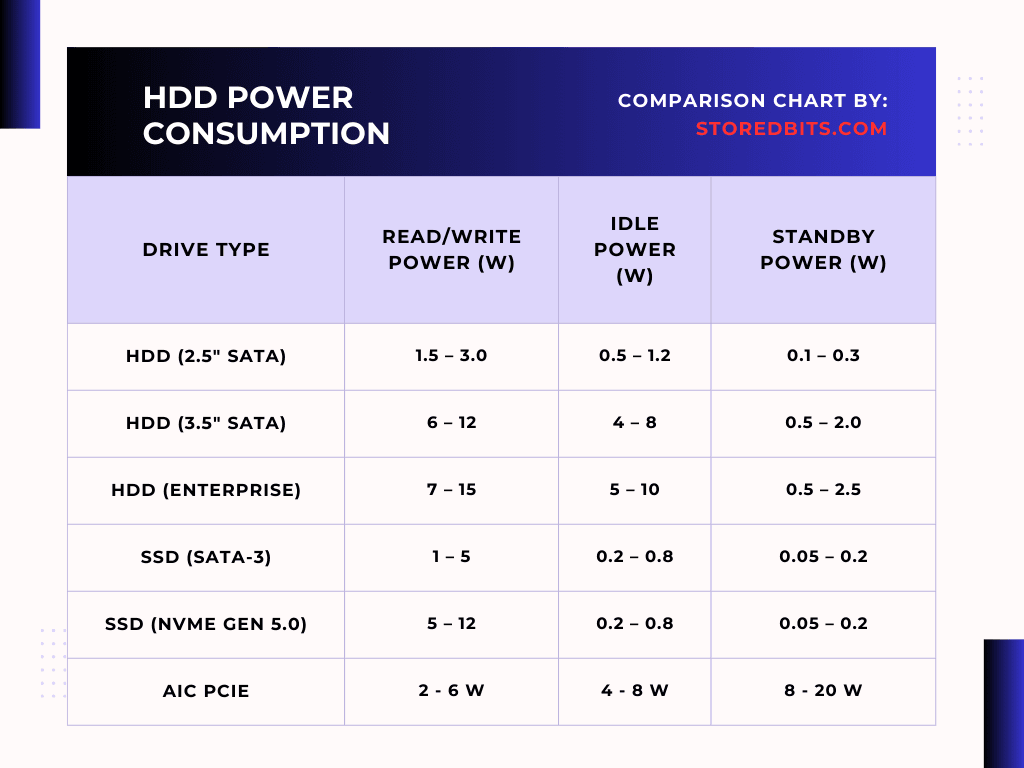I have already explained the very basics of the bit, so this article is going to be a comparison. The bit is the most basic data unit in computers. You are reading this article because of billions and billions of bits. Bits represent the data to the computers, and because computers are nothing but electronic circuits, there must be a way for them to understand the bits. We say 0s and 1s are bits, but that isn’t entirely true. This is just for us to understand and manipulate the functioning of computers.
On a very basic level, the electronic circuits are being switched on and off, but on a very large scale. The most important electronic component that works with these bits is the transistor. As an example, the latest Apple M3 chip has 25 billion transistors in it. I know it is a little intimidating to grasp, so here is a simple playground for you.
Bits are the basic storage unit on which computers use to store, process, send, or manipulate the data. In fact, anything that happens in the computer is controlled by the bits. The working of the keyboard, the movement of the mouse, the display on the monitor, or anything at all, is done on the level of bits.
But how?
Well, it is not as simple as just saying. Depending on the type of work, the number of these bits can become so big that it is hard for us to work with them manually. So, we make use of nibbles rather than bytes, then megabytes, then gigabytes, and so on. Understanding bits and bytes is really important if you want to know the basics of how computers work. But we are going to combine nibbles as well in this article to make it much helpful for you. So, let’s get started.
🔢 Bit, Nibble, and Byte Explorer
Click any bit to toggle between 0 and 1
🔘 Single Bit
State: OFF
🔢 4-Bit Nibble
Binary
Decimal
Hex
💾 8-Bit Byte
Binary
Decimal
Hex
ASCII
What is a bit?
A bit is short for Binary Digit. It is the smallest unit in a computer. In computer science, we denote and understand it as 0s and 1s. 0s and 1s are the first layer of abstraction that we put over the electronic circuitry. It helps us understand these bits with the subject called Digital Electronics. We can do calculations and create digital circuits called logic gates, which then serve as the building blocks of computers. Let’s understand the bits. I have created a simple bit flipper, two two-bit combination makers, a bit power simulator, and some examples.
So, when we say bit-by-bit, this is exactly the computers do when they are running.
Now, understanding bits is really easy and tough at the same time. We say that we map a combination of bits to represent something. For example, we say a series of bits “01100001” in binary represents the character “A”. But, how does that really work on the very basic level requires an understanding of electronics. We don’t even completely know how the latest CPUs work because those are industry secrets. However, bits are flowing in the form of electric current everywhere on our computers, smartphones, tablets, laptops, smartwatches, and every other digital gadget.
What is a Nibble?
When we combine four bits, we get a nibble. Now, in a nibble, we can get 16 different values (0000 to 1111), which is perfect to represent the hexadecimal values, i.e., 0 to F.
We discussed above that bits are the first layer of abstraction over the electronic circuits. Now, we can say nibble is the next abstraction layer that helps us use four bits to represent the numbers from 0 to F. Below are the bit sequences and how they represent the hexadecimal numbers.
Nibble Conversion Table
4-bit binary (nibble) ↔ Decimal ↔ Hexadecimal
| Binary (4-bit) | Decimal | Hexadecimal |
|---|---|---|
| 0000 | 0 | 0x0 |
| 0001 | 1 | 0x1 |
| 0010 | 2 | 0x2 |
| 0011 | 3 | 0x3 |
| 0100 | 4 | 0x4 |
| 0101 | 5 | 0x5 |
| 0110 | 6 | 0x6 |
| 0111 | 7 | 0x7 |
| 1000 | 8 | 0x8 |
| 1001 | 9 | 0x9 |
| 1010 | 10 | 0xA |
| 1011 | 11 | 0xB |
| 1100 | 12 | 0xC |
| 1101 | 13 | 0xD |
| 1110 | 14 | 0xE |
| 1111 | 15 | 0xF |
Key Observations:
- Each nibble (4 bits) maps to exactly 1 hexadecimal digit (0-F).
- The
0xprefix is a programming convention to denote hexadecimal values. - Hex digits A-F represent decimal values 10-15.
So, a nibble can be perfect to map hexadecimal, which was really great in the early microprocessors like the Intel 4004 (a 4-bit CPU). Modern CPUs use 8 bits (byte) or larger word sizes (16, 32, and 64 bits). However, the nibble still has importance in memory addressing, encoding schemes, and hexadecimal notation, etc. Let’s understand the nibble using an interactive tool.
Nibble Explorer
A nibble is 4 bits (half a byte). Play with these switches to see how different combinations create different hexadecimal values:
Your Nibble:
Fun fact: The term “nibble” plays on “byte” (as it’s half a byte) and refers to a small bite (just like you take nibbles of food!).
What is a Byte?
A byte is a combination of 8 bits. It can be used to represent 256 unique binary values from 00000000 to 11111111. In hexadecimal, it can represent 0 to FF, as we saw in our playground above. The early computers used the ASCII (American Standard Code for Information Interchange) standard to store digital information. It used 7 bits to store a single character, and with a byte (made with 8 bits) was perfect with an extra bit for error correction. Early microprocessors were designed with 8-bit registers. So, a byte was perfect for memory addressing for those computers.
Modern systems are based on 64-bit architecture. This means the register is 64-bit wide. Alternatively, we can say it is an 8-byte wide register. A 64-bit CPU can process 64 bits or 8 bytes of data in a single operation. Byte is the standard for memory addressing and storing characters. Now, as we multiply a byte and reach to 8-bit to 64-bit computer, we essentially enhance the performance because of the more data processing capabilities.
Extended character sets like UNICODE can use multiple bytes for symbols and different languages. Not only do computers use bytes of data for processing it but they also for transmitting the data; byte size packets are sent over networks.
To understand the concept better, try out this byte to nibble and bits converter.
🔢 Binary Byte Explorer
Binary Nibbles:
Binary Bits:
Conclusion
Although the bit is the basic unit with which the computers work, the byte remains the fundamental unit in digital computing. It influences everything ranging from memory storage, data processing, storage, and communication.