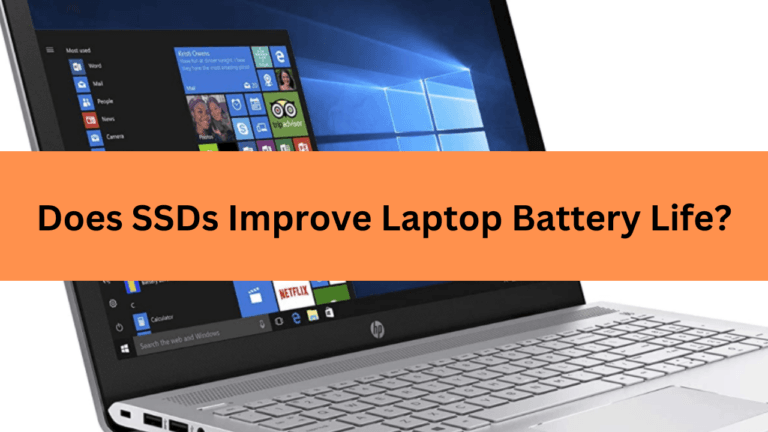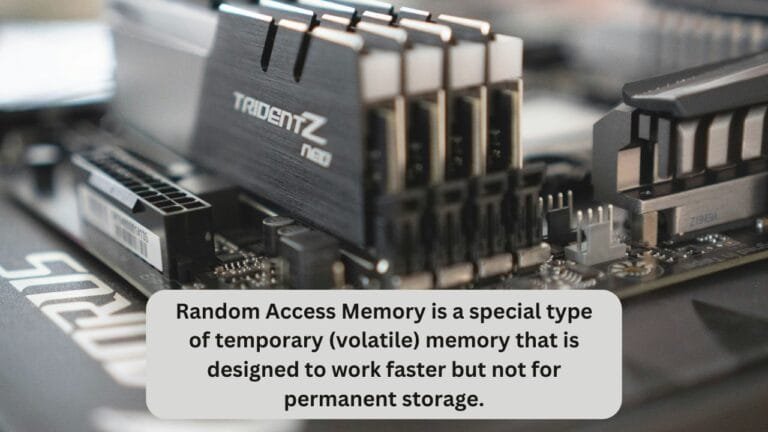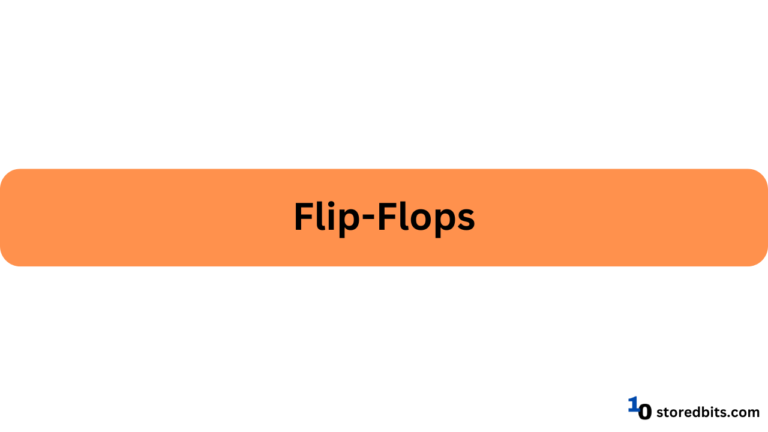Affiliate Disclosure: This post may include affiliate links. If you click and make a purchase, I may earn a small commission at no extra cost to you.
DRAM-less SSDs using NVMe 1.2 or later come with support for Host Memory Buffer. In this case, an SSD without DRAM is capable of utilizing a small portion of system memory, primarily for storing its FTL (Flash Translation Layer). Its purpose isn’t to replace the on-chip DRAM but to utilize the system memory for crucial tasks. Although the system’s RAM isn’t as fast and responsive as the on-chip DRAM, it still performs the job. This is because your system’s memory is generally quicker than what the raw NAND flash offers.
You generally don’t have to worry about the HMB size. Manufacturers do a good job of allocating a sufficient amount of system RAM as HMB. An HMB of 16MB is enough for an SSD to perform well on low to moderate workloads. Still, if you want to know how my HMB compares to your SSD, I will tell you two easy ways. Since most SSDs’ databases do not display information about the HMB size, we can only use third-party methods.
In an SSD, the size of HMB (Host Memory Buffer) is determined mainly by the SSD’s firmware and controller design—and for most users, it’s not customizable in any meaningful way. So, we can check it if we want, and here is how.
HWiNFO (Free System Monitoring Software)
You have to install the free version of HWINFO on your computer. It is only available for Windows and ARM64-based systems.
- Once you have installed it, open it in Full Mode.
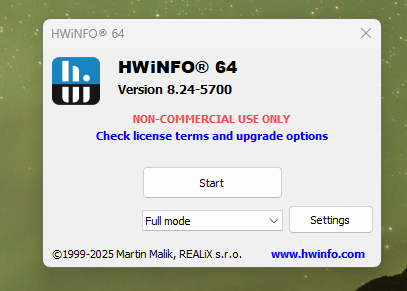
Now, expand the “Drives” section in the left navigation. Keep growing until you find the drive, and once you find it, click on it.
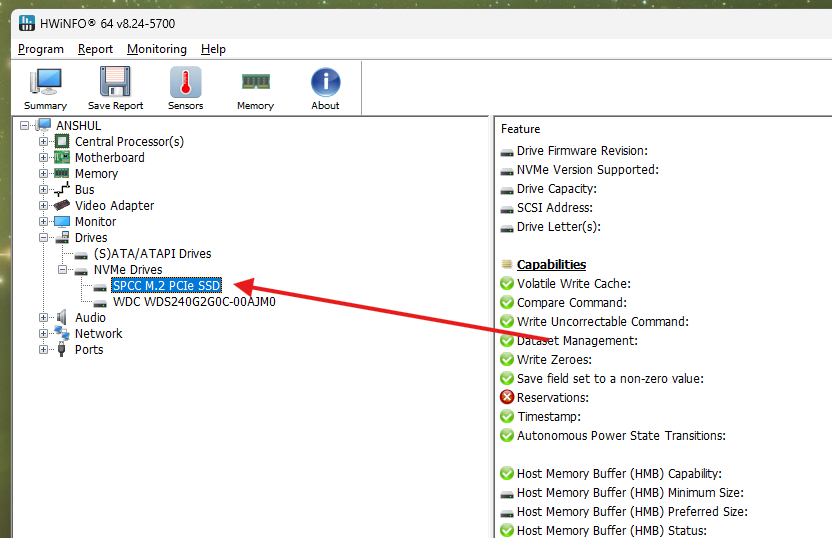
Look on the right side to see the HMB size. It will show you the HMB capabilities, including the HMB minimum size, preferred size, and enabled size.
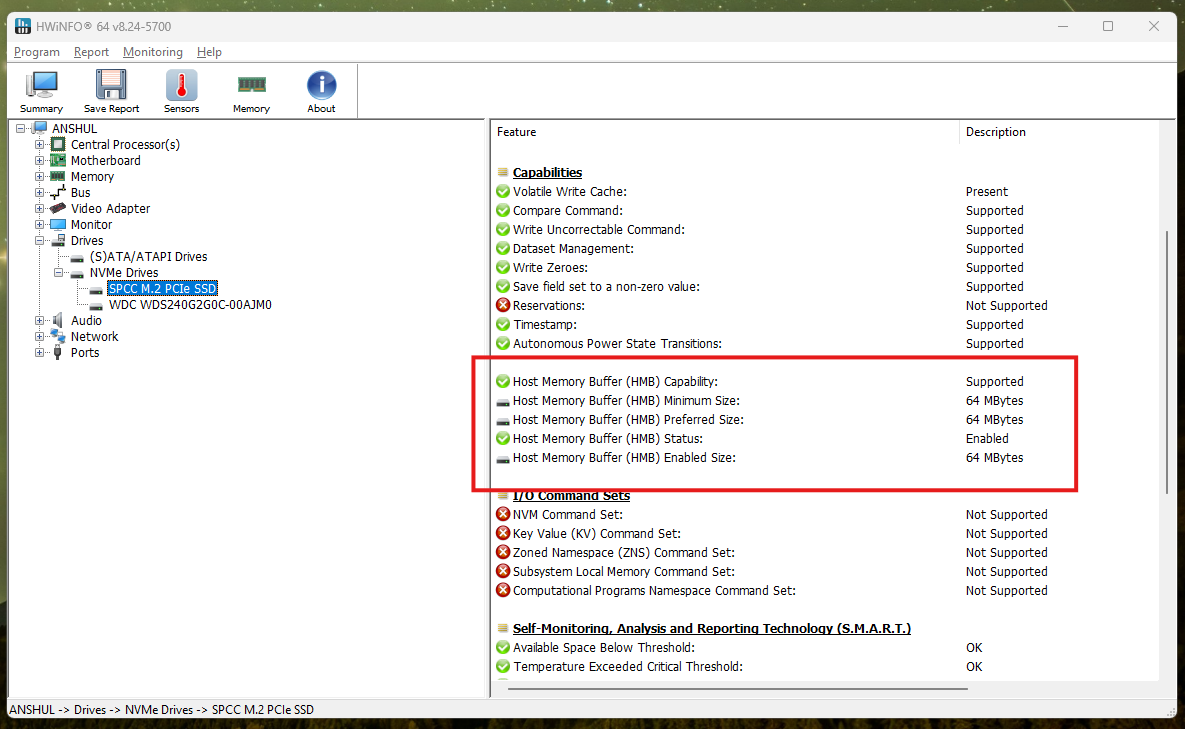
Check TechPowerUp SSD Database
The TechPowerUp SSD Database is a valuable resource for discovering SSD specifications that aren’t available elsewhere. You search for your SSD and find the storage variant you want.
If your system has no DRAM, the specifications will indicate this, along with the HMB size.
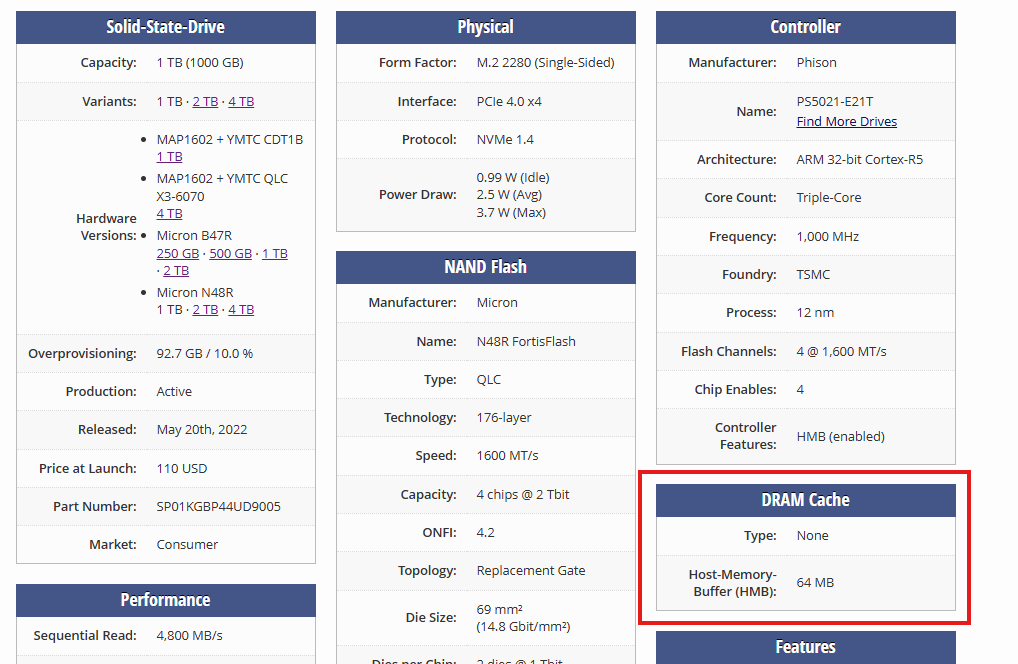
Conclusion
I hope you’ll be able to check your DRAM-Less SSD’s HMB size easily. For any queries or to know the HMB of your specific SSD, feel free to drop a comment.