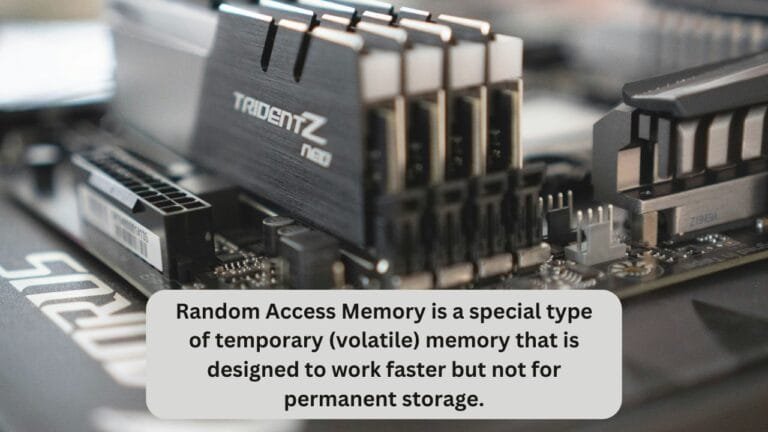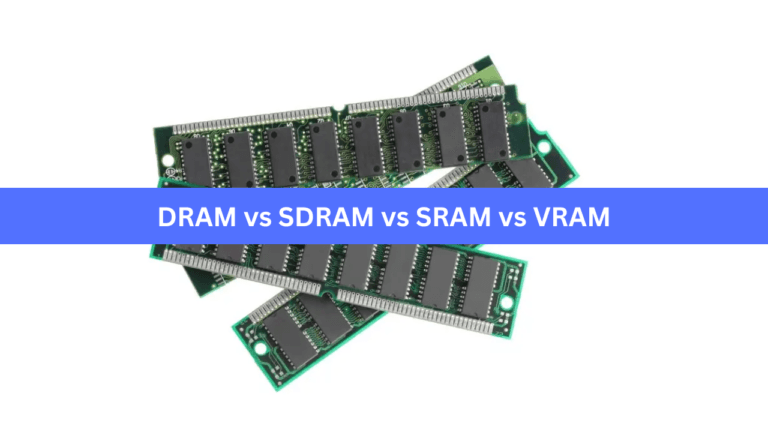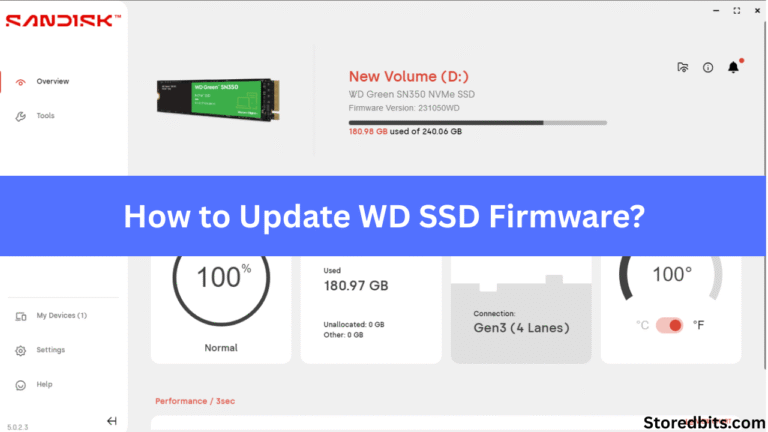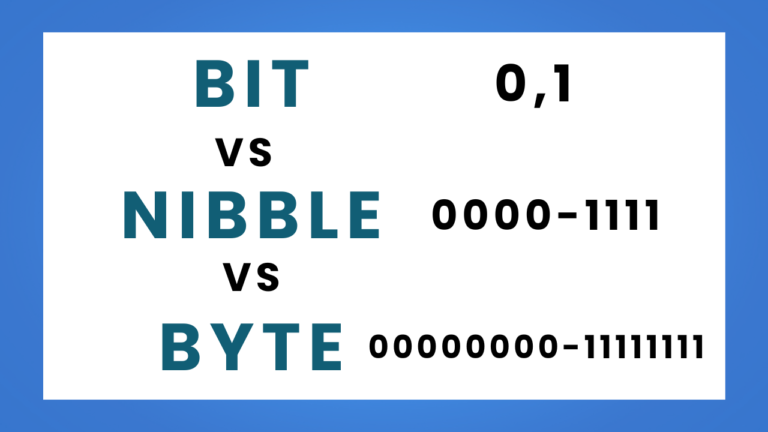Affiliate Disclosure: This post may include affiliate links. If you click and make a purchase, I may earn a small commission at no extra cost to you.
Yes, you can install a Gen 4.0 SSD in a Gen 5.0 SSD and use it at its full speed. With a Gen 5.0 slot, it is allowed more bandwidth than it requires. Confused about what bandwidth is?
Most Gen 4.0 NVMe SSDs require 4 PCIe Gen 4.0 lanes to achieve their best performance. I am saying most because there are some SSDs, like the Samsung 990 EVO Plus, that are designed to utilize either just two PCIe lanes of Gen 5.0 or all four lanes of Gen 4.0. However, don’t be confused; the required and allowed bandwidth remain the same in this case as well.
Therefore, a Gen 4.0 SSD is suitable if it is given 8GB/s of the total bandwidth, which translates to 2GB/s per lane. Here is the table showing the total bandwidth of all PCIe interfaces and the x4 bandwidth (commonly used by NVMe SSDs).
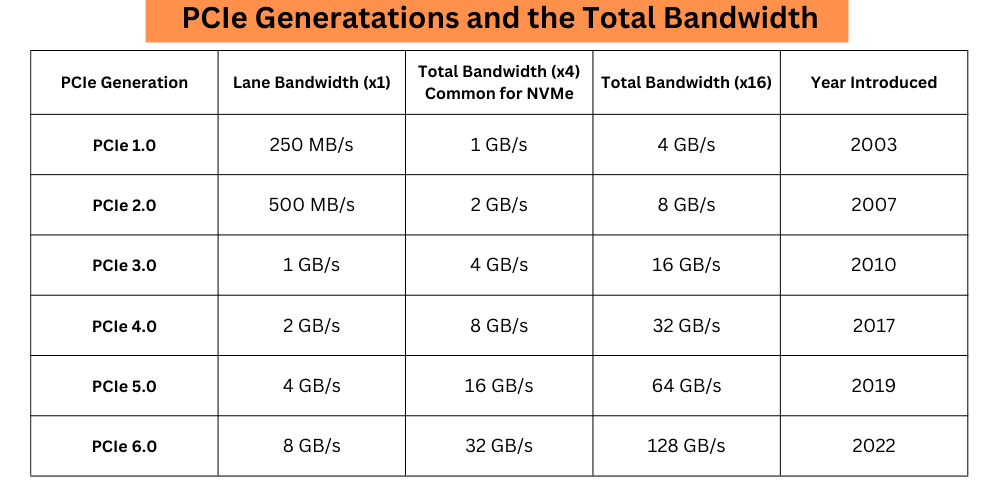
Now, when you install your Gen 4.0 SSD in a Gen 5.0 slot, it is allowed more than the required bandwidth.
This is akin to driving a car that can reach 100 mph on a highway with a 200 mph speed limit.
The road (Gen 5.0 slot) is built for much faster traffic, but your car (Gen 4.0 SSD) can only go up to 100 mph — and that’s fine. You’re using the road safely and effectively, just not taking full advantage of its maximum capacity.
Flexibility of PCIe interface
SSDs use the PCIe interface to connect to the CPU. It is flexible on both hardware and software levels. For SSDs, all PCIe versions (e.g., 2.0, 3.0, 4.0, 5.0, 6.0) utilize standardized slot sizes (x1, x4, x8, x16). The same goes for the M.2 slots. However, in M.2, there are variations, such as M.2 NVMe vs. M.2 SATA. However, in the case of PCIe and NVMe, there is considerable flexibility.
PCIe devices and motherboards negotiate the highest mutually supported speed during initialization (link training). PCIe uses a layered architecture (Physical, Data Link, and Transaction layers). The upper layers (Data Link and Transaction) are generation-agnostic, preserving interoperability across versions. Only the physical layer differs between Gen 4 and Gen 5.
Higher-level protocols are designed to be compatible across versions, allowing a PCIe 4.0 SSD to communicate effectively with a PCIe 5.0 system, albeit at a slower speed. These are the reasons why some motherboards have two M.2 ports with different PCIe lanes and some ports with just two lanes allocated to them.
Physical and Electrical Compatibility
Consumer NVMe SSDs use the M.2 form factor. For SSDs, the M.2 form factor can have the sizes shown in the image below. The smallest M.2 NVMe SSDs can be 22x20mm, while the longest can be 22x110mm.
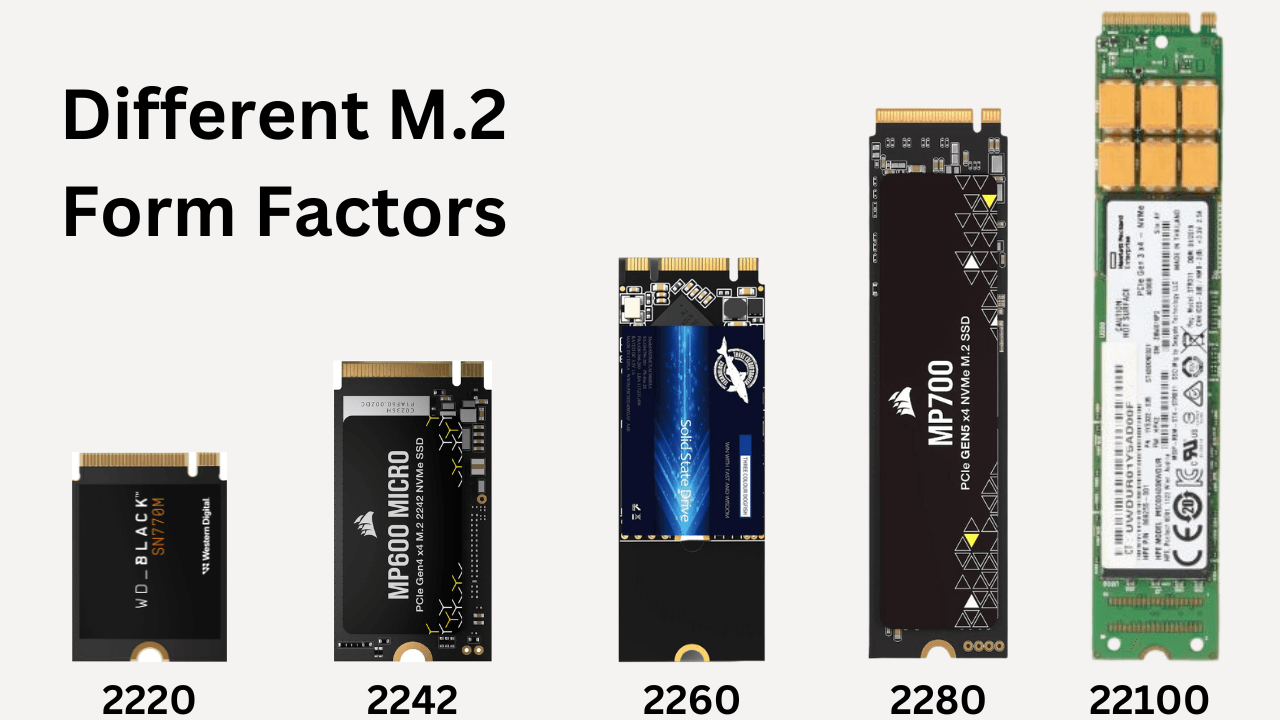
In case of the length, there could be physical incompatibility. For example, if your laptop comes with a 2242 or 2220 SSD, the slot may not be long enough to accommodate a 2280 SSD. But the connection will be the same in all these slots. Have a look at the PS5 SSD slot. It can accommodate all five M.2 NVMe SSD sizes.
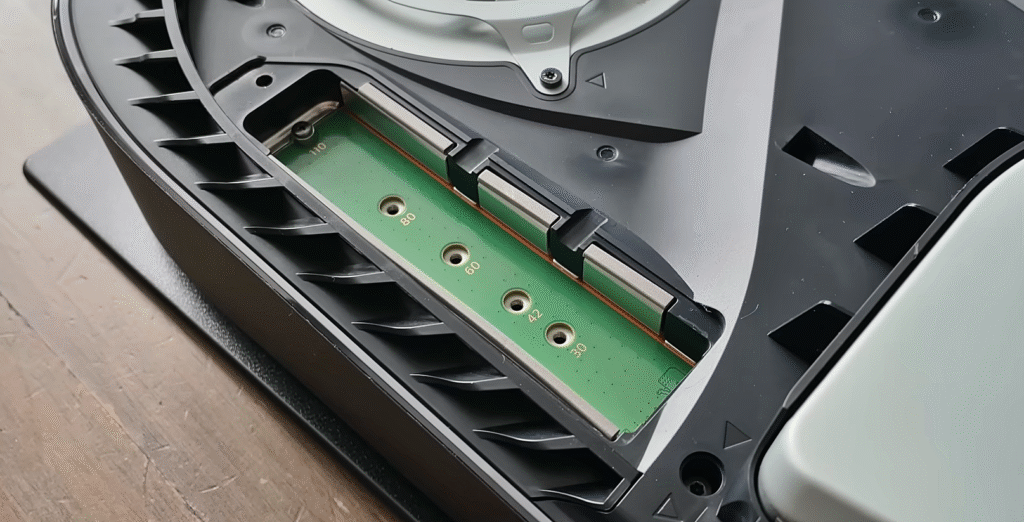
Now, look at this Lenovo Legion SSD, which is a 2242. In this case, a long SSD would not fit here.
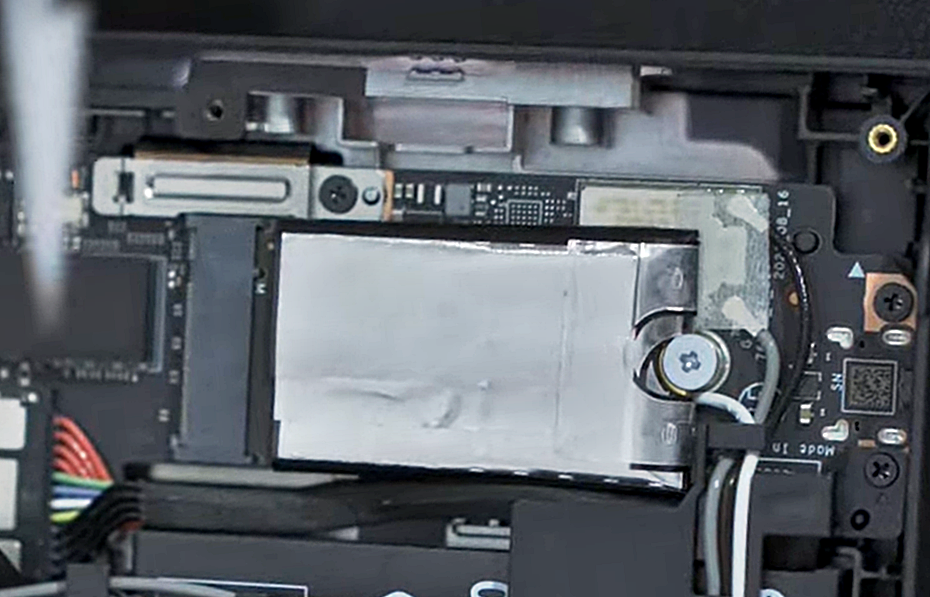
In most laptops and desktops, an M.2 slot will come with multiple screws to allow different popular M.2 sizes of your choice. 2240, 2260, and 2280 slots are the most common on all the boards.

Now, if you can install your SSD on this port, there will be no issues in the electrical connection. In the case of a Gen 4.0 SSD installed in a Gen 5.0 system, it will function normally without any problems.
An Example Motherboard
Let’s take an example of the MSI X670E Gaming Plus WiFi motherboard. It is a Gen 5.0 board with four M.2 SSD slots. Only one slot supports PCIe Gen 5.0 x4, and all others have Gen 4.0 x4 support. So, if you have a Gen 4.0 SSD, you can install it in either of the slots, and it will work perfectly.
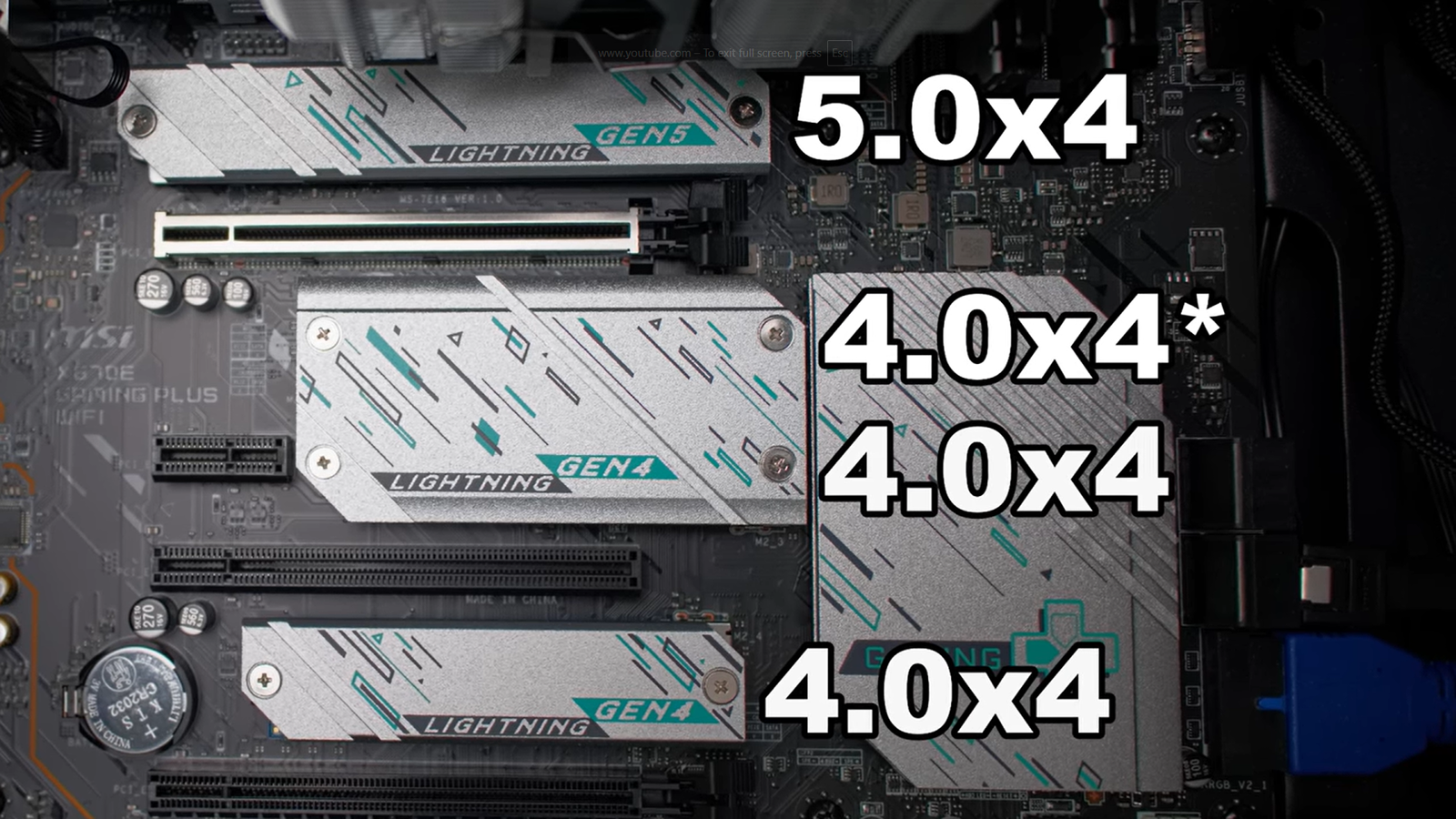
I hope this helps.