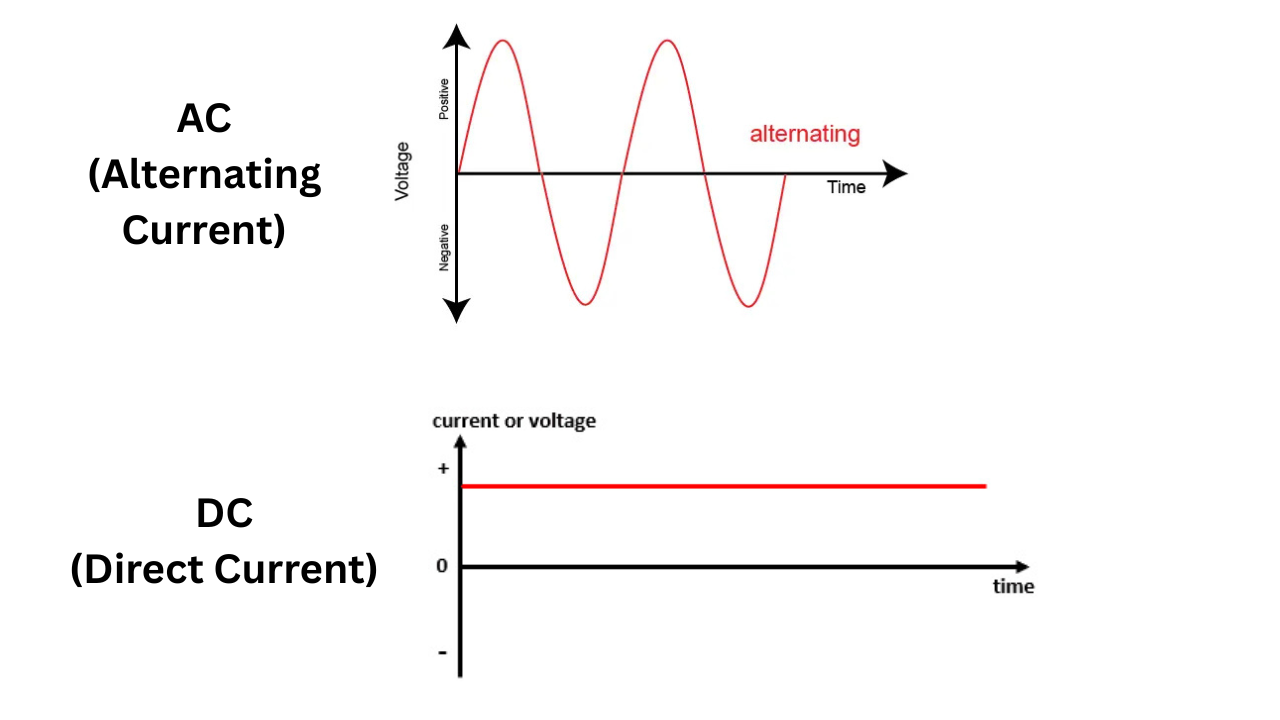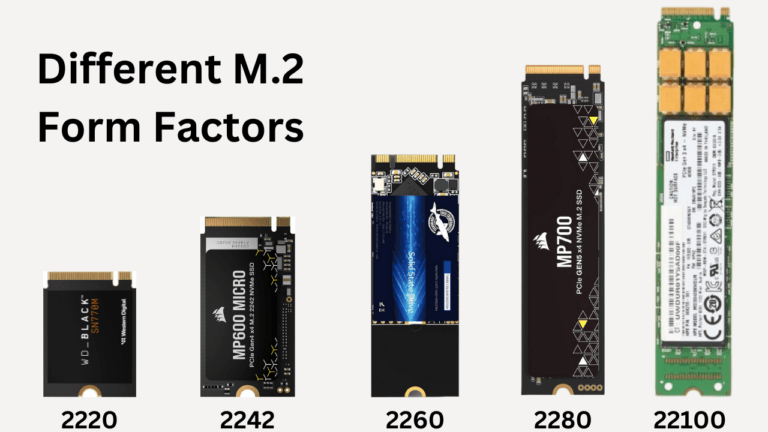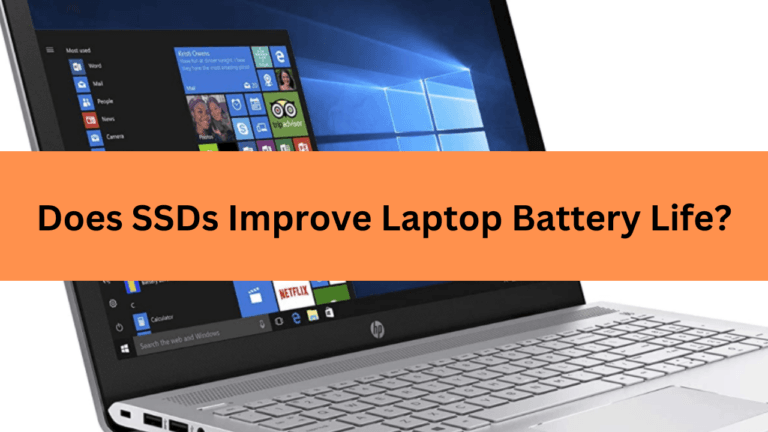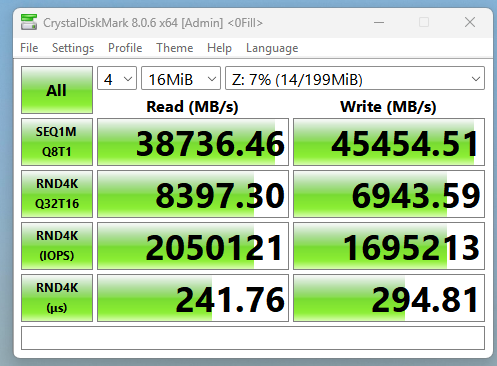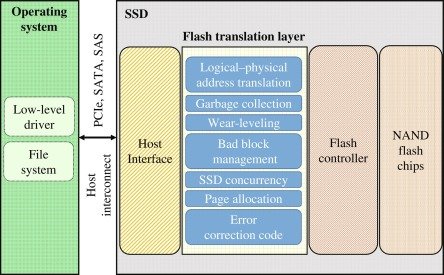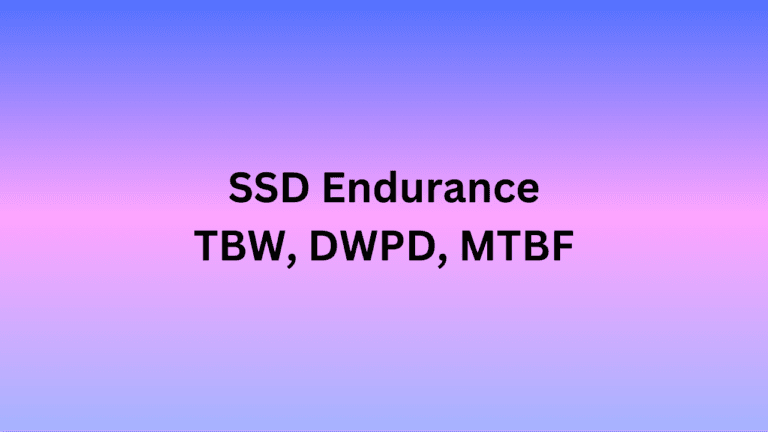Affiliate Disclosure: This post may include affiliate links. If you click and make a purchase, I may earn a small commission at no extra cost to you.
In my second year of college, we were required to take a compulsory subject called digital electronics. I had a love-hate relationship with the subject for some weird reasons. It always fascinated me how only two bits, 0 and 1, can be manipulated and scaled so much that we communicate with the world, store movies, and edit photos. On the other hand, the level of abstraction that engineers were supposed to understand and utilize was tough and confusing. I scored pretty average in the exams, but I understood the basic concepts of computer architecture and design. It built a good foundation to learn further concepts of hardware design and software optimization.
I understood digital logic, logic gates, binary systems, encoding, and the basics of computer hardware. I understood how millions of pixels and their colors are processed and stored in the form of 0s and 1s for a single photograph. I understood how 0s and 1s are not values but low and high levels of voltages at certain points of an intricate circuitry. I understood how the data is transmitted through the internet by converting these ups and downs of electric current to analog signals.
However, this knowledge was incomplete without the knowledge of hardware and software. So, I read some more books after college and got a little deeper into it. Before starting our article, here is a disclaimer: nobody can understand computers fully. For your information, Modern high-end CPUs can contain over 10 billion transistors, creating a huge nanoscopic circuitry. But the basics are always the same.
This article might not be suitable for those who want to score well in their exams. This article is for those who are confused and want to understand the concept of data in computers. We will start from the very basics of electronics and go all the way up to high-level programs and algorithms. Let’s get started.
A computer is a large electronic circuit
Fundamentally, a computer is an electronic circuit. Each part is connected to and communicates with the other through electrical signals. A motherboard provides the paths for these interconnections. The components like CPU, RAM, and SSDs have their working circuits, but at the end of the day, all this is a big circuit.
When you power on your computer, the AC from your power outlet goes to the power supply. So, the first job of a computer is to convert the AC (Alternating Current) to DC (Direct Current). Because a computer is a digital device, it needs to have digital current to work. Alternating current behaves like a wave going back and forth in the positive and negative cycles. However, direct current can be set at any place (positive and negative). Also, if we have to manipulate it, it will behave like pulses and not waves.
All the components on the computer work only on the DC. Your CPU’s frequency is also nothing but the number of DC clock cycles per second. Think of any other component, and there will be a circuit diagram for it on the internet.
A Simple Analogy to Understand Computers
Imagine a computer (even a smartphone, tablet, or laptop) as a small town. The motherboard is the area under which this town can operate. The CPU is the king. Memory (RAM) is the king’s chancellor or ministers. Storage (SSD/HDD) is the treasury. The GPU (graphics card) is the royal artist or architect. The power supply is the town’s power grid.
The CPU is the most powerful, but it has limited resources within itself. So, to function properly, it uses the RAM to share and store the instructions temporarily. RAM can process nothing, but it is there because of its faster access speed. It lives very near the CPU. The permanent storage has all the data stored in a safe place.
So, what is data or digital data in computers?
The Wikipedia definition of digital data is “Digital data, in information theory and information systems, is information represented as a string of discrete symbols, each of which can take on one of only a finite number of values from some alphabet, such as letters or digits.”
Then you can just get deep into the Wikipedia Rabbithole and discover that data is nothing but the electrical charge. We have evolved the concept of binary digits to have abstraction. Then, we abstract the binary with decimals or hexadecimal. Then, we abstract it more with programming languages. But, at the end of the data, 0s and 1s are nothing but discrete changes in the electric voltage or current.
These positive and negative voltages can be checked physically, but because the size of the circuit is very small, we don’t do that. But, on the surface level, this is what is happening. We are interpreting the positive and negative voltages as 0s and 1s, or in other words, digital data.
How does a CPU perform logic?
At the lowest level, a CPU is built from logic gates. These are physical circuits that take binary inputs (0s and 1s) and produce binary outputs based on logic rules.
Here are the basic gates:
- AND: Output is 1 only if both inputs are 1.
- OR: Output is 1 if at least one input is 1.
- NOT: Inverts the input (0 becomes 1, 1 becomes 0).
- XOR: Output is 1 if the inputs are different.
These gates are made using transistors, and they act like electronic switches working with the DC voltage and are also controlled by it.
For example, if you have to perform an add function on bits, CPUs use a Full Adder, which again is made up of logic gates. These are the functional circuits made using logic gates that take the input in the form of bits and provide certain outputs. A CPU can have different types of logic gate circuits used as the fundamental building blocks. They are used to perform arithmetic, control, and memory functions. Some of these are full adder, half adder, multiplexer, demultiplexer, comparator, Flip-Flops, etc.
Memory and Data
The CPU has its memory in two forms, registers and cache. It is built inside the CPU chip and is fast. However, the size of it is pretty minimal. So, we use an external memory called RAM or Random Access Memory. It holds the data important data temporarily while the programs run. For example, when you type a document, your text is stored in RAM. When you hit “Save,” it goes to permanent storage like an SSD or HDD.
I have explained the working of DRAM in complete detail in this article.

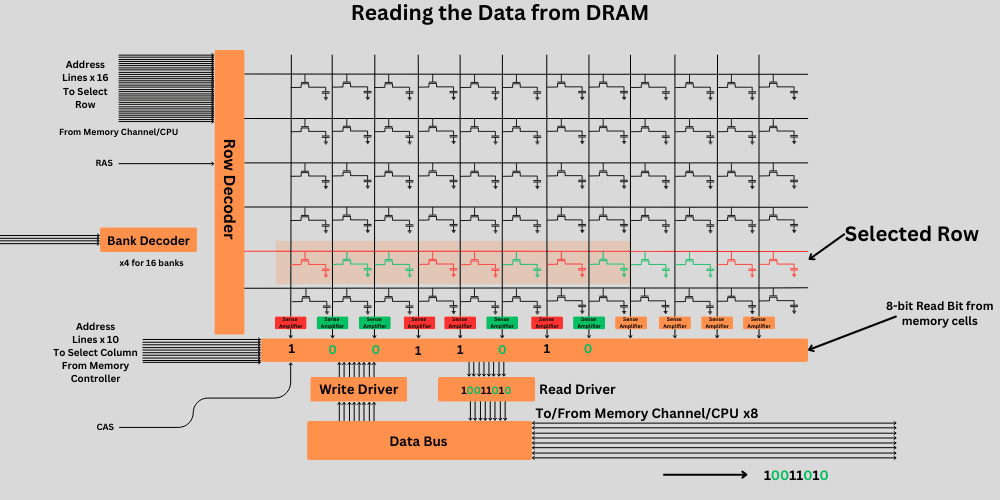
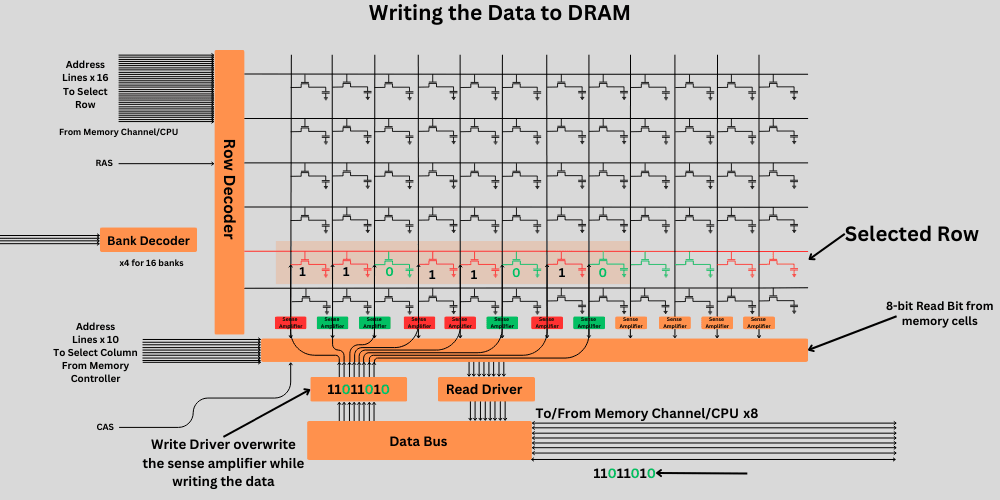



RAM enables fast data access for the CPU. Without the memory, the CPU would have to fetch the required data from the slow storage (SSD or HDD). Computers treat both the data and instructions as binary. So, RAM also stores the instructions.
On the fundamental level, the RAM or Dynamic RAM stores the data in the form of an electric charge in its capacitors. The SRAM, on the other hand, uses transistors.
What is data in the permanent Storage?
For the hard drives, the data is the sequences of 1s and 0s that it stored magnetically. The hard drives see the data in bits and blocks. Bit is the smallest unit, while Byte (8 bits) is the basic unit for characters or small data. HDDs store data using tiny changes in magnetic polarity on spinning platters. For the SSDs, data is stored as charge in either floating gate or charge trap flash cells. Different types of NAND cells can have different levels of electric charges and storage densities. But, at the end of the data, it is the electric charge that is used to represent bit values for permanent storage.
Thanks for reading!