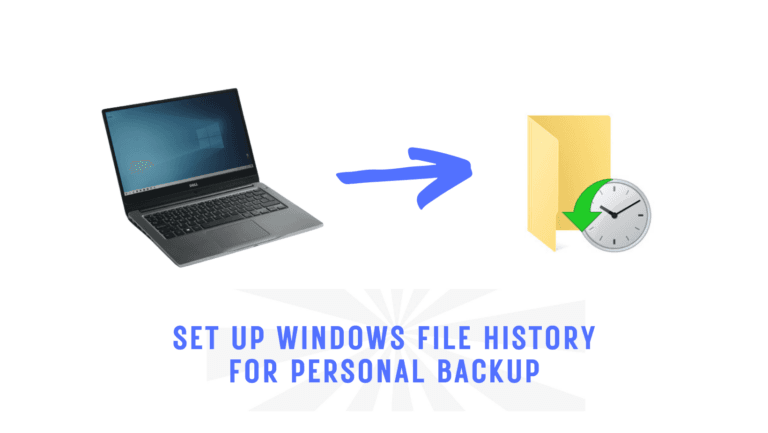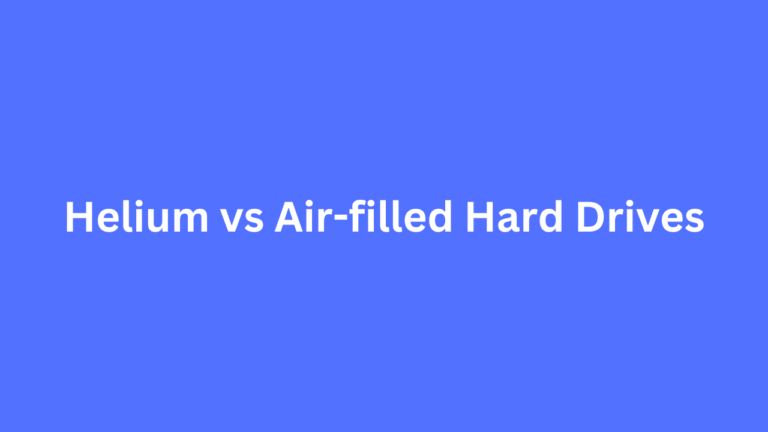Affiliate Disclosure: This post may include affiliate links. If you click and make a purchase, I may earn a small commission at no extra cost to you.
SSDs are one of the most important upgrades to any computer. Despite this fact, they are surrounded by tons of myths and outdated explanations. These misconceptions, carried over from quite a long time from the very early days of SSD technology, can prohibit users from making a good decision about avoiding an upgrade, overspending on unnecessary features, or mismanaging the storage altogether.
There are users who still believe that SSDs start wearing out too quickly. Some even think that warranty is the threshold of the overall life of an SSD. The idea makes them think that SSDs are not worth the investment, or are only useful for those who tend to experience high performance, ignoring any other thing, such as gamers and professionals. Some users unable to grasp the importance of firmware updates, assume all SSDs, those with and those without firmware support, are created equal. In reality, the technology of SSD has taken a huge leap, evolving rapidly over the past few years. They are now more durable, affordable, and adaptable across a range of devices and use cases.
Believing in the myths about SSDs, users tend to limit their system’s potential speed, longevity, and responsiveness. Even the worst case is that users are spending more money than required due to the myths of not being able to recover data or that more storage means better performance.

In this article, I will bust 8 very common myths about SSDs and explain the actual truth behind them so that you can make the smartest move while considering an SSD.
Myth 1: SSDs Don’t Last Long
One of the most widely believed myths is that SSDs wear out too quickly. This belief is connected to the early days of consumer drives that had low write endurance and fewer management features compared to those of today. Modern SSDs have already travelled a long way in manufacturing and are taken care of in all those things that make them fragile. These are far more durable than all those myths.
While it also can’t be denied that SSDs degrade over time. But it does in a very different way from that of HDD. SSDs, being solid-state, consist of no moving parts. It makes them more resistant to vibrations and shock, and thus it’s less likely to fail from any kind of mechanical stress. Here is how long SSDs last.
Myth 2: SSDs Are Too Expensive
It is true that SSDs once happened to be one of the most luxurious components for a computer, reserved only for those who truly aspired for or could afford it. But prices have dropped drastically in the past decade.
At the same time, the fact can’t be denied, in earlier days, the biggest door for SSD adoption was the cost per gigabyte, which was closed for most of us. A mechanical drive would cost a fraction of the SSDs with similar capacity. Forward to 2026, you can easily spot a 1 TB SSD for a price as cheap as $50.
Myth 3: You Can’t Recover Data from a Failed SSD
One of the most frightening myths about SSDs is that once the data is gone, it’s gone forever. That means there is no way to recover the data from a failed SSD. Even though the functioning of SSD is far different than that of HDD in a failure scenario, the data recovery is still possible.
There are basically two types of failure in SSDs. One is a Controller failure, and the other is a NAND failure. In case of Controller failure, the data stored in flash is intact, and recovery is just a way of replacing the controller. In case of the NAND failure, the flash memory itself becomes corrupt or physically damaged. In this scenario, recovery, though difficult, is not always impossible. The idea of blocks incorporated in SSD makes the data recoverable from all those blocks that are not affected. Sometimes, even blocks with damage can have partial data recovery.
Myth 4: SSDs Are Only for Gaming or High-End PCs
Another myth is that SSDs are only for gaming and high-end PC. It’s is very general myth but still widely believed. SSD is a luxury; SSD is for gamers, video editors, professionals, and so many other things. But in reality, SSDs are a very balanced storage device that is suitable for any setup, regardless of the type of work one needs to use it for.
- Every day benefits of an SSD.
- Quick boot time
- Instant application loading
- Immediate file transfers
- Improved responsiveness of the system
Myth 5: SSDs Don’t Need to Be Maintained

Another important myth, if you are or are not aware of is that once the SSD is that it is a set-and-forget device. That simply means it requires no maintenance. While it’s true that, compared to HDD, SSD requires less brushing up (no defragmentation), some minimal maintenance is required without a thought, for smooth and efficient running. Sometimes it requires firmware updates to keep it safe from wear-leveling and performance optimization.
Importance of firmware updates
- Bug fixes that can lead to data corruption
- Improved compatibility with new operating systems
- Enhanced performance
- Patch security vulnerabilities
Myth 6: More Storage Always Means Better Performance
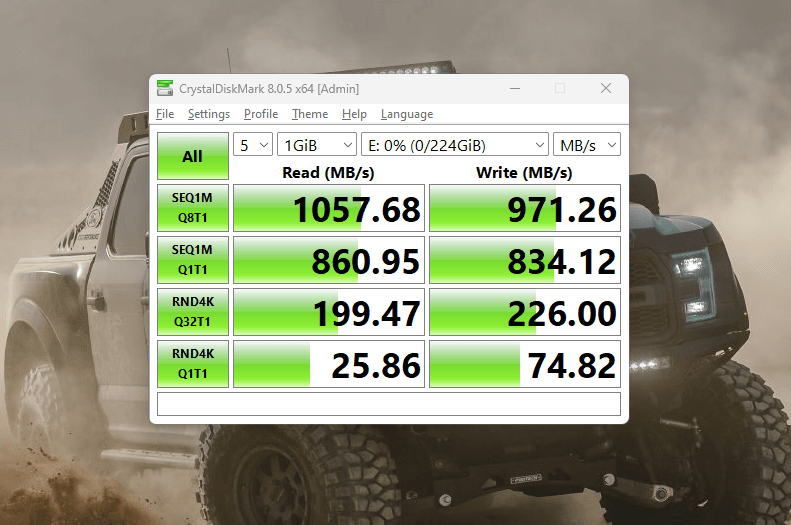
Similar to RAM, in the case of SSD, though it’s beneficial, it’s never true that more storage improves the performance of the system. While storage is important, the actual performance of SSD is noted by connection to the system and overall hardware balance.
In addition, the interface type matters more in the performance of the SSD.
A SATA SSD is typically capped at 550 MB/s because of interface limitations. That stated speed is still faster than HDD.
While an NVMe SSD, which incorporates PCIe lanes, offers read/write speed of 3000 MB/s and even more, depending on the generation.
Myth 7: All SSDs Are the Same
At first glance, all SSDs might look the same – something that is faster than an HDD. But internally, SSDs vary at many points, such as performance, durability, and reliability, depending on the firmware optimization and type of NAND cells used inside them. Here are the things to look at when you buy an SSD.
There are four NAND types.
SLC – Stores one bit per cell. It is the fastest.
MLC – Stores two bits per cell. It is a balance of speed and longevity.
TLC – Stores three bits per cell. It offers decent performance at a lower cost.
QLC – Stores four bits per cell. It offers high capacity, but endurance and performance are compromised.
SSDs come with different controllers, DRAM configurations, firmware types, etc. So, just because you have an NVMe SSD, it doesn’t mean it is similar to all the NVMe SSDs. For more details, check out our detailed SSD buying guide.
Myth 8: You Should Never Defragment an SSD
This is not a myth entirely, it is actually partially true, but partially! At the same time, it is important to understand why defragmentation is important.
Defragmentation is one of the crucial measures for HDDs, where the data is stored on the spinning platters. Defragmentation, as a term, can be understood as the rearrangement of fragmented files to improve the overall system performance. When the data is arranged, the read/write head would not have to make jumps around the files, slowing down everything.
In the case of SSDs, there are no moving parts. They access the data magnetically and reach any memory cells instantly. Fragmentations don’t slow them down.
While there is no necessity for defragmentation, a manual defragmentation and be done using defrag tools. No requirement never means it damages the SSD.
Conclusion
SSDs have undergone an uncountable number of security updates, and their manufacturing has been upgraded in terms of technology, affordability, and everyday use. Yet, there are myths that continue to cloud the judgment of consideration, leading people to avoid upgrading or investing in the wrong models.
In 2025, SSDs are optimized, powerful, and more accessible than ever before. Going through these might remove a thin layer of thought that had been shrouding you from upgrading to an SSD. Also, understanding the stuff can help you make a better choice, whether you are a casual user, a gamer, or a professional.