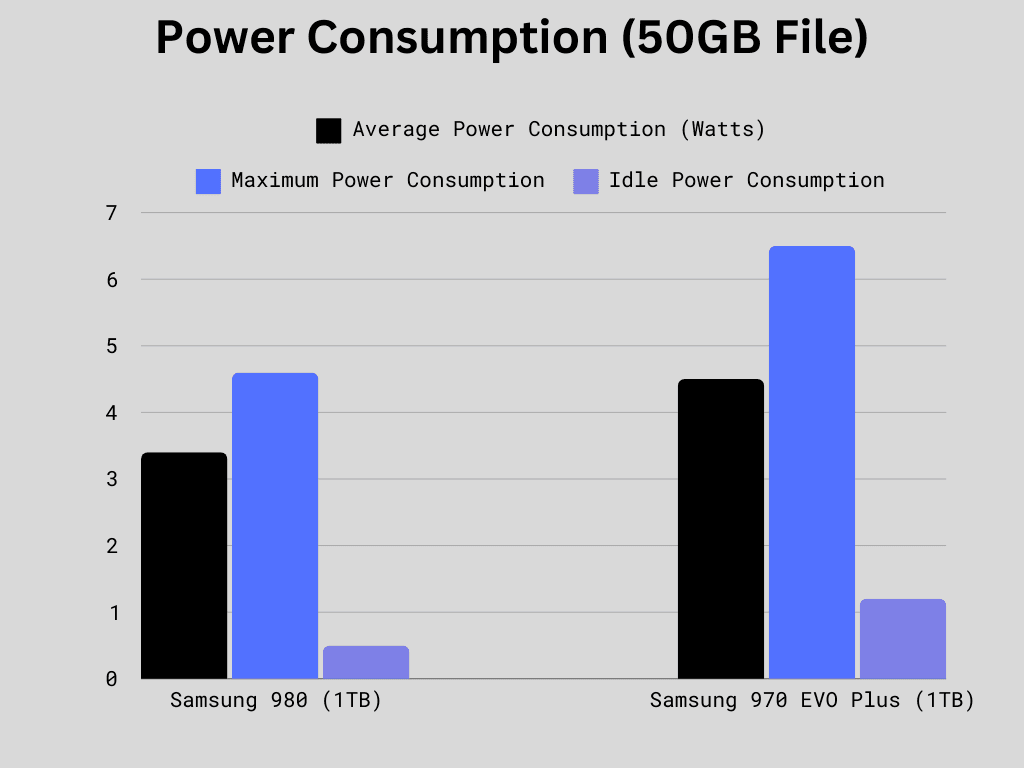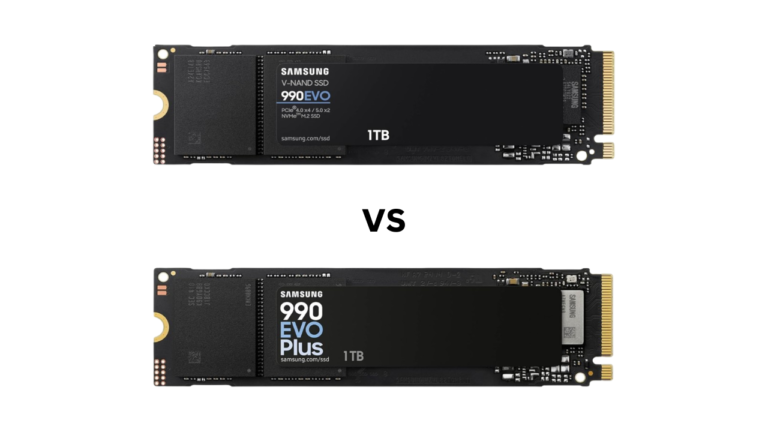Both Samsung 980 and 970 EVO Plus are Gen 3.0 NVMe SSDs with the TLC V-NAND. Both share many similar features but because the series of both are different, people are often confused when making a choice between the both. Now, because everybody has different requirements, budgets, and usage patterns for their storage drives, it is important to make the decision taking everything in considerations. I am going to tell you which SSD to choose in this article.
The biggest drawback with the Samsung 980 is the absence of DRAM. The Samsung 970 EVO Plus has a decent DRAM size which definitely helps it in handling the FTL more effectively and contributes to read/write performance. The Samsung 980 has got a bigger Pseudo SLC Cache but, the 970 EVO Plus has a faster raw write speed after the SLC is exhausted (i.e. 800 MB/s as compared to the 980’s 430 MB/s).
There are some more differences which we are going to compare in this article. I believe you will be able to make the decision by the end of this article. So, let’s get started.
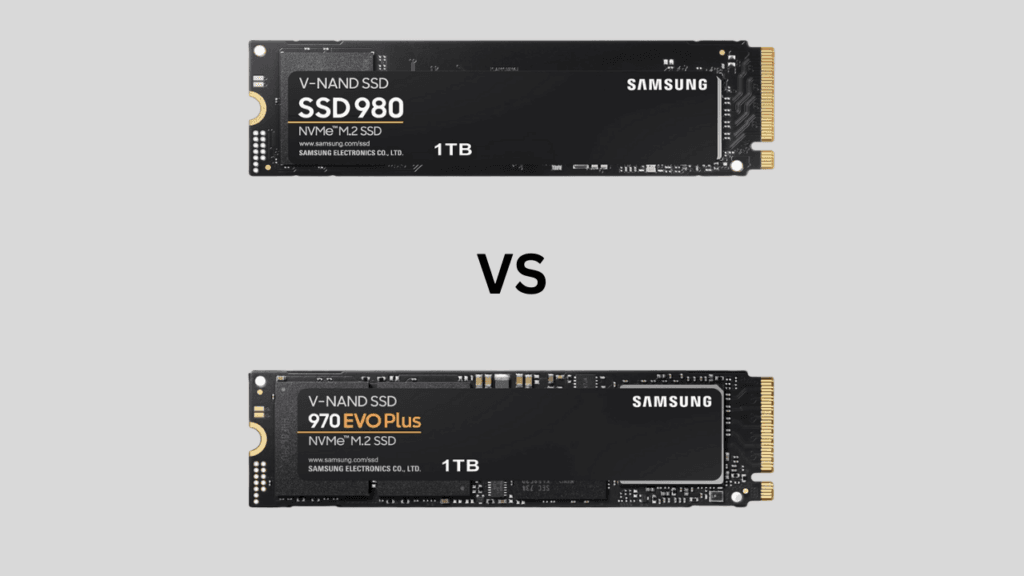
Theoretical Specifications
Here’s a detailed specification comparison table between the Samsung 980 and Samsung 970 EVO Plus based on technical features and performance metrics.
| Feature | Samsung 980 | Samsung 970 EVO Plus |
|---|---|---|
| Interface | PCIe Gen3 x4, NVMe 1.4 | PCIe Gen3 x4, NVMe 1.3 |
| Form Factor | M.2 2280 | M.2 2280 |
| NAND Type | Samsung TLC V-NAND | Samsung TLC V-NAND |
| DRAM Cache | None (DRAM-less design) | Yes, LPDDR4 DRAM (512 MB to 2 GB depending on capacity) |
| Sequential Read | Up to 3,500 MB/s | Up to 3,500 MB/s |
| Sequential Write | Up to 3,000 MB/s | Up to 3,300 MB/s |
| Random Read | Up to 500,000 IOPS | Up to 620,000 IOPS |
| Random Write | Up to 480,000 IOPS | Up to 560,000 IOPS |
| Thermal Management | Basic thermal control (no heatsink) | Partial heatsink included |
| Warranty | 5 years | 5 years, or 600 TBW for 1TB model |
Benchmark Scores Comparison
Let’s compare the benchmark scores of Samsung 980 and 970 EVO Plus to know which one has better real-world performance to offer.
Sequential Read/Write Speed
The CrystalDiskMark sequential read/write benchmark tells us how well an SSD can handle the sequential or contagious files read and write operations. These are generally big files or files that are accessed serially from adjacent data blocks.
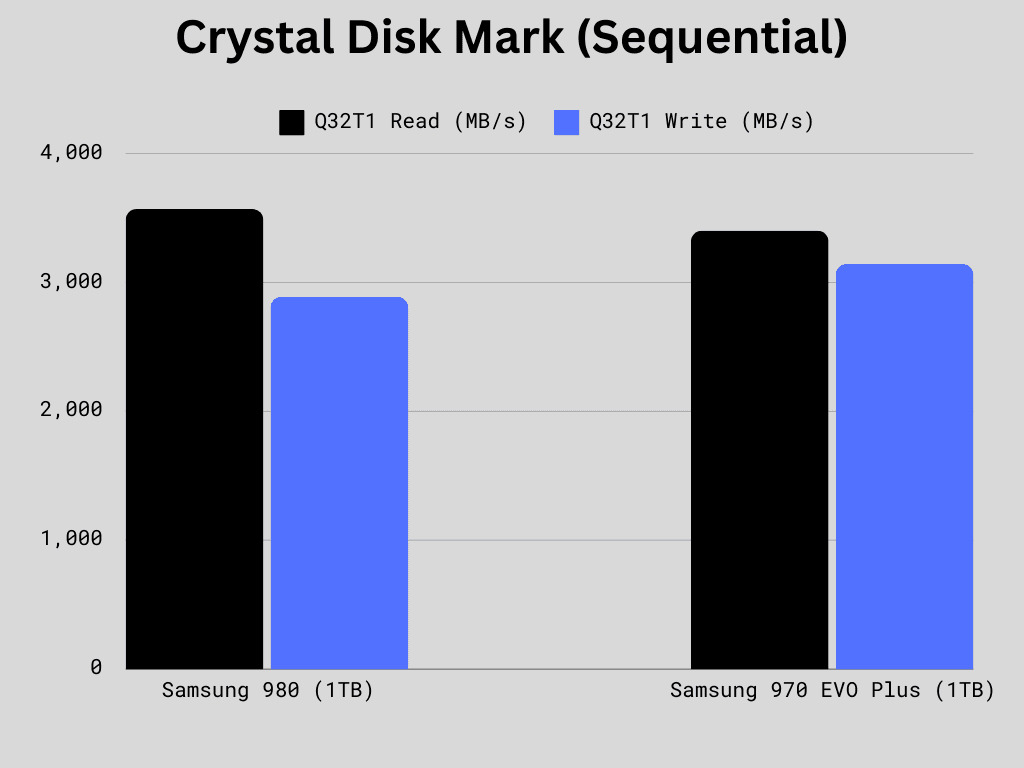
Random Read/Write Speed
The random read/write benchmark numbers in CrystalDiskMark tell how effectively an SSD can read and write the data that isn’t stored and retrieved to and from contagious locations. This type of data is accessed from discrete locations and takes more time to read and write. However, random read/write performance is what dictates an SSD’s capability to work on everyday tasks like using software, running OS, and playing games.
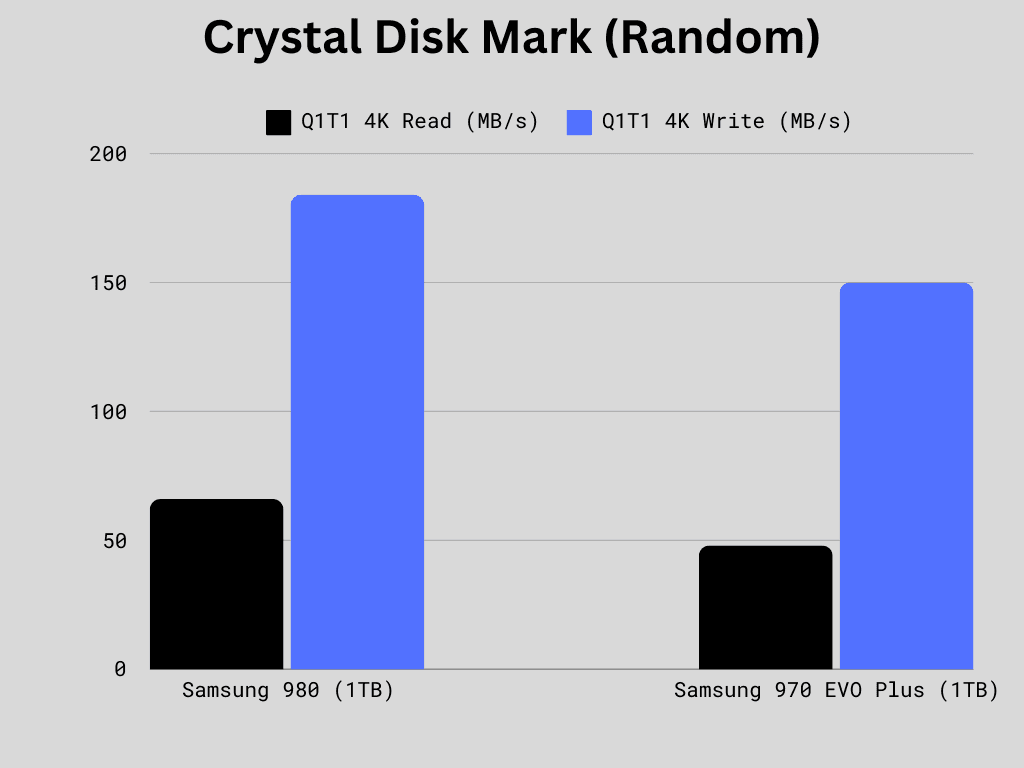
In both sequential and random read/write benchmarks in CDM, the Samsung 980 offered better results compared to the 970 EVO Plus.
PCMark 10 (Overall Test Result)
PCMark 10 benchmark simulates the real-world storage applications for SSDs and Hard Drives. This may include booting up the system, running software, copying files, installing software, etc. A better storage benchmark score means better practical performance.

The overall PCMark 10 score is high with the Samsung 980. But, there is a big difference in the bandwidth and latency. The Samsung 980 offers a much wider bandwidth and almost half the latency compared to the Samsung 970 EVO Plus.
Power Consumption
Impressively, the Samsung 980 is much more efficient when it comes to average, maximum, and idle power consumption. The Samsung 980 peaks at around 4.5 watts while the 970 EVO Plus can go above 6 watts under load. The performance is better with the Samsung 980 and yet it is capable of working much more efficiently.
The reason the Samsung 980 consumes less power is mainly because of its DRAM-less design. Also, the Samsung 980 used to come with the 6th generation 128-layer NAND flash, which was then upgraded to 6th Gen Prime 133-layer V-NAND. The 970 EVO Plus, on the other hand, got an upgrade from 5th Gen V-NAND to 6th Generation V-NAND, but there are only 128 layers of NAND flash. The advanced NAND design may contribute to better power management and thermal-effeciency but having no DRAM on the SSD is the main reason Samsung 980 is power efficient and cooler.
Transfer Rates

There is very little difference when it comes to copying and moving files between drives.
TBW and Warranty
| Specification | Samsung 980 | Samsung 970 EVO Plus |
|---|---|---|
| Capacity Options | 1TB, 2TB, 4TB | 1TB, 2TB, 4TB |
| TBW (Total Bytes Written) | 250GB: 150 TBW 500GB: 300 TBW 1TB: 600 TBW | 250GB: 150 TBW 500GB: 300 TBW 1TB: 600 TBW 2TB: 1200 TBW |
| MTBF (Mean Time Between Failures) | 1.5 million hours | 1.5 million hours |
| Warranty | 5 years | 5 years |
| Drive Writes Per Day (DWPD) | 0.3 | 0.3 |
| Power Loss Protection | No | No |
In terms of TBW, MTBF, DWPD, and Warranty, there is no difference between the both.
Price


Which one should you choose: Samsung 980 vs Samsung 970 EVO Plus?
Samsung 980 is considered one of the best DRAM-Less SSDs ever launched in the industry. It surpassed many DRAM SSDs in its category in terms of performance including the Samsung 970 EVO Plus. But, not having DRAM has its cons which include more wear to the NAND flash, slower access to mapping tables, and lower sustained performance in heavy random read/write operations. So, this could have problems when you want to employ the Samsung 980 under heavy-workload environments. In normal cases, the Samsung 980 is better than the 970 EVO Plus both in terms of performance and price.
The Samsung 970 EVO Plus is good for power users, content creators, and professionals who require sustained performance and higher performance for applications that handle large files and intensive workloads. So, if you are ready to pay a little more for the Samsung 970 EVO Plus, it can give you peace of mind (because of DRAM) and better-sustained performance along with good random read/write performance.
I hope this helps!