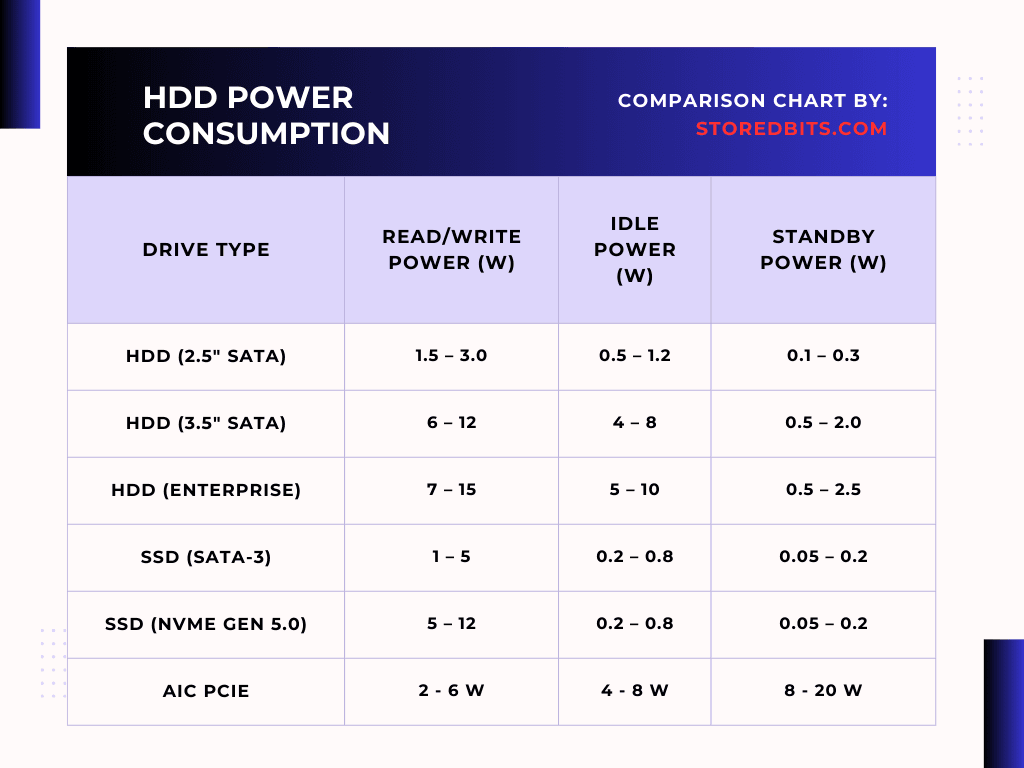In recent years, solid-state drives (SSDs) have made an enormous growth and have almost replaced the traditional hard drive market, be it a budget laptop or a high-end gaming system. The rise in SSD adoption has been made possible only because of the falling prices. But wait!
The growing market of ultra-budget SSDs raises a very obvious question. A new kind of risk while grabbing the cheapest SSD, especially when you are building or upgrading on a budget, is whether you are getting the right thing, or it can come with a serious tradeoff.
The truth is very clear. Not all SSDs are manufactured equal. There may be hidden compromises in endurance, performance, and even reliability. In this article, we will explore the five worst problems you might face if choosing a cheaper SSD.

The most common issue that I find very frustrating is that these small brands hide their drive’s specification. This might help them from negative publicity, but for potential buyers who are genuinely looking for low-end drives, this seems like a big red flag. Also, you will not be able to find their product brochures or datasheets. Some other issues are as follows.
1. Poor Write Endurance and less warranty
One of the most common issues with the cheaper SSDs is poor write endurance. Endurance is the measure of how many times data can be written or erased before the drive starts degrading. SSDs are NAND-based flash memory that can wear out on each write cycle. The write endurance is technically calculated by Program/Erase cycles. Different flash types have different P/E cycles, and you can learn more about them here.
- SLC (Single-level Cell): It stores 1 bit per cell. It is fast and durable but the most expensive.
- MLC (Multi-level Cell): It stores 2 bits per cell. It has a balanced performance and lifespan.
- TLC (Triple-Level Cell): It stores 3 bits per cell. It is cheaper and less durable.
- QLC (Quad-Level Cell): It stores 4 bits per cell. It is the cheapest but most prone to damage.

The budget SSDs, in most cases, use QLC NAND flash, which has the lowest levels of endurance. These drives have very low P/E cycles and wear out quickly even under everyday work like running a browser, file copying, and running an operating system, etc. In the real world, this can appear as performance getting slower over time. It can also increase the risk of file corruption. If you are using these cheap SSDs as your primary storage, upon frequent writes, it can start failing long before you expect it to.
These drives generally have either a 3-year warranty or even have no warranty at all.
2. No DRAM Cache (or Fake DRAM)
Another serious problem of many cheap SSDs is the lack of DRAM. It’s worse when you buy it by watching a misleading advertisement that shrouds a fake DRAM. DRAM, or Dynamic Access Memory, plays a very important role in SSD operations like storing FTL and frequently accessed data. It acts as a high-speed buffer that helps SSD to map the data on the NAND chip quickly.
The primary function of DRAM is to store the FTL (Flash Translation Layer), which does the important jobs of address translation, converting physical data blocks to logical blocks, storing mapping tables, and garbage collection. The mapping table keeps track of where a particular piece of data is stored on the drive. An SSD with DRAM will offer your system numerous benefits like decreased read/write time, faster booting, and performance becomes more consistent performance under load.
The SSDs without DRAM, on the other hand, rely on the Host Memory Buffer (HMB) or use an internal caching system. This idea is less efficient. Moreover, in the case of large file transfers, the DRAM absence can cause performance to fall drastically once the small SLC fills up.

An SSD without DRAM will have higher latency, low endurance, and bad write performance. However, I am not denying the fact that there are good DRAM-Less SSDs like the Samsung 980 and 990 EVO Plus. But, my issue is that the small brands try to hide these facts, and people end up buying these drives and saving just some bucks.
3. Bad Thermal Management and throttling
Cheap SSDs are often advertised with impressive read/write speeds on paper. But the reality can be very different. Thanks to thermal throttling, when SSDs get too hot, they reduce their performance, preventing physical damage. Budget SSDs have many issues of overheating due to the lack of proper heat spreaders and thermal pads. Apart from that, low-quality controllers that the chip uses to manage SSD operations also struggle to manage performance under pressure.

In practical terms, you might see blazing-fast speed of file transfer during the first few good seconds, but then suddenly throughput crash from 500 MB/s to 100 MB/s as the device heats up and starts throttling.
4. Fake Storage Capacity and Firmware Manipulation
One of the most deceptive issues, although very rare with SSDs, is the fake storage capacity, where the drive claims to have more space than it actually does. The SSDs are manipulated at the firmware level to show the false storage in your computer. For example, a 128 GB SSD might appear as 1 TB in Windows until you start facing problems.
Once the actual physical limit is reached, the new data that you try to write will start overwriting silently without any warning. This can result in files or folders missing or corrupted. For a normal user, everything will look normal – until it’s too late.

This generally happens when you buy the cheapest drives from eBay or other deceptive platforms. These brands are generally unheard of. This generally happens with cheap flash drives, but many cheap drives can claim to have the wrong storage capacity. But how do you know that? Well, there is no way to ensure it. But, if the SSD specifications are appearing too good to be true at the given price, there is surely something wrong. So, just use your common sense and just stay away from a drive that gives 1TB for 20$.
5. Lack of Firmware Updates and Support
In SSDs, firmware also plays a very critical role in the performance and longevity of the SSD. Similar to software updates on the phone or PC, SSD firmware also undergoes updates and bug fixes. It improves compatibility and helps in performance optimization.
However, the problem is that the cheaper SSD brands often deny the firmware support. There are many manufacturers who don’t have the infrastructure to keep giving regular updates. They don’t care about maintaining long-term support for their customers. You don’t even get any bundled software for maintenance, troubleshooting, and firmware updates with these drives.
That means, in case you come across any firmware-related bug — such as file corruption, sudden freezes, or instability after returning from sleep mode- these cases can lead to complete drive failure or, sure enough, an irrecoverable data loss.
On the flip side, reputable SSD makers such as Samsung, Crucial, or WD not only provide a robust support system but also back their products with regular firmware updates.
Conclusion
While falling prices of SSD have made it more accessible, not all deals are good for your upgrade. There are compromises, and sometimes very critical ones. As we have seen, cheaper SSDs can come with many serious drawbacks, such as poor endurance, no DRAM, or no firmware or customer support. Here are some quick tips to identify a good SSD.
- Stick to reputable brands
- Check the reviews before buying it
- Look for an SSD that comes with a DRAM cache and TLC NAND
- Make sure it comes with a firmware update utility and a warranty
For an in-depth SSD buying guide, you can read our article on How to Buy the Right SSD.