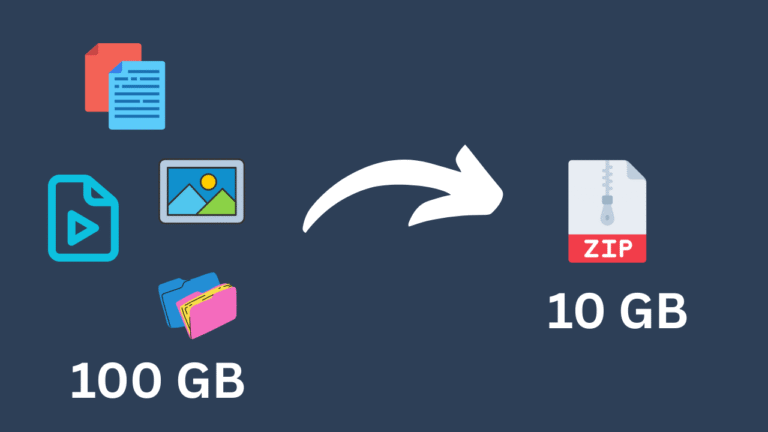Affiliate Disclosure: This post may include affiliate links. If you click and make a purchase, I may earn a small commission at no extra cost to you.
There are two types of M.2 drives. M.2 NVMe and M.2 SATA. Because both are based on the M.2 form factor, the confusion is apparent. Both drives look the same. However, they differ in many respects.
To start with, the performance difference between the two is enormous. M.2 NVMe drives have a larger bandwidth through PCIe lanes for data transfer, as they connect directly to the CPU. On the other hand, M.2 SATA drives use the SATA interface, which has a maximum bandwidth of 6 Gbps or around 750 MB/s (theoretical). In the real world, it is only 550 MB/s. The SATA interface was actually designed for hard drives and is controlled by the chipset on the motherboard, i.e., there is no direct connection to the CPU.
The most significant advantage of the M.2 NVMe drives is that they can evolve with the growing PCIe generations. For example, NVMe drives have increased bandwidth when the system supports PCIe 4.0 to PCIe 5.0 capabilities. This way, these drives have room to reach speeds up to 14,000 MB/s.
With its smaller form factor, the M.2 SATA drive has the apparent advantages of reduced space and power consumption. Otherwise, the standard 2.5″ SATA and M.2 SATA drives are the same.
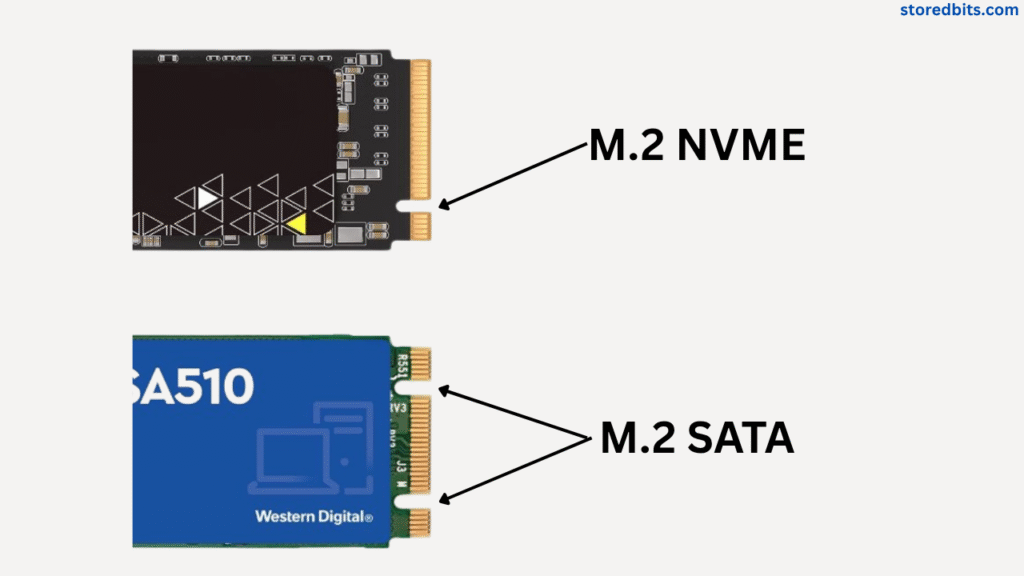
What is M.2 NVMe SSD?
M.2 NVMe SSDs connect to the system through the PCIe interface, which offers higher bandwidth. The M.2 form factor determines the size and dimensions of the drive. NVMe is the protocol designed for high-speed volatile storage media. It replaced the AHCI interface used by the SATA drives. NVMe facilitates parallelism and enables higher queue depths. Technically, M.2 NVMe is an incorrect naming convention. It is M.2 PCIe (Gen 3.0/4.0/5.0) NVMe, followed by the size, i.e., 2240 or 2280, and then the capacity. For example, the Samsung 9100 Pro 1TB is an M.2 NVMe Gen 5.0 2280 1TB SSD.
The M.2 port is tiny. It can also have keying to accommodate only a specific type of SSD. The M.2 NVMe ports have this keying on the right size, called M-Key. However, this port also allows M.2 SATA SSDs.
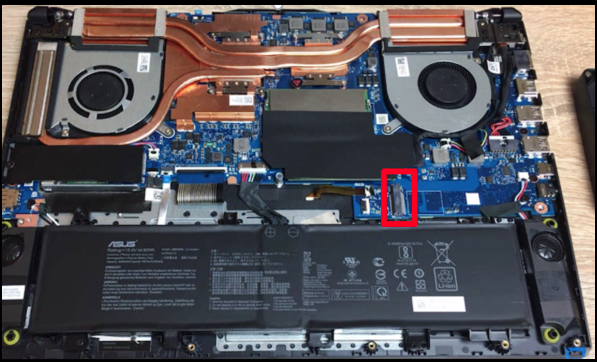
NVMe SSDs connect directly to the CPU, bypassing older protocols such as SATA and AHCI. Now, NVMe can be employed in SSDs with other form factors, such as U.2 and PCIe cards. But, in the M.2 NVMe, the dimensions are always fixed in terms of width. The length of the SSD may vary.
NVMe vs M.2
Some people are often confused about the differences between NVMe and M.2. So, let me clarify this for you. M.2 can be found with either SATA or NVMe. However, in consumer storage, NVMe is typically found in the M.2 form factor. Again, M.2 is the form factor that dictates the size of SSDs. It ensures that the SSD fits perfectly in the M.2 port on your motherboard. However, NVMe is more about the internal mechanism on the drive and software level. You can’t see a naked SSD as if it’s NVMe, but you can say whether it is M.2 or not.
To determine whether a drive is NVMe or SATA, examine the interface and protocol it uses. If it connects via PCIe lanes and uses the NVMe protocol, then it’s an M.2 NVMe SSD. If it connects via SATA protocol, it’s simply an M.2 SATA SSD, which is significantly slower.
It’s also important to note that, although both M.2 SATA and M.2 NVMe drives may appear nearly identical, their performance differences are substantial. NVMe drives are capable of sequential read/write speeds in the thousands of MB/s, while SATA drives typically max out at around 550 MB/s, due to limitations of the SATA interface.
What is M.2 SATA SSD?
The SATA interface was specifically designed for use with hard drives. It began with SATA-1 in 2000, and the latest version, SATA Express, was released in 2013. However, the most popular version is SATA-3, which is still widely used. Most M.2 SATA SSDs use the SATA-3 version, and according to the specifications, the maximum data rate is 600MB/s. However, SATA applies to the M.2 form factor and can help reduce your computer’s weight and size. The 2280 M.2 size is mainly used in the M.2 SATA SSDs.
Now, the M.2 port will resemble the M.2 NVMe port, but the keying is generally different, and the notch is located on the left side. It is called the B-Key. It won’t take the NVMe SSDs, as the NVMe port is reserved for M.2 SATA SSDs.


The main difference: Performance
There is no comparison when it comes to the performance we get from both of these drives. M.2 SATA drives are way behind even the Gen 3.0 NVMe drives, let alone the Gen 4.0 and 5.0. Here is a detailed table of theoretical performance differences between M.2 NVMe vs M.2 SATA SSDs.
| Specification | M.2 SATA | M.2 NVMe (PCIe Gen 3) | M.2 NVMe (PCIe Gen 4) | M.2 NVMe (PCIe Gen 5) |
|---|---|---|---|---|
| Interface | SATA III | PCIe 3.0 x4 | PCIe 4.0 x4 | PCIe 5.0 x4 |
| Theoretical Bandwidth | 6 Gbps (750 MB/s) | 32 Gbps (4 GB/s) | 64 Gbps (8 GB/s) | 128 Gbps (16 GB/s) |
| Typical Sequential Read Speed | ~550 MB/s | ~3,000 MB/s to 3,500 MB/s | ~5,000 MB/s to 7,500 MB/s | ~10,000 MB/s to 14,000 MB/s |
| Typical Sequential Write Speed | ~500 MB/s | ~2,500 MB/s to 3,000 MB/s | ~4,000 MB/s to 7,000 MB/s | ~9,500 MB/s to 13,000 MB/s |
| Random Read IOPS | ~95,000 | ~350,000 to 500,000 | ~700,000 to 1,000,000+ | ~1,500,000 to 2,000,000+ |
| Random Write IOPS | ~85,000 | ~300,000 to 450,000 | ~600,000 to 1,000,000+ | ~1,400,000 to 2,000,000+ |
| Latency | ~50 µs | ~30 µs | ~20 µs | ~10-15 µs |
| Power Consumption | Low | Moderate | Higher | Highest |
Talking about the same Form Factor (M.2)
Both drives come in the same form factor. The 2280 form factor is the most common one, while you can see many laptops with the smaller 2230 and 2240 NVMe drives. The 2260 and 22110 are the rarest form factors.
| Form Factor | Dimensions | Keying | Interface | Image |
|---|---|---|---|---|
| M.2 2230 | 22mm x 30mm | B, M, or B+M | SATA or PCIe |  |
| M.2 2242 | 22mm x 42mm | B, M, or B+M | SATA or PCIe | 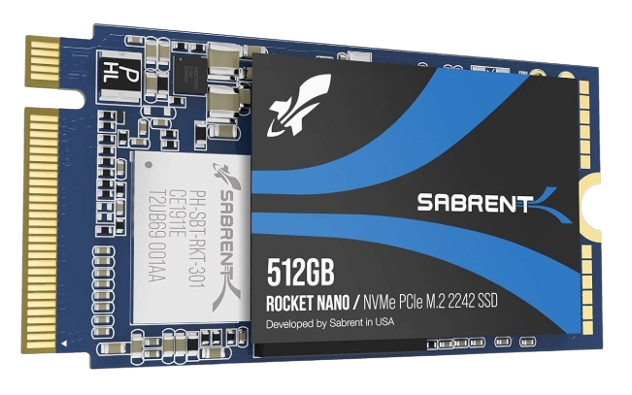 |
| M.2 2260 | 22mm x 60mm | B, M, or B+M | SATA or PCIe |  |
| M.2 2280 | 22mm x 80mm | B, M, or B+M | SATA or PCIe |  |
| M.2 22110 | 22mm x 110mm | M | PCIe (NVMe) |  |
In the illustration, I have added the B-Key SATA SSD, which is now very rare. You will only see the M.2 NVMe SSDs with one notch on the right side and the M.2 SATA SSDs with two notches on the left and right.

Compatibility
The M.2 NVMe ports on the motherboard would support both NVMe and M.2 SATA SSDs. The speed will be as per the drive’s performance. However, if the port is M.2 SATA-only, i.e., it just has SATA lanes allocated to it, an M.2 NVMe would not work on it.
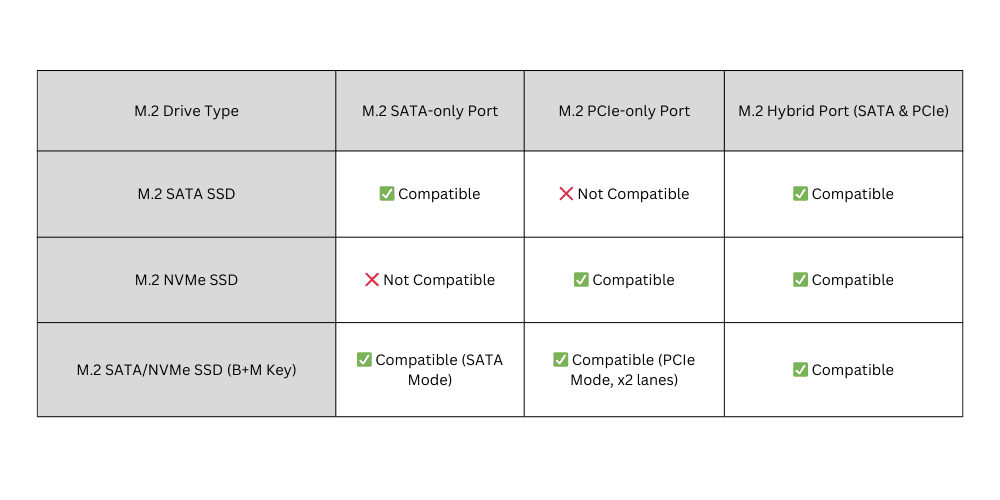
Physically, the M.2 NVMe port would support an M.2 SATA drive. But, if the port has two slots for (B+M Key) SATA SSD, the M.2 will not fit inside it.
Cost
The M.2 SATA SSDs are more affordable and offer larger storage space at competitive prices. However, M.2 NVMe drives can be pretty expensive depending on their brand, generation, and performance.
The M.2 SATA or 2.5″ SATA offers a good price-to-capacity ratio. On the other hand, the M.2 NVMe drives offer a good price-to-performance ratio. The SATA drives are well-suited for bulk data storage on high-end computers. They work well with low-end systems as primary storage devices. However, M.2 NVMe drives can eliminate storage bottlenecks and enhance the already powerful systems.
Power Consumption and heat generation
M.2 SATA SSDs generally consume 2 to 4 watts during active read/write operations. In idle mode, it can come down to just 1 watt. This can be beneficial in improving battery life in portable devices. These drives generate less heat because the work done over time is lower. Therefore, there is always less current flowing through the circuits compared to the NVMe drives.
NVMe drives, up to Gen 4.0, can consume between 5 and 8 watts under heavy read/write loads. Even in idle modes, you can expect a power consumption between 2 and 3 watts. Also, the heat generation is high. Most companies are offering their heatsink variants with Gen 4.0 and 5.0 NVMe drives. There are setups for active cooling through water pumps and air coolers.
Conclusion: M.2 NVMe vs M.2 SATA
M.2 NVMe are the modern SSDs using different PCIe interfaces and offering variable performance. PCIe Gen 5.0 is the modern interface, and with a maximum of x4 lanes, the Gen 5.0 SSDs have a total bandwidth of 16 GB/s. However, they are more suitable as the primary drives instead of raw data storage, archiving, or backups.
M.2 SATA SSDs are suitable when your system doesn’t support NVMe but you want a compact drive. You can use them as a primary OS drive in low-end notebooks and PCs. They are particularly beneficial in laptops, as they reduce the weight of hard drives or 2.5″ SATA SSDs. However, in high-end systems, M.2 SATA drives can create bottlenecks. Therefore, they are suitable for backups due to their better price-per-GB.