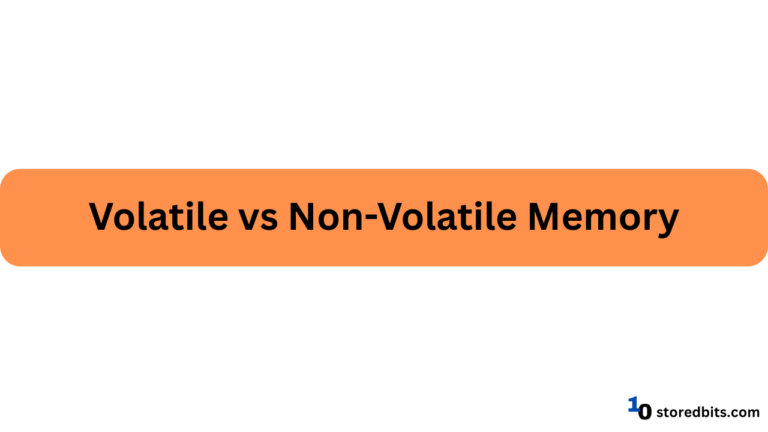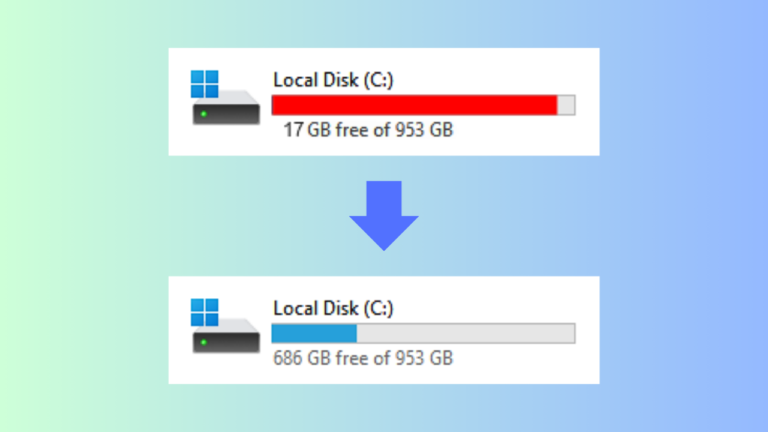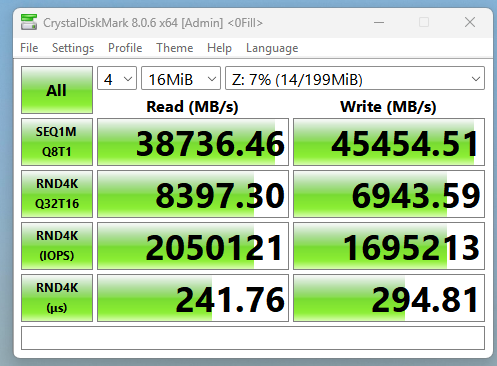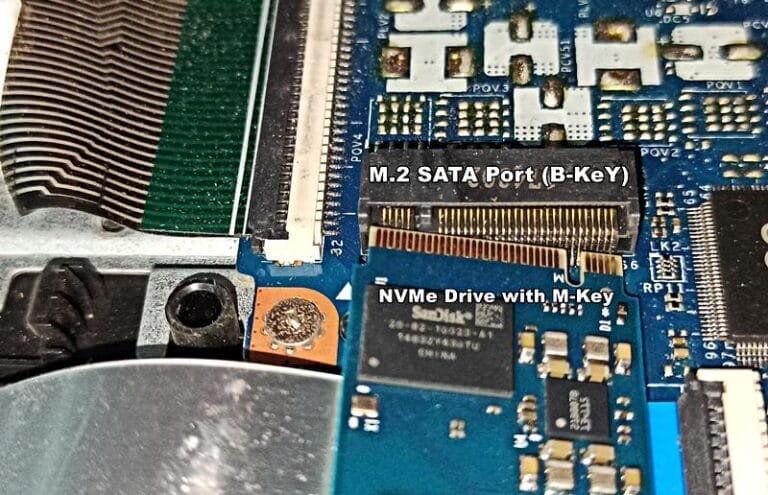Affiliate Disclosure: This post may include affiliate links. If you click and make a purchase, I may earn a small commission at no extra cost to you.
Data corruption is a big threat to the integrity and reliability of important information stored. It doesn’t matter if you are a student, a developer, or someone running a business; losing critical files can have serious consequences. Corruption can sometimes be a sign of malware or a cyber attack. Hackers may hijack your entire disk, corrupt files, and send threats for their benefit. Data corruption can also be a sign of the failing or failed hardware of your drive.
Hard drives are much easier to corrupt than SSDs because of their mechanical nature. SSDs have inbuilt algorithms to handle wear and bad blocks, and their software is improving daily.
Corruption in a hard drive or any disk refers to a situation where data stored on the drive becomes unreadable or damaged. In simple words, the file or the structure of the data has been modified in such a way that the operating system is unable to read or retrieve it.
Data corruption is generally non-fixable in hard drives. Data recovery is the only option whose success will depend primarily on the type of corruption. So, let’s see the ways to prevent data corruption and also know the reasons in this article.

Types of Corruption
There are many types of data corruption in hard drives. Some might be easier to fix and allow easier data recovery. In other types, like physical corruption, the data recovery can be impossible. Let’s talk about all types of corruption in hard drives.
1. File System Corruption
File system corruption, as the name suggests, occurs when the file system in the operating system that organizes files is damaged. As a result, it causes entire files and folders to disappear. Sometimes, it can also cause the entire drive to become unreadable. File system corruptions mainly happen due to sudden shutdowns, unsafe ejections, software bugs, malware attacks, and power surges.
2. Partition table corruption
The partition tables (like MBR or GPT) store the information about the starting and ending points of the data. They are of different types and use different file systems. The common symptoms of this type of corruption are partition missing errors, a drive showing unallocated space, and various boot errors like an operating system not found. The main reasons for the partition table corruption in hard drives are malware, faulty disk utilities, bad sectors, power loss, firmware bugs, etc.
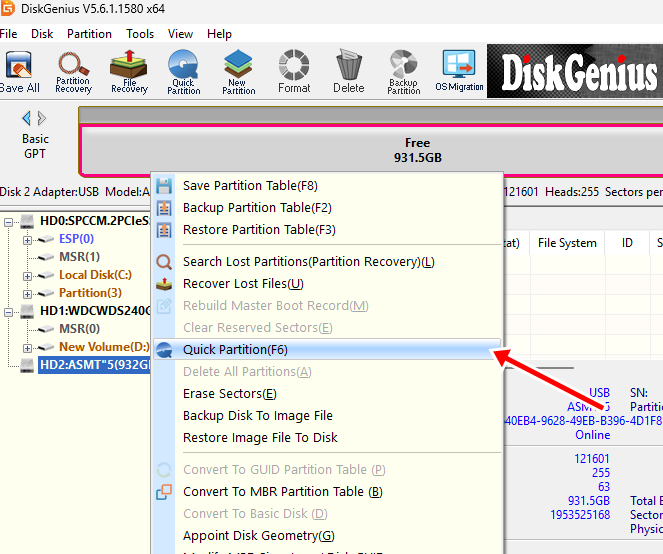
3. Logical Corruption
Logical corruption involves software-level issues. In corruption, the file systems (like NTFS and FAT32), allocation tables, directory structures, and file metadata are affected. The biggest symptoms are file disappearance or showing 0KB in size. Directories can become inaccessible, and the operating system may ask to format the drive. Logical corruption can occur due to improper shutdowns, software bugs, mistakes in formatting/partitioning, and power failures that affect the data stored or retrieved.
4. Physical or Mechanical Corruption
Physical corruption is a drive-specific corruption that can be caused by simple failures in sectors of the disk, worn-out magnetic particles/surface, or damaged read/write heads in HDDs. This is the primary type of corruption in the hard drives due to their magnetic nature.

According to this study, Data corruption is often linked to mechanical issues, such as head positioning errors. Drives with high head flying hours (HFH) exhibit higher failure rates and more uncorrectable errors before failure. The primary reasons for physical data corruption in hard drives are physical shocks, mechanical wear, overheating, electrical surges, manufacturing defects, dust, moisture, and liquid damage.
5. Firmware corruption
Firmware corruption is the damage to the low-level software that controls the hard drive. In this case, data recovery is possible by replacing the electronic part of the drive. In this type of corruption, your drive is generally not recognized by the system. The early signs could be sudden freezing, crashes, or files showing wrong capacities. The main reasons are power loss during firmware update, faulty firmware, manufacturing bugs, and overheating.
6. MBR (Master Boot Record) Corruption
MBR, or Master Boot Record, stores the partition table (maximum 4 primary partitions). It contains the bootloader, which is used by the operating system to start the system. MBR exists on the first sector or sector 0 of the hard drive. So, in MBR corruption, this specific area where the partition info and the bootloader are stored gets damaged. The key errors are “OS not found”, “no bootable device”, black screen, unallocated disk space, etc. The main reasons for MBR corruption in hard drives are power loss, improper shutdowns, malware and boot-sector viruses, manual errors with fdisk and diskpart, etc.
Main reasons for data Corruption in Hard Drives
From the types of hard drive corruption that we discussed above, we can pinpoint three main reasons for hard drive corruption. Let’s discuss them in detail/
1. Power-Related Issues
The instability in the power supply is one of the leading reasons for hard drive corruption. A sudden power cut can interrupt data that is being written to the device. This can cause the entire file system to become corrupted. Similarly, power surges can also physically damage the drive circuitry.
Now, some hard drives can have power-loss protection, but not all of them have this thing. As the secondary storage drive, a hard drive can get big data volumes from the CPU to be stored permanently. Most hard drives are designed to take these inputs to the faster DRAM cache, which reduces the storage bottleneck. This DRAM can also be used to store the frequently accessed data for the CPU for faster access. But when the system shuts down, this data must be written to the platters for permanent storage because DRAM stores the data temporarily.
Manual shutdowns will give time to the hard drives to finish the pending processes. This is the reason why the shutdowns can be slow when using hard drives compared to the SSDs. However, when there is a sudden power cut, the drive does not have time to complete these processes, and this may result in data corruption.
2. Malware and Ransomware
A malicious piece of code or data can also be a reason for hard drive corruption. If it is injected into the system purposefully, it can act intentionally and be destructive. Certain viruses target directly the boot sector, making the system freeze, unreadable, or even sometimes unbootable. Ransomware, on the other hand, encrypts files and asks for payment to restore them.
3. Software Conflicts
Sometimes, the issue is caused by the interaction of software with the hard drives. Incompatible or outdated drivers can act differently and send incorrect instructions to the hardware, eventually leading to data corruption. These conflicts include bugs in disk-writing software or the intervention of cloning tools. Even a software update gone wrong can destabilize the entire system and its communication.
How to Prevent Hard Drive Corruption?
1. Regular Backups
One of the most effective solutions to prevent hard drives from corruption is maintaining regular backups of important data. Backup makes sure that even in case your primary drive fails and data gets corrupted, you can recover your files with very minimum loss. You can do either a local backup or choose cloud backups (Google Drive, One Drive, or Dropbox). While local backups are faster and cheaper, a cloud solution provides remote access and protection against theft or damage.
2. Surge Protection and UPS
As we discussed above, power outage is a major cause of hard drive failures. Using a surge protector or uninterruptible power supply (UPS) can help in preventing them. A surge protector defends your system from sudden voltage fluctuations, and a UPS provides temporary power backup during outages, allowing you to shut down the system safely.

3. Regular Disk Maintenance
Regular maintenance of the disk is a very helpful measure in avoiding hard drive corruption. For HDDs, periodic disk defragmentation ensures faster and more stable access by rearranging scattered files. Some smart monitoring tools can also help track the health of your hard drives by regularly checking the errors, temperature spikes, or signs of failure.
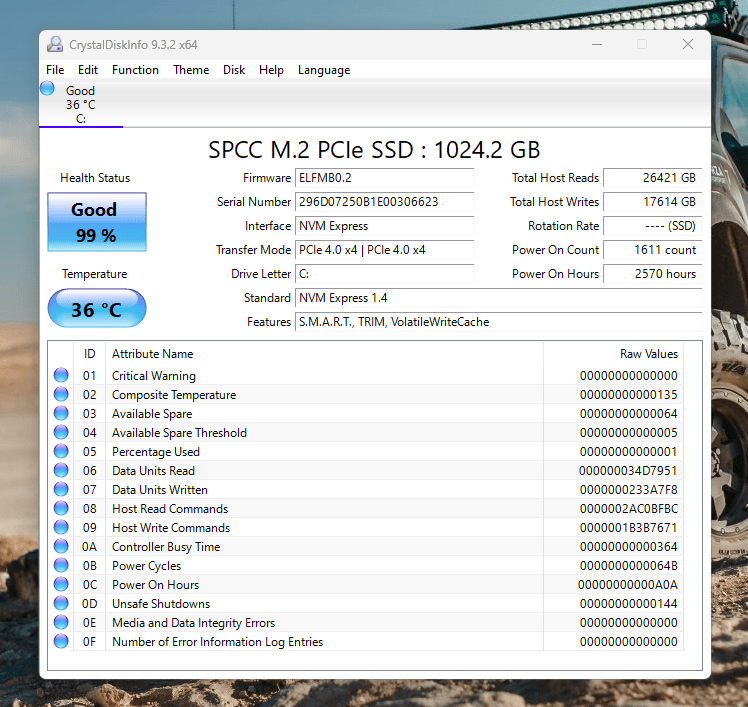
Conclusion
Hard drive corruption is not just a technical glitch. It’s a serious risk to the important data files stored in the system that can alter your peace of mind. While corruption can happen for various reasons, like power outages, hard drive failures, or human error, the good thing about it is that it is preventable. Understanding the cause and following the best practices, such as doing regular backups, doing proper shutdowns, or using surge protection, can greatly reduce the chance of corruption and data loss.