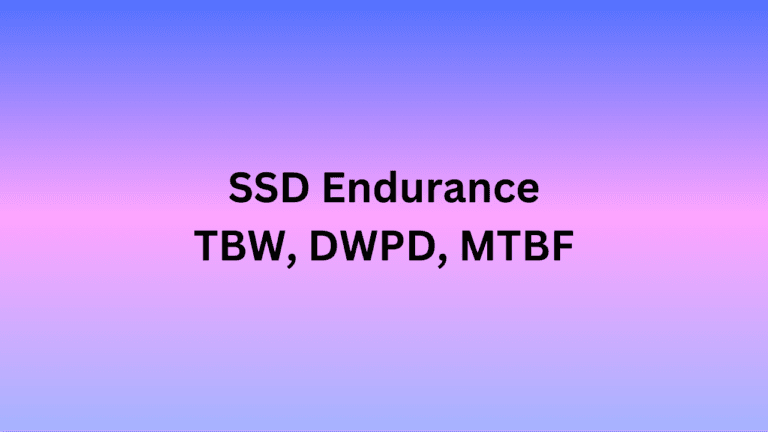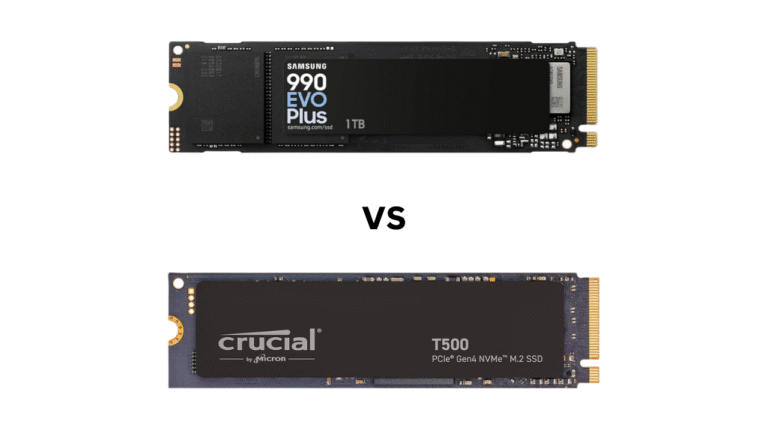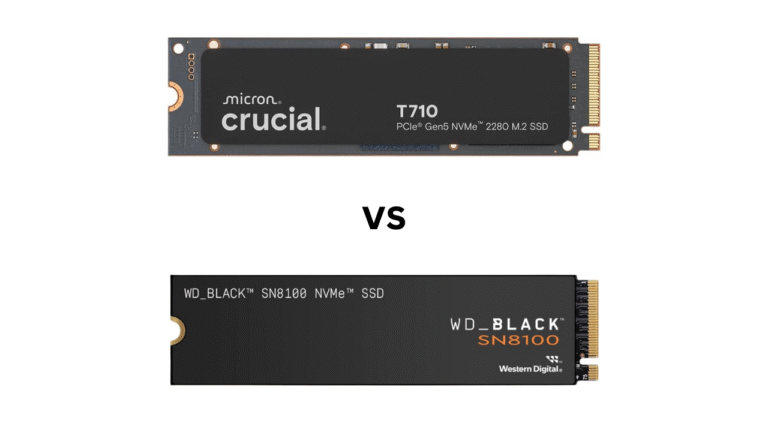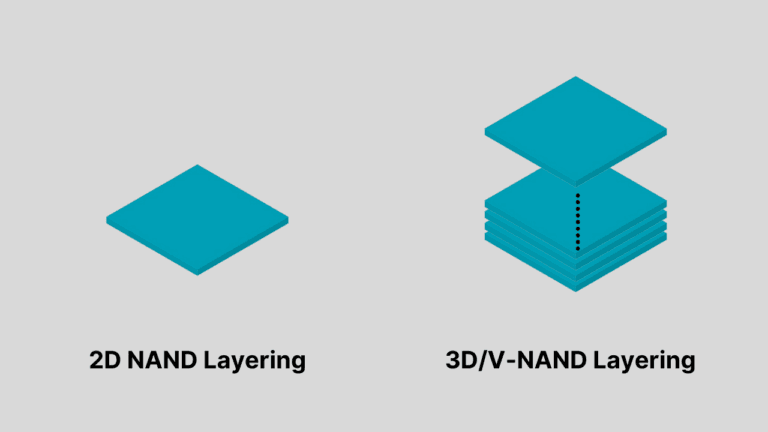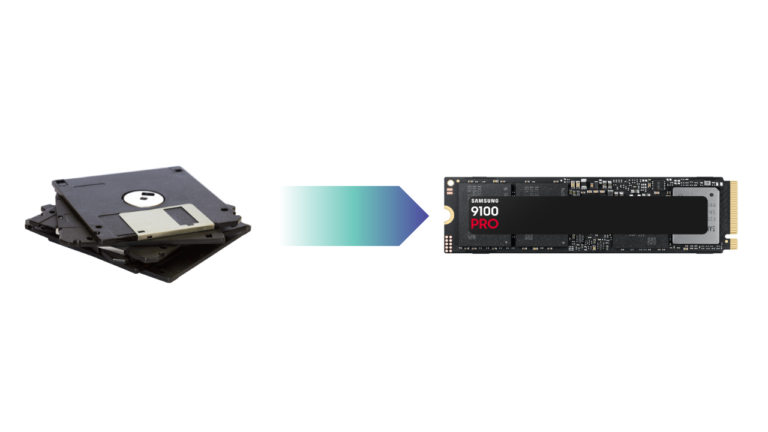Affiliate Disclosure: This post may include affiliate links. If you click and make a purchase, I may earn a small commission at no extra cost to you.
If you are confused about the differences between an external SSD, an external hard drive, and a USB flash drive, it is essential to consider your specific requirements. USB flash drives are generally not used for long-term storage and are comparable to portable drives. The external hard drives and SSDs, on the other hand, are great for long-term usage but are generally more expensive than flash drives.
External SSDs offer significantly better read/write performance than any other portable storage medium. External solid-state drives are the most expensive of these three types of portable storage devices. They are generally up to 10x faster than hard drives.
Flash drives and external hard drives generally offer similar read/write speeds; however, external hard drives are better suited for long-term use compared to flash drives. There are various situations where each of these will fit perfectly. Let’s see which one fits perfectly according to your needs.
Who should choose an External SSD?

External SSDs are solid-state drives manufactured inside a casing, making them ideal for external use as portable storage devices. They generally connect to our systems through USB ports. However, they may contain NVMe or SATA drives that store the data.
External SSDs are ideal for those who require higher read/write speeds. If you frequently need to transfer data, which is often the case for video editing, gaming, and other demanding tasks, these drives are a great choice. Additionally, running your applications from these drives externally is also an option.
Typically, you can find external SSDs with speeds of up to 1000MB/s. However, drives like the Samsung T9 Pro and Crucial X10 are now reaching speeds of up to 2000 MB/s in sequential read/write operations, as faster USB variants become available.
They are usually available in pretty large sizes, i.e., 4TB and 8TB. The external SSDs are much more durable to shocks than the external hard drives. Additionally, you receive several other features, including encryption and OTG.
But, as we discussed earlier, external SSDs are more expensive than external hard drives and flash drives. 100$ is a normal price for a 1TB consumer-grade external SSD. Some modern SSDs with the same storage space but with extra features may cost around 150$. Surprisingly, some drives may cost you more than 200$ for their 1TB variants.
Who should choose an External HDD?
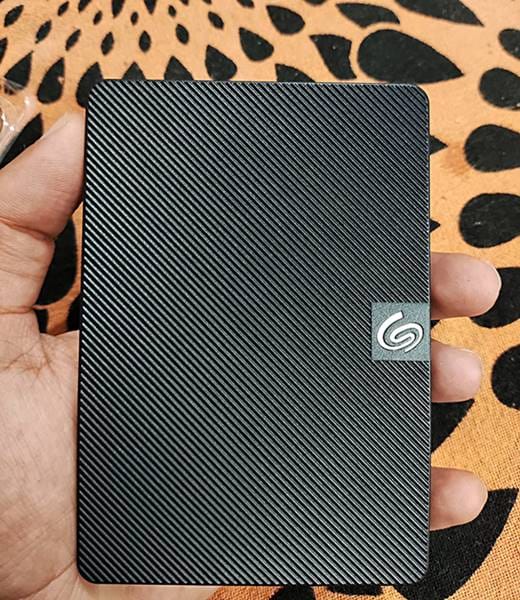
External hard drives are ideal if you require a large storage volume, typically for backup or storing raw data. These drives are not designed for optimal performance, but rather for the best cost-per-GB. They are great for long-term storage because flash memory (used in both SSDs and flash drives) tends to lose data if left without power for extended periods. In this matter, hard drives are the best, as long as you are not subjecting them to physical shocks.
External hard drives are the most cost-effective storage medium, offering the best value for money. However, you can’t expect to transfer large files at speeds of 900MB/s, as seen with SSDs. Reaching speeds of around 150 MB/s for read/write operations is considered suitable for hard drives. So, if you are okay with it, you are good to go with any popular external hard drive.
In modern scenarios, hard drives are suitable only for raw data storage due to their lower price-per-GB. So, for raw data storage, backups, archiving, media storage, and other long-term storage, external hard drives are more suitable.
Who should choose Flash Drives?

If you are looking for external drives with a smaller size, limited storage capacity, and a relatively lower price, you can opt for flash drives. However, I have mentioned in this article that you should not consider flash drives for long-term storage. They are great for on-the-go transfers, but not suitable for storing sensitive data for extended periods.
They are ideal for sharing data across devices. In simple words, flash drives are made for convenience and portability. So, if those are your requirements, you should go for the flash drives.
Detailed comparison of Flash drives, external HDD, and Portable SSD
| Feature | External SSD | External Hard Drive (HDD) | USB Flash Drive |
|---|---|---|---|
| Storage Capacity | 250 GB to 4 TB+ | 500 GB to 20 TB+ | 16 GB to 1 TB |
| Speed | 400 MB/s to 3045 MB/s | 100 MB/s to 160 MB/s | 20 MB/s to 400 MB/s |
| Durability | High (no moving parts) | Moderate (Prone to damage from drops) | High (no moving parts, small size) |
| Use Case | High-speed data transfer, gaming, large file handling, frequent use | Large data backups, media storage, archives | Quick file transfers, temporary storage, bootable drives |
| Power Consumption | Low to moderate | Moderate to high | Very low |
| Typical Lifespan | 5-10 years | 3-5 years | 5-10 years |
| Noise Level | Silent | Audible (due to spinning disks) | Silent |
| Typical Weight | 50g to 200g | 200g to 1kg | 5g to 50g |
| Example Products | Samsung T9, SanDisk Extreme Pro | Seagate Backup Plus, WD My Passport | SanDisk Ultra, Kingston DataTraveler |
External SSD vs External HDD: Special Mention
External SSDs utilize NAND flash-based memory, which offers lower latency and maximizes the potential of your computer’s USB interface. You will get almost the same speed that the USB supports at its max. However, the NVMe drives, which are installed inside the external drives, are much faster than what they deliver to you. This happens because the maximum speed gets bottlenecked by the USB interface through which you connect your drive.
This isn’t the case with external hard drives in general. These drives are well within the maximum speed limits of the USB interfaces.
You can’t do anything for this bottleneck issue in the external SSDs, but it surely has an impact on the actual price, for which you don’t get a proper return.
The limitations of the Flash drives
Along with their limited storage capacity and durability concerns, flash drives age much faster than the external SSDs and hard drives. Also, if your drive isn’t encrypted or password-protected, your information can be at risk if your drive is lost.
Most of the time, flash drives can be formatted in the FAT32 format. This format has some limitations, the biggest one being that it supports a maximum file size of 4GB. Sometimes, due to improper ejection, the data on the flash drive may become corrupted.