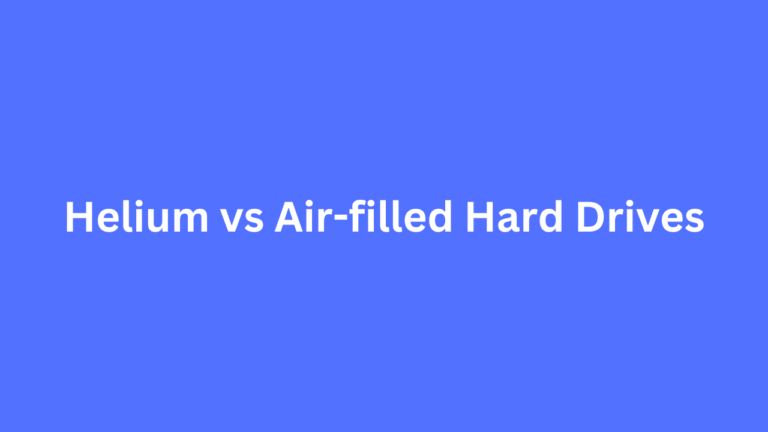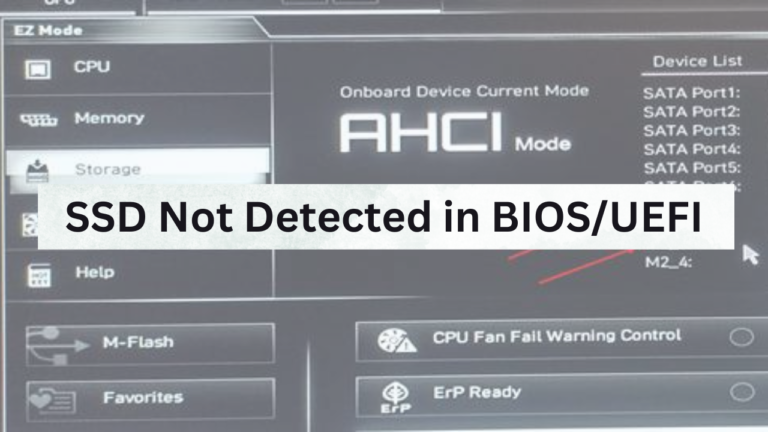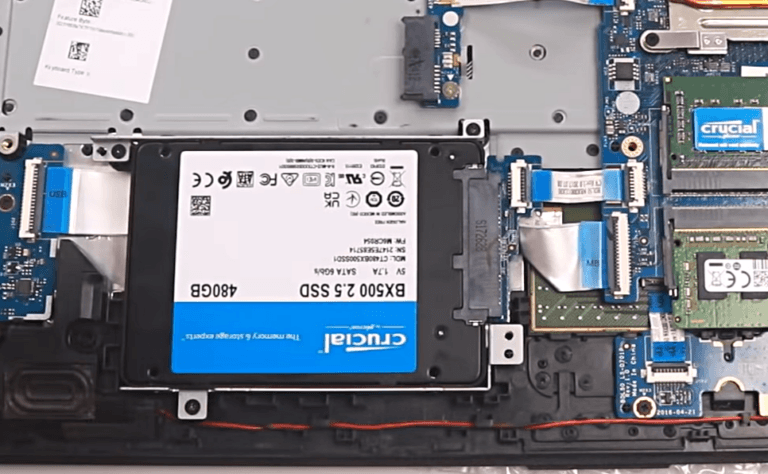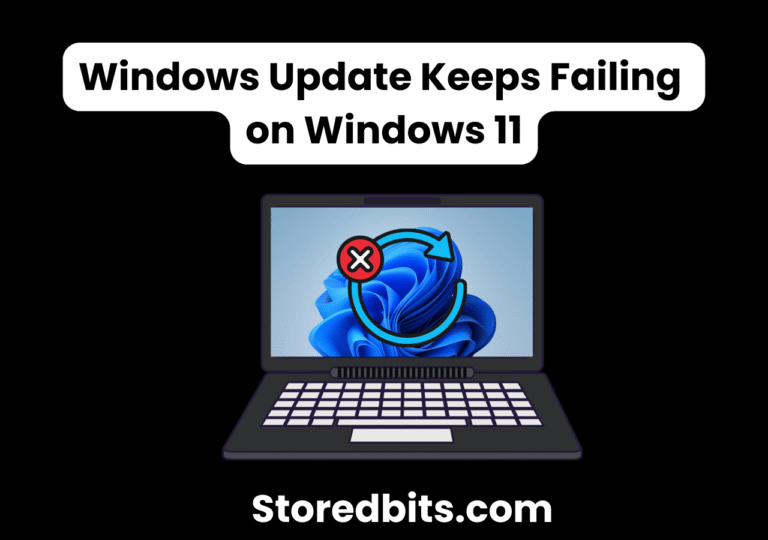Affiliate Disclosure: This post may include affiliate links. If you click and make a purchase, I may earn a small commission at no extra cost to you.
You can’t exactly calculate the remaining lifespan of your SSD, but there surely are some ways to estimate it. All SSDs come with the TBW ratings given by the manufacturers. TBW is the measure of how much data an SSD can write to itself before it becomes unreliable for data storage. This number can be seen in real-time using the SMART data of your SSD. We can use this data to get some valuable information about our drive’s health, performance, and reliability.
To make our work easier, we can use software like CrystalDiskInfo. Most official software, such as Samsung Magician or Intel SSD Toolbox, that comes with your SSDs can provide this information. But, to keep our article objective for all types of SSDs and users, we are going to use CrystalDiskInfo.
In short, the best way to estimate the remaining life of your SSD is to check the total host writes of your drive and then subtract them from the total TBW. The remaining number will be your remaining TBW, which is actually the total amount of data that you can reliably write on your drive. SSDs also have a warranty period, but the TBW is a much precise way to represent and calculate the remaining lifespan of your SSD.
1. Download CrystalDiskInfo
You can either go to the official website or go directly to the SourceForge page to download this software for free. Once downloaded, install it on your computer, and it will look like this.
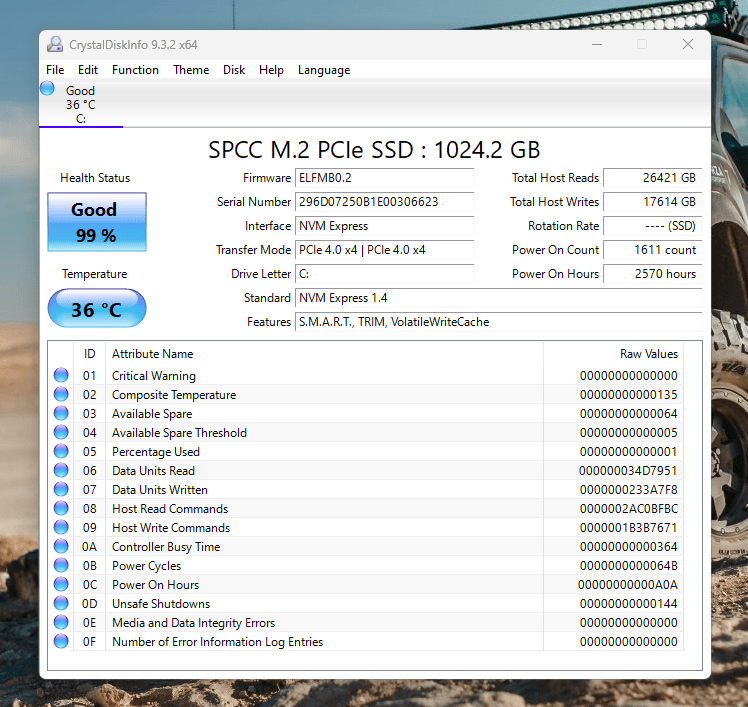
2. Check Total Host Writes
Because Writing is the most destructive thing in the NAND flash for its memory cells, the total number of writes is considered the best way to estimate the total and remaining lifespan of your drive. So, just check the total host writes. In my case, it is 17614 GB or around 17.6 TB. So, this is the total amount of data I have written to my drive. This isn’t direct writing, but also the processes done by the operating system and software.
You can convert GB to TB here.
GB to TB Converter

3. Find out your SSD’s TBW
For this, you can either go to the official website of your SSD and check its specifications. If you have its packaging, TBW may be written there. If you cannot find anything, you can find the TechPowerUp SSD database as well. I found out my SSD’s TBW on TechPowerUp, and it is 600 TB.
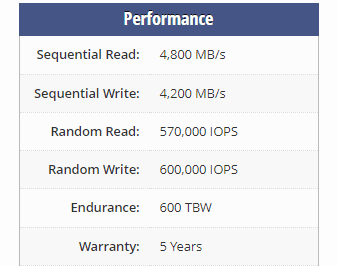
To calculate the estimated life remaining of your SSD, you do it like this:
Remaining TBW = Total TBW – Total Data Written
In my case, it remains around 584 TB. It means I can write 584 TB more data on my SSD. Alternatively, you can enter your total TBW and total written data in the tool below to make things easier for you.
SSD TBW Calculator
Why is it not possible to calculate the exact lifespan of your SSD?
It’s not possible to calculate the exact lifespan of an SSD because too many unpredictable factors affect NAND flash memory over time. The lifespan of your drive depends on your workload (how much data you write), the type of NAND used (SLC, TLC, QLC), the efficiency of the SSD’s controller and firmware (wear-leveling, ECC, bad block management), environmental conditions like heat or power loss, and even random manufacturing defects.
Manufacturers only provide estimates such as TBW (terabytes written) or MTBF (mean time between failures), but these are statistical averages, not guarantees, so the actual lifespan will always vary from one SSD to another.
Although the SSDs keep track of the total written data and consider it a metric to determine the overall health of the drive, these numbers can’t be trusted blindly. There are wear-out failures in SSDs, and then there are non-wear-out failures. The non-wear-out failures can appear even when you haven’t surpassed the total TBW or the warranty limits. However, the modern SSDs are pretty good at handling heat and excess load without failures.
How to increase SSD lifespan?
You can read this article to learn the ways to increase your SSD’s lifespan. But, the conclusion is that as long as you are not doing excessive write operations on your SSD, you will be able to use your SSD at least till its warranty period. Even after the TBW limits are exceeded, most SSDs will continue to function, but it is advisable to avoid storing any critical data that you can’t afford to lose.
Manage the heat properly by ensuring a good airflow inside the PC case. Use a heatsink if your read/write load is high. Make sure the TRIM is enabled. If not, read the article that I have mentioned. Keep the firmware updated and always maintain some free space (at least 20% of the total space should be available).
I hope this helps.