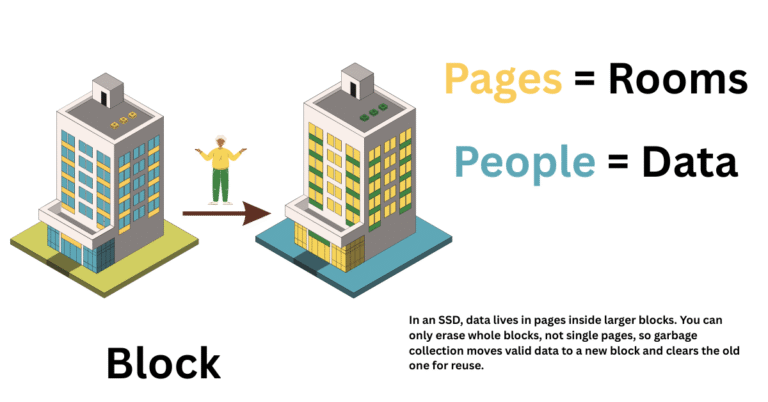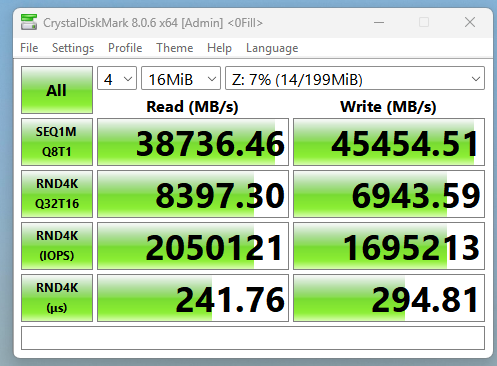Affiliate Disclosure: This post may include affiliate links. If you click and make a purchase, I may earn a small commission at no extra cost to you.
Solid state drives no doubt offer extreme performance and almost instant access to applications, making them ideal for any type of operating system. Compared to HDDs, it is much faster and more durable. However, SSDs also have a limited number of write cycles. That’s a simple indication that writing and rewriting to SSDs can constantly affect the drive’s longevity. That’s one thing.
Another thing is that continuous writing affects not only SSD lifespan but also the type of data you store in your SSD, which can impact its lifespan.
To make sure that SSDs are not overused by any background tasks or any type of system operations, you should be selective about what to store in them and what not. In this article, we are going to look at four file types you should never store on an SSD, especially when you have a secondary storage option.

1. Large, Infrequently Accessed Media Files (Movies, RAW Photos, 4K Video Archives)
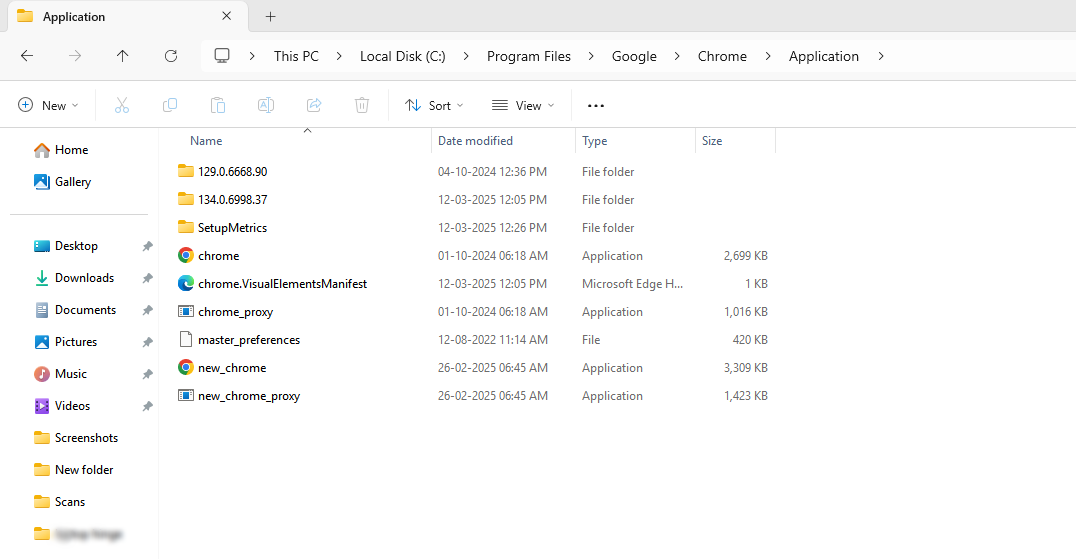
Why Avoid?
Enormous files like high-res videos, raw photos, and game setups that are already used and installed don’t benefit from the speed of the SSD if they are stored. These files are not frequently written and often fall into the category of write-once/read-rarely files. These acquire a large portion of your SSD’s capacity, ultimately contributing to unnecessary write wear during file organization. In the long run, this can reduce the SSD’s lifespan, especially on the drive with low endurance. It can also impact the performance of wear-leveling and garbage collection algorithms.
Alternative
You can store these types of data on an HDD or an external SSD. These spaces are separated from the space in which the operating system is installed. These options provide plenty of space and instant access. For projects, you can temporarily work on SSDs and then move them to external storage once they are complete. This helps the operating system run without hassle.
2. Constantly Changing Backup Files or Restore Points
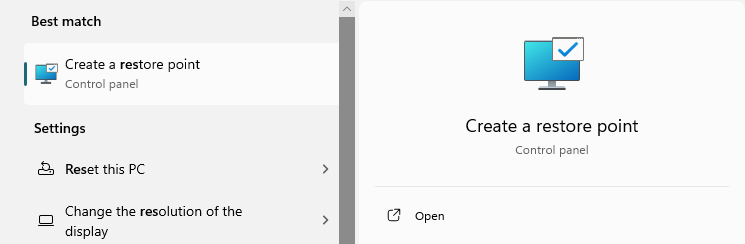
Why Avoid?
Backup software such as Time Machine or Windows’ built-in backup mechanism, or any other third-party backup method, most of the time generates massive files that must be written to frequently. Similarly, system restore and shadow copy creation involve a large-scale write to the drive.
Storing them on an SSD can result in constant write activity, which eventually wears down the NAND cells. Additionally, since backups are not accessed very frequently rather only unless something goes wrong, they don’t benefit from the SSD’s boasted fast speeds. The result is that you are using up precious, high-speed storage for something that you hardly need to open in the future.
Alternative:
You can either direct your system backup and restore points to NAS (network-attached storage), or, if nothing else, at least an external hard drive can be considered. These are designed for write-intensive workloads and offer the durability and capacity for ideal backup and recovery of data.
3. Virtual Machine Images (VMs) and Pagefiles (Swap Files)
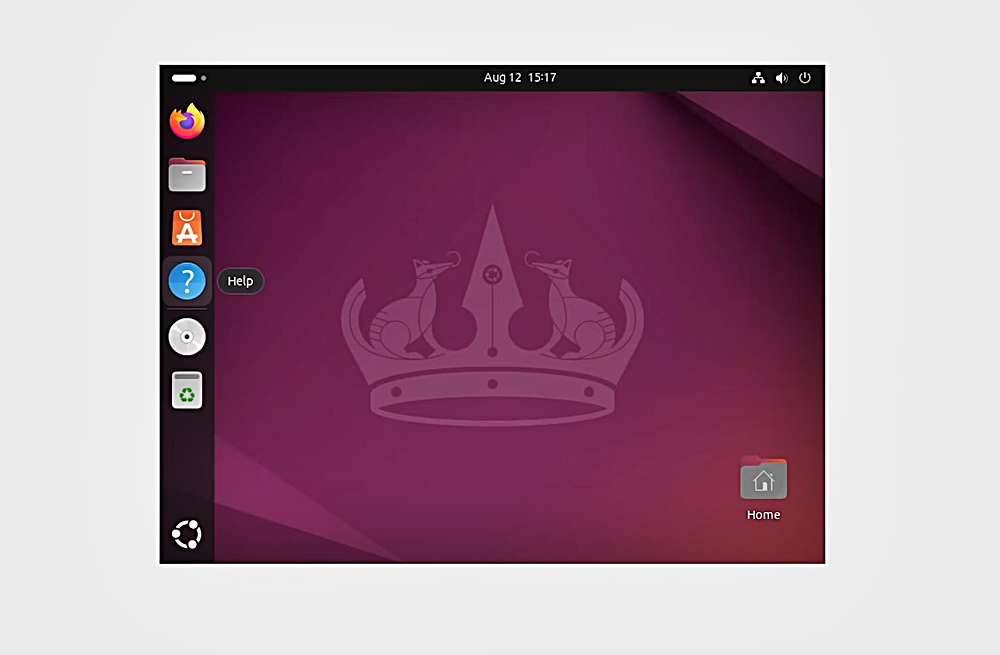
Why Avoid?
Virtual machines like Sandbox, VMware, and VirtualBox often load the entire operating system, having their own RAM setup, disk operation, and I/O utilization. This virtual system can grow large, in exceptional cases sometimes hundreds of gigabytes, involving frequent and intensive read/write operations, especially during software updates and system boot.
Alternative
You can shift the entire VM operations to a secondary internal HDD. You can also consider dual-booting the system using an external or internal HDD. This reduces the write pressure on the SSD.
4. Torrent or Temporary Folders
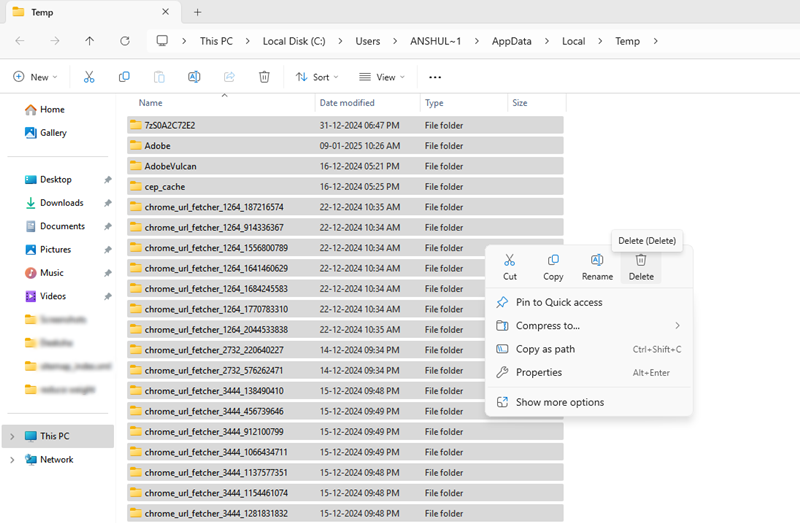
Why Avoid?
Torrents such as uTorrent, BitTorrent, and Transmission are some of the famous applications in charge responsible for frequent disk writes. When the file is being downloaded using these applications, it is scattered across the blocks of memory. These operations are not only intensive in terms of data read/write, but they are also non-sequential. A non-sequential read-write obviously puts more stress on the NAND flash memory.
Moreover, in most scenarios, users let these apps run in the background for seeding after they are downloaded, leading to the data being continuously accessed, eventually increasing the read/write activity. Keeping the incomplete download folder on the SSD affects the drive by putting constant wear on it.
Alternative
The alternative idea is to direct the torrent download folder to a secondary HDD or external hard drive. Apply it to both “incomplete downloads” and “finished downloads”. This not only moves the overhead operations to a drive but also keeps the SSD’s performance intact for more critical tasks – the tasks that are speed-dependent.
Another quick solution can be setting up a RAMDisk (only if you have plenty of RAM) to store temporary torrent buffers. Although it’s not a necessary measure.
Conclusion
SSDs are powerful, fast, and reliable, but they still don’t have the capability of running infinite due to the limited number of write cycles each cell can endure. While the new models are far more reliable than the older ones, how they go in the hands of users also matters. Constant writing of large static or constantly changing files like movies, VMs, and swap files can decrease the overall lifespan and their performance potential.
However, if the right things are used in the right place, you can definitely make a significant change. By offloading these write-intensive tasks to the secondary storage or NAS, you free up the SSD for tasks that it truly excels at. Tasks such as launching apps, instant system booting, and quick access to frequently used documents.