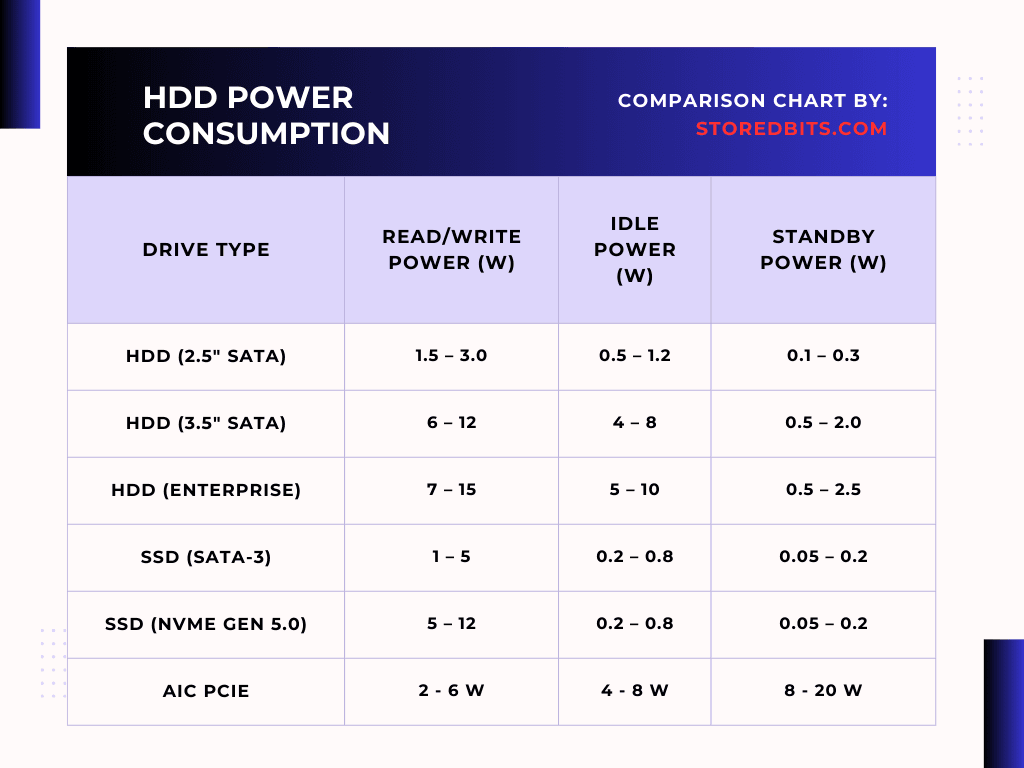All SSDs whether consumer or enterprise have similar components and share similar working mechanisms. However, some SSDs are made for consumer or client systems while some are designed specifically for enterprise environments. Consumer SSDs are designed and developed for general use with moderate read/write loads. These drives are optimized for tasks like operating systems, file storage, running applications, and normal data read/write operations. The Enterprise SSDs, on the other hand, are designed to work in high-performance and high-load environments. They can withstand heavy read/write loads. These drives are designed specifically for data centers, databases, cloud storage, and other critical applications.
There are differences between consumer and enterprise SSDs. But, they aren’t much relevant to normal users. However, if you are curious to know, we will discuss them in this article. Enterprise SSDs are generally much more expensive and use high-end components. The algorithms are better in enterprise SSDs as compared to the consumer SSDs.
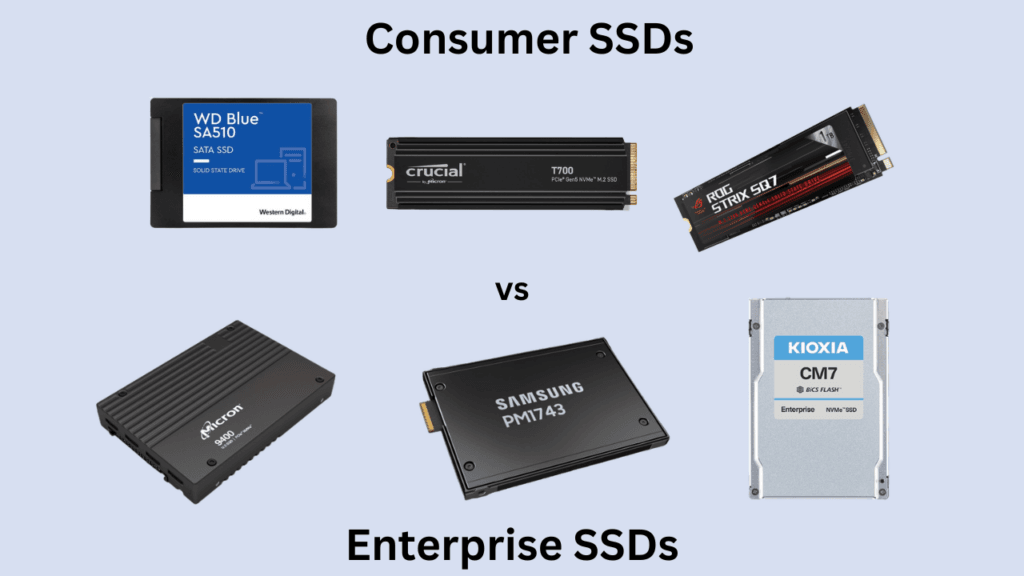
1. Performance Difference
IOPS (Input Output Operations per Second) is the most important parameter that decides your SSD performance with random data. Your drive’s random performance determines how well it will serve applications, operating systems, database tasks, and other daily computer use.
Generally, you’ll find the enterprise SSDs rated for higher IOPS. However, modern NVMe drives, especially 5th generation NVMe SSDs these days are reaching 2 million IOPS. Some enterprise SSDs like Kioxia CM7 are going beyond 2.5 Million IOPS during 4K read/write operations. You might think these are similar numbers. But, there is a big difference. The Enterprise SSDs are designed to offer this performance with consistency under sustained heavy loads. On the other hand, your SSD won’t be able to work at its peaks for very long.
If we look at the throughput, which is the amount of data sent per second, the sequential numbers for top Gen 5.0 consumer SSDs are reaching near around 15,000 MB/s. The enterprise drives are offering similar or slightly higher throughputs but, again they are focused more towards surviving and serving in hard data centers and server environments.
Performance of Top 3 Gen 5.0 Consumer Drives
| Specification | Samsung 990 Pro | WD Black SN850X | Corsair MP700 |
|---|---|---|---|
| Max IOPS (Random 4K Read/Write) | 1,400,000 / 1,550,000 | 1,200,000 / 1,200,000 | 1,500,000 / 1,700,000 |
| Sequential Read/Write Speed | 7,450 MB/s / 6,900 MB/s | 7,300 MB/s / 6,600 MB/s | 10,000 MB/s / 9,500 MB/s |
Performance of Top 3 Gen 5.0 and SAS Enterprise Drives
| Specification | Intel Optane SSD DC P5800X | Kioxia CM7 | Micron 9400 Pro |
|---|---|---|---|
| Max IOPS (Random 4K Read/Write) | 1,500,000 / 1,500,000 | 2,700,000 / 948,000 | 1,600,000 / 600,000 |
| Sequential Read/Write Speed | 7,400 MB/s / 6,000 MB/s | 11,400 MB/s / 4,180 MB/s | 7,200 MB/s / 6,200 MB/s |
You can see that the real focus of these drives is more on the endurance ratings rather than the performance only. So, even though a Gen 5.0 consumer drive can offer better performance compared to an enterprise drive, the enterprise drive can do it for longer periods ensuring reliability and performance.
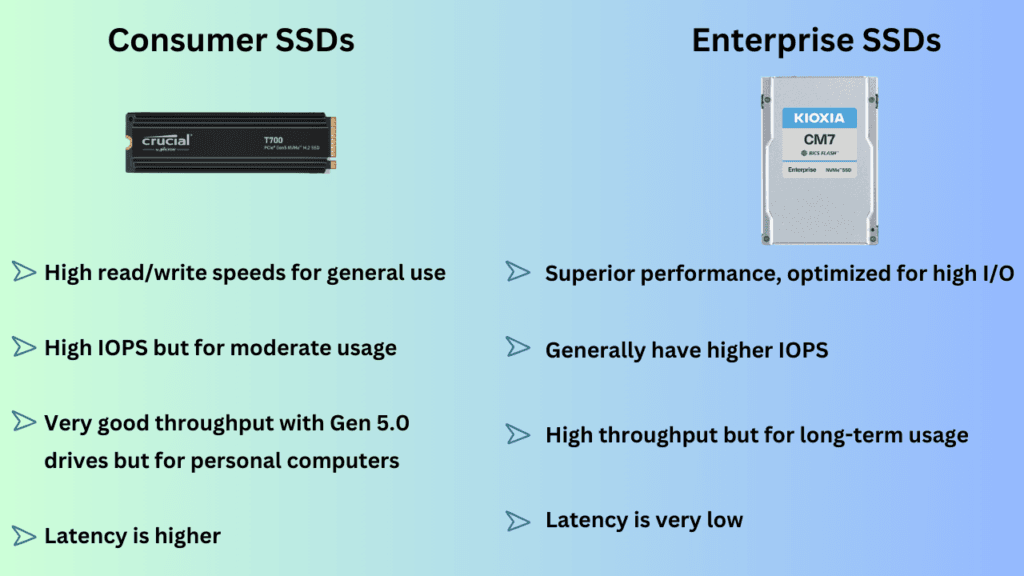
2. Endurance and Lifespan
Endurance can be understood and calculated with the help of TBW and DWPD. If an SSD has a higher TBW (Terabytes Written), it would also have a higher DWPD (Drive Writes per day). The key feature of enterprise SSDs is that they come with higher endurance i.e. TBW. Drives like Kioxia CM7 can offer TBW of 10,000 which is an un-imaginable number in consumer drives.
The lifespan of enterprise SSDs is higher because of their lower wearing over time, better power management, better NAND Flash, and focus on quality rather than cost. Most of the popular consumer and enterprise SSDs would come with a standard warranty period of 5 years. But, if you check the DWPD and TBW, the numbers from the enterprise drives would be way higher than the consumer drives.
Popular Gen 5.0 consumer drives and their endurance numbers
| Specification | Samsung 990 Pro | WD Black SN850X | Corsair MP700 | Sabrent Rocket 5 Plus |
|---|---|---|---|---|
| TBW (Terabytes Written) | 600 TBW | 600 TBW | 800 TBW | 700 TBW |
| DWPD (Drive Writes Per Day) | 0.3 | 0.3 | 0.4 | 0.4 |
| Warranty | 5 years | 5 years | 5 years | 5 years |
Popular Enterprise SSDs and their Endurance Numbers
| Specification | Intel Optane SSD DC P5800X | Kioxia CM7 | Micron 9400 Pro | Seagate Nytro 3331 |
|---|---|---|---|---|
| TBW (Terabytes Written) | 1000 TBW | 10,000 TBW | 8,700 TBW | 13,140 TBW |
| DWPD (Drive Writes Per Day) | 1-3 | 3 | 2-3 | 3.3 |
| Warranty | 5 years | 5 years | 5 years | 5 years |
But, why enterprise SSDs are capable of enduring more than consumer SSDs? There are reasons for this.
The first reason is that enterprise SSDs use the SLC, MLC, or eMLC NAND Flash which are the best types of NAND flash when it comes to both performance and endurance. The main reason is that the memory cells inside these Flash memory chips can endure more read/write cycles as compared to multi-level cells.
The next reason is that the enterprise SSDs have higher over-provisioning. Over-provisioning is the extra memory capacity that is set aside to replace worn-out cells. The enterprise SSDs have more of their over-provisioning space to ensure there are plenty of healthy memory cells to take over as others wear out. Along with this, the wear-leveling algorithms are much more advanced in the enterprise SSDs.
Also, enterprise SSDs use much better power-loss protection, firmware, error correction algorithms, components (controller, DRAM), and heat management which contributes to their overall higher endurance.
3. Latency
Latency is a simple storage metric that refers to the total time taken for the drive to complete a single input/output operation. It is measured in µs. Lower latency co-relates to faster access time. Access time is really important in places where real-time processing is required. Cloud computing and databases are the main areas where access time is most important.
As we discussed above, enterprise SSDs mostly use SLC, eMLC, and MLC NAND flash. SLC, which stores one bit per memory cell, comes with lower latency. This is because reading and writing data by interpreting a single state (high or low) of the cell is easier than reading and writing multiple voltage levels. Consumer SSDs generally use TLC and QLC NAND flash which store 3 and 4 cells inside each memory cell. This makes the circuitry and data handling much more complex compared to the SLC. MLC and eMLC, on the other hand, are found in budget segment enterprise SSDs which come with slightly higher latency compared to the SLC.
Another major factor that contributes to the latency is the controller architecture. Enterprise SSDs typically use multiple cores with high-end parallelism and better firmware optimization. These controllers are designed to handle complex operations and large queues efficiently. The controllers in consumer drives are balanced for price over performance. They lack these advanced features and are designed to work on home or office computers.
DRAM size and optimization are much higher and better in the enterprise SSDs. DRAM in SSDs plays a major role in latency by quickly storing the incoming data and frequently accessing data on it rather than the NAND itself. It also helps in managing FTL and running algorithms like wear leveling and ECC in a much better manner. The consumer drives have low DRAM size and sometimes, they can use HMB instead of DRAM which makes caching much slower.
4. Reliability and Data Integrity

Although data centers and servers use advanced redundancy for reliability in data storage, enterprise SSDs are developed with the main purpose of reliability, endurance, and data integrity.
Enterprise SSDs enhanced reliability through advanced error correction codes (ECC), End-to-End data protection, and power-loss protection. Data loss could be a serious loss in enterprise and database environments. So, the manufacturers do their best to equip these drives with the best possible reliability specifications.
Most consumer SSDs will also use these techniques but on pretty standard levels. These drives generally lack advanced data protection features and, hence are prone to data loss in many cases. In terms of physical reliability, enterprise SSDs have durable packaging and higher shock and vibration resistance.
5. QoS (Quality of Service)
Quality of Service of QoS is a very important aspect in networking and data center storage environments. In storage, this basically means how consistent is a storage drive’s performance with predictable latency and IOPS. It is more about the consistency of the performance promised by a drive rather than the peak performance numbers. If a data center has to make a service level agreement (SLA), the storage medium must be capable of withstanding its promises. No datacenter, cloud service provider, or even a small company would want to face losses just because their storage drives failed due to a heavy load.
The consumer drives are generally not designed by taking this thing in mind very seriously. QoS is really important in enterprise drives because they have to deliver their services under heavy and varying loads without compromising on anything at all.
6. Thermal Management and Cooling
Consumer SSDs typically operate under a normal temperature range from 0°C to 70°C. These drives start to throttle after 70°C. Some can go till 80°C. Throttling just drops down the performance to compensate for the heat. Generally, after 70°C, the consumer SSDs will throttle and will come down to the lower than half of their performance.
The enterprise SSDs are designed to tolerate much higher temperature ranges exceeding up to 85°C. Although electronic components have their limitations in terms of heat tolerance, enterprise SSDs use much more efficient controllers and NAND flash in terms of thermal outputs. This helps in generating less heat and if the heat is generated, they come with much better heat-spreaders, airflow mechanisms, and thermal pads. The material quality including the PCB is way better in enterprise SSDs.
Inside data center environments, the enterprise SSDs are deployed in very dense structures. There could be racks with thousands of drives. This generates a lot of heat which affects nearby drives as well. So, to make the best out of the cold environment of the data centers, the enterprise SSDs have passive heatsinks or extra space around the PCB to let the air flow around the components.
The normal temperature range in data centers typically ranges between 18°C to 27°C (64°F to 81°F), as recommended by the American Society of Heating, Refrigerating and Air-Conditioning Engineers (ASHRAE). Most data centers keep the temperature way lower than this (up to 20°C) as a safety precaution.
7. Interface, Form-Factor and Deployment
Enterprise SSDs come in different form factors and interfaces that our home or office computers aren’t even designed to tolerate. For example, enterprise SSDs are often available in U.2, U.3, EDSFF (Enterprise and Datacenter SSD Form Factor), and PCIe add-in card formats, which are specifically designed for server racks and high-density environments.
These drives also use advanced interfaces like SAS, and NVMe over Fabrics (NVMe-oF) that offer ultra-low latency and high throughput, far beyond what standard consumer hardware can handle.
Consumer SSDs are designed for lower space consumption, better compatibility, and easy deployment even by normal users. The common form factors are M.2, 2.5″ SATA, and PCIe Add-In Cards. The common interfaces are PCIe, SATA, and NVMe.
Conclusion
All in all, enterprise SSDs are designed for better endurance, performance, lower latency, higher lifespan, data integrity, and good power management as compared to consumer SSDs. Datacenters, servers, cloud-computing environments, and large companies deploy enterprise SSDs to store critical data without leaving any chances of failure or data loss. Also, they can invest heavy amounts on each SSD which normal users can’t spend easily.
Some people create their own small data centers in their homes or offices using enterprise SSDs but these setups require specialized equipment such as rack-mounted servers, advanced cooling solutions, and uninterrupted power supplies (UPS) to ensure the enterprise drives function optimally.
In a nutshell, Consumer SSDs can’t be compared with enterprise SSDs in terms of price, compactness, and variety. However, enterprise drives can’t be compared with consumer drives in terms of performance, reliability, endurance, and QoS.
Thanks for Reading!