Video File Size Calculator: Estimate Storage Required for Videos
Want to know how much storage space will be required to store a video of a specific resolution, duration, FPS, and bitrate? Well, try this free online video storage space calculator and check now!
Video Storage Space Calculator
Calculate storage requirements for your video files based on resolution, format, and duration
Storage Requirements
| Resolution | Per Minute | Per Hour | Storage Impact |
|---|---|---|---|
| Enter details and click Calculate | |||
Storage Recommendation
Based on your video parameters, we’ll recommend storage solutions after calculation.
Tips for Managing Video Storage
- Consider using H.265 (HEVC) for 50% smaller files than H.264 at similar quality
- For archival, use high-quality compression rather than lossless to save space
- Cloud storage works well for frequently accessed files
- External drives are cost-effective for large archives
- NAS systems are ideal for team collaboration
Video Format Comparison
| Format | File Extension | Best For | Compression | Quality |
|---|---|---|---|---|
| H.264 | .mp4 | Compatibility | Medium | Good |
| H.265 | .mp4 | Efficiency | High | Excellent |
| VP9 | .webm | Web | High | Excellent |
| AV1 | .mp4/.webm | Future-proof | Very High | Excellent |
| ProRes | .mov | Editing | Low | Professional |
| DNxHD | .mxf | Professional Editing | Low | Professional |
| RAW | Various | Maximum Quality | None | Lossless |
| MP4 (Generic) | .mp4 | General Use | Medium | Good |
Note: These are estimates based on typical bitrates. Actual storage requirements may vary based on content complexity and exact encoder settings.
The results from the tools are approximate but pretty realistic for real-world recording environments. The total storage space may vary depending on the type of camera or device you are using, but the results will be close to those from the calculator. It is always a good idea to have extra storage space when working on critical projects.
How to use this Video Storage Space Calculator?
Using this tool is really easy if you are familiar with common video specifications.
Step 1: Choose Video Resolution
First, we will select the most critical aspect of any video file: video resolution. We have got size options ranging from 480p to 4320p.
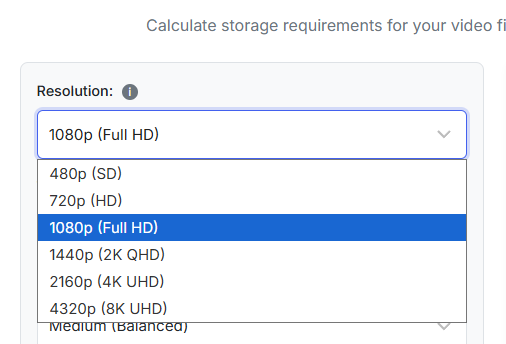
Step 2: Choose Video Format
We have added most of the popular video formats for you to select including MP4, ProRes, H.265, etc. So, choose your video file format from the second drop down.
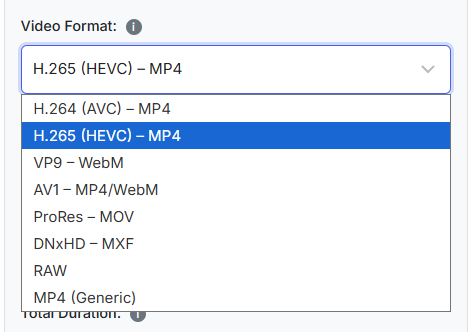
Step 3: Select Video Quality
Now, we have to select the video quality from the available options like Low, Professional, or Lossless. If you are not aware of your video quality, you can keep it on medium. But choosing this option correctly will have a big impact on the accuracy of your results. So, make sure to go through your video files and see their quality.
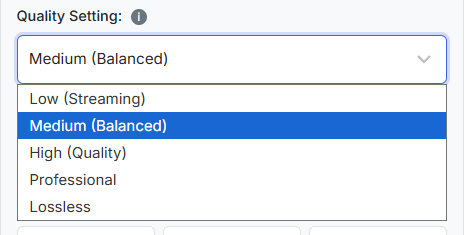
Step 4: Select the Frame Rate (FPS)
Now, you will have to select your video’s frame rate and this is really simple to check in your video file details.
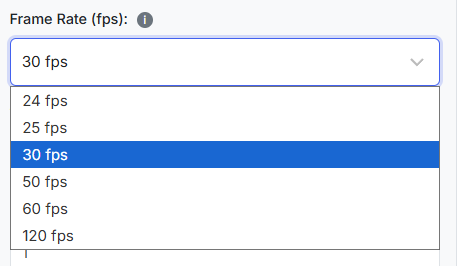
Step 5: Total Duration and Number of Videos
Now, the final step. You will have to choose the video file duration. If there are many files with a duration, you can change the number of total files as well. However, if you have multiple files with different durations, you may have to re-run the calculator and then calculate the final video storage requirements.
Understanding the Results
Our video size calculator gives you the results in three sections. The first section is pretty simple, with the total size and total Megabytes per minute. This is calculated based on the quality, resolution, and other things that you have entered earlier.
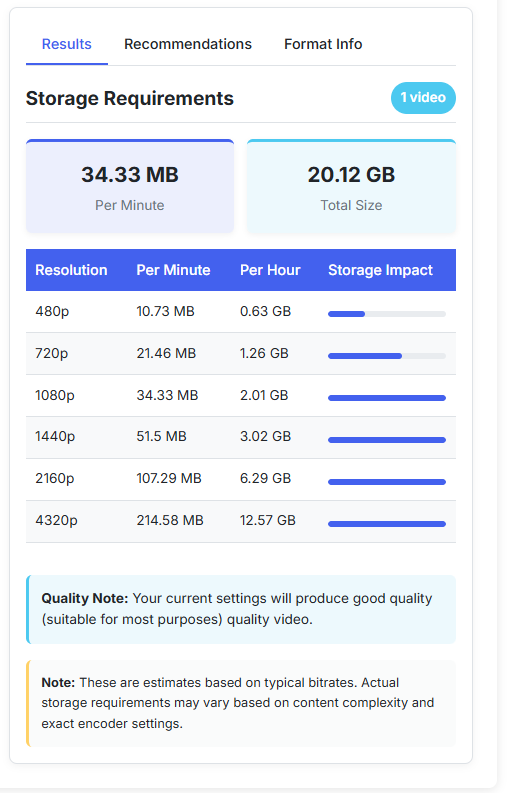
The next result tab will give you the recommendations for storage and tips for managing your video files. These are some generic advices which you can ignore if you know how to manage your video files.
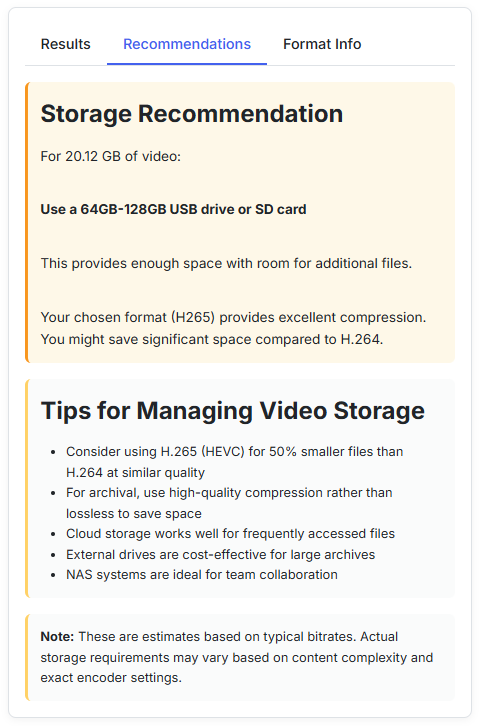
The next tab (Format Info) is optional as well. It compares the quality and compression ratio of different file formats and extensions. You can use this table as a reference if you want.
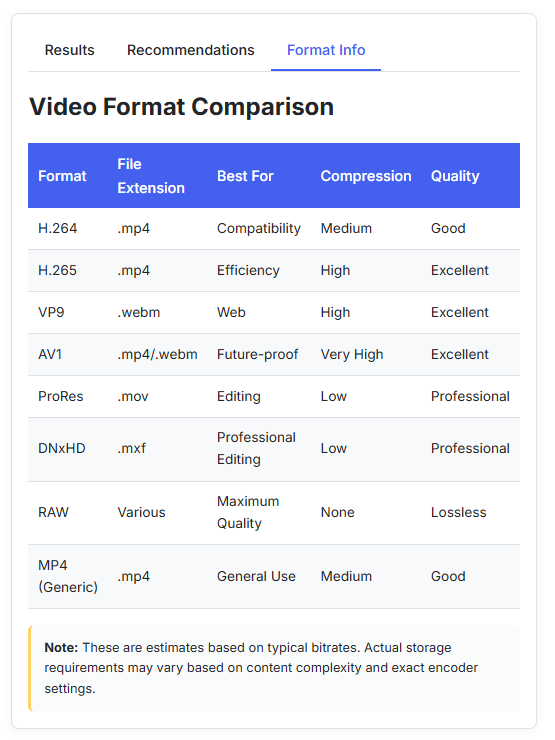
Who can use this video storage calculator?
Content creators, videographers, video editors, VFX editors, event photographers, or any other person who works with videos files can use this software. YouTubers, Streamers, and hobbyists can also utilize this tool to estimate their storage needs.
In this updated version of our video storage space calculator, we have added new features, including suggestions for the right storage device, different formats, and other tips.
Because this tool targets people working with video files, they know their stuff, and I have tried to make it as helpful as possible. Please note that we may take inputs from you and provide you with the outputs, but this tool works totally in the front-end. We do not send or store any information.
If you think there is an issue with the tool or it needs improvements, you can get in touch with us.
