Affiliate Disclosure: This post may include affiliate links. If you click and make a purchase, I may earn a small commission at no extra cost to you.
SSDs are known for their better “Performance per Watt” ratio than hard drives. However, the peak power consumption of Gen 5.0 NVMe drives, such as Crucial T705 and ADATA Legend 970 Pro, can reach 14W.
Power consumption is directly related to the work done over time. The formula is “Power = Work/Time”. Power consumption will increase if the workload (data transfer) increases (as it does with faster SSDs), while the time remains constant.
For anything to happen inside an SSD, an electric current is required. In electronics, the formula for power is “Power = Voltage x Current.” The data in an SSD is stored in the form of electric charge inside floating gate transistors or charge trap flash. Additionally, all the circuitry, including the controller and DRAM, utilizes electric current to function. As the speed of the SSD increases, more current is required, and consequently, the power consumption increases.
| SSD Type | Idle Power | Reading Data | Writing Data |
|---|---|---|---|
| 2.5″ SATA | 0.30 – 2 W | 4.5 – 8 W | 4.5 – 8 W |
| mSATA | 0.20 – 2 W | 1 – 5 W | 4 – 8 W |
| M.2 SATA | 0.40 – 2 W | 2.5 – 6 W | 4 – 9 W |
| M.2 NVMe Gen 4.0 | 1 – 3 W | 2 – 8 W | 4 – 10 W |
| M.2 NVMe Gen 5.0 | 1 – 3 W | 4 – 10 W | 4 – 12 W |
| AIC PCIe | 2 – 6 W | 4 – 8 W | 8 – 20 W |
Gen 5.0 SSDs, such as the Seagate Firecuda 540, Aorus Gen 5 10000, and Crucial T700 Pro, can consume more than 10 Watts during read/write operations. In ideal environments, power consumption is directly proportional to the performance of SSDs.
According to a 2021 study, SSDs can consume significant power even during periods of inactivity. Therefore, it is recommended that any available power management features or settings be enabled to transition the SSD to lower power modes when not in active use. Power saving modes and DevSleep are examples.
SSD Power Consumption Calculator
Check out our free SSD power consumption calculator, which provides the total daily and yearly power consumption numbers, along with cost estimations based on your SSD’s specifications.
NVMe SSD Power Consumption
The power consumption of NVMe SSDs depends on various factors, including the interface, speed, and workload. However, there are typical numbers (maximum and minimum) that all NVMe SSDs fall within. Let’s have a look.
| Category | Idle Power | Active Power (Read/Write) | Peak Power |
|---|---|---|---|
| M.2 NVMe PCIe 3.0 | 0.4–1.5 W | 3–5 W | 6–9 W |
| M.2 NVMe PCIe 4.0 | 0.5–2 W | 5–7 W | 8–12 W |
| M.2 NVMe PCIe 5.0 | 0.8–3 W | 8–12 W | 12–18 W |
| Add-in Card (AIC) NVMe | 1–3 W | 6–9 W | 10–15 W |
| Enterprise NVMe SSDs | 2–5 W | 8–20 W | 15–25 W |
Let me give you some examples. The Crucial T705, a Gen 5.0 SSD and one of the fastest drives in the world, is rated for 3.5A at 3.3V for approximately 11.55 watts. The Corsair MP700, when benchmarked, reached the maximum power consumption of 12.37 watts. Now, let’s come to the Gen 4.0 drives. The Samsung 990 Pro, considered a relatively efficient drive, can consume up to 6 watts when under stress. The KC3000 is perhaps the most power-hungry drive in the Gen 4.0 category, reaching around 9 watts under heavy loads.
In brief, the power consumption of an NVMe drive primarily depends on its speed. It is normal for modern Gen 5.0 NVMe drives to exceed 10 watts of peak power consumption.
However, please note that the peak power consumption isn’t the only parameter that matters. The MB/s per watt is a more effective way to understand a drive’s power efficiency. A higher MBps per watt number always indicates that your drive is much better at handling its load with less power.
Comparing the average and maximum power consumption of SSDs in 2025
Where do the SSDs utilize their power?
SSD controller and the NAND Flash memory itself are the most power-hungry components in an SSD. During data write and erase operations, a significant amount of current is required. Read operations tend to be more power-efficient. Additionally, for all the background processes handled by the controller, including wear-leveling, error correction, and provisioning, additional power is required.
There are other components, such as DRAM, interface, and active circuitry on the PCB, that require constant power to function properly. The amount of power needed for any task depends on the amount of data. SSDs have a high bandwidth and can write data serially in bigger chunks. You can say that SSDs come with a higher speed but at the cost of higher power requirements. This results in higher temperatures as well, but that is a topic for another day. Here, it is worth noting that the NAND Flash memory itself is the primary contributor to the overall power consumption in your SSD.
The total amount of power consumed over time for the same amount of data becomes almost equal. It is just that the SSDs have higher peak power consumption spikes, which enable them to complete our work. On the other hand, the slower SATA drives and hard drives have lower peak power consumption spikes, but they take longer periods to store or read the same amount of data.
Factors Affecting SSD Power Consumption
You know that heavy read/write operations demand more power. But why does that happen, and what actually determines which SSD will consume this much power?
The first factor is the type of NAND Flash. SLC NAND Flash has a straightforward design and working method. The time taken to read, write, or erase any memory cell is less because it has only two states, i.e., “high” and “low”. Hence, SLC SSDs are more power-efficient.
As we start to utilize a single cell to store multiple voltage states in MLC, TLC, and QLC SSDs, complex algorithms are required to store and read the data.
The size of the DRAM cache also contributes to the power consumption. Larger DRAM means more power requirements.
Power consumption is also dependent on the efficiency of your controller. Because it must continue running even when the SSD is idle, it needs to be well-optimized for efficiency.
The interface and speed can be discussed together. The faster the interface, the higher the speed, and the more the power consumption.
Temperature is another big thing. When you use your drive for hours, it can reach its throttling point, where the performance will degrade to compensate for that extra heat.
According to this research paper, the power consumption of SSDs varies significantly depending on the I/O request patterns. Random write requests with small I/O sizes and mixed random/sequential write patterns can substantially degrade energy efficiency.
Active vs Idle Power Consumption in SSDs
Active power consumption is a broad range of two types: Read power and write power. Writing data to SSDs requires more power because the existing data must be erased first. Also, the charge must be created before the controller inserts it into the floating gates. The read operation ensures that the charge is trapped inside the cell to represent one or multiple bits.
Some critical processes continue to operate even when the SSD is idle, including wear leveling, error correction, garbage collection, DRAM cache management, and power state management, among others.
How to Optimize SSD Power Consumption?
Although SSDs are intelligent enough to handle their own processes and adjust power levels accordingly, there are ways to optimize power consumption further.
The first thing is to keep the firmware updated. Next, you can use your operating system’s power-saving modes.
Using TRIM is also beneficial as it manages deleted data and reduces unnecessary write operations. Some NVMe SSDs come with DevSleep, which helps save energy when the drive is idle. Limiting background processes and keeping the SSD temperature in check are also important. Using passive heatsinks with NVMe drives is a great way to manage heat in desktop computers.
Which SSD consumes the most power?
High-performance NVMe drives especially the PCIe Gen 4.0 and Gen 5.0 drives consume the most amount of power during both active and idle states. Because the data transfer rate is higher, the required amount of charge and other components contribute to a higher power consumption.
The Enterprise SSDs, especially those designed for data centers, also consume a significant amount of power. They are designed to handle a constant amount of high loads. Even a low-end enterprise SSD can consume up to 12 watts during normal workloads. These drives typically require active cooling.
Power Consumption based on different parameters
- Looking at the NAND Flash cell types, SLC SSDs have the lowest power consumption
- Looking at the storage space, lower storage space drives generally have lower power consumption.
- Looking at the NAND Layering Type, 3D NAND consumes more power as compared to 2D NAND.
- NVMe Interface consumes more power than the SATA interface.
- Drives with the M.2 form factor consume more power than the 2.5-inch and other form factors.
- Idle drives use less power than working drives.
- DRAM SSDs consume a little extra power than DRAM-less drives.
- SSDs with hardware encryption consume more power.
Most Power-Efficient SSDs in 2025
The better the SSD’s internal design, the more efficient its power usage. This all comes down to how closely the brand pays attention to its drive. In our list of most power-efficient SSDs, you’ll find most drives also come on top in terms of reliability, performance, and user ratings. In fact, these are mainly the flagship drives from different brands. Let’s have a look at these.
| SSD Model | Interface | Idle Power | Active Power |
|---|---|---|---|
| WD Black SN8100 | PCIe 5.0 | 5 mW (0.005 W) | 6.2–7.0 W (6.5 W avg) |
| Samsung 9100 Pro | PCIe 5.0 | 3–6.5 mW (0.003–0.0065 W) | 7.6–9.0 W (avg ~7.9 W) |
| MSI Spatium M570 | PCIe 5.0 | ~0.05 W | ~9.5 W |
| Gigabyte Aorus Gen5 10000 | PCIe 5.0 | ~0.065 W | ~10.5 W |
| ADATA XPG Gen 5 | PCIe 5.0 | ~0.08 W | ~10 W |
| Seagate FireCuda 540 | PCIe 5.0 | ~0.045 W | ~9.0 W |
| Samsung 990 Pro | PCIe 5.0 | ~0.05 W | ~8.9 W |
| Corsair MP600 Pro XT | PCIe 4.0 | ~0.05 W | ~7.0 W |
| Crucial P5 Plus | PCIe 4.0 | ~0.045 W | ~6.5 W |
| Sabrent Rocket 4 Plus | PCIe 4.0 | ~0.1 W | ~7.0 W |
| WD Black SN850 | PCIe 4.0 | ~0.04 W | ~8.5 W |
| Samsung 980 Pro | PCIe 4.0 | ~0.035 W | ~6.2 W |
Are NVMe SSDs more power-efficient than SATA SSDs?
Generally, NVMe SSDs are more power-efficient than SATA SSDs. NVMe SSDs use the PCIe interface and often offer power-saving features such as DevSleep mode, which can significantly reduce power consumption during idle periods compared to traditional SATA SSDs.
How can I tell if my SSD is consuming excessive power?
You can monitor your SSD’s power consumption using various system monitoring tools or software provided by the SSD manufacturer. Excessive heat during idle states is another major sign that your SSD is consuming more power than required.
How does background indexing affect SSD power consumption?
Disabling indexing services can reduce unnecessary write and read data operations, thereby lowering power consumption.
Are 2.5″ SATA and M.2 SATA SSDs’ power consumption the same?
Yes, these both use almost similar power. However, the M.2 SATA SSDs have a slightly lower consumption due to the smaller circuitry.
Can SSD power consumption affect system performance?
After a point, higher power consumption leads to excessive heat which can result in throttling. Throttling can cause storage bottlenecks which will surely impact your system’s boot times and software loading.
Which type of SSD consumes more power?
In terms of form factor, AIC SSDs consume the most amount of power. In NVMe, the higher the generation, the higher the power consumption. For now, Gen 5.0 NVMe drives are the most power-hungry.

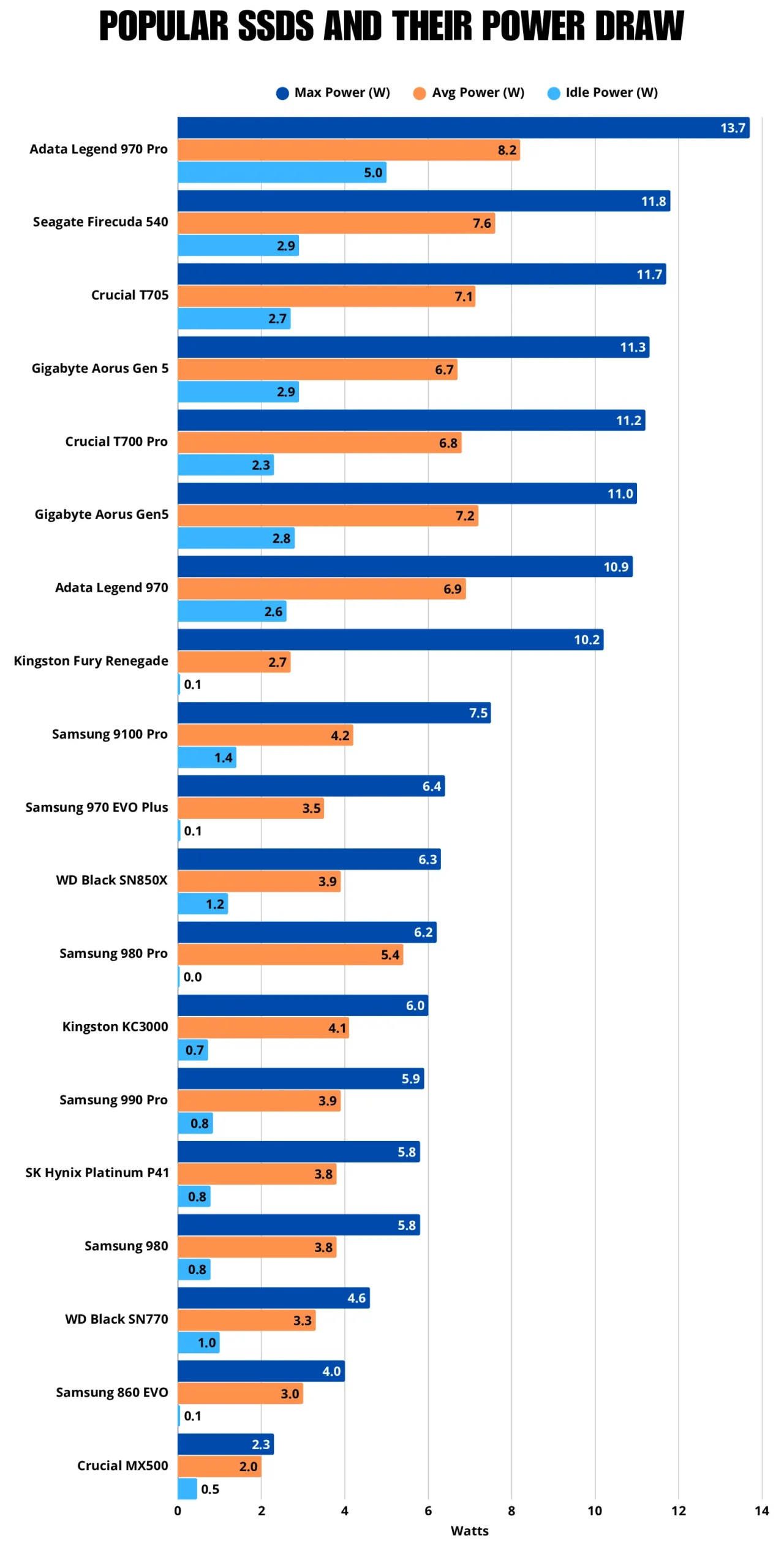


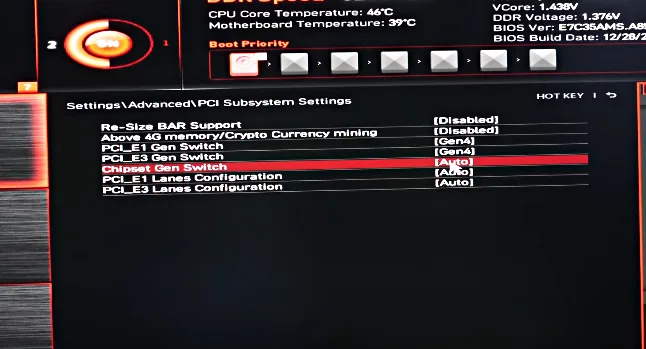
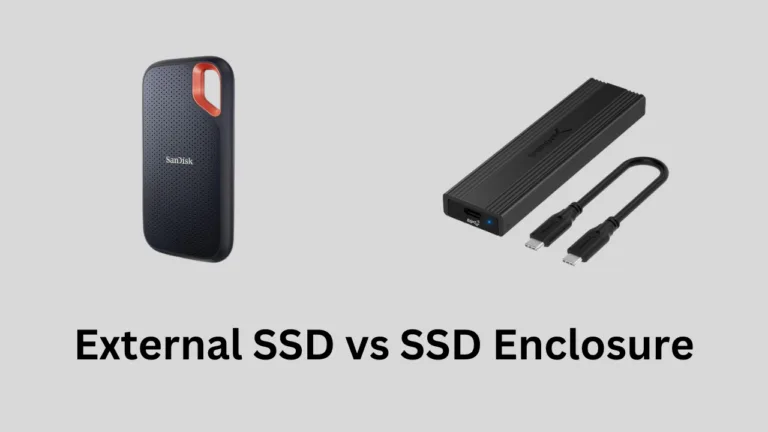
![Are Gen 5.0 SSDs backward compatible with Gen 3.0 Motherboards? [Bottleneck Explained]](https://storedbits.com/wp-content/uploads/2024/09/1-768x432.png.webp)
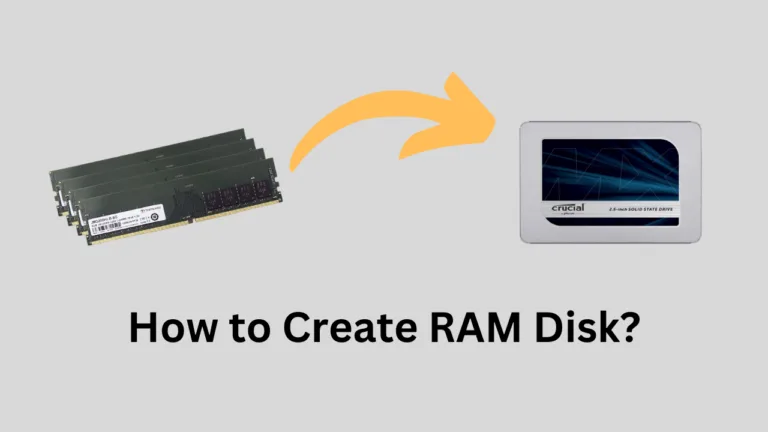
It is very useful for me to control my SSD thank you .from Arun 😃
GTA 5 player
How do I check my SSD’s current power consumption in real-time?
There is no standard software that give the real-time power consumption number. If any software promises that, it is lying. SSDs don’t report detailed power draw like CPUs or GPUs. To check the power consumption of an SSD, you require dedicated power measurement hardware such as Quarch HD Programmable Power Module that sit between the host and SSD doing the real-time power calculations.