Gen 5.0 SSDs need 4 times more bandwidth compared to what a Gen 3.0 motherboard would offer. However, because PCIe generation are forward and backward-compatible, there would be no problems installing and using a Gen 5.0 SSD on a Gen 3.0 motherboard. The CPU will detect your SSD and NVMe will work as usual.
You won’t get the peak performance your Gen 5.0 SSD offers. But, you can use it and reach the Gen 3.0 speed limits. PCIe 3.0 motherboard would allow you 3 times less bandwidth compared to what the Gen 5.0 needs to offer its peak performance.
However, a Gen 5.0 SSD can be a good option for future-proofing if you don’t want to upgrade other components. Otherwise, there is no reason to buy a Gen 5.0 SSD specifically for a Gen 3.0 motherboard. Other people may just want to upgrade the SSD to 5.0 and other components later on. So, yes, you can use your Gen 5.0 SSD without any compatibility issues.
Bandwidth Difference
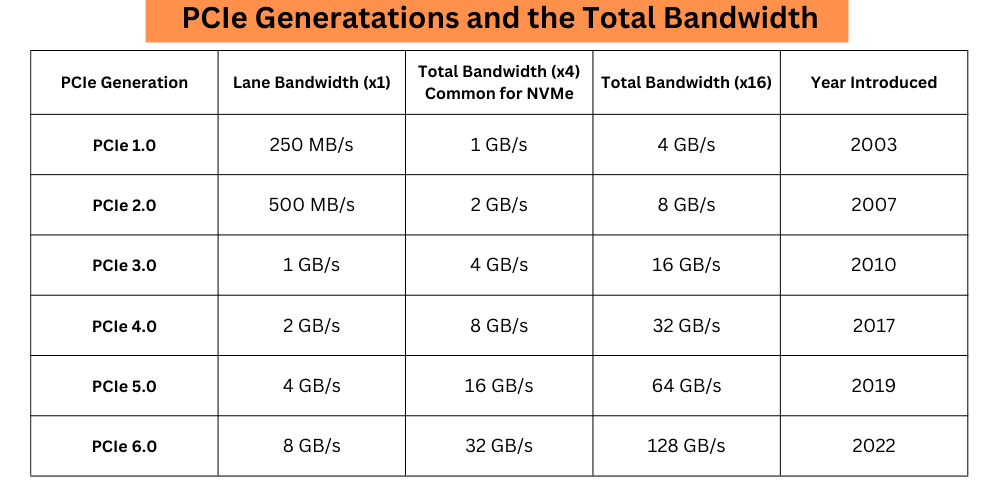
The PCIe 3rd generation has a maximum bandwidth of 1 GB/s per lane. So, your NVMe SSD can have a maximum of 4 GB/s. However, the Gen 5.0 SSDs would require 4 GB/s per lane and 16 GB/s in total on your motherboard to offer its peak performance.
Physical Compatibility
Both Gen 3.0 and Gen 5.0 NVMe SSDs share the same form factor i.e. M.2. So, both can fit inside the same M.2 slot without any issues. These drives would have an M-Key connector type and the port will also have the same keying.
Software Compatibility
As we discussed earlier, the PCIe generations are both forward and backward-compatible. So, there would be no issues establishing a connection on the motherboard. The NVMe would work normally but the speed will be limited to the Gen 3.0 only.
Your motherboard’s BIOS/UEFI might need to be updated to recognize newer SSDs, even if they’re backward compatible. No special drivers are required for the SSD to work on a Gen 3.0 motherboard. But, it is good to keep the drivers updated.
How much bottleneck would you get?
The total sequential bottleneck would be around 75%. The peak performance of your Gen 5.0 drive would be limited to just 4 GB/s. Along with this, the SSD’s ability to process multiple requests with the help of parallelism would be limited. This would affect the most in multi-tasking scenarios. The Gen 5.0 SSDs are designed to handle higher queue depth compared to the Gen 3.0 drives. So, you will face performance issues in some cases.
Sequential Bottleneck
Most of this bottleneck will be the sequential bottleneck which means it would affect the peak read/write performance only when we are working with heavy files. If you are moving a large 4K video file, its highest speed would be affected due to this bottleneck. This is because the marketed speed of your SSD is generally for peak sequential read/write performance. This speed generally appears when we move large files of the same type. The SSDs store this data in adjacent blocks in NAND flash, making the read-write operations much faster. The overhead is lower and the time taken to keep track of data location is also less.
So, when the Gen 3.0 interface limits your SSD, this would affect this sequential performance because the sequential read/write speeds touch the limits of the highest PCIe bandwidth limits.
Random Bottleneck
Because Random read/write performance depends more on the IOPS and latency, this bottleneck would not affect you much. Surely, there would be a bottleneck in random performance as well but not as serious as the sequential performance. Random read/write performance might still benefit from the Gen 5.0 SSD’s improved architecture, but gains will be marginal compared to a Gen 3.0 SSD.
this is EXACTLY the info I was looking for; thanks so much!