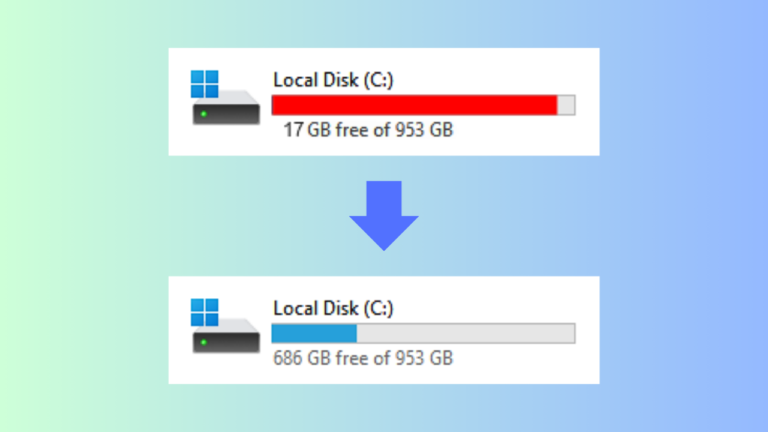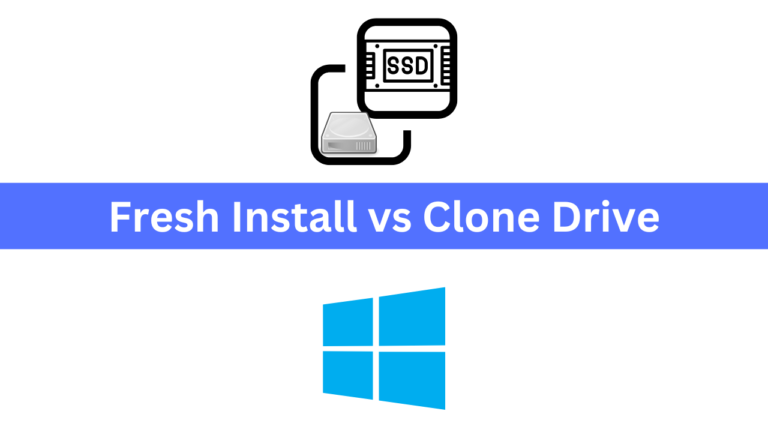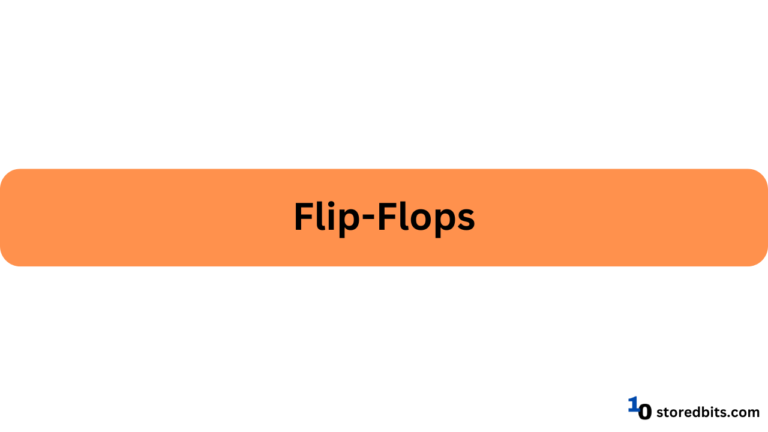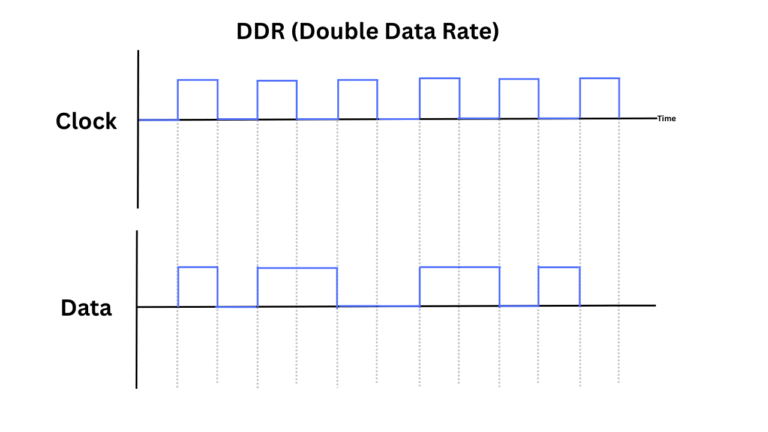Affiliate Disclosure: This post may include affiliate links. If you click and make a purchase, I may earn a small commission at no extra cost to you.
On the internet, you can find various tips and tricks to improve a laptop’s battery life. However, you won’t find many articles or guides discussing the impact of your storage drive on battery life. If you want to understand whether upgrading to an SSD from an HDD or a SATA SSD to NVMe will improve your laptop’s battery life, this article is for you.
If, for some reason, your laptop is running on a hard drive, it is advisable to switch to an SSD first. Along with the extended battery life, you will also experience a significant performance boost. Now, let’s get to the point and tell you what you can expect with an SSD.
Before starting, I would like to say that your CPU, GPU, Display, and RAM are the most power-hungry components in your laptop. When performing everyday tasks like browsing the internet or editing documents, your secondary drives are rarely under any load. The CPU can retrieve the required data and load it into RAM. Unless you are reading and writing large amounts of files to your secondary storage (HDD/SSD), you shouldn’t worry about power consumption.
The power consumption of the storage drives is often in spikes. They are utilized for some amount of time and then are mostly idle. However, I will try to answer your question in detail in this article.

Why does HDD consume more battery in laptops?
A Hard disk drive is a mechanical device with several essential mechanical parts. Along with its circuitry, the hard drive has to move a motor to rotate the plates. Also, the read/write head moves with the help of an electric voltage. Now, because a hard drive generally uses less power than an SSD at a given time while performing the same task, it would continue using the same amount of power for longer periods. This increases the total power consumption for the same task.
Because of their slow performance, HDDs spend more time in an active state when retrieving or storing data, leading to increased power consumption. Overall, the combination of mechanical components, heat generation, constant spinning, high latency, and less energy-efficient design makes HDDs consume more power in laptops.
Will upgrading to an SSD improve my laptop’s battery life?
If you have ever read this article from Scality, you will get to read some insights about SSD power consumption that are opposite to the shared beliefs. It says that the SSDs (High-Density QLC) are better in terms of power efficiency than the hard drives in just idle states. In all other scenarios where these drives are working, hard drives are more power-efficient. This is mainly true, but in reality, the overall power consumption (usage) to do the same task by both drives will be different. The SSD can complete tasks faster than any hard drive. This is likely to result in a sudden spike in power consumption, but the hard drive will continue to use the same amount of power for more extended periods.
First of all, the idle power consumption in SSDs is very low. So, when the CPU isn’t actively reading or writing the data from and to the SSD, it would hardly consume more than 1 watt. Additionally, the read/write operations are completed quickly, which helps reduce overall power consumption.
How do SSDs help in saving battery?
The best thing about the SSDs is that they come with additional power-saving features like sleep and low-power states. Also, most SSDs use dynamic power scaling, which adjusts the power consumption based on the workload. These features make sure that the SSD isn’t wasting any power when it is not needed.
SSDs spend less time writing and reading the data because there is no mechanical movement to locate the data and then write it. The FTL on the SSDs maps each and every data location and because everything is running with the electric current, the time taken for doing tasks is far less than on hard drives.
Which type of SSDs are the most power-efficient?
SATA SSDs, due to their slower speed, consume less power in both idle and active states. When it comes to NVMe drives, their speed directly determines the total power consumption. The latest Gen 5.0 drives, such as the Crucial T700, can have peak power consumption of 10 to 12 watts during heavy write operations. However, the work is getting done within seconds, which would take minutes in SATA Drives and even hours on a hard drive.
The idle power consumption of both M.2 and 2.5″ SATA SSDs is below 2 watts. The peak power consumption during heavy operations will stay around 7 watts. You can always check the idle and active power consumption of your SSDs on its product page or datasheet.
Power Consumption of Different SSDs
The overall power consumption of an SSD or any other storage device depends on usage and various other factors. But, if you are curious to know the actual values, below is the information for you.
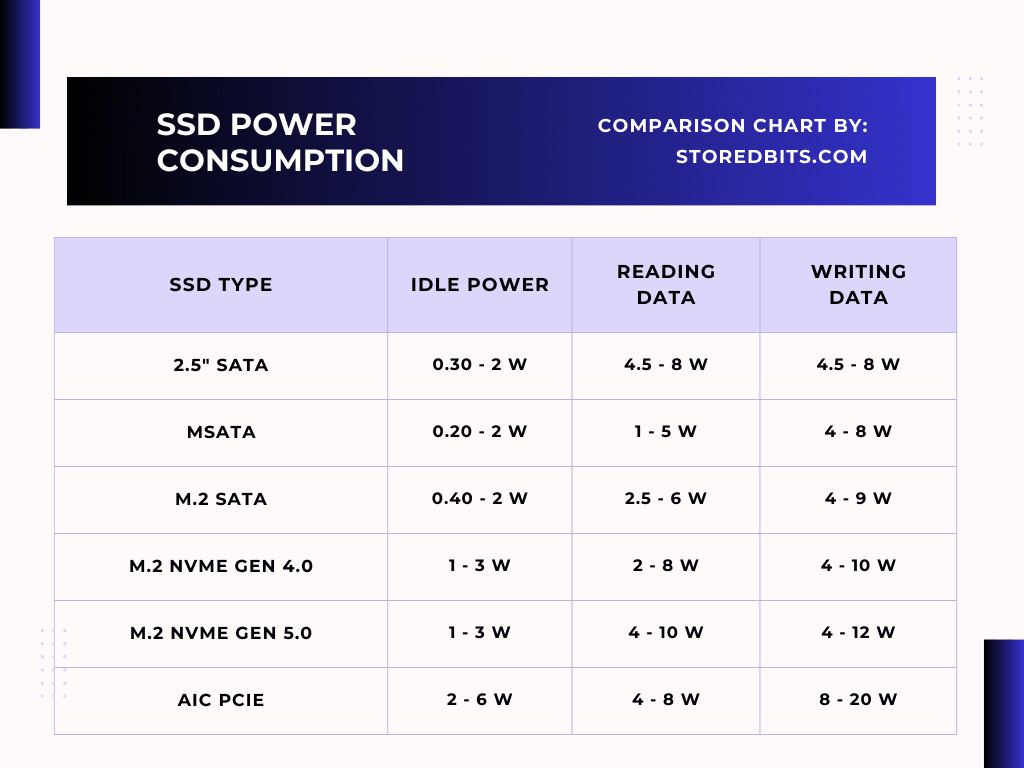
Conclusion:
Don’t expect a significant difference in power consumption, as storage drives aren’t the most power-hungry components in your system. The CPU, GPU, RAM, Display, motherboard, etc, consume most of your laptop’s battery power. However, you will see some benefits in going for the SSD over an HDD.
Typical Improvement: 10% to 30% increase in battery life, especially when you don’t do intense read/write tasks.
In Certain Scenarios, up to 40% improvement for read/write-intensive workloads. This is mainly when you frequently move significant volumes of data between your drives.
So, there isn’t a massive difference in the overall power consumption, but something is better than nothing.