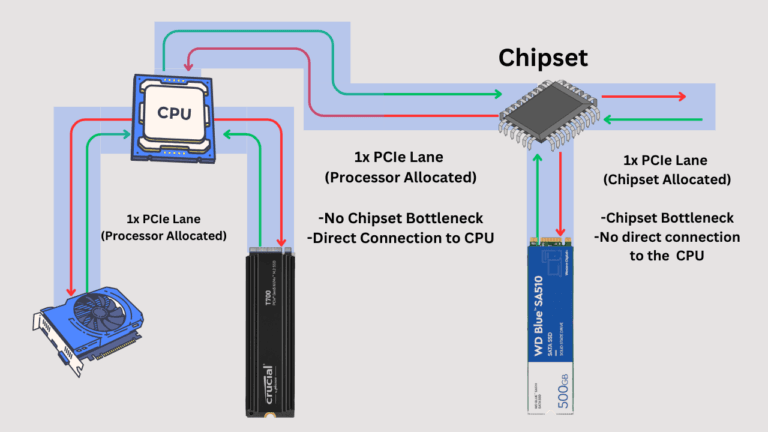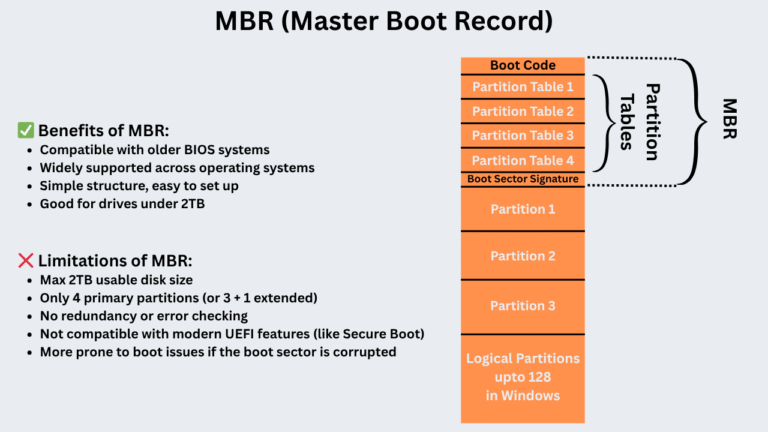Affiliate Disclosure: This post may include affiliate links. If you click and make a purchase, I may earn a small commission at no extra cost to you.
I read many tech forums and see people arguing about things that aren’t even true. Some people say that your SSD can overheat if you continuously write data to it. Also, SSDs will lose their data in 30 days if we keep it unplugged. There are many more myths, mostly about the reliability, compatibility, performance, and specifications of SSDs. These myths can easily lead to wrong decisions and bad purchases.
I have compiled a list of the top 7 myths about SSDs, which you should know before purchasing a new drive for your computer. I believe you’ll also have heard about these and wanted to know the answers. I will try to give you the answers as well.
I have recently posted an article on the top lies about Random Access Memory as well. So, let’s start our article and see some common myths about SSDs that you should know. Also, debunk them altogether.
1. SSDs Never Fail
SSDs use flash memory, which tends to fail over time. The type of flash cells, i.e., SLC, MLC, TLC, or QLC, degrades at different speeds. But they start to degrade from the first day of usage. Each SSD comes with a limited amount of TBW (Terabytes Written), indicating the maximum amount of data an SSD can write before it becomes unusable.
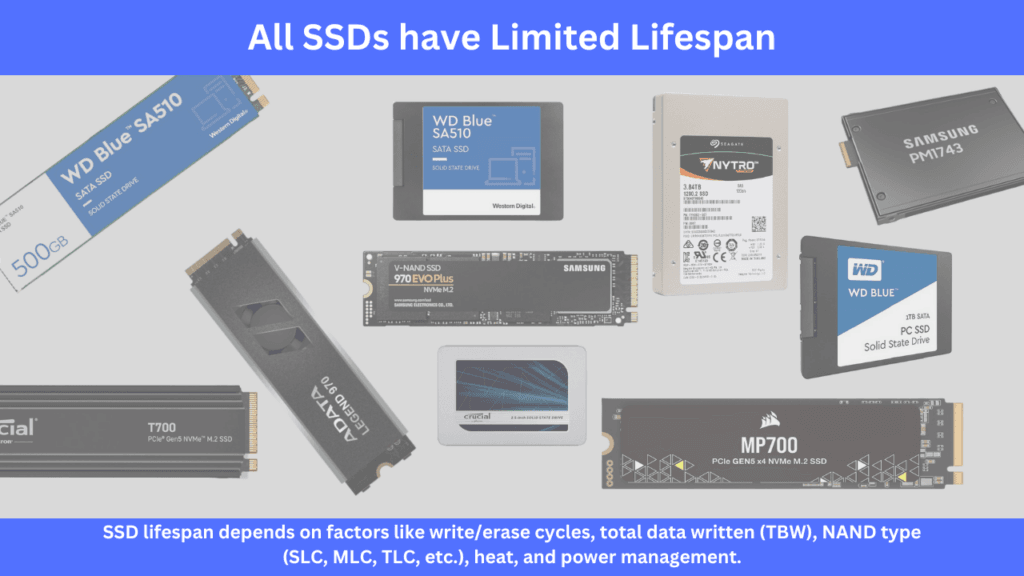
Additionally, there are non-wear-out failures that occur even before the TBW and warranty periods have expired. They aren’t very common but can appear without any warning. So, yes, because SSDs are electronic devices, the chances of failures are always there.
2. An SSD Will Dramatically Improve Performance
SSDs will improve the performance if there is a storage bottleneck in your system. With an SSD, the CPU doesn’t have to wait much for the required data to do anything. But, SSDs don’t offer any benefits in the computational performance, which is the job of your CPU.
SSD will give a snappiness to your system. The time taken by the operating system, games, and software to load up will be reduced compared to the hard drives. SSD just offers these benefits and nothing extra, nothing special. It won’t improve multitasking or enhance FPS in your games. It will just make sure everything is opening, closing, and saving at a faster pace.
3. Peak Performance (Sequential Speed) is everything
I have seen people getting excited about the latest 5th-generation SSD with read and write speeds exceeding 10 GB/s. But those huge numbers are for sequential data read/write operations. In other words, the sequential performance will not have any impact on your daily usage. Running software, loading operating systems, and loading games require a faster random saccess peed for better performance. The peak performance or the sequential performance is good when you work with big files and move them around regularly.
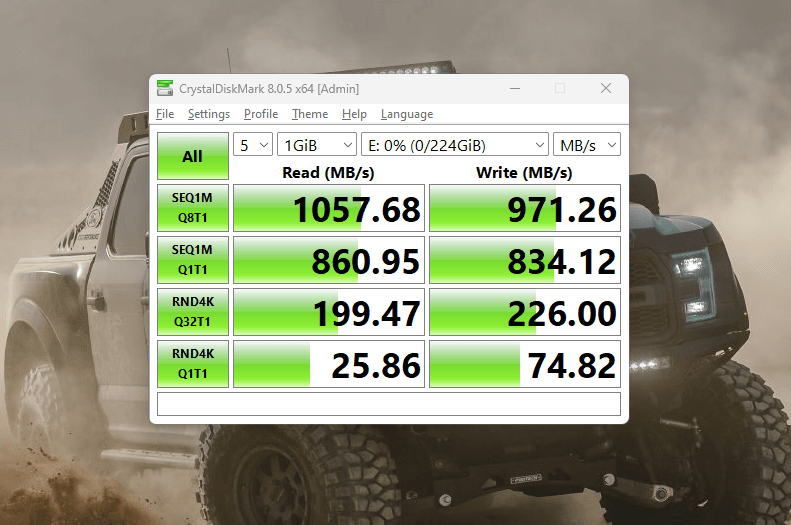
However, the faster drives with high peak performance, for example, Gen 5.0 drives also have better random performance than previous generations. But, the real-world difference in the regular tasks isn’t that huge. In other words, the Gen 5.0 drive will give you a minimal practical performance boost over a Gen 4.0 drive.
4. DRAM isn’t that important in SSDs
The Flash Transition layer is a key software component in an SSD. It maps the logical block addresses used by the operating system to the physical memory locations (on the NAND flash memory). For this, the FTL has to create mapping tables. Now, how fast these mapping tables are accessed will determine the SSD’s read/write access times and the latency. Also, running algorithms like wear leveling and garbage collection require this FTL to respond quickly. If the FTL has to respond quickly, it needs to have a fast memory location where these mapping tables are stored temporarily. DRAM comes in handy here.
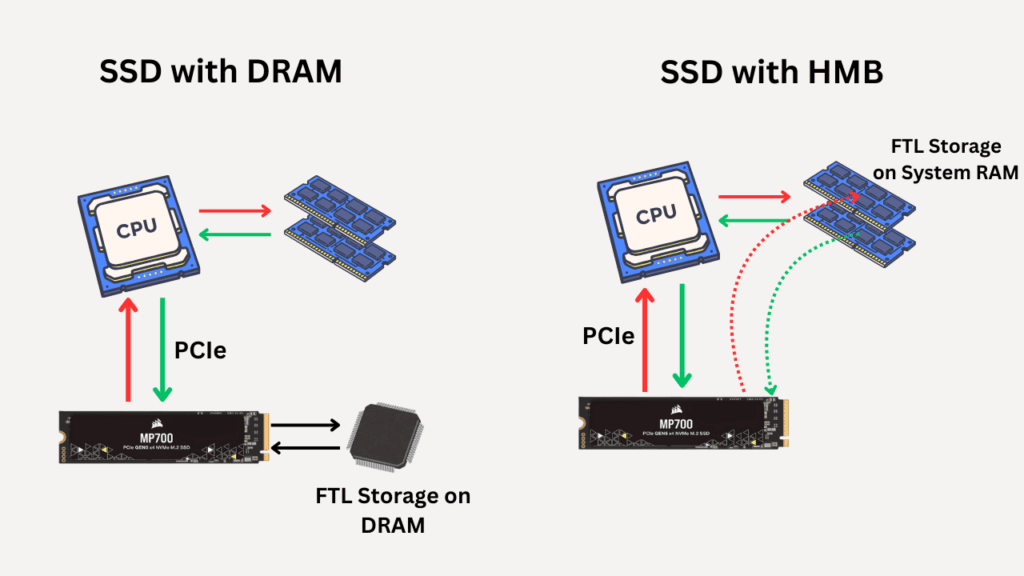
If your SSD has its own DRAM, the FTL will have its own working memory with higher bandwidth and lower latency. On the other hand, if the SSD doesn’t have a DRAM, it will use some part of your system RAM as a Host Memory Buffer. People don’t realize that having DRAM is essential for your SSD to work to its full potential and ensure the best performance. DRAM also serves as a cache for frequently accessed data and there are many other purposes. I have discussed all of them in this article.
I have heard people saying that choosing the right NAND Flash memory type, controller, brand, and TBW limits are important for an SSD. But most people ignore the importance of DRAM. However, some even say that DRAM isn’t very important. But it surely has a lot to do with your drive’s overall performance.
5. QLC with DRAM is better than TLC without DRAM
Now that we have understood the importance of DRAM, let’s see whether you should compromise with the NAND flash for DRAM. See, TLC Flash has its own benefits of performance and reliability over the QLC NAND flash. It generally has 3 times more P/E cycles compared to the QLC cells. But, I have seen people going for the QLC NAND flash just because it has got the DRAM. In my opinion, TLC drives, even without DRAM, will offer you better performance because of their inherent performance advantages.
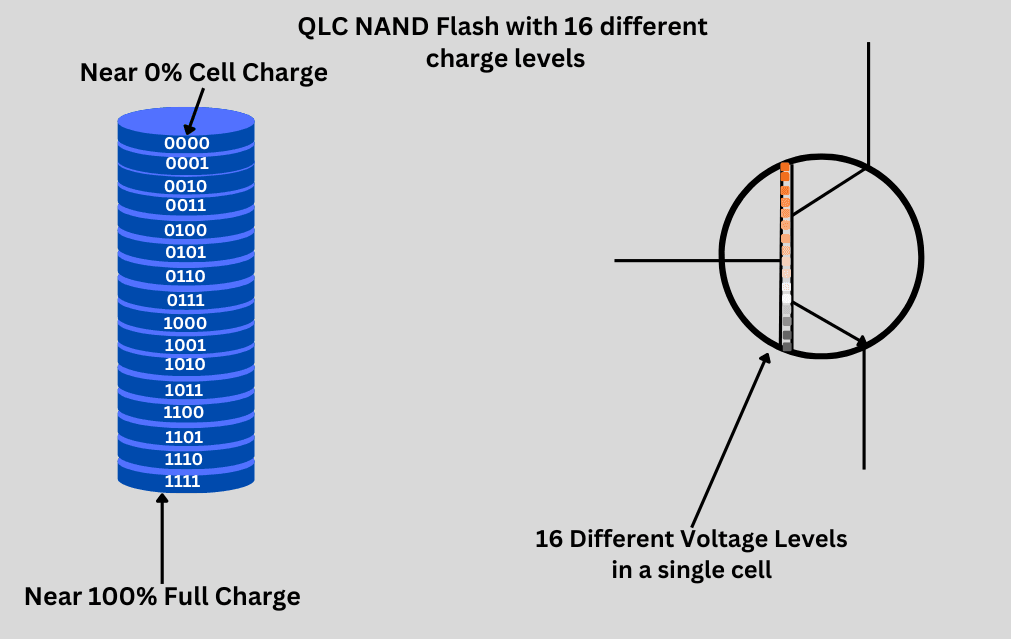

Surely, the TLC would have to lack a little in terms of caching and latency, but it still has better performance even without having its DRAM. Also, the latest controllers can utilize your system’s RAM as HMB in a pretty good manner. Also, the RAMs are pretty fast in modern computers.
This might sound contradictory, seeing the above heading, but that one was for the same type of NAND flash. Here, we are compromising on the most fundamental storage element, which is the storage cell. QLC, even with the DRAM will offer you lower sustained performance and lower endurance as well.
6. SSDs use a lot of power
SSDs have pretty huge peak power consumption spikes. Especially when you are working with sequential data, your drive is reaching its higher limits (say 10 GB/s in a Gen 5.0 drive). But, they get the work done pretty fast compared to the other drives like hard drives and even slow SSDs.
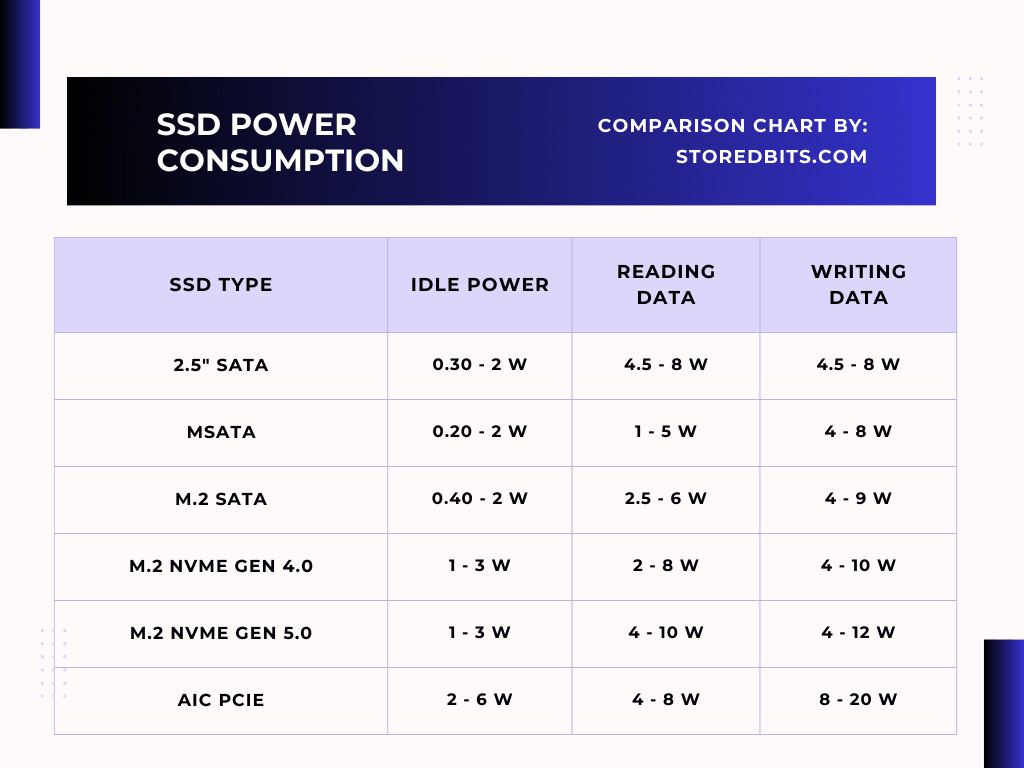
7. SSDs Lose Data if not Powered
Most modern consumer SSDs can retain data for years without power. The exact retention period depends on factors like the SSD’s wear level and storage temperature. If your SSD is already used and worn out, it will leak its data which is stored in the form of an electric charge. But this doesn’t happen overnight. It takes a good amount of time.
However, modern drives with 3D Charge Trap Flash memory technology can hold the stored data for a much longer period. I believe there is some truth to this but the older drives were prone to data loss much more than the modern drives.
According to this study, the retention time for SLC NAND ranges from 10 to 12 years and 1 to 5 years for MLC NAND. However, the TLC and QLC NAND flash can hold the data few months to around 2 years. These numbers are for the drives stored at room temperature, i.e., around 25°C. With higher temperatures, this charge leaks much faster. The study also suggests that after 10,000 P/E cycles (in consumer-grade SSDs), retention time could drop to less than 1 year for TLC or QLC NAND
A good rule of thumb is to power up the SSD every 6 to 12 months by connecting it to your system. It will run the wear-leveling algorithms and refresh the SSD. Also, you should update its firmware at this time.
I hope this helps!


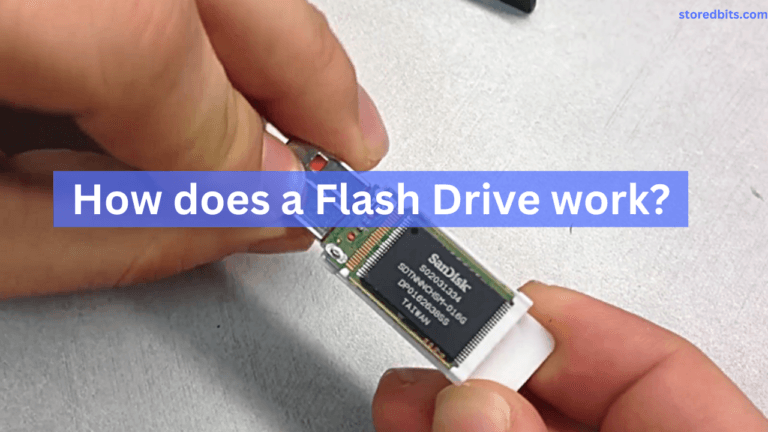
![SSDs with Highest TBW [Gen 5.0, 4.0, and 3.0]](https://storedbits.com/wp-content/uploads/2024/08/TBW-1-768x432.png)