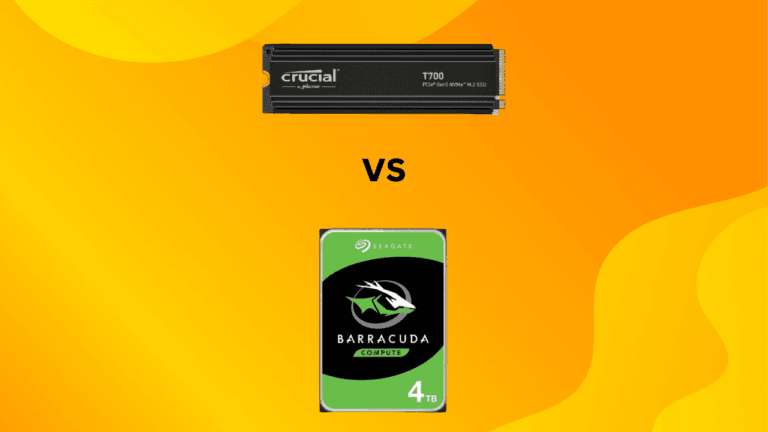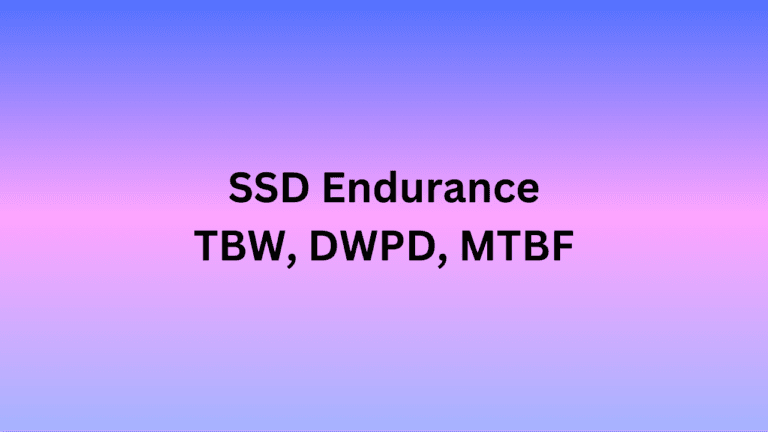Affiliate Disclosure: This post may include affiliate links. If you click and make a purchase, I may earn a small commission at no extra cost to you.
Solid State Drives use the NAND flash memory to store the data. There are four types of NAND flash available in the SSD market i.e. SLC, MLC, TLC, and QLC. SLC NAND flash has the lowest storage density but the best performance and endurance. While QLC has the highest storage density, it has the worst performance and endurance. The reason is that the SLC uses a single cell to store one bit (either 0 or 1) of data, while the QLC uses the same cell to store four bits of data. In the same physical footprint, the QLC SSD is capable of holding 400% more data than the SLC. MLC stores two bits of data while TLC stores three bits of data per cell.
SLC and MLC SSDs are too expensive to be used in the consumer environment. They will be found mostly in the data centers and other enterprise applications. Most client SSDs would either have TLC or QLC NAND Flash. Now, the TLC has better raw performance and endurance as compared to the QLC SSD. So, it is important for the users to know which NAND flash is in the SSD they are going to buy.
Unfortunately, most SSD manufacturers aren’t very transparent in this sense. Very few brands, like Samsung and WD, are telling their users directly what type of NAND flash is used to manufacture the drives. Most of the companies try to hide this information for some reason. But the buyers are smart, and they want to know the details and specifications of their SSDs. So, in this article, I am going to tell you the ways to check not only the NAND flash type but other important specifications of your SSDs that the companies may not tell you.
Importance of knowing the NAND Flash used in an SSD
As we discussed above, the NAND flash decides the performance and endurance of an SSD. The actual performance can still be hidden with DRAM and SLC caching, but the endurance is highly dependent on the flash memory. QLC SSDs have the lowest endurance, and buying a QLC SSD for storing critical data could be a little risky.
Price is another important factor. Ideally, a QLC SSD should be cheaper than a TLC SSD when they share similar specifications, other than the NAND type. However, if you find an SSD with a higher price tag but with the QLC SSD, it is good to re-evaluate your decision and look for other options.
The NAND must be selected depending on your workload. For example, if you are a video editor or any other user who wants the best results from their SSD, it is better to go for the TLC SSD. However, a general user can opt for a QLC SSD and save some money to invest in other components.
How do you know which NAND Flash an SSD is using?
There are three main methods by which you can check what type of NAND flash is used in your SSD. Let’s see them one by one.
1. SSD Datasheet
An SSD datasheet will have most of its technical specifications, such as the available storage variants, theoretical read/write performance, and IOPS, controller, DRAM, and NAND Flash type. Most big brands like Samsung, Crucial, WD, Seagate, etc would disclose the type of NAND flash. For example, below are the screenshots taken from the datasheets of the Samsung 990 Pro and WD Black SN850X. They both have TLC NAND flash.
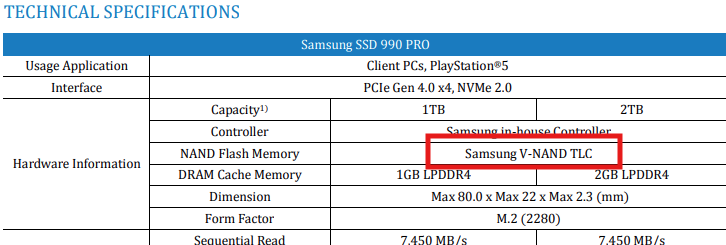
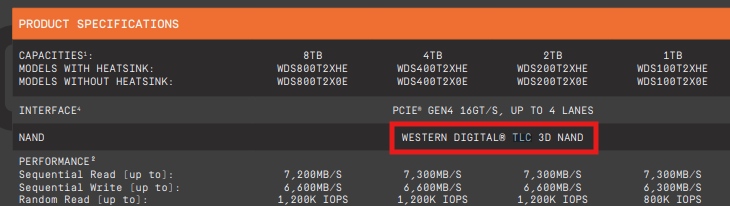
Product datasheets can be found on the official website and product page of the SSDs. You can also search Google for “SSD Model Name” + Datasheet. You generally get it in the PDF format. However, not all SSDs would have their NAND type mentioned in the datasheet. In fact, the manufacturers would completely forget to mention it anywhere. In that case, we can use our next method, which is to check the online reviews.
2. Online Reviews
TomsHardware, StorageReview, PCWorld, PCMag, and TweakTown are some of the popular names that publish reviews of most SSDs. As an example, I am checking the datasheet of the Kingston NV2. It just says that the SSD has the 3D NAND, no flash type if mentioned. Look at the image below. You can easily find many more SSDs like this, but NV2 is just an example. No offense to them.

Now, I will look at the Tom’s Hardware and PCWorld reviews on the NV2. Let’s see if I can find the type of NAND flash used in this SSD there. And I found it.
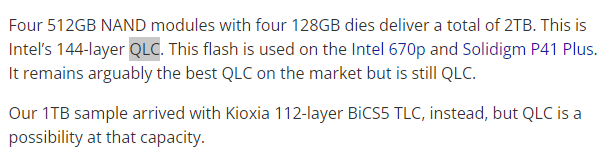
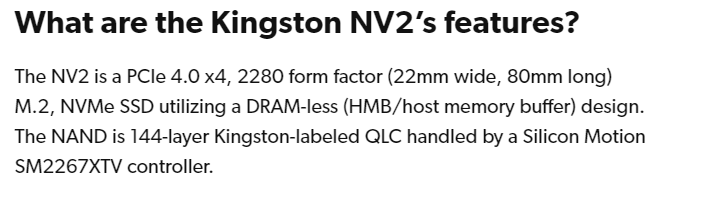
If found that the NV2 is using a 144-layer QLC NAND flash. However, they also mentioned that the sample that arrived at TomsHardware had the Kioxia 122-layer BiCS5 TLC.
You can use the same method to determine the NAND flash type of any SSD. However, if you find this too complex to follow, I have another simpler solution that may be better for you.
3. TechPowerUp’s SSD Specs Database
Visit the TechPowerUp page and search for any SSD. Just open the specs, and it will not only show you the type of NAND flash but also many other technical details, such as NAND layers, topology, raw speed, dies per chip, page size, block size, plane size, and many more.

I believe this is the best method to find out any SSD’s NAND flash. However, using these three methods for any SSD, you can be 100% sure of the NAND flash technology used in your drive or the desired drive.
On TechPowerUp, you can also check the recent changes in the SSD specifications. For example, if a brand switched its SSD from TLC to QLC, you can know that on this website, along with the release dates.
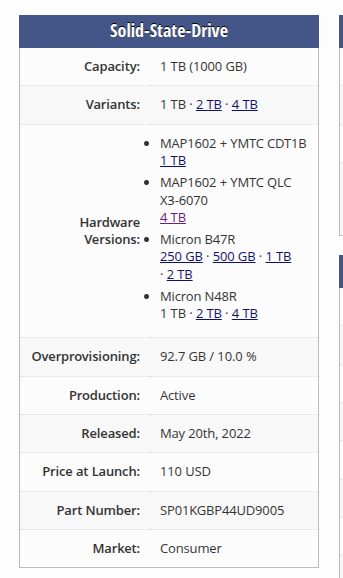
4. SSDs (Google Sheets)
Open this Google Sheet. This is a huge database run by Borecraft. The list includes most of the SSDs in the world. By the time I am writing this article, there are 639 SSDs on the list, with most of their important specifications included. You can check the NAND type, layers, and the NAND’s brand from this list. You can also check the Johnny Lucky SSD Database if you want.
I hope this helps!

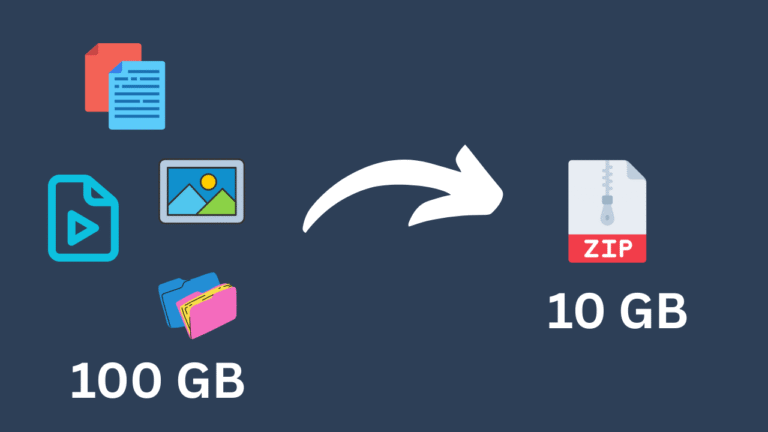
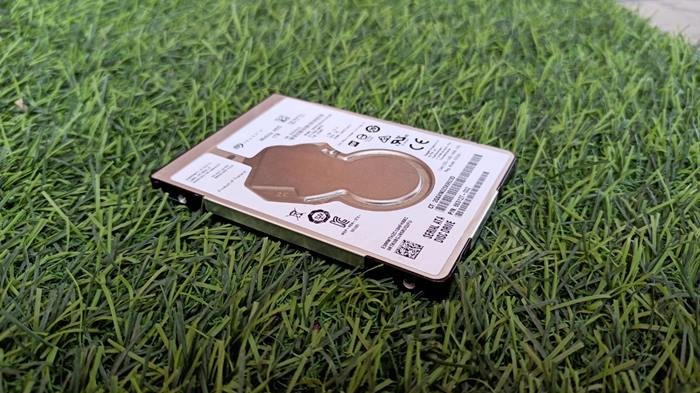
![SSDs with Highest TBW [Gen 5.0, 4.0, and 3.0]](https://storedbits.com/wp-content/uploads/2024/08/TBW-1-768x432.png)